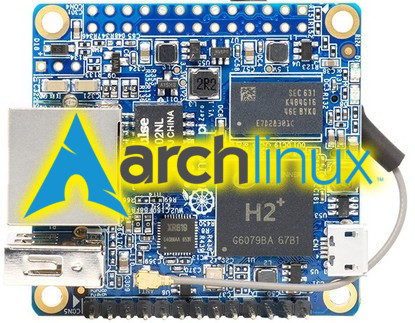 In the article Arch Linux on Orange Pi Zero, I wrote about Arch Linux distribution on Orange Pi Zero. Now, I will describe, how to compile own linux kernel for this development platform. But please note, this article is not for newbies. It is necessary to know, how to compile linux kernel, install it by hand and what is DT.
In the article Arch Linux on Orange Pi Zero, I wrote about Arch Linux distribution on Orange Pi Zero. Now, I will describe, how to compile own linux kernel for this development platform. But please note, this article is not for newbies. It is necessary to know, how to compile linux kernel, install it by hand and what is DT.
Steps
- Download Toolchain
- Download kernel source code
- Download WiFi driver source code
- Configuration of kernel
- Compilation of kernel
- Compilation of WiFi driver
- Installation
- Device Tree preparation
- U-Boot (optional)
- Make SD card bootable
Prerequisites
We need to install Git version control system tools to out GNU/Linux distribution.
X86/X64 GNU/Linux system – everything will be cross-compiled.
Toolchain, kernel and WiFi driver
Just now, we need to download and install toolchain, kernel source code and WiFi driver source code.
For the following, we will use directory /data/OrangePi on our GNU/Linux system.
Now, create /data/OrangePI/download.sh script with content:
|
1 2 3 4 5 6 7 8 9 10 11 12 13 14 15 16 |
#!/bin/bash echo "Downloading toolchain OrangePi H3..." git clone --depth 1 --single-branch https://github.com/OrangePiLibra/OrangePiH3_toolchain.git chmod +x -R OrangePiH3_toolchain/bin chmod +x -R OrangePiH3_toolchain/libexec chmod +x -R OrangePiH3_toolchain/arm-linux-gnueabi/libc/lib chmod +x -R OrangePiH3_toolchain/arm-linux-gnueabi/libc/usr/lib chmod +x -R OrangePiH3_toolchain/arm-linux-gnueabi/bin echo "Downloading kernel source tree..." git clone --depth 1 -b sunxi-next --single-branch https://github.com/linux-sunxi/linux-sunxi echo "Downloading xradio source..." git clone --depth 1 https://github.com/fifteenhex/xradio # Download XRadio firmware from https://github.com/armbian/build/tree/master/bin/firmware-overlay/xr819 |
Make it executable and execute. After some minutes, we have all prepared and ready for compiling.
If you are installing Toolchain on x64, please uncoment [multilib] section in the /etc/pacman.conf file and install lib32-libstdc++5 and lib32-zlib packages.
Kernel
The /data/OrangePI/linux-sunxi directory contains Linux kernel tree patched by sunxi. It includes patches for ARM SoCs from Allwinner Technology.
You can use my own configuration as a template. Save following content as file named .config, and run make -j9 ARCH=arm oldconfig.
|
1 2 3 4 5 6 7 8 9 10 11 12 13 14 15 16 17 18 19 20 21 22 23 24 25 26 27 28 29 30 31 32 33 34 35 36 37 38 39 40 41 42 43 44 45 46 47 48 49 50 51 52 53 54 55 56 57 58 59 60 61 62 63 64 65 66 67 68 69 70 71 72 73 74 75 76 77 78 79 80 81 82 83 84 85 86 87 88 89 90 91 92 93 94 95 96 97 98 99 100 101 102 103 104 105 106 107 108 109 110 111 112 113 114 115 116 117 118 119 120 121 122 123 124 125 126 127 128 129 130 131 132 133 134 135 136 137 138 139 140 141 142 143 144 145 146 147 148 149 150 151 152 153 154 155 156 157 158 159 160 161 162 163 164 165 166 167 168 169 170 171 172 173 174 175 176 177 178 179 180 181 182 183 184 185 186 187 188 189 190 191 192 193 194 195 196 197 198 199 200 201 202 203 204 205 206 207 208 209 210 211 212 213 214 215 216 217 218 219 220 221 222 223 224 225 226 227 228 229 230 231 232 233 234 235 236 237 238 239 240 241 242 243 244 245 246 247 248 249 250 251 252 253 254 255 256 257 258 259 260 261 262 263 264 265 266 267 268 269 270 271 272 273 274 275 276 277 278 279 280 281 282 283 284 285 286 287 288 289 290 291 292 293 294 295 296 297 298 299 300 301 302 303 304 305 306 307 308 309 310 311 312 313 314 315 316 317 318 319 320 321 322 323 324 325 326 327 328 329 330 331 332 333 334 335 336 337 338 339 340 341 342 343 344 345 346 347 348 349 350 351 352 353 354 355 356 357 358 359 360 361 362 363 364 365 366 367 368 369 370 371 372 373 374 375 376 377 378 379 380 381 382 383 384 385 386 387 388 389 390 391 392 393 394 395 396 397 398 399 400 401 402 403 404 405 406 407 408 409 410 411 412 413 414 415 416 417 418 419 420 421 422 423 424 425 426 427 428 429 430 431 432 433 434 435 436 437 438 439 440 441 442 443 444 445 446 447 448 449 450 451 452 453 454 455 456 457 458 459 460 461 462 463 464 465 466 467 468 469 470 471 472 473 474 475 476 477 478 479 480 481 482 483 484 485 486 487 488 489 490 491 492 493 494 495 496 497 498 499 500 501 502 503 504 505 506 507 508 509 510 511 512 513 514 515 516 517 518 519 520 521 522 523 524 525 526 527 528 529 530 531 532 533 534 535 536 537 538 539 540 541 542 543 544 545 546 547 548 549 550 551 552 553 554 555 556 557 558 559 560 561 562 563 564 565 566 567 568 569 570 571 572 573 574 575 576 577 578 579 580 581 582 583 584 585 586 587 588 589 590 591 592 593 594 595 596 597 598 599 600 601 602 603 604 605 606 607 608 609 610 611 612 613 614 615 616 617 618 619 620 621 622 623 624 625 626 627 628 629 630 631 632 633 634 635 636 637 638 639 640 641 642 643 644 645 646 647 648 649 650 651 652 653 654 655 656 657 658 659 660 661 662 663 664 665 666 667 668 669 670 671 672 673 674 675 676 677 678 679 680 681 682 683 684 685 686 687 688 689 690 691 692 693 694 695 696 697 698 699 700 701 702 703 704 705 706 707 708 709 710 711 712 713 714 715 716 717 718 719 720 721 722 723 724 725 726 727 728 729 730 731 732 733 734 735 736 737 738 739 740 741 742 743 744 745 746 747 748 749 750 751 752 753 754 755 756 757 758 759 760 761 762 763 764 765 766 767 768 769 770 771 772 773 774 775 776 777 778 779 780 781 782 783 784 785 786 787 788 789 790 791 792 793 794 795 796 797 798 799 800 801 802 803 804 805 806 807 808 809 810 811 812 813 814 815 816 817 818 819 820 821 822 823 824 825 826 827 828 829 830 831 832 833 834 835 836 837 838 839 840 841 842 843 844 845 846 847 848 849 850 851 852 853 854 855 856 857 858 859 860 861 862 863 864 865 866 867 868 869 870 871 872 873 874 875 876 877 878 879 880 881 882 883 884 885 886 887 888 889 890 891 892 893 894 895 896 897 898 899 900 901 902 903 904 905 906 907 908 909 910 911 912 913 914 915 916 917 918 919 920 921 922 923 924 925 926 927 928 929 930 931 932 933 934 935 936 937 938 939 940 941 942 943 944 945 946 947 948 949 950 951 952 953 954 955 956 957 958 959 960 961 962 963 964 965 966 967 968 969 970 971 972 973 974 975 976 977 978 979 980 981 982 983 984 985 986 987 988 989 990 991 992 993 994 995 996 997 998 999 1000 1001 1002 1003 1004 1005 1006 1007 1008 1009 1010 1011 1012 1013 1014 1015 1016 1017 1018 1019 1020 1021 1022 1023 1024 1025 1026 1027 1028 1029 1030 1031 1032 1033 1034 1035 1036 1037 1038 1039 1040 1041 1042 1043 1044 1045 1046 1047 1048 1049 1050 1051 1052 1053 1054 1055 1056 1057 1058 1059 1060 1061 1062 1063 1064 1065 1066 1067 1068 1069 1070 1071 1072 1073 1074 1075 1076 1077 1078 1079 1080 1081 1082 1083 1084 1085 1086 1087 1088 1089 1090 1091 1092 1093 1094 1095 1096 1097 1098 1099 1100 1101 1102 1103 1104 1105 1106 1107 1108 1109 1110 1111 1112 1113 1114 1115 1116 1117 1118 1119 1120 1121 1122 1123 1124 1125 1126 1127 1128 1129 1130 1131 1132 1133 1134 1135 1136 1137 1138 1139 1140 1141 1142 1143 1144 1145 1146 1147 1148 1149 1150 1151 1152 1153 1154 1155 1156 1157 1158 1159 1160 1161 1162 1163 1164 1165 1166 1167 1168 1169 1170 1171 1172 1173 1174 1175 1176 1177 1178 1179 1180 1181 1182 1183 1184 1185 1186 1187 1188 1189 1190 1191 1192 1193 1194 1195 1196 1197 1198 1199 1200 1201 1202 1203 1204 1205 1206 1207 1208 1209 1210 1211 1212 1213 1214 1215 1216 1217 1218 1219 1220 1221 1222 1223 1224 1225 1226 1227 1228 1229 1230 1231 1232 1233 1234 1235 1236 1237 1238 1239 1240 1241 1242 1243 1244 1245 1246 1247 1248 1249 1250 1251 1252 1253 1254 1255 1256 1257 1258 1259 1260 1261 1262 1263 1264 1265 1266 1267 1268 1269 1270 1271 1272 1273 1274 1275 1276 1277 1278 1279 1280 1281 1282 1283 1284 1285 1286 1287 1288 1289 1290 1291 1292 1293 1294 1295 1296 1297 1298 1299 1300 1301 1302 1303 1304 1305 1306 1307 1308 1309 1310 1311 1312 1313 1314 1315 1316 1317 1318 1319 1320 1321 1322 1323 1324 1325 1326 1327 1328 1329 1330 1331 1332 1333 1334 1335 1336 1337 1338 1339 1340 1341 1342 1343 1344 1345 1346 1347 1348 1349 1350 1351 1352 1353 1354 1355 1356 1357 1358 1359 1360 1361 1362 1363 1364 1365 1366 1367 1368 1369 1370 1371 1372 1373 1374 1375 1376 1377 1378 1379 1380 1381 1382 1383 1384 1385 1386 1387 1388 1389 1390 1391 1392 1393 1394 1395 1396 1397 1398 1399 1400 1401 1402 1403 1404 1405 1406 1407 1408 1409 1410 1411 1412 1413 1414 1415 1416 1417 1418 1419 1420 1421 1422 1423 1424 1425 1426 1427 1428 1429 1430 1431 1432 1433 1434 1435 1436 1437 1438 1439 1440 1441 1442 1443 1444 1445 1446 1447 1448 1449 1450 1451 1452 1453 1454 1455 1456 1457 1458 1459 1460 1461 1462 1463 1464 1465 1466 1467 1468 1469 1470 1471 1472 1473 1474 1475 1476 1477 1478 1479 1480 1481 1482 1483 1484 1485 1486 1487 1488 1489 1490 1491 1492 1493 1494 1495 1496 1497 1498 1499 1500 1501 1502 1503 1504 1505 1506 1507 1508 1509 1510 1511 1512 1513 1514 1515 1516 1517 1518 1519 1520 1521 1522 1523 1524 1525 1526 1527 1528 1529 1530 1531 1532 1533 1534 1535 1536 1537 1538 1539 1540 1541 1542 1543 1544 1545 1546 1547 1548 1549 1550 1551 1552 1553 1554 1555 1556 1557 1558 1559 1560 1561 1562 1563 1564 1565 1566 1567 1568 1569 1570 1571 1572 1573 1574 1575 1576 1577 1578 1579 1580 1581 1582 1583 1584 1585 1586 1587 1588 1589 1590 1591 1592 1593 1594 1595 1596 1597 1598 1599 1600 1601 1602 1603 1604 1605 1606 1607 1608 1609 1610 1611 1612 1613 1614 1615 1616 1617 1618 1619 1620 1621 1622 1623 1624 1625 1626 1627 1628 1629 1630 1631 1632 1633 1634 1635 1636 1637 1638 1639 1640 1641 1642 1643 1644 1645 1646 1647 1648 1649 1650 1651 1652 1653 1654 1655 1656 1657 1658 1659 1660 1661 1662 1663 1664 1665 1666 1667 1668 1669 1670 1671 1672 1673 1674 1675 1676 1677 1678 1679 1680 1681 1682 1683 1684 1685 1686 1687 1688 1689 1690 1691 1692 1693 1694 1695 1696 1697 1698 1699 1700 1701 1702 1703 1704 1705 1706 1707 1708 1709 1710 1711 1712 1713 1714 1715 1716 1717 1718 1719 1720 1721 1722 1723 1724 1725 1726 1727 1728 1729 1730 1731 1732 1733 1734 1735 1736 1737 1738 1739 1740 1741 1742 1743 1744 1745 1746 1747 1748 1749 1750 1751 1752 1753 1754 1755 1756 1757 1758 1759 1760 1761 1762 1763 1764 1765 1766 1767 1768 1769 1770 1771 1772 1773 1774 1775 1776 1777 1778 1779 1780 1781 1782 1783 1784 1785 1786 1787 1788 1789 1790 1791 1792 1793 1794 1795 1796 1797 1798 1799 1800 1801 1802 1803 1804 1805 1806 1807 1808 1809 1810 1811 1812 1813 1814 1815 1816 1817 1818 1819 1820 1821 1822 1823 1824 1825 1826 1827 1828 1829 1830 1831 1832 1833 1834 1835 1836 1837 1838 1839 1840 1841 1842 1843 1844 1845 1846 1847 1848 1849 1850 1851 1852 1853 1854 1855 1856 1857 1858 1859 1860 1861 1862 1863 1864 1865 1866 1867 1868 1869 1870 1871 1872 1873 1874 1875 1876 1877 1878 1879 1880 1881 1882 1883 1884 1885 1886 1887 1888 1889 1890 1891 1892 1893 1894 1895 1896 1897 1898 1899 1900 1901 1902 1903 1904 1905 1906 1907 1908 1909 1910 1911 1912 1913 1914 1915 1916 1917 1918 1919 1920 1921 1922 1923 1924 1925 1926 1927 1928 1929 1930 1931 1932 1933 1934 1935 1936 1937 1938 1939 1940 1941 1942 1943 1944 1945 1946 1947 1948 1949 1950 1951 1952 1953 1954 1955 1956 1957 1958 1959 1960 1961 1962 1963 1964 1965 1966 1967 1968 1969 1970 1971 1972 1973 1974 1975 1976 1977 1978 1979 1980 1981 1982 1983 1984 1985 1986 1987 1988 1989 1990 1991 1992 1993 1994 1995 1996 1997 1998 1999 2000 2001 2002 2003 2004 2005 2006 2007 2008 2009 2010 2011 2012 2013 2014 2015 2016 2017 2018 2019 2020 2021 2022 2023 2024 2025 2026 2027 2028 2029 2030 2031 2032 2033 2034 2035 2036 2037 2038 2039 2040 2041 2042 2043 2044 2045 2046 2047 2048 2049 2050 2051 2052 2053 2054 2055 2056 2057 2058 2059 2060 2061 2062 2063 2064 2065 2066 2067 2068 2069 2070 2071 2072 2073 2074 2075 2076 2077 2078 2079 2080 2081 2082 2083 2084 2085 2086 2087 2088 2089 2090 2091 2092 2093 2094 2095 2096 2097 2098 2099 2100 2101 2102 2103 2104 2105 2106 2107 2108 2109 2110 2111 2112 2113 2114 2115 2116 2117 2118 2119 2120 2121 2122 2123 2124 2125 2126 2127 2128 2129 2130 2131 2132 2133 2134 2135 2136 2137 2138 2139 2140 2141 2142 2143 2144 2145 2146 2147 2148 2149 2150 2151 2152 2153 2154 2155 2156 2157 2158 2159 2160 2161 2162 2163 2164 2165 2166 2167 2168 2169 2170 2171 2172 2173 2174 2175 2176 2177 2178 2179 2180 2181 2182 2183 2184 2185 2186 2187 2188 2189 2190 2191 2192 2193 2194 2195 2196 2197 2198 2199 2200 2201 2202 2203 2204 2205 2206 2207 2208 2209 2210 2211 2212 2213 2214 2215 2216 2217 2218 2219 2220 2221 2222 2223 2224 2225 2226 2227 2228 2229 2230 2231 2232 2233 2234 2235 2236 2237 2238 2239 2240 2241 2242 2243 2244 2245 2246 2247 2248 2249 2250 2251 2252 2253 2254 2255 2256 2257 2258 2259 2260 2261 2262 2263 2264 2265 2266 2267 2268 2269 2270 2271 2272 2273 2274 2275 2276 2277 2278 2279 2280 2281 2282 2283 2284 2285 2286 2287 2288 2289 2290 2291 2292 2293 2294 2295 2296 2297 2298 2299 2300 2301 2302 2303 2304 2305 2306 2307 2308 2309 2310 2311 2312 2313 2314 2315 2316 2317 2318 2319 2320 2321 2322 2323 2324 2325 2326 2327 2328 2329 2330 2331 2332 2333 2334 2335 2336 2337 2338 2339 2340 2341 2342 2343 2344 2345 2346 2347 2348 2349 2350 2351 2352 2353 2354 2355 2356 2357 2358 2359 2360 2361 2362 2363 2364 2365 2366 2367 2368 2369 2370 2371 2372 2373 2374 2375 2376 2377 2378 2379 2380 2381 2382 2383 2384 2385 2386 2387 2388 2389 2390 2391 2392 2393 2394 2395 2396 2397 2398 2399 2400 2401 2402 2403 2404 2405 2406 2407 2408 2409 2410 2411 2412 2413 2414 2415 2416 2417 2418 2419 2420 2421 2422 2423 2424 2425 2426 2427 2428 2429 2430 2431 2432 2433 2434 2435 2436 2437 2438 2439 2440 2441 2442 2443 2444 2445 2446 2447 2448 2449 2450 2451 2452 2453 2454 2455 2456 2457 2458 2459 2460 2461 2462 2463 2464 2465 2466 2467 2468 2469 2470 2471 2472 2473 2474 2475 2476 2477 2478 2479 2480 2481 2482 2483 2484 2485 2486 2487 2488 2489 2490 2491 2492 2493 2494 2495 2496 2497 2498 2499 2500 2501 2502 2503 2504 2505 2506 2507 2508 2509 2510 2511 2512 2513 2514 2515 2516 2517 2518 2519 2520 2521 2522 2523 2524 2525 2526 2527 2528 2529 2530 2531 2532 2533 2534 2535 2536 2537 2538 2539 2540 2541 2542 2543 2544 2545 2546 2547 2548 2549 2550 2551 2552 2553 2554 2555 2556 2557 2558 2559 2560 2561 2562 2563 2564 2565 2566 2567 2568 2569 2570 2571 2572 2573 2574 2575 2576 2577 2578 2579 2580 2581 2582 2583 2584 2585 2586 2587 2588 2589 2590 2591 2592 2593 2594 2595 2596 2597 2598 2599 2600 2601 2602 2603 2604 2605 2606 2607 2608 2609 2610 2611 2612 2613 2614 2615 2616 2617 2618 2619 2620 2621 2622 2623 2624 2625 2626 2627 2628 2629 2630 2631 2632 2633 2634 2635 2636 2637 2638 2639 2640 2641 2642 2643 2644 2645 2646 2647 2648 2649 2650 2651 2652 2653 2654 2655 2656 2657 2658 2659 2660 2661 2662 2663 2664 2665 2666 2667 2668 2669 2670 2671 2672 2673 2674 2675 2676 2677 2678 2679 2680 2681 2682 2683 2684 2685 2686 2687 2688 2689 2690 2691 2692 2693 2694 2695 2696 2697 2698 2699 2700 2701 2702 2703 2704 2705 2706 2707 2708 2709 2710 2711 2712 2713 2714 2715 2716 2717 2718 2719 2720 2721 2722 2723 2724 2725 2726 2727 2728 2729 2730 2731 2732 2733 2734 2735 2736 2737 2738 2739 2740 2741 2742 2743 2744 2745 2746 2747 2748 2749 2750 2751 2752 2753 2754 2755 2756 2757 2758 2759 2760 2761 2762 2763 2764 2765 2766 2767 2768 2769 2770 2771 2772 2773 2774 2775 2776 2777 2778 2779 2780 2781 2782 2783 2784 2785 2786 2787 2788 2789 2790 2791 2792 2793 2794 2795 2796 2797 2798 2799 2800 2801 2802 2803 2804 2805 2806 2807 2808 2809 2810 2811 2812 2813 2814 2815 2816 2817 2818 2819 2820 2821 2822 2823 2824 2825 2826 2827 2828 2829 2830 2831 2832 2833 2834 2835 2836 2837 2838 2839 2840 2841 2842 2843 2844 2845 2846 2847 2848 2849 2850 2851 2852 2853 2854 2855 2856 2857 2858 2859 2860 2861 2862 2863 2864 2865 2866 2867 2868 2869 2870 2871 2872 2873 2874 2875 2876 2877 2878 2879 2880 2881 2882 2883 2884 2885 2886 2887 2888 2889 2890 2891 2892 2893 2894 2895 2896 2897 2898 2899 2900 2901 2902 2903 2904 2905 2906 2907 2908 2909 2910 2911 2912 2913 2914 2915 2916 2917 2918 2919 2920 2921 2922 2923 2924 2925 2926 2927 2928 2929 2930 2931 2932 2933 2934 2935 2936 2937 2938 2939 2940 2941 2942 2943 2944 2945 2946 2947 2948 2949 2950 2951 2952 2953 2954 2955 2956 2957 2958 2959 2960 2961 2962 2963 2964 2965 2966 2967 2968 2969 2970 2971 2972 2973 2974 2975 2976 2977 2978 2979 2980 2981 2982 2983 2984 2985 2986 2987 2988 2989 2990 2991 2992 2993 2994 2995 2996 2997 2998 2999 3000 3001 3002 3003 3004 3005 3006 3007 3008 3009 3010 3011 3012 3013 3014 3015 3016 3017 3018 3019 3020 3021 3022 3023 3024 3025 3026 3027 3028 3029 3030 3031 3032 3033 3034 3035 3036 3037 3038 3039 3040 3041 3042 3043 3044 3045 3046 3047 3048 3049 3050 3051 3052 3053 3054 3055 3056 3057 3058 3059 3060 3061 3062 3063 3064 3065 3066 3067 3068 3069 3070 3071 3072 3073 3074 3075 3076 3077 3078 3079 3080 3081 3082 3083 3084 3085 3086 3087 3088 3089 3090 3091 3092 3093 3094 3095 3096 3097 3098 3099 3100 3101 3102 3103 3104 3105 3106 3107 3108 3109 3110 3111 3112 3113 3114 3115 3116 3117 3118 3119 3120 3121 3122 3123 3124 3125 3126 3127 3128 3129 3130 3131 3132 3133 3134 3135 3136 3137 3138 3139 3140 3141 3142 3143 3144 3145 3146 3147 3148 3149 3150 3151 3152 3153 3154 3155 3156 3157 3158 3159 3160 3161 3162 3163 3164 3165 3166 3167 3168 3169 3170 3171 3172 3173 3174 3175 3176 3177 3178 3179 3180 3181 3182 3183 3184 3185 3186 3187 3188 3189 3190 3191 3192 3193 3194 3195 3196 3197 3198 3199 3200 3201 3202 3203 3204 3205 3206 3207 3208 3209 3210 3211 3212 3213 3214 3215 3216 3217 3218 3219 3220 3221 3222 3223 3224 3225 3226 3227 3228 3229 3230 3231 3232 3233 3234 3235 3236 3237 3238 3239 3240 3241 3242 3243 3244 3245 3246 3247 3248 3249 3250 3251 3252 3253 3254 3255 3256 3257 3258 3259 3260 3261 3262 3263 3264 3265 3266 3267 3268 3269 3270 3271 3272 3273 3274 3275 3276 3277 3278 3279 3280 3281 3282 3283 3284 3285 3286 3287 3288 3289 3290 3291 3292 3293 3294 3295 3296 3297 3298 3299 3300 3301 3302 3303 3304 3305 3306 3307 3308 3309 3310 3311 3312 3313 3314 3315 3316 3317 3318 3319 3320 3321 3322 3323 3324 3325 3326 3327 3328 3329 3330 3331 3332 3333 3334 3335 3336 3337 3338 3339 3340 3341 3342 3343 3344 3345 3346 3347 3348 3349 3350 3351 3352 3353 3354 3355 3356 3357 3358 3359 3360 3361 3362 3363 3364 3365 3366 3367 3368 3369 3370 3371 3372 3373 3374 3375 3376 3377 3378 3379 3380 3381 3382 3383 3384 3385 3386 3387 3388 3389 3390 3391 3392 3393 3394 3395 3396 3397 3398 3399 3400 3401 3402 3403 3404 3405 3406 3407 3408 3409 3410 3411 3412 3413 3414 3415 3416 3417 3418 3419 3420 3421 3422 3423 3424 3425 3426 3427 3428 3429 3430 3431 3432 3433 3434 3435 3436 3437 3438 3439 3440 3441 3442 3443 3444 3445 3446 3447 3448 3449 3450 3451 3452 3453 3454 3455 3456 3457 3458 3459 3460 3461 3462 3463 3464 3465 3466 3467 3468 3469 3470 3471 3472 3473 3474 3475 3476 3477 3478 3479 3480 3481 3482 3483 3484 3485 3486 3487 3488 3489 3490 3491 3492 3493 3494 3495 3496 3497 3498 3499 3500 3501 3502 3503 3504 3505 3506 3507 3508 3509 3510 3511 3512 3513 3514 3515 3516 3517 3518 3519 3520 3521 3522 3523 3524 3525 3526 3527 3528 3529 3530 3531 3532 3533 3534 3535 3536 3537 3538 3539 3540 3541 3542 3543 3544 3545 3546 3547 3548 3549 3550 3551 3552 3553 3554 3555 3556 3557 3558 3559 3560 3561 3562 3563 3564 3565 3566 3567 3568 3569 3570 3571 3572 3573 3574 3575 3576 3577 3578 3579 3580 3581 3582 3583 3584 3585 3586 3587 3588 3589 3590 3591 3592 3593 3594 3595 3596 3597 3598 3599 3600 3601 3602 3603 3604 3605 3606 3607 3608 3609 3610 3611 3612 3613 3614 3615 3616 3617 3618 3619 3620 3621 3622 3623 3624 3625 3626 3627 3628 3629 3630 3631 3632 3633 3634 3635 3636 3637 3638 3639 3640 3641 3642 3643 3644 3645 3646 3647 3648 3649 3650 3651 3652 3653 3654 3655 3656 3657 3658 3659 3660 3661 3662 3663 3664 3665 3666 3667 3668 3669 3670 3671 3672 3673 3674 3675 3676 3677 3678 3679 3680 3681 3682 3683 3684 3685 3686 3687 3688 3689 3690 3691 3692 3693 3694 3695 3696 3697 3698 3699 3700 3701 3702 3703 3704 3705 3706 3707 3708 3709 3710 3711 3712 3713 3714 3715 3716 3717 3718 3719 3720 3721 3722 3723 3724 3725 3726 3727 3728 3729 3730 3731 3732 3733 3734 3735 3736 3737 3738 3739 3740 3741 3742 3743 3744 3745 3746 3747 3748 3749 3750 3751 3752 3753 3754 3755 3756 3757 3758 3759 3760 3761 3762 3763 3764 3765 3766 3767 3768 3769 3770 3771 3772 3773 3774 3775 3776 3777 3778 3779 3780 3781 3782 3783 3784 3785 3786 3787 3788 3789 3790 3791 3792 3793 3794 3795 3796 3797 3798 3799 3800 3801 3802 3803 3804 3805 3806 3807 3808 3809 3810 3811 3812 3813 3814 3815 3816 3817 3818 3819 3820 3821 3822 3823 3824 3825 3826 3827 3828 3829 3830 3831 3832 3833 3834 3835 3836 3837 3838 3839 3840 3841 3842 3843 3844 3845 3846 3847 3848 3849 3850 3851 3852 3853 3854 3855 3856 3857 3858 3859 3860 3861 3862 3863 3864 3865 3866 3867 3868 3869 3870 3871 3872 3873 3874 3875 3876 3877 3878 3879 3880 3881 3882 3883 3884 3885 3886 3887 3888 3889 3890 3891 3892 3893 3894 3895 3896 3897 3898 3899 3900 3901 3902 3903 3904 3905 3906 3907 3908 3909 3910 3911 3912 3913 3914 3915 3916 3917 3918 3919 3920 3921 3922 3923 3924 3925 3926 3927 3928 3929 3930 3931 3932 3933 3934 3935 3936 3937 3938 3939 3940 3941 3942 3943 3944 3945 3946 3947 3948 3949 3950 3951 3952 3953 3954 3955 3956 3957 3958 3959 3960 3961 3962 3963 3964 3965 3966 3967 3968 3969 3970 3971 3972 3973 3974 3975 3976 3977 3978 3979 3980 3981 3982 3983 3984 3985 3986 3987 3988 3989 3990 3991 3992 3993 3994 3995 3996 3997 3998 3999 4000 4001 4002 4003 4004 4005 4006 4007 4008 4009 4010 4011 4012 4013 4014 4015 4016 4017 4018 4019 4020 4021 4022 4023 4024 4025 4026 4027 4028 4029 4030 4031 4032 4033 4034 4035 4036 4037 4038 4039 4040 4041 4042 4043 4044 4045 4046 4047 4048 4049 4050 4051 4052 4053 4054 4055 4056 4057 4058 4059 4060 4061 4062 4063 4064 4065 4066 4067 4068 4069 4070 4071 4072 4073 4074 4075 4076 4077 4078 4079 4080 4081 4082 4083 4084 4085 4086 4087 4088 4089 4090 4091 4092 4093 4094 4095 4096 4097 4098 4099 4100 4101 4102 4103 4104 4105 4106 4107 4108 4109 4110 4111 4112 4113 4114 4115 4116 4117 4118 4119 4120 4121 4122 4123 4124 4125 4126 4127 4128 4129 4130 4131 4132 4133 4134 4135 4136 4137 4138 4139 4140 4141 4142 4143 4144 4145 4146 4147 4148 4149 4150 4151 4152 4153 4154 4155 4156 4157 4158 4159 4160 4161 4162 4163 4164 4165 4166 4167 4168 4169 4170 4171 4172 4173 4174 4175 4176 4177 4178 4179 4180 4181 4182 4183 4184 4185 4186 4187 4188 4189 4190 4191 4192 4193 4194 4195 4196 4197 4198 4199 4200 4201 4202 4203 4204 4205 4206 4207 4208 4209 4210 4211 4212 4213 4214 4215 4216 4217 4218 4219 4220 4221 4222 4223 4224 4225 4226 4227 4228 4229 4230 4231 4232 4233 4234 4235 4236 4237 4238 4239 4240 4241 4242 4243 4244 4245 4246 4247 4248 4249 4250 4251 4252 4253 4254 4255 4256 4257 4258 4259 4260 4261 4262 4263 4264 4265 4266 4267 4268 4269 4270 4271 4272 4273 4274 4275 4276 4277 4278 4279 4280 4281 4282 4283 4284 4285 4286 4287 4288 4289 4290 4291 4292 4293 4294 4295 4296 4297 4298 4299 4300 4301 4302 4303 4304 4305 4306 4307 4308 4309 4310 4311 4312 4313 4314 4315 4316 4317 4318 4319 4320 4321 4322 4323 4324 4325 4326 4327 4328 4329 4330 4331 4332 4333 4334 4335 4336 4337 4338 4339 4340 4341 4342 4343 4344 4345 4346 4347 4348 4349 4350 4351 4352 4353 4354 4355 4356 4357 4358 4359 4360 4361 4362 4363 4364 4365 4366 4367 4368 4369 4370 4371 4372 4373 4374 4375 4376 4377 4378 4379 4380 4381 4382 4383 4384 4385 4386 4387 4388 4389 4390 4391 4392 4393 4394 4395 4396 4397 4398 4399 4400 4401 4402 4403 4404 4405 4406 4407 4408 4409 4410 4411 4412 4413 4414 4415 4416 4417 4418 4419 4420 4421 4422 4423 4424 4425 4426 4427 4428 4429 4430 4431 4432 4433 4434 4435 4436 4437 4438 4439 4440 4441 4442 4443 4444 4445 4446 4447 4448 4449 4450 4451 4452 4453 4454 4455 4456 4457 4458 4459 4460 4461 4462 4463 4464 4465 4466 4467 4468 4469 4470 4471 4472 4473 4474 4475 4476 4477 4478 4479 4480 4481 4482 4483 4484 4485 4486 4487 4488 4489 4490 4491 4492 4493 4494 4495 4496 4497 4498 4499 4500 4501 4502 4503 4504 4505 4506 4507 4508 4509 4510 4511 4512 4513 4514 4515 4516 4517 4518 4519 4520 4521 4522 4523 4524 4525 4526 4527 4528 4529 4530 4531 4532 4533 4534 4535 4536 4537 4538 4539 4540 4541 4542 4543 4544 4545 4546 4547 4548 4549 4550 4551 4552 4553 4554 4555 4556 4557 4558 4559 4560 4561 4562 4563 4564 4565 4566 4567 4568 4569 4570 4571 4572 4573 4574 4575 4576 4577 4578 4579 4580 4581 4582 4583 4584 4585 4586 4587 4588 4589 4590 4591 4592 4593 4594 4595 4596 4597 4598 4599 4600 4601 4602 4603 4604 4605 4606 4607 4608 4609 4610 4611 4612 4613 4614 4615 4616 4617 4618 4619 4620 4621 4622 4623 4624 4625 4626 4627 4628 4629 4630 4631 4632 4633 4634 4635 4636 4637 4638 4639 4640 4641 4642 4643 4644 4645 4646 4647 4648 4649 4650 4651 4652 4653 4654 4655 4656 4657 4658 4659 4660 4661 4662 4663 4664 4665 4666 4667 4668 4669 4670 4671 4672 4673 4674 4675 4676 4677 4678 4679 4680 4681 4682 4683 4684 4685 4686 4687 4688 4689 4690 4691 4692 4693 4694 4695 4696 4697 4698 4699 4700 4701 4702 4703 4704 4705 4706 4707 4708 4709 4710 4711 4712 4713 4714 4715 4716 4717 4718 4719 4720 4721 4722 4723 4724 4725 4726 4727 4728 4729 4730 4731 4732 4733 4734 4735 4736 4737 4738 4739 4740 4741 4742 4743 4744 4745 4746 4747 4748 4749 4750 4751 4752 4753 4754 4755 4756 4757 4758 4759 4760 4761 4762 4763 4764 4765 4766 4767 4768 4769 4770 4771 4772 4773 4774 4775 4776 4777 4778 4779 4780 4781 4782 4783 4784 4785 4786 4787 4788 4789 4790 4791 4792 4793 4794 4795 4796 4797 4798 4799 4800 4801 4802 4803 4804 4805 4806 4807 4808 4809 4810 4811 4812 4813 4814 4815 4816 4817 4818 4819 4820 4821 4822 4823 4824 4825 4826 4827 4828 4829 4830 4831 4832 4833 4834 4835 4836 4837 4838 4839 4840 4841 4842 4843 4844 4845 4846 4847 4848 4849 4850 4851 4852 4853 4854 4855 4856 4857 4858 4859 4860 4861 4862 4863 4864 4865 4866 4867 4868 4869 4870 4871 4872 4873 4874 4875 4876 4877 4878 4879 4880 4881 4882 4883 4884 4885 4886 4887 4888 4889 4890 4891 4892 4893 4894 4895 4896 4897 4898 4899 4900 4901 4902 4903 4904 4905 4906 4907 4908 4909 4910 4911 4912 4913 4914 4915 4916 4917 4918 4919 4920 4921 4922 4923 4924 4925 4926 4927 4928 4929 4930 4931 4932 4933 4934 4935 4936 4937 4938 4939 4940 4941 4942 4943 4944 4945 4946 4947 4948 4949 4950 4951 4952 4953 4954 4955 4956 4957 4958 4959 4960 4961 4962 4963 4964 4965 4966 4967 4968 4969 4970 4971 4972 4973 4974 4975 4976 4977 4978 4979 4980 4981 4982 4983 4984 4985 4986 4987 4988 4989 4990 4991 4992 4993 4994 4995 4996 4997 4998 4999 5000 5001 5002 5003 5004 5005 5006 5007 5008 5009 5010 5011 5012 5013 5014 5015 5016 5017 5018 5019 5020 5021 5022 5023 5024 5025 5026 5027 5028 5029 5030 5031 5032 5033 5034 5035 5036 5037 5038 5039 5040 5041 5042 5043 5044 5045 5046 5047 5048 5049 5050 5051 5052 5053 5054 5055 5056 5057 5058 5059 5060 5061 5062 5063 5064 5065 5066 5067 5068 5069 5070 5071 5072 5073 5074 5075 5076 5077 5078 5079 5080 5081 5082 5083 5084 5085 5086 5087 5088 5089 5090 5091 5092 5093 5094 5095 5096 5097 5098 5099 5100 5101 5102 5103 5104 5105 5106 5107 5108 5109 5110 5111 5112 5113 5114 5115 5116 5117 5118 5119 5120 5121 5122 5123 5124 5125 5126 5127 5128 5129 5130 5131 5132 5133 5134 5135 5136 5137 5138 5139 5140 5141 5142 5143 5144 5145 5146 5147 5148 5149 5150 5151 5152 5153 5154 5155 5156 5157 5158 5159 5160 5161 5162 5163 5164 5165 5166 5167 5168 5169 5170 5171 5172 5173 5174 5175 5176 5177 5178 5179 5180 5181 5182 5183 5184 5185 5186 5187 5188 5189 5190 5191 5192 5193 5194 5195 5196 5197 5198 5199 5200 5201 5202 5203 5204 5205 5206 5207 5208 5209 5210 5211 5212 5213 5214 5215 5216 5217 5218 5219 5220 5221 5222 5223 5224 5225 5226 5227 5228 5229 5230 5231 5232 5233 5234 5235 5236 5237 5238 5239 5240 5241 5242 5243 5244 5245 5246 5247 5248 5249 5250 5251 5252 5253 5254 5255 5256 5257 5258 5259 5260 5261 5262 5263 5264 5265 5266 5267 5268 5269 5270 5271 5272 5273 5274 5275 5276 5277 5278 5279 5280 5281 5282 5283 5284 5285 5286 5287 5288 5289 5290 5291 5292 5293 5294 5295 5296 5297 5298 5299 5300 5301 5302 5303 5304 5305 5306 5307 5308 5309 5310 5311 5312 5313 5314 5315 5316 5317 5318 5319 5320 5321 5322 5323 5324 5325 5326 5327 5328 5329 5330 5331 5332 5333 5334 5335 5336 5337 5338 5339 5340 5341 5342 5343 5344 5345 5346 5347 5348 5349 5350 5351 5352 5353 5354 5355 5356 5357 5358 5359 5360 5361 5362 5363 5364 5365 5366 5367 5368 5369 5370 5371 5372 5373 5374 5375 5376 5377 5378 5379 5380 5381 5382 5383 5384 5385 5386 5387 5388 5389 5390 5391 5392 5393 5394 5395 5396 5397 5398 5399 5400 5401 5402 5403 5404 5405 5406 5407 5408 5409 5410 5411 5412 5413 5414 5415 5416 5417 5418 5419 5420 5421 5422 5423 5424 5425 5426 5427 5428 5429 5430 5431 5432 5433 5434 5435 5436 5437 5438 5439 5440 5441 5442 5443 5444 5445 5446 5447 5448 5449 5450 5451 5452 5453 5454 5455 5456 5457 5458 5459 5460 5461 5462 5463 5464 5465 5466 5467 5468 5469 5470 5471 5472 5473 5474 5475 5476 5477 5478 5479 5480 5481 5482 5483 5484 5485 5486 5487 5488 5489 5490 5491 5492 5493 5494 5495 5496 5497 5498 5499 5500 5501 5502 5503 5504 5505 5506 5507 5508 5509 5510 5511 5512 5513 5514 5515 5516 5517 5518 5519 5520 5521 5522 5523 5524 5525 5526 5527 5528 5529 5530 5531 5532 5533 5534 5535 5536 5537 5538 5539 5540 5541 5542 5543 5544 5545 5546 5547 5548 5549 5550 5551 5552 5553 5554 5555 5556 5557 5558 5559 5560 5561 5562 5563 5564 5565 5566 5567 5568 5569 5570 5571 5572 5573 5574 5575 5576 5577 5578 5579 5580 5581 5582 5583 5584 5585 5586 5587 5588 5589 5590 5591 5592 5593 5594 5595 5596 5597 5598 5599 5600 5601 5602 5603 5604 5605 5606 5607 5608 5609 5610 5611 5612 5613 5614 5615 5616 5617 5618 5619 5620 5621 5622 5623 5624 5625 5626 5627 5628 5629 5630 5631 5632 5633 5634 5635 5636 5637 5638 5639 5640 5641 5642 5643 5644 5645 5646 5647 5648 5649 5650 5651 5652 5653 5654 5655 5656 5657 5658 5659 5660 5661 5662 5663 5664 5665 5666 5667 5668 5669 5670 5671 5672 5673 5674 5675 5676 5677 5678 5679 5680 5681 5682 5683 5684 5685 5686 5687 5688 5689 5690 5691 5692 5693 5694 5695 5696 5697 5698 5699 5700 5701 5702 5703 5704 5705 5706 5707 5708 5709 5710 5711 5712 5713 5714 5715 5716 5717 5718 5719 5720 5721 5722 5723 5724 5725 5726 5727 5728 5729 5730 5731 5732 5733 5734 5735 5736 5737 5738 5739 5740 5741 5742 5743 5744 5745 5746 5747 5748 5749 5750 5751 5752 5753 5754 5755 5756 5757 5758 5759 5760 5761 5762 5763 5764 5765 5766 5767 5768 5769 5770 5771 5772 5773 5774 5775 5776 5777 5778 5779 5780 5781 5782 5783 5784 5785 5786 5787 5788 5789 5790 5791 5792 5793 5794 5795 5796 5797 5798 5799 5800 5801 5802 5803 5804 5805 5806 5807 5808 5809 5810 5811 5812 5813 5814 5815 5816 5817 5818 5819 5820 5821 5822 5823 5824 5825 5826 5827 5828 5829 5830 5831 5832 5833 5834 5835 5836 5837 5838 5839 5840 5841 5842 5843 5844 5845 5846 5847 5848 5849 5850 5851 5852 5853 5854 5855 5856 5857 5858 5859 5860 5861 5862 5863 5864 5865 5866 5867 5868 5869 5870 5871 5872 5873 5874 5875 5876 5877 5878 5879 5880 5881 5882 5883 5884 5885 5886 5887 5888 5889 5890 5891 5892 5893 5894 5895 5896 5897 5898 5899 5900 5901 5902 5903 5904 5905 5906 5907 5908 5909 5910 5911 5912 5913 5914 5915 5916 5917 5918 5919 5920 5921 5922 5923 5924 5925 5926 5927 5928 5929 5930 5931 5932 5933 5934 5935 5936 5937 5938 5939 5940 5941 5942 5943 5944 5945 5946 5947 5948 5949 5950 5951 5952 5953 5954 5955 5956 5957 5958 5959 5960 5961 5962 5963 5964 5965 5966 5967 5968 5969 5970 5971 5972 5973 5974 5975 5976 5977 5978 5979 5980 5981 5982 5983 5984 5985 5986 5987 5988 5989 5990 5991 5992 5993 5994 5995 5996 5997 5998 5999 6000 6001 6002 6003 6004 6005 6006 6007 6008 6009 6010 6011 6012 6013 6014 6015 6016 6017 6018 6019 6020 6021 6022 6023 6024 6025 6026 6027 6028 6029 6030 6031 6032 6033 6034 6035 6036 6037 6038 6039 6040 6041 6042 6043 6044 6045 6046 6047 6048 6049 6050 6051 6052 6053 6054 6055 6056 6057 6058 6059 6060 6061 6062 6063 6064 6065 6066 6067 6068 6069 6070 6071 6072 6073 6074 6075 6076 6077 6078 6079 6080 6081 6082 6083 6084 6085 6086 6087 6088 6089 6090 6091 6092 6093 6094 6095 6096 6097 6098 6099 6100 6101 6102 6103 6104 6105 6106 6107 6108 6109 6110 6111 6112 6113 6114 6115 6116 6117 6118 6119 6120 6121 6122 6123 6124 6125 6126 6127 6128 6129 6130 6131 6132 6133 6134 6135 6136 6137 6138 6139 6140 6141 6142 6143 6144 6145 6146 6147 6148 6149 6150 6151 6152 6153 6154 6155 6156 6157 6158 6159 6160 6161 6162 6163 6164 6165 6166 6167 6168 6169 6170 6171 6172 6173 6174 6175 6176 6177 6178 6179 6180 6181 6182 6183 6184 6185 6186 6187 6188 6189 6190 6191 6192 6193 6194 6195 6196 6197 6198 6199 6200 6201 6202 6203 6204 6205 6206 6207 6208 6209 6210 6211 6212 6213 6214 6215 6216 6217 6218 6219 6220 6221 6222 6223 6224 6225 6226 6227 6228 6229 6230 6231 6232 6233 6234 6235 6236 6237 6238 6239 6240 6241 6242 6243 6244 6245 6246 6247 6248 6249 6250 6251 6252 6253 6254 6255 6256 6257 6258 6259 6260 6261 6262 6263 6264 6265 6266 6267 6268 6269 6270 6271 6272 6273 6274 6275 6276 6277 6278 6279 6280 6281 6282 6283 6284 6285 6286 6287 6288 6289 6290 6291 6292 6293 6294 6295 6296 6297 6298 6299 6300 6301 6302 6303 6304 6305 6306 6307 6308 6309 6310 6311 6312 6313 6314 6315 6316 6317 6318 6319 6320 6321 6322 6323 6324 6325 6326 6327 6328 6329 6330 6331 6332 6333 6334 6335 6336 6337 6338 6339 6340 6341 6342 6343 6344 6345 6346 6347 6348 6349 6350 6351 6352 6353 6354 6355 6356 6357 6358 6359 6360 6361 6362 6363 6364 6365 6366 6367 6368 6369 6370 6371 6372 6373 6374 6375 6376 6377 6378 6379 6380 6381 6382 6383 6384 6385 6386 6387 6388 6389 6390 6391 6392 6393 6394 6395 6396 6397 6398 6399 6400 6401 6402 6403 6404 6405 6406 6407 6408 6409 6410 6411 6412 6413 6414 6415 6416 6417 6418 6419 6420 6421 6422 6423 6424 6425 6426 6427 6428 6429 6430 6431 6432 6433 6434 6435 6436 6437 6438 6439 6440 6441 6442 6443 6444 6445 6446 6447 6448 6449 6450 6451 6452 6453 6454 6455 6456 6457 6458 6459 |
# # Automatically generated file; DO NOT EDIT. # Linux/arm 4.12.0-rc4 Kernel Configuration # CONFIG_ARM=y CONFIG_ARM_HAS_SG_CHAIN=y CONFIG_NEED_SG_DMA_LENGTH=y CONFIG_ARM_DMA_USE_IOMMU=y CONFIG_ARM_DMA_IOMMU_ALIGNMENT=8 CONFIG_MIGHT_HAVE_PCI=y CONFIG_SYS_SUPPORTS_APM_EMULATION=y CONFIG_HAVE_PROC_CPU=y CONFIG_STACKTRACE_SUPPORT=y CONFIG_LOCKDEP_SUPPORT=y CONFIG_TRACE_IRQFLAGS_SUPPORT=y CONFIG_RWSEM_XCHGADD_ALGORITHM=y CONFIG_FIX_EARLYCON_MEM=y CONFIG_GENERIC_HWEIGHT=y CONFIG_GENERIC_CALIBRATE_DELAY=y CONFIG_NEED_DMA_MAP_STATE=y CONFIG_ARCH_SUPPORTS_UPROBES=y CONFIG_VECTORS_BASE=0xffff0000 CONFIG_ARM_PATCH_PHYS_VIRT=y CONFIG_GENERIC_BUG=y CONFIG_PGTABLE_LEVELS=2 CONFIG_DEFCONFIG_LIST="/lib/modules/$UNAME_RELEASE/.config" CONFIG_IRQ_WORK=y CONFIG_BUILDTIME_EXTABLE_SORT=y # # General setup # CONFIG_INIT_ENV_ARG_LIMIT=32 CONFIG_CROSS_COMPILE="arm-linux-gnueabi-" # CONFIG_COMPILE_TEST is not set CONFIG_LOCALVERSION="_OK3ZB" CONFIG_LOCALVERSION_AUTO=y CONFIG_HAVE_KERNEL_GZIP=y CONFIG_HAVE_KERNEL_LZMA=y CONFIG_HAVE_KERNEL_XZ=y CONFIG_HAVE_KERNEL_LZO=y CONFIG_HAVE_KERNEL_LZ4=y CONFIG_KERNEL_GZIP=y # CONFIG_KERNEL_LZMA is not set # CONFIG_KERNEL_XZ is not set # CONFIG_KERNEL_LZO is not set # CONFIG_KERNEL_LZ4 is not set CONFIG_DEFAULT_HOSTNAME="sun8i" CONFIG_SWAP=y CONFIG_SYSVIPC=y CONFIG_SYSVIPC_SYSCTL=y CONFIG_POSIX_MQUEUE=y CONFIG_POSIX_MQUEUE_SYSCTL=y CONFIG_CROSS_MEMORY_ATTACH=y CONFIG_FHANDLE=y CONFIG_USELIB=y CONFIG_AUDIT=y # # IRQ subsystem # CONFIG_GENERIC_IRQ_PROBE=y CONFIG_GENERIC_IRQ_SHOW=y CONFIG_GENERIC_IRQ_SHOW_LEVEL=y CONFIG_HARDIRQS_SW_RESEND=y CONFIG_GENERIC_IRQ_CHIP=y CONFIG_IRQ_DOMAIN=y CONFIG_IRQ_DOMAIN_HIERARCHY=y CONFIG_HANDLE_DOMAIN_IRQ=y # CONFIG_IRQ_DOMAIN_DEBUG is not set CONFIG_IRQ_FORCED_THREADING=y CONFIG_SPARSE_IRQ=y CONFIG_ARCH_CLOCKSOURCE_DATA=y CONFIG_GENERIC_TIME_VSYSCALL=y CONFIG_GENERIC_CLOCKEVENTS=y CONFIG_ARCH_HAS_TICK_BROADCAST=y CONFIG_GENERIC_CLOCKEVENTS_BROADCAST=y # # Timers subsystem # CONFIG_TICK_ONESHOT=y CONFIG_NO_HZ_COMMON=y # CONFIG_HZ_PERIODIC is not set CONFIG_NO_HZ_IDLE=y # CONFIG_NO_HZ_FULL is not set CONFIG_NO_HZ=y CONFIG_HIGH_RES_TIMERS=y # # CPU/Task time and stats accounting # CONFIG_TICK_CPU_ACCOUNTING=y # CONFIG_VIRT_CPU_ACCOUNTING_GEN is not set # CONFIG_IRQ_TIME_ACCOUNTING is not set CONFIG_BSD_PROCESS_ACCT=y CONFIG_BSD_PROCESS_ACCT_V3=y CONFIG_TASKSTATS=y CONFIG_TASK_DELAY_ACCT=y CONFIG_TASK_XACCT=y CONFIG_TASK_IO_ACCOUNTING=y # # RCU Subsystem # CONFIG_TREE_RCU=y # CONFIG_RCU_EXPERT is not set CONFIG_SRCU=y CONFIG_TREE_SRCU=y # CONFIG_TASKS_RCU is not set CONFIG_RCU_STALL_COMMON=y CONFIG_RCU_NEED_SEGCBLIST=y # CONFIG_TREE_RCU_TRACE is not set CONFIG_BUILD_BIN2C=y CONFIG_IKCONFIG=y CONFIG_IKCONFIG_PROC=y CONFIG_LOG_BUF_SHIFT=16 CONFIG_LOG_CPU_MAX_BUF_SHIFT=12 CONFIG_PRINTK_SAFE_LOG_BUF_SHIFT=13 CONFIG_GENERIC_SCHED_CLOCK=y CONFIG_CGROUPS=y CONFIG_PAGE_COUNTER=y CONFIG_MEMCG=y CONFIG_MEMCG_SWAP=y CONFIG_MEMCG_SWAP_ENABLED=y CONFIG_BLK_CGROUP=y # CONFIG_DEBUG_BLK_CGROUP is not set CONFIG_CGROUP_WRITEBACK=y CONFIG_CGROUP_SCHED=y CONFIG_FAIR_GROUP_SCHED=y CONFIG_CFS_BANDWIDTH=y CONFIG_RT_GROUP_SCHED=y CONFIG_CGROUP_PIDS=y # CONFIG_CGROUP_RDMA is not set CONFIG_CGROUP_FREEZER=y CONFIG_CPUSETS=y CONFIG_PROC_PID_CPUSET=y CONFIG_CGROUP_DEVICE=y CONFIG_CGROUP_CPUACCT=y # CONFIG_CGROUP_PERF is not set # CONFIG_CGROUP_BPF is not set CONFIG_CGROUP_DEBUG=y CONFIG_SOCK_CGROUP_DATA=y CONFIG_CHECKPOINT_RESTORE=y CONFIG_NAMESPACES=y CONFIG_UTS_NS=y CONFIG_IPC_NS=y CONFIG_USER_NS=y CONFIG_PID_NS=y CONFIG_NET_NS=y CONFIG_SCHED_AUTOGROUP=y # CONFIG_SYSFS_DEPRECATED is not set CONFIG_RELAY=y CONFIG_BLK_DEV_INITRD=y CONFIG_INITRAMFS_SOURCE="" CONFIG_RD_GZIP=y CONFIG_RD_BZIP2=y CONFIG_RD_LZMA=y CONFIG_RD_XZ=y CONFIG_RD_LZO=y CONFIG_RD_LZ4=y CONFIG_CC_OPTIMIZE_FOR_PERFORMANCE=y # CONFIG_CC_OPTIMIZE_FOR_SIZE is not set CONFIG_SYSCTL=y CONFIG_ANON_INODES=y CONFIG_HAVE_UID16=y CONFIG_BPF=y CONFIG_EXPERT=y CONFIG_UID16=y CONFIG_MULTIUSER=y # CONFIG_SGETMASK_SYSCALL is not set CONFIG_SYSFS_SYSCALL=y CONFIG_SYSCTL_SYSCALL=y CONFIG_POSIX_TIMERS=y CONFIG_KALLSYMS=y CONFIG_KALLSYMS_ALL=y # CONFIG_KALLSYMS_ABSOLUTE_PERCPU is not set CONFIG_KALLSYMS_BASE_RELATIVE=y CONFIG_PRINTK=y CONFIG_PRINTK_NMI=y CONFIG_BUG=y CONFIG_ELF_CORE=y CONFIG_BASE_FULL=y CONFIG_FUTEX=y CONFIG_EPOLL=y CONFIG_SIGNALFD=y CONFIG_TIMERFD=y CONFIG_EVENTFD=y CONFIG_BPF_SYSCALL=y CONFIG_SHMEM=y CONFIG_AIO=y CONFIG_ADVISE_SYSCALLS=y # CONFIG_USERFAULTFD is not set CONFIG_MEMBARRIER=y CONFIG_EMBEDDED=y CONFIG_HAVE_PERF_EVENTS=y CONFIG_PERF_USE_VMALLOC=y # CONFIG_PC104 is not set # # Kernel Performance Events And Counters # CONFIG_PERF_EVENTS=y # CONFIG_DEBUG_PERF_USE_VMALLOC is not set CONFIG_VM_EVENT_COUNTERS=y CONFIG_SLUB_DEBUG=y # CONFIG_SLUB_MEMCG_SYSFS_ON is not set CONFIG_COMPAT_BRK=y # CONFIG_SLAB is not set CONFIG_SLUB=y # CONFIG_SLOB is not set CONFIG_SLAB_FREELIST_RANDOM=y CONFIG_SLUB_CPU_PARTIAL=y # CONFIG_SYSTEM_DATA_VERIFICATION is not set CONFIG_PROFILING=y CONFIG_TRACEPOINTS=y CONFIG_CRASH_CORE=y CONFIG_KEXEC_CORE=y CONFIG_OPROFILE=m CONFIG_HAVE_OPROFILE=y CONFIG_KPROBES=y CONFIG_JUMP_LABEL=y # CONFIG_STATIC_KEYS_SELFTEST is not set CONFIG_OPTPROBES=y CONFIG_UPROBES=y # CONFIG_HAVE_64BIT_ALIGNED_ACCESS is not set CONFIG_HAVE_EFFICIENT_UNALIGNED_ACCESS=y CONFIG_ARCH_USE_BUILTIN_BSWAP=y CONFIG_KRETPROBES=y CONFIG_HAVE_KPROBES=y CONFIG_HAVE_KRETPROBES=y CONFIG_HAVE_OPTPROBES=y CONFIG_HAVE_NMI=y CONFIG_HAVE_ARCH_TRACEHOOK=y CONFIG_HAVE_DMA_CONTIGUOUS=y CONFIG_GENERIC_SMP_IDLE_THREAD=y CONFIG_GENERIC_IDLE_POLL_SETUP=y CONFIG_ARCH_HAS_SET_MEMORY=y CONFIG_HAVE_REGS_AND_STACK_ACCESS_API=y CONFIG_HAVE_CLK=y CONFIG_HAVE_DMA_API_DEBUG=y CONFIG_HAVE_HW_BREAKPOINT=y CONFIG_HAVE_PERF_REGS=y CONFIG_HAVE_PERF_USER_STACK_DUMP=y CONFIG_HAVE_ARCH_JUMP_LABEL=y CONFIG_ARCH_WANT_IPC_PARSE_VERSION=y CONFIG_HAVE_GCC_PLUGINS=y # CONFIG_GCC_PLUGINS is not set CONFIG_HAVE_CC_STACKPROTECTOR=y CONFIG_CC_STACKPROTECTOR=y # CONFIG_CC_STACKPROTECTOR_NONE is not set CONFIG_CC_STACKPROTECTOR_REGULAR=y # CONFIG_CC_STACKPROTECTOR_STRONG is not set CONFIG_HAVE_CONTEXT_TRACKING=y CONFIG_HAVE_VIRT_CPU_ACCOUNTING_GEN=y CONFIG_HAVE_IRQ_TIME_ACCOUNTING=y CONFIG_HAVE_MOD_ARCH_SPECIFIC=y CONFIG_MODULES_USE_ELF_REL=y CONFIG_ARCH_HAS_ELF_RANDOMIZE=y CONFIG_HAVE_ARCH_MMAP_RND_BITS=y CONFIG_HAVE_EXIT_THREAD=y CONFIG_ARCH_MMAP_RND_BITS_MIN=8 CONFIG_ARCH_MMAP_RND_BITS_MAX=16 CONFIG_ARCH_MMAP_RND_BITS=8 # CONFIG_HAVE_ARCH_HASH is not set # CONFIG_ISA_BUS_API is not set CONFIG_CLONE_BACKWARDS=y CONFIG_OLD_SIGSUSPEND3=y CONFIG_OLD_SIGACTION=y # CONFIG_CPU_NO_EFFICIENT_FFS is not set # CONFIG_HAVE_ARCH_VMAP_STACK is not set CONFIG_ARCH_OPTIONAL_KERNEL_RWX=y CONFIG_ARCH_OPTIONAL_KERNEL_RWX_DEFAULT=y CONFIG_ARCH_HAS_STRICT_KERNEL_RWX=y CONFIG_STRICT_KERNEL_RWX=y CONFIG_ARCH_HAS_STRICT_MODULE_RWX=y CONFIG_STRICT_MODULE_RWX=y # # GCOV-based kernel profiling # # CONFIG_GCOV_KERNEL is not set CONFIG_ARCH_HAS_GCOV_PROFILE_ALL=y CONFIG_HAVE_GENERIC_DMA_COHERENT=y CONFIG_SLABINFO=y CONFIG_RT_MUTEXES=y CONFIG_BASE_SMALL=0 CONFIG_MODULES=y CONFIG_MODULE_FORCE_LOAD=y CONFIG_MODULE_UNLOAD=y CONFIG_MODULE_FORCE_UNLOAD=y CONFIG_MODVERSIONS=y CONFIG_MODULE_SRCVERSION_ALL=y # CONFIG_MODULE_SIG is not set CONFIG_MODULE_COMPRESS=y CONFIG_MODULE_COMPRESS_GZIP=y # CONFIG_MODULE_COMPRESS_XZ is not set CONFIG_MODULES_TREE_LOOKUP=y CONFIG_BLOCK=y CONFIG_LBDAF=y CONFIG_BLK_SCSI_REQUEST=y CONFIG_BLK_DEV_BSG=y CONFIG_BLK_DEV_BSGLIB=y CONFIG_BLK_DEV_INTEGRITY=y # CONFIG_BLK_DEV_ZONED is not set CONFIG_BLK_DEV_THROTTLING=y # CONFIG_BLK_DEV_THROTTLING_LOW is not set CONFIG_BLK_CMDLINE_PARSER=y # CONFIG_BLK_WBT is not set CONFIG_BLK_DEBUG_FS=y # CONFIG_BLK_SED_OPAL is not set # # Partition Types # CONFIG_PARTITION_ADVANCED=y # CONFIG_ACORN_PARTITION is not set # CONFIG_AIX_PARTITION is not set # CONFIG_OSF_PARTITION is not set # CONFIG_AMIGA_PARTITION is not set # CONFIG_ATARI_PARTITION is not set # CONFIG_MAC_PARTITION is not set CONFIG_MSDOS_PARTITION=y CONFIG_BSD_DISKLABEL=y CONFIG_MINIX_SUBPARTITION=y CONFIG_SOLARIS_X86_PARTITION=y CONFIG_UNIXWARE_DISKLABEL=y CONFIG_LDM_PARTITION=y # CONFIG_LDM_DEBUG is not set # CONFIG_SGI_PARTITION is not set # CONFIG_ULTRIX_PARTITION is not set # CONFIG_SUN_PARTITION is not set # CONFIG_KARMA_PARTITION is not set CONFIG_EFI_PARTITION=y # CONFIG_SYSV68_PARTITION is not set # CONFIG_CMDLINE_PARTITION is not set CONFIG_BLK_MQ_VIRTIO=y # # IO Schedulers # CONFIG_IOSCHED_NOOP=y CONFIG_IOSCHED_DEADLINE=y CONFIG_IOSCHED_CFQ=y CONFIG_CFQ_GROUP_IOSCHED=y CONFIG_DEFAULT_DEADLINE=y # CONFIG_DEFAULT_CFQ is not set # CONFIG_DEFAULT_NOOP is not set CONFIG_DEFAULT_IOSCHED="deadline" CONFIG_MQ_IOSCHED_DEADLINE=y CONFIG_MQ_IOSCHED_KYBER=y CONFIG_IOSCHED_BFQ=y CONFIG_BFQ_GROUP_IOSCHED=y CONFIG_PADATA=y CONFIG_ASN1=m CONFIG_INLINE_SPIN_UNLOCK_IRQ=y CONFIG_INLINE_READ_UNLOCK=y CONFIG_INLINE_READ_UNLOCK_IRQ=y CONFIG_INLINE_WRITE_UNLOCK=y CONFIG_INLINE_WRITE_UNLOCK_IRQ=y CONFIG_ARCH_SUPPORTS_ATOMIC_RMW=y CONFIG_MUTEX_SPIN_ON_OWNER=y CONFIG_RWSEM_SPIN_ON_OWNER=y CONFIG_LOCK_SPIN_ON_OWNER=y CONFIG_FREEZER=y # # System Type # CONFIG_MMU=y CONFIG_ARCH_MULTIPLATFORM=y # CONFIG_ARCH_EBSA110 is not set # CONFIG_ARCH_EP93XX is not set # CONFIG_ARCH_FOOTBRIDGE is not set # CONFIG_ARCH_NETX is not set # CONFIG_ARCH_IOP13XX is not set # CONFIG_ARCH_IOP32X is not set # CONFIG_ARCH_IOP33X is not set # CONFIG_ARCH_IXP4XX is not set # CONFIG_ARCH_DOVE is not set # CONFIG_ARCH_KS8695 is not set # CONFIG_ARCH_W90X900 is not set # CONFIG_ARCH_LPC32XX is not set # CONFIG_ARCH_PXA is not set # CONFIG_ARCH_RPC is not set # CONFIG_ARCH_SA1100 is not set # CONFIG_ARCH_S3C24XX is not set # CONFIG_ARCH_DAVINCI is not set # CONFIG_ARCH_OMAP1 is not set # # Multiple platform selection # # # CPU Core family selection # # CONFIG_ARCH_MULTI_V6 is not set CONFIG_ARCH_MULTI_V7=y CONFIG_ARCH_MULTI_V6_V7=y # CONFIG_ARCH_MULTI_CPU_AUTO is not set # CONFIG_ARCH_VIRT is not set # CONFIG_ARCH_MVEBU is not set # CONFIG_ARCH_ALPINE is not set # CONFIG_ARCH_ARTPEC is not set # CONFIG_ARCH_AT91 is not set # CONFIG_ARCH_BCM is not set # CONFIG_ARCH_BERLIN is not set # CONFIG_ARCH_DIGICOLOR is not set # CONFIG_ARCH_HIGHBANK is not set # CONFIG_ARCH_HISI is not set # CONFIG_ARCH_KEYSTONE is not set # CONFIG_ARCH_MESON is not set # CONFIG_ARCH_MXC is not set # CONFIG_ARCH_MEDIATEK is not set # # TI OMAP/AM/DM/DRA Family # # CONFIG_ARCH_OMAP3 is not set # CONFIG_ARCH_OMAP4 is not set # CONFIG_SOC_OMAP5 is not set # CONFIG_SOC_AM33XX is not set # CONFIG_SOC_AM43XX is not set # CONFIG_SOC_DRA7XX is not set # CONFIG_ARCH_MMP is not set # CONFIG_ARCH_QCOM is not set # CONFIG_ARCH_REALVIEW is not set # CONFIG_ARCH_ROCKCHIP is not set # CONFIG_ARCH_SOCFPGA is not set # CONFIG_PLAT_SPEAR is not set # CONFIG_ARCH_STI is not set # CONFIG_ARCH_S5PV210 is not set # CONFIG_ARCH_EXYNOS is not set # CONFIG_ARCH_RENESAS is not set CONFIG_ARCH_SUNXI=y CONFIG_MACH_SUN4I=y CONFIG_MACH_SUN5I=y CONFIG_MACH_SUN6I=y CONFIG_MACH_SUN7I=y CONFIG_MACH_SUN8I=y CONFIG_MACH_SUN9I=y # CONFIG_ARCH_SIRF is not set # CONFIG_ARCH_TANGO is not set # CONFIG_ARCH_TEGRA is not set # CONFIG_ARCH_UNIPHIER is not set # CONFIG_ARCH_U8500 is not set # CONFIG_ARCH_VEXPRESS is not set # CONFIG_ARCH_WM8850 is not set # CONFIG_ARCH_ZX is not set # CONFIG_ARCH_ZYNQ is not set # # Processor Type # CONFIG_CPU_V7=y CONFIG_CPU_THUMB_CAPABLE=y CONFIG_CPU_32v6K=y CONFIG_CPU_32v7=y CONFIG_CPU_ABRT_EV7=y CONFIG_CPU_PABRT_V7=y CONFIG_CPU_CACHE_V7=y CONFIG_CPU_CACHE_VIPT=y CONFIG_CPU_COPY_V6=y CONFIG_CPU_TLB_V7=y CONFIG_CPU_HAS_ASID=y CONFIG_CPU_CP15=y CONFIG_CPU_CP15_MMU=y # # Processor Features # # CONFIG_ARM_LPAE is not set # CONFIG_ARCH_PHYS_ADDR_T_64BIT is not set CONFIG_ARM_THUMB=y CONFIG_ARM_THUMBEE=y CONFIG_ARM_VIRT_EXT=y CONFIG_SWP_EMULATE=y # CONFIG_CPU_BIG_ENDIAN is not set # CONFIG_CPU_ICACHE_DISABLE is not set # CONFIG_CPU_BPREDICT_DISABLE is not set CONFIG_KUSER_HELPERS=y CONFIG_VDSO=y CONFIG_MIGHT_HAVE_CACHE_L2X0=y # CONFIG_CACHE_L2X0 is not set CONFIG_ARM_L1_CACHE_SHIFT_6=y CONFIG_ARM_L1_CACHE_SHIFT=6 CONFIG_ARM_DMA_MEM_BUFFERABLE=y CONFIG_ARCH_SUPPORTS_BIG_ENDIAN=y CONFIG_DEBUG_ALIGN_RODATA=y CONFIG_MULTI_IRQ_HANDLER=y CONFIG_ARM_ERRATA_430973=y # CONFIG_ARM_ERRATA_643719 is not set # CONFIG_ARM_ERRATA_720789 is not set # CONFIG_ARM_ERRATA_754322 is not set # CONFIG_ARM_ERRATA_754327 is not set # CONFIG_ARM_ERRATA_764369 is not set # CONFIG_ARM_ERRATA_775420 is not set # CONFIG_ARM_ERRATA_798181 is not set # CONFIG_ARM_ERRATA_773022 is not set # CONFIG_ARM_ERRATA_818325_852422 is not set # CONFIG_ARM_ERRATA_821420 is not set # CONFIG_ARM_ERRATA_825619 is not set # CONFIG_ARM_ERRATA_852421 is not set # CONFIG_ARM_ERRATA_852423 is not set # # Bus support # # CONFIG_PCI is not set # CONFIG_PCI_DOMAINS_GENERIC is not set # CONFIG_PCI_SYSCALL is not set # # DesignWare PCI Core Support # # # PCI Endpoint # # CONFIG_PCI_ENDPOINT is not set # CONFIG_PCCARD is not set # # Kernel Features # CONFIG_HAVE_SMP=y CONFIG_SMP=y CONFIG_SMP_ON_UP=y CONFIG_ARM_CPU_TOPOLOGY=y CONFIG_SCHED_MC=y # CONFIG_SCHED_SMT is not set CONFIG_HAVE_ARM_ARCH_TIMER=y CONFIG_MCPM=y CONFIG_BIG_LITTLE=y # CONFIG_BL_SWITCHER is not set CONFIG_VMSPLIT_3G=y # CONFIG_VMSPLIT_3G_OPT is not set # CONFIG_VMSPLIT_2G is not set # CONFIG_VMSPLIT_1G is not set CONFIG_PAGE_OFFSET=0xC0000000 CONFIG_NR_CPUS=4 CONFIG_HOTPLUG_CPU=y CONFIG_ARM_PSCI=y CONFIG_ARCH_NR_GPIO=416 # CONFIG_PREEMPT_NONE is not set CONFIG_PREEMPT_VOLUNTARY=y # CONFIG_PREEMPT is not set CONFIG_HZ_FIXED=0 CONFIG_HZ_100=y # CONFIG_HZ_200 is not set # CONFIG_HZ_250 is not set # CONFIG_HZ_300 is not set # CONFIG_HZ_500 is not set # CONFIG_HZ_1000 is not set CONFIG_HZ=100 CONFIG_SCHED_HRTICK=y # CONFIG_THUMB2_KERNEL is not set CONFIG_ARM_PATCH_IDIV=y CONFIG_AEABI=y CONFIG_OABI_COMPAT=y # CONFIG_ARCH_SPARSEMEM_DEFAULT is not set # CONFIG_ARCH_SELECT_MEMORY_MODEL is not set CONFIG_HAVE_ARCH_PFN_VALID=y CONFIG_HIGHMEM=y CONFIG_HIGHPTE=y CONFIG_CPU_SW_DOMAIN_PAN=y CONFIG_HW_PERF_EVENTS=y CONFIG_ARCH_WANT_GENERAL_HUGETLB=y # CONFIG_ARM_MODULE_PLTS is not set CONFIG_FLATMEM=y CONFIG_FLAT_NODE_MEM_MAP=y CONFIG_HAVE_MEMBLOCK=y CONFIG_NO_BOOTMEM=y CONFIG_MEMORY_ISOLATION=y # CONFIG_HAVE_BOOTMEM_INFO_NODE is not set CONFIG_SPLIT_PTLOCK_CPUS=4 CONFIG_COMPACTION=y CONFIG_MIGRATION=y # CONFIG_PHYS_ADDR_T_64BIT is not set CONFIG_BOUNCE=y CONFIG_KSM=y CONFIG_DEFAULT_MMAP_MIN_ADDR=65536 # CONFIG_CLEANCACHE is not set CONFIG_FRONTSWAP=y CONFIG_CMA=y # CONFIG_CMA_DEBUG is not set # CONFIG_CMA_DEBUGFS is not set CONFIG_CMA_AREAS=7 CONFIG_ZSWAP=y CONFIG_ZPOOL=y CONFIG_ZBUD=y # CONFIG_Z3FOLD is not set CONFIG_ZSMALLOC=m # CONFIG_PGTABLE_MAPPING is not set # CONFIG_ZSMALLOC_STAT is not set CONFIG_GENERIC_EARLY_IOREMAP=y # CONFIG_IDLE_PAGE_TRACKING is not set CONFIG_FRAME_VECTOR=y CONFIG_FORCE_MAX_ZONEORDER=11 CONFIG_ALIGNMENT_TRAP=y # CONFIG_UACCESS_WITH_MEMCPY is not set CONFIG_SECCOMP=y CONFIG_SWIOTLB=y CONFIG_IOMMU_HELPER=y # CONFIG_PARAVIRT is not set # CONFIG_PARAVIRT_TIME_ACCOUNTING is not set # CONFIG_XEN is not set # # Boot options # CONFIG_USE_OF=y CONFIG_ATAGS=y # CONFIG_DEPRECATED_PARAM_STRUCT is not set CONFIG_ZBOOT_ROM_TEXT=0 CONFIG_ZBOOT_ROM_BSS=0 CONFIG_ARM_APPENDED_DTB=y CONFIG_ARM_ATAG_DTB_COMPAT=y CONFIG_ARM_ATAG_DTB_COMPAT_CMDLINE_FROM_BOOTLOADER=y # CONFIG_ARM_ATAG_DTB_COMPAT_CMDLINE_EXTEND is not set CONFIG_CMDLINE="earlyprintk=ttyS0,115200 loglevel=8 initcall_debug=1 console=ttyS0,115200 init=/init" CONFIG_CMDLINE_FROM_BOOTLOADER=y # CONFIG_CMDLINE_EXTEND is not set # CONFIG_CMDLINE_FORCE is not set CONFIG_KEXEC=y CONFIG_ATAGS_PROC=y # CONFIG_CRASH_DUMP is not set CONFIG_AUTO_ZRELADDR=y # CONFIG_EFI is not set # # CPU Power Management # # # CPU Frequency scaling # CONFIG_CPU_FREQ=y CONFIG_CPU_FREQ_GOV_ATTR_SET=y CONFIG_CPU_FREQ_GOV_COMMON=y CONFIG_CPU_FREQ_STAT=y CONFIG_CPU_FREQ_DEFAULT_GOV_PERFORMANCE=y # CONFIG_CPU_FREQ_DEFAULT_GOV_POWERSAVE is not set # CONFIG_CPU_FREQ_DEFAULT_GOV_USERSPACE is not set # CONFIG_CPU_FREQ_DEFAULT_GOV_ONDEMAND is not set # CONFIG_CPU_FREQ_DEFAULT_GOV_CONSERVATIVE is not set # CONFIG_CPU_FREQ_DEFAULT_GOV_SCHEDUTIL is not set CONFIG_CPU_FREQ_GOV_PERFORMANCE=y CONFIG_CPU_FREQ_GOV_POWERSAVE=y CONFIG_CPU_FREQ_GOV_USERSPACE=y CONFIG_CPU_FREQ_GOV_ONDEMAND=y CONFIG_CPU_FREQ_GOV_CONSERVATIVE=y CONFIG_CPU_FREQ_GOV_SCHEDUTIL=y # # CPU frequency scaling drivers # CONFIG_CPUFREQ_DT=y CONFIG_CPUFREQ_DT_PLATDEV=y CONFIG_ARM_BIG_LITTLE_CPUFREQ=y CONFIG_ARM_DT_BL_CPUFREQ=y # CONFIG_ARM_DB8500_CPUFREQ is not set # CONFIG_ARM_KIRKWOOD_CPUFREQ is not set # CONFIG_QORIQ_CPUFREQ is not set # # CPU Idle # CONFIG_CPU_IDLE=y # CONFIG_CPU_IDLE_GOV_LADDER is not set CONFIG_CPU_IDLE_GOV_MENU=y CONFIG_DT_IDLE_STATES=y # # ARM CPU Idle Drivers # CONFIG_ARM_CPUIDLE=y # CONFIG_ARM_HIGHBANK_CPUIDLE is not set # CONFIG_ARCH_NEEDS_CPU_IDLE_COUPLED is not set # # Floating point emulation # # # At least one emulation must be selected # CONFIG_FPE_NWFPE=y # CONFIG_FPE_NWFPE_XP is not set # CONFIG_FPE_FASTFPE is not set CONFIG_VFP=y CONFIG_VFPv3=y CONFIG_NEON=y CONFIG_KERNEL_MODE_NEON=y # # Userspace binary formats # CONFIG_BINFMT_ELF=y CONFIG_ELFCORE=y CONFIG_CORE_DUMP_DEFAULT_ELF_HEADERS=y CONFIG_BINFMT_SCRIPT=y CONFIG_BINFMT_FLAT=y CONFIG_BINFMT_ZFLAT=y CONFIG_BINFMT_SHARED_FLAT=y # CONFIG_HAVE_AOUT is not set CONFIG_BINFMT_MISC=m CONFIG_COREDUMP=y # # Power management options # CONFIG_SUSPEND=y CONFIG_SUSPEND_FREEZER=y # CONFIG_SUSPEND_SKIP_SYNC is not set CONFIG_HIBERNATE_CALLBACKS=y CONFIG_HIBERNATION=y CONFIG_PM_STD_PARTITION="" CONFIG_PM_SLEEP=y CONFIG_PM_SLEEP_SMP=y CONFIG_PM_AUTOSLEEP=y CONFIG_PM_WAKELOCKS=y CONFIG_PM_WAKELOCKS_LIMIT=100 CONFIG_PM_WAKELOCKS_GC=y CONFIG_PM=y CONFIG_PM_DEBUG=y CONFIG_PM_ADVANCED_DEBUG=y # CONFIG_PM_TEST_SUSPEND is not set CONFIG_PM_SLEEP_DEBUG=y CONFIG_APM_EMULATION=y CONFIG_PM_OPP=y CONFIG_PM_CLK=y # CONFIG_WQ_POWER_EFFICIENT_DEFAULT is not set CONFIG_CPU_PM=y CONFIG_ARCH_SUSPEND_POSSIBLE=y CONFIG_ARM_CPU_SUSPEND=y CONFIG_ARCH_HIBERNATION_POSSIBLE=y CONFIG_NET=y CONFIG_NET_INGRESS=y CONFIG_NET_EGRESS=y # # Networking options # CONFIG_PACKET=y CONFIG_PACKET_DIAG=m CONFIG_UNIX=y CONFIG_UNIX_DIAG=m CONFIG_XFRM=y CONFIG_XFRM_ALGO=y CONFIG_XFRM_USER=y CONFIG_XFRM_SUB_POLICY=y CONFIG_XFRM_MIGRATE=y # CONFIG_XFRM_STATISTICS is not set CONFIG_XFRM_IPCOMP=m CONFIG_NET_KEY=m CONFIG_NET_KEY_MIGRATE=y CONFIG_INET=y CONFIG_IP_MULTICAST=y CONFIG_IP_ADVANCED_ROUTER=y CONFIG_IP_FIB_TRIE_STATS=y CONFIG_IP_MULTIPLE_TABLES=y CONFIG_IP_ROUTE_MULTIPATH=y CONFIG_IP_ROUTE_VERBOSE=y CONFIG_IP_ROUTE_CLASSID=y CONFIG_IP_PNP=y CONFIG_IP_PNP_DHCP=y CONFIG_IP_PNP_BOOTP=y CONFIG_IP_PNP_RARP=y CONFIG_NET_IPIP=m CONFIG_NET_IPGRE_DEMUX=m CONFIG_NET_IP_TUNNEL=y CONFIG_NET_IPGRE=m CONFIG_NET_IPGRE_BROADCAST=y CONFIG_IP_MROUTE=y CONFIG_IP_MROUTE_MULTIPLE_TABLES=y CONFIG_IP_PIMSM_V1=y CONFIG_IP_PIMSM_V2=y CONFIG_SYN_COOKIES=y CONFIG_NET_IPVTI=m CONFIG_NET_UDP_TUNNEL=y CONFIG_NET_FOU=y CONFIG_NET_FOU_IP_TUNNELS=y CONFIG_INET_AH=m CONFIG_INET_ESP=m # CONFIG_INET_ESP_OFFLOAD is not set CONFIG_INET_IPCOMP=m CONFIG_INET_XFRM_TUNNEL=m CONFIG_INET_TUNNEL=m CONFIG_INET_XFRM_MODE_TRANSPORT=m CONFIG_INET_XFRM_MODE_TUNNEL=m CONFIG_INET_XFRM_MODE_BEET=m CONFIG_INET_DIAG=y CONFIG_INET_TCP_DIAG=y CONFIG_INET_UDP_DIAG=m # CONFIG_INET_RAW_DIAG is not set # CONFIG_INET_DIAG_DESTROY is not set CONFIG_TCP_CONG_ADVANCED=y CONFIG_TCP_CONG_BIC=m CONFIG_TCP_CONG_CUBIC=y CONFIG_TCP_CONG_WESTWOOD=m CONFIG_TCP_CONG_HTCP=m CONFIG_TCP_CONG_HSTCP=m CONFIG_TCP_CONG_HYBLA=m CONFIG_TCP_CONG_VEGAS=m CONFIG_TCP_CONG_NV=m CONFIG_TCP_CONG_SCALABLE=m CONFIG_TCP_CONG_LP=m CONFIG_TCP_CONG_VENO=m CONFIG_TCP_CONG_YEAH=m CONFIG_TCP_CONG_ILLINOIS=m CONFIG_TCP_CONG_DCTCP=m CONFIG_TCP_CONG_CDG=m CONFIG_TCP_CONG_BBR=m CONFIG_DEFAULT_CUBIC=y # CONFIG_DEFAULT_RENO is not set CONFIG_DEFAULT_TCP_CONG="cubic" CONFIG_TCP_MD5SIG=y CONFIG_IPV6=y CONFIG_IPV6_ROUTER_PREF=y CONFIG_IPV6_ROUTE_INFO=y CONFIG_IPV6_OPTIMISTIC_DAD=y CONFIG_INET6_AH=m CONFIG_INET6_ESP=m # CONFIG_INET6_ESP_OFFLOAD is not set CONFIG_INET6_IPCOMP=m CONFIG_IPV6_MIP6=y CONFIG_IPV6_ILA=m CONFIG_INET6_XFRM_TUNNEL=m CONFIG_INET6_TUNNEL=y CONFIG_INET6_XFRM_MODE_TRANSPORT=m CONFIG_INET6_XFRM_MODE_TUNNEL=m CONFIG_INET6_XFRM_MODE_BEET=m CONFIG_INET6_XFRM_MODE_ROUTEOPTIMIZATION=m # CONFIG_IPV6_VTI is not set CONFIG_IPV6_SIT=m CONFIG_IPV6_SIT_6RD=y CONFIG_IPV6_NDISC_NODETYPE=y CONFIG_IPV6_TUNNEL=y CONFIG_IPV6_GRE=m CONFIG_IPV6_FOU=y CONFIG_IPV6_FOU_TUNNEL=y CONFIG_IPV6_MULTIPLE_TABLES=y CONFIG_IPV6_SUBTREES=y CONFIG_IPV6_MROUTE=y CONFIG_IPV6_MROUTE_MULTIPLE_TABLES=y CONFIG_IPV6_PIMSM_V2=y # CONFIG_IPV6_SEG6_LWTUNNEL is not set # CONFIG_IPV6_SEG6_HMAC is not set CONFIG_NETLABEL=y CONFIG_NETWORK_SECMARK=y CONFIG_NET_PTP_CLASSIFY=y # CONFIG_NETWORK_PHY_TIMESTAMPING is not set CONFIG_NETFILTER=y # CONFIG_NETFILTER_DEBUG is not set CONFIG_NETFILTER_ADVANCED=y CONFIG_BRIDGE_NETFILTER=m # # Core Netfilter Configuration # CONFIG_NETFILTER_INGRESS=y CONFIG_NETFILTER_NETLINK=y CONFIG_NETFILTER_NETLINK_ACCT=m CONFIG_NETFILTER_NETLINK_QUEUE=y CONFIG_NETFILTER_NETLINK_LOG=y CONFIG_NF_CONNTRACK=y CONFIG_NF_LOG_COMMON=m # CONFIG_NF_LOG_NETDEV is not set CONFIG_NF_CONNTRACK_MARK=y CONFIG_NF_CONNTRACK_SECMARK=y # CONFIG_NF_CONNTRACK_ZONES is not set CONFIG_NF_CONNTRACK_PROCFS=y CONFIG_NF_CONNTRACK_EVENTS=y CONFIG_NF_CONNTRACK_TIMEOUT=y CONFIG_NF_CONNTRACK_TIMESTAMP=y CONFIG_NF_CONNTRACK_LABELS=y CONFIG_NF_CT_PROTO_DCCP=y CONFIG_NF_CT_PROTO_GRE=y CONFIG_NF_CT_PROTO_SCTP=y CONFIG_NF_CT_PROTO_UDPLITE=y CONFIG_NF_CONNTRACK_AMANDA=y CONFIG_NF_CONNTRACK_FTP=y CONFIG_NF_CONNTRACK_H323=y CONFIG_NF_CONNTRACK_IRC=y CONFIG_NF_CONNTRACK_BROADCAST=y CONFIG_NF_CONNTRACK_NETBIOS_NS=y CONFIG_NF_CONNTRACK_SNMP=m CONFIG_NF_CONNTRACK_PPTP=y CONFIG_NF_CONNTRACK_SANE=y CONFIG_NF_CONNTRACK_SIP=m CONFIG_NF_CONNTRACK_TFTP=y CONFIG_NF_CT_NETLINK=y CONFIG_NF_CT_NETLINK_TIMEOUT=m CONFIG_NF_CT_NETLINK_HELPER=m CONFIG_NETFILTER_NETLINK_GLUE_CT=y CONFIG_NF_NAT=m CONFIG_NF_NAT_NEEDED=y CONFIG_NF_NAT_PROTO_DCCP=y CONFIG_NF_NAT_PROTO_UDPLITE=y CONFIG_NF_NAT_PROTO_SCTP=y CONFIG_NF_NAT_AMANDA=m CONFIG_NF_NAT_FTP=m CONFIG_NF_NAT_IRC=m CONFIG_NF_NAT_SIP=m CONFIG_NF_NAT_TFTP=m CONFIG_NF_NAT_REDIRECT=m CONFIG_NETFILTER_SYNPROXY=m CONFIG_NF_TABLES=m CONFIG_NF_TABLES_INET=m CONFIG_NF_TABLES_NETDEV=m CONFIG_NFT_EXTHDR=m CONFIG_NFT_META=m # CONFIG_NFT_RT is not set CONFIG_NFT_NUMGEN=m CONFIG_NFT_CT=m CONFIG_NFT_SET_RBTREE=m CONFIG_NFT_SET_HASH=m # CONFIG_NFT_SET_BITMAP is not set CONFIG_NFT_COUNTER=m CONFIG_NFT_LOG=m CONFIG_NFT_LIMIT=m CONFIG_NFT_MASQ=m CONFIG_NFT_REDIR=m CONFIG_NFT_NAT=m # CONFIG_NFT_OBJREF is not set CONFIG_NFT_QUEUE=m CONFIG_NFT_QUOTA=m CONFIG_NFT_REJECT=m CONFIG_NFT_REJECT_INET=m CONFIG_NFT_COMPAT=m CONFIG_NFT_HASH=m CONFIG_NFT_FIB=m # CONFIG_NFT_FIB_INET is not set CONFIG_NF_DUP_NETDEV=m CONFIG_NFT_DUP_NETDEV=m CONFIG_NFT_FWD_NETDEV=m CONFIG_NETFILTER_XTABLES=y # # Xtables combined modules # CONFIG_NETFILTER_XT_MARK=y CONFIG_NETFILTER_XT_CONNMARK=y CONFIG_NETFILTER_XT_SET=m # # Xtables targets # # CONFIG_NETFILTER_XT_TARGET_AUDIT is not set CONFIG_NETFILTER_XT_TARGET_CHECKSUM=m CONFIG_NETFILTER_XT_TARGET_CLASSIFY=y CONFIG_NETFILTER_XT_TARGET_CONNMARK=y CONFIG_NETFILTER_XT_TARGET_CONNSECMARK=m CONFIG_NETFILTER_XT_TARGET_CT=m CONFIG_NETFILTER_XT_TARGET_DSCP=m CONFIG_NETFILTER_XT_TARGET_HL=m CONFIG_NETFILTER_XT_TARGET_HMARK=m CONFIG_NETFILTER_XT_TARGET_IDLETIMER=m CONFIG_NETFILTER_XT_TARGET_LED=m CONFIG_NETFILTER_XT_TARGET_LOG=m CONFIG_NETFILTER_XT_TARGET_MARK=y CONFIG_NETFILTER_XT_NAT=m CONFIG_NETFILTER_XT_TARGET_NETMAP=m CONFIG_NETFILTER_XT_TARGET_NFLOG=y CONFIG_NETFILTER_XT_TARGET_NFQUEUE=y # CONFIG_NETFILTER_XT_TARGET_NOTRACK is not set CONFIG_NETFILTER_XT_TARGET_RATEEST=m CONFIG_NETFILTER_XT_TARGET_REDIRECT=m CONFIG_NETFILTER_XT_TARGET_TEE=m CONFIG_NETFILTER_XT_TARGET_TPROXY=m CONFIG_NETFILTER_XT_TARGET_TRACE=m CONFIG_NETFILTER_XT_TARGET_SECMARK=m CONFIG_NETFILTER_XT_TARGET_TCPMSS=m CONFIG_NETFILTER_XT_TARGET_TCPOPTSTRIP=m # # Xtables matches # CONFIG_NETFILTER_XT_MATCH_ADDRTYPE=m CONFIG_NETFILTER_XT_MATCH_BPF=m CONFIG_NETFILTER_XT_MATCH_CGROUP=m CONFIG_NETFILTER_XT_MATCH_CLUSTER=m CONFIG_NETFILTER_XT_MATCH_COMMENT=y CONFIG_NETFILTER_XT_MATCH_CONNBYTES=m CONFIG_NETFILTER_XT_MATCH_CONNLABEL=m CONFIG_NETFILTER_XT_MATCH_CONNLIMIT=y CONFIG_NETFILTER_XT_MATCH_CONNMARK=y CONFIG_NETFILTER_XT_MATCH_CONNTRACK=y CONFIG_NETFILTER_XT_MATCH_CPU=m CONFIG_NETFILTER_XT_MATCH_DCCP=m CONFIG_NETFILTER_XT_MATCH_DEVGROUP=m CONFIG_NETFILTER_XT_MATCH_DSCP=m CONFIG_NETFILTER_XT_MATCH_ECN=y CONFIG_NETFILTER_XT_MATCH_ESP=m CONFIG_NETFILTER_XT_MATCH_HASHLIMIT=m CONFIG_NETFILTER_XT_MATCH_HELPER=y CONFIG_NETFILTER_XT_MATCH_HL=y CONFIG_NETFILTER_XT_MATCH_IPCOMP=m CONFIG_NETFILTER_XT_MATCH_IPRANGE=y CONFIG_NETFILTER_XT_MATCH_IPVS=m CONFIG_NETFILTER_XT_MATCH_L2TP=y CONFIG_NETFILTER_XT_MATCH_LENGTH=y CONFIG_NETFILTER_XT_MATCH_LIMIT=y CONFIG_NETFILTER_XT_MATCH_MAC=y CONFIG_NETFILTER_XT_MATCH_MARK=y CONFIG_NETFILTER_XT_MATCH_MULTIPORT=m CONFIG_NETFILTER_XT_MATCH_NFACCT=m CONFIG_NETFILTER_XT_MATCH_OSF=m CONFIG_NETFILTER_XT_MATCH_OWNER=m CONFIG_NETFILTER_XT_MATCH_POLICY=y CONFIG_NETFILTER_XT_MATCH_PHYSDEV=m CONFIG_NETFILTER_XT_MATCH_PKTTYPE=m CONFIG_NETFILTER_XT_MATCH_QUOTA=y CONFIG_NETFILTER_XT_MATCH_RATEEST=m CONFIG_NETFILTER_XT_MATCH_REALM=m CONFIG_NETFILTER_XT_MATCH_RECENT=m CONFIG_NETFILTER_XT_MATCH_SCTP=m # CONFIG_NETFILTER_XT_MATCH_SOCKET is not set CONFIG_NETFILTER_XT_MATCH_STATE=y CONFIG_NETFILTER_XT_MATCH_STATISTIC=y CONFIG_NETFILTER_XT_MATCH_STRING=y CONFIG_NETFILTER_XT_MATCH_TCPMSS=m CONFIG_NETFILTER_XT_MATCH_TIME=y CONFIG_NETFILTER_XT_MATCH_U32=y CONFIG_IP_SET=m CONFIG_IP_SET_MAX=256 CONFIG_IP_SET_BITMAP_IP=m CONFIG_IP_SET_BITMAP_IPMAC=m CONFIG_IP_SET_BITMAP_PORT=m CONFIG_IP_SET_HASH_IP=m CONFIG_IP_SET_HASH_IPMARK=m CONFIG_IP_SET_HASH_IPPORT=m CONFIG_IP_SET_HASH_IPPORTIP=m CONFIG_IP_SET_HASH_IPPORTNET=m # CONFIG_IP_SET_HASH_IPMAC is not set CONFIG_IP_SET_HASH_MAC=m CONFIG_IP_SET_HASH_NETPORTNET=m CONFIG_IP_SET_HASH_NET=m CONFIG_IP_SET_HASH_NETNET=m CONFIG_IP_SET_HASH_NETPORT=m CONFIG_IP_SET_HASH_NETIFACE=m CONFIG_IP_SET_LIST_SET=m CONFIG_IP_VS=m # CONFIG_IP_VS_IPV6 is not set # CONFIG_IP_VS_DEBUG is not set CONFIG_IP_VS_TAB_BITS=12 # # IPVS transport protocol load balancing support # # CONFIG_IP_VS_PROTO_TCP is not set # CONFIG_IP_VS_PROTO_UDP is not set # CONFIG_IP_VS_PROTO_AH_ESP is not set # CONFIG_IP_VS_PROTO_ESP is not set # CONFIG_IP_VS_PROTO_AH is not set # CONFIG_IP_VS_PROTO_SCTP is not set # # IPVS scheduler # CONFIG_IP_VS_RR=m CONFIG_IP_VS_WRR=m CONFIG_IP_VS_LC=m CONFIG_IP_VS_WLC=m CONFIG_IP_VS_FO=m CONFIG_IP_VS_OVF=m CONFIG_IP_VS_LBLC=m CONFIG_IP_VS_LBLCR=m CONFIG_IP_VS_DH=m CONFIG_IP_VS_SH=m CONFIG_IP_VS_SED=m CONFIG_IP_VS_NQ=m # # IPVS SH scheduler # CONFIG_IP_VS_SH_TAB_BITS=8 # # IPVS application helper # # CONFIG_IP_VS_NFCT is not set # # IP: Netfilter Configuration # CONFIG_NF_DEFRAG_IPV4=m CONFIG_NF_CONNTRACK_IPV4=m CONFIG_NF_SOCKET_IPV4=m CONFIG_NF_TABLES_IPV4=m CONFIG_NFT_CHAIN_ROUTE_IPV4=m CONFIG_NFT_REJECT_IPV4=m CONFIG_NFT_DUP_IPV4=m CONFIG_NFT_FIB_IPV4=m CONFIG_NF_TABLES_ARP=m CONFIG_NF_DUP_IPV4=m CONFIG_NF_LOG_ARP=m CONFIG_NF_LOG_IPV4=m CONFIG_NF_REJECT_IPV4=m CONFIG_NF_NAT_IPV4=m CONFIG_NFT_CHAIN_NAT_IPV4=m CONFIG_NF_NAT_MASQUERADE_IPV4=m CONFIG_NFT_MASQ_IPV4=m CONFIG_NFT_REDIR_IPV4=m CONFIG_NF_NAT_SNMP_BASIC=m CONFIG_NF_NAT_PROTO_GRE=m CONFIG_NF_NAT_PPTP=m CONFIG_NF_NAT_H323=m CONFIG_IP_NF_IPTABLES=m CONFIG_IP_NF_MATCH_AH=m CONFIG_IP_NF_MATCH_ECN=m CONFIG_IP_NF_MATCH_RPFILTER=m CONFIG_IP_NF_MATCH_TTL=m CONFIG_IP_NF_FILTER=m CONFIG_IP_NF_TARGET_REJECT=m CONFIG_IP_NF_TARGET_SYNPROXY=m CONFIG_IP_NF_NAT=m CONFIG_IP_NF_TARGET_MASQUERADE=m CONFIG_IP_NF_TARGET_NETMAP=m CONFIG_IP_NF_TARGET_REDIRECT=m CONFIG_IP_NF_MANGLE=m CONFIG_IP_NF_TARGET_CLUSTERIP=m CONFIG_IP_NF_TARGET_ECN=m CONFIG_IP_NF_TARGET_TTL=m CONFIG_IP_NF_RAW=m CONFIG_IP_NF_SECURITY=m CONFIG_IP_NF_ARPTABLES=m CONFIG_IP_NF_ARPFILTER=m CONFIG_IP_NF_ARP_MANGLE=m # # IPv6: Netfilter Configuration # CONFIG_NF_DEFRAG_IPV6=m CONFIG_NF_CONNTRACK_IPV6=m CONFIG_NF_SOCKET_IPV6=m CONFIG_NF_TABLES_IPV6=m CONFIG_NFT_CHAIN_ROUTE_IPV6=m CONFIG_NFT_REJECT_IPV6=m CONFIG_NFT_DUP_IPV6=m CONFIG_NFT_FIB_IPV6=m CONFIG_NF_DUP_IPV6=m CONFIG_NF_REJECT_IPV6=m CONFIG_NF_LOG_IPV6=m CONFIG_NF_NAT_IPV6=m CONFIG_NFT_CHAIN_NAT_IPV6=m CONFIG_NF_NAT_MASQUERADE_IPV6=m CONFIG_NFT_MASQ_IPV6=m CONFIG_NFT_REDIR_IPV6=m CONFIG_IP6_NF_IPTABLES=m CONFIG_IP6_NF_MATCH_AH=m CONFIG_IP6_NF_MATCH_EUI64=m CONFIG_IP6_NF_MATCH_FRAG=m CONFIG_IP6_NF_MATCH_OPTS=m CONFIG_IP6_NF_MATCH_HL=m CONFIG_IP6_NF_MATCH_IPV6HEADER=m CONFIG_IP6_NF_MATCH_MH=m CONFIG_IP6_NF_MATCH_RPFILTER=m CONFIG_IP6_NF_MATCH_RT=m CONFIG_IP6_NF_TARGET_HL=m CONFIG_IP6_NF_FILTER=m CONFIG_IP6_NF_TARGET_REJECT=m CONFIG_IP6_NF_TARGET_SYNPROXY=m CONFIG_IP6_NF_MANGLE=m CONFIG_IP6_NF_RAW=m CONFIG_IP6_NF_SECURITY=m CONFIG_IP6_NF_NAT=m CONFIG_IP6_NF_TARGET_MASQUERADE=m CONFIG_IP6_NF_TARGET_NPT=m CONFIG_NF_TABLES_BRIDGE=m CONFIG_NFT_BRIDGE_META=m CONFIG_NFT_BRIDGE_REJECT=m CONFIG_NF_LOG_BRIDGE=m CONFIG_BRIDGE_NF_EBTABLES=m CONFIG_BRIDGE_EBT_BROUTE=m CONFIG_BRIDGE_EBT_T_FILTER=m CONFIG_BRIDGE_EBT_T_NAT=m CONFIG_BRIDGE_EBT_802_3=m CONFIG_BRIDGE_EBT_AMONG=m CONFIG_BRIDGE_EBT_ARP=m CONFIG_BRIDGE_EBT_IP=m CONFIG_BRIDGE_EBT_IP6=m CONFIG_BRIDGE_EBT_LIMIT=m CONFIG_BRIDGE_EBT_MARK=m CONFIG_BRIDGE_EBT_PKTTYPE=m CONFIG_BRIDGE_EBT_STP=m CONFIG_BRIDGE_EBT_VLAN=m CONFIG_BRIDGE_EBT_ARPREPLY=m CONFIG_BRIDGE_EBT_DNAT=m CONFIG_BRIDGE_EBT_MARK_T=m CONFIG_BRIDGE_EBT_REDIRECT=m CONFIG_BRIDGE_EBT_SNAT=m CONFIG_BRIDGE_EBT_LOG=m CONFIG_BRIDGE_EBT_NFLOG=m CONFIG_IP_DCCP=m CONFIG_INET_DCCP_DIAG=m # # DCCP CCIDs Configuration # # CONFIG_IP_DCCP_CCID2_DEBUG is not set CONFIG_IP_DCCP_CCID3=y # CONFIG_IP_DCCP_CCID3_DEBUG is not set CONFIG_IP_DCCP_TFRC_LIB=y # # DCCP Kernel Hacking # # CONFIG_IP_DCCP_DEBUG is not set CONFIG_NET_DCCPPROBE=m CONFIG_IP_SCTP=m CONFIG_NET_SCTPPROBE=m # CONFIG_SCTP_DBG_OBJCNT is not set CONFIG_SCTP_DEFAULT_COOKIE_HMAC_MD5=y # CONFIG_SCTP_DEFAULT_COOKIE_HMAC_SHA1 is not set # CONFIG_SCTP_DEFAULT_COOKIE_HMAC_NONE is not set CONFIG_SCTP_COOKIE_HMAC_MD5=y # CONFIG_SCTP_COOKIE_HMAC_SHA1 is not set CONFIG_INET_SCTP_DIAG=m CONFIG_RDS=m CONFIG_RDS_TCP=m # CONFIG_RDS_DEBUG is not set CONFIG_TIPC=m CONFIG_TIPC_MEDIA_UDP=y # CONFIG_ATM is not set CONFIG_L2TP=m CONFIG_L2TP_DEBUGFS=m CONFIG_L2TP_V3=y CONFIG_L2TP_IP=y CONFIG_L2TP_ETH=y CONFIG_STP=m CONFIG_BRIDGE=m CONFIG_BRIDGE_IGMP_SNOOPING=y CONFIG_BRIDGE_VLAN_FILTERING=y CONFIG_HAVE_NET_DSA=y # CONFIG_NET_DSA is not set CONFIG_VLAN_8021Q=m # CONFIG_VLAN_8021Q_GVRP is not set # CONFIG_VLAN_8021Q_MVRP is not set # CONFIG_DECNET is not set CONFIG_LLC=m CONFIG_LLC2=m # CONFIG_IPX is not set CONFIG_ATALK=m CONFIG_DEV_APPLETALK=m CONFIG_IPDDP=m # CONFIG_IPDDP_ENCAP is not set # CONFIG_X25 is not set # CONFIG_LAPB is not set CONFIG_PHONET=m CONFIG_6LOWPAN=m # CONFIG_6LOWPAN_DEBUGFS is not set CONFIG_6LOWPAN_NHC=m CONFIG_6LOWPAN_NHC_DEST=m CONFIG_6LOWPAN_NHC_FRAGMENT=m CONFIG_6LOWPAN_NHC_HOP=m CONFIG_6LOWPAN_NHC_IPV6=m CONFIG_6LOWPAN_NHC_MOBILITY=m CONFIG_6LOWPAN_NHC_ROUTING=m CONFIG_6LOWPAN_NHC_UDP=m CONFIG_6LOWPAN_GHC_EXT_HDR_HOP=m CONFIG_6LOWPAN_GHC_UDP=m CONFIG_6LOWPAN_GHC_ICMPV6=m CONFIG_6LOWPAN_GHC_EXT_HDR_DEST=m CONFIG_6LOWPAN_GHC_EXT_HDR_FRAG=m CONFIG_6LOWPAN_GHC_EXT_HDR_ROUTE=m CONFIG_IEEE802154=m # CONFIG_IEEE802154_NL802154_EXPERIMENTAL is not set CONFIG_IEEE802154_SOCKET=m CONFIG_IEEE802154_6LOWPAN=m CONFIG_MAC802154=m CONFIG_NET_SCHED=y # # Queueing/Scheduling # CONFIG_NET_SCH_CBQ=m CONFIG_NET_SCH_HTB=y CONFIG_NET_SCH_HFSC=m CONFIG_NET_SCH_PRIO=m CONFIG_NET_SCH_MULTIQ=m CONFIG_NET_SCH_RED=m CONFIG_NET_SCH_SFB=m CONFIG_NET_SCH_SFQ=m CONFIG_NET_SCH_TEQL=m CONFIG_NET_SCH_TBF=m CONFIG_NET_SCH_GRED=m CONFIG_NET_SCH_DSMARK=m CONFIG_NET_SCH_NETEM=m CONFIG_NET_SCH_DRR=m CONFIG_NET_SCH_MQPRIO=m CONFIG_NET_SCH_CHOKE=m CONFIG_NET_SCH_QFQ=m CONFIG_NET_SCH_CODEL=m CONFIG_NET_SCH_FQ_CODEL=m CONFIG_NET_SCH_FQ=m CONFIG_NET_SCH_HHF=m CONFIG_NET_SCH_PIE=m CONFIG_NET_SCH_INGRESS=m CONFIG_NET_SCH_PLUG=m # CONFIG_NET_SCH_DEFAULT is not set # # Classification # CONFIG_NET_CLS=y CONFIG_NET_CLS_BASIC=m CONFIG_NET_CLS_TCINDEX=m CONFIG_NET_CLS_ROUTE4=m CONFIG_NET_CLS_FW=m CONFIG_NET_CLS_U32=y CONFIG_CLS_U32_PERF=y CONFIG_CLS_U32_MARK=y CONFIG_NET_CLS_RSVP=m CONFIG_NET_CLS_RSVP6=m CONFIG_NET_CLS_FLOW=m CONFIG_NET_CLS_CGROUP=m CONFIG_NET_CLS_BPF=m CONFIG_NET_CLS_FLOWER=m CONFIG_NET_CLS_MATCHALL=m CONFIG_NET_EMATCH=y CONFIG_NET_EMATCH_STACK=32 CONFIG_NET_EMATCH_CMP=m CONFIG_NET_EMATCH_NBYTE=m CONFIG_NET_EMATCH_U32=m CONFIG_NET_EMATCH_META=m CONFIG_NET_EMATCH_TEXT=m CONFIG_NET_EMATCH_CANID=m CONFIG_NET_EMATCH_IPSET=m CONFIG_NET_CLS_ACT=y CONFIG_NET_ACT_POLICE=m CONFIG_NET_ACT_GACT=m # CONFIG_GACT_PROB is not set CONFIG_NET_ACT_MIRRED=m # CONFIG_NET_ACT_SAMPLE is not set CONFIG_NET_ACT_IPT=m CONFIG_NET_ACT_NAT=m CONFIG_NET_ACT_PEDIT=m CONFIG_NET_ACT_SIMP=m CONFIG_NET_ACT_SKBEDIT=m CONFIG_NET_ACT_CSUM=m CONFIG_NET_ACT_VLAN=m CONFIG_NET_ACT_BPF=m CONFIG_NET_ACT_CONNMARK=m # CONFIG_NET_ACT_SKBMOD is not set # CONFIG_NET_ACT_IFE is not set # CONFIG_NET_ACT_TUNNEL_KEY is not set CONFIG_NET_CLS_IND=y CONFIG_NET_SCH_FIFO=y CONFIG_DCB=y CONFIG_DNS_RESOLVER=y # CONFIG_BATMAN_ADV is not set # CONFIG_OPENVSWITCH is not set # CONFIG_VSOCKETS is not set CONFIG_NETLINK_DIAG=m # CONFIG_MPLS is not set # CONFIG_HSR is not set CONFIG_NET_SWITCHDEV=y CONFIG_NET_L3_MASTER_DEV=y # CONFIG_NET_NCSI is not set CONFIG_RPS=y CONFIG_RFS_ACCEL=y CONFIG_XPS=y CONFIG_CGROUP_NET_PRIO=y CONFIG_CGROUP_NET_CLASSID=y CONFIG_NET_RX_BUSY_POLL=y CONFIG_BQL=y CONFIG_BPF_JIT=y CONFIG_NET_FLOW_LIMIT=y # # Network testing # CONFIG_NET_PKTGEN=m # CONFIG_NET_TCPPROBE is not set # CONFIG_NET_DROP_MONITOR is not set CONFIG_HAMRADIO=y # # Packet Radio protocols # CONFIG_AX25=m CONFIG_AX25_DAMA_SLAVE=y CONFIG_NETROM=m CONFIG_ROSE=m # # AX.25 network device drivers # CONFIG_MKISS=m CONFIG_6PACK=m CONFIG_BPQETHER=m CONFIG_BAYCOM_SER_FDX=m CONFIG_BAYCOM_SER_HDX=m CONFIG_YAM=m CONFIG_CAN=m CONFIG_CAN_RAW=m CONFIG_CAN_BCM=m CONFIG_CAN_GW=m # # CAN Device Drivers # CONFIG_CAN_VCAN=m CONFIG_CAN_VXCAN=m CONFIG_CAN_SLCAN=m CONFIG_CAN_DEV=m CONFIG_CAN_CALC_BITTIMING=y CONFIG_CAN_LEDS=y CONFIG_CAN_FLEXCAN=m CONFIG_CAN_GRCAN=m CONFIG_CAN_SUN4I=m CONFIG_CAN_TI_HECC=m CONFIG_CAN_C_CAN=m CONFIG_CAN_C_CAN_PLATFORM=m CONFIG_CAN_CC770=m # CONFIG_CAN_CC770_ISA is not set # CONFIG_CAN_CC770_PLATFORM is not set CONFIG_CAN_IFI_CANFD=m CONFIG_CAN_M_CAN=m CONFIG_CAN_RCAR=m CONFIG_CAN_RCAR_CANFD=m CONFIG_CAN_SJA1000=m CONFIG_CAN_SJA1000_ISA=m # CONFIG_CAN_SJA1000_PLATFORM is not set CONFIG_CAN_SOFTING=m # # CAN SPI interfaces # CONFIG_CAN_HI311X=m CONFIG_CAN_MCP251X=m # # CAN USB interfaces # CONFIG_CAN_EMS_USB=m CONFIG_CAN_ESD_USB2=m CONFIG_CAN_GS_USB=m CONFIG_CAN_KVASER_USB=m CONFIG_CAN_PEAK_USB=m CONFIG_CAN_8DEV_USB=m CONFIG_CAN_MCBA_USB=m # CONFIG_CAN_DEBUG_DEVICES is not set # CONFIG_IRDA is not set CONFIG_BT=m CONFIG_BT_BREDR=y CONFIG_BT_RFCOMM=y CONFIG_BT_RFCOMM_TTY=y CONFIG_BT_BNEP=y CONFIG_BT_BNEP_MC_FILTER=y CONFIG_BT_BNEP_PROTO_FILTER=y CONFIG_BT_HIDP=y CONFIG_BT_HS=y CONFIG_BT_LE=y CONFIG_BT_6LOWPAN=m # CONFIG_BT_LEDS is not set # CONFIG_BT_SELFTEST is not set CONFIG_BT_DEBUGFS=y # # Bluetooth device drivers # CONFIG_BT_INTEL=m CONFIG_BT_BCM=m CONFIG_BT_RTL=m CONFIG_BT_HCIBTUSB=m CONFIG_BT_HCIBTUSB_BCM=y CONFIG_BT_HCIBTUSB_RTL=y CONFIG_BT_HCIBTSDIO=m CONFIG_BT_HCIUART=m CONFIG_BT_HCIUART_H4=y # CONFIG_BT_HCIUART_BCSP is not set # CONFIG_BT_HCIUART_ATH3K is not set # CONFIG_BT_HCIUART_3WIRE is not set # CONFIG_BT_HCIUART_INTEL is not set # CONFIG_BT_HCIUART_BCM is not set # CONFIG_BT_HCIUART_QCA is not set # CONFIG_BT_HCIUART_AG6XX is not set # CONFIG_BT_HCIUART_MRVL is not set CONFIG_BT_HCIBCM203X=m CONFIG_BT_HCIBPA10X=m CONFIG_BT_HCIBFUSB=m CONFIG_BT_HCIVHCI=m CONFIG_BT_MRVL=m CONFIG_BT_MRVL_SDIO=m CONFIG_BT_ATH3K=m CONFIG_BT_WILINK=m CONFIG_AF_RXRPC=m CONFIG_AF_RXRPC_IPV6=y # CONFIG_AF_RXRPC_INJECT_LOSS is not set # CONFIG_AF_RXRPC_DEBUG is not set # CONFIG_RXKAD is not set # CONFIG_AF_KCM is not set # CONFIG_STREAM_PARSER is not set CONFIG_FIB_RULES=y CONFIG_WIRELESS=y CONFIG_WIRELESS_EXT=y CONFIG_WEXT_CORE=y CONFIG_WEXT_PROC=y CONFIG_WEXT_SPY=y CONFIG_WEXT_PRIV=y CONFIG_CFG80211=m CONFIG_NL80211_TESTMODE=y # CONFIG_CFG80211_DEVELOPER_WARNINGS is not set # CONFIG_CFG80211_CERTIFICATION_ONUS is not set CONFIG_CFG80211_DEFAULT_PS=y CONFIG_CFG80211_DEBUGFS=y # CONFIG_CFG80211_INTERNAL_REGDB is not set CONFIG_CFG80211_CRDA_SUPPORT=y CONFIG_CFG80211_WEXT=y CONFIG_LIB80211=m CONFIG_LIB80211_CRYPT_WEP=m CONFIG_LIB80211_CRYPT_CCMP=m CONFIG_LIB80211_CRYPT_TKIP=m # CONFIG_LIB80211_DEBUG is not set CONFIG_MAC80211=m CONFIG_MAC80211_HAS_RC=y CONFIG_MAC80211_RC_MINSTREL=y CONFIG_MAC80211_RC_MINSTREL_HT=y CONFIG_MAC80211_RC_MINSTREL_VHT=y CONFIG_MAC80211_RC_DEFAULT_MINSTREL=y CONFIG_MAC80211_RC_DEFAULT="minstrel_ht" CONFIG_MAC80211_MESH=y CONFIG_MAC80211_LEDS=y CONFIG_MAC80211_DEBUGFS=y # CONFIG_MAC80211_MESSAGE_TRACING is not set # CONFIG_MAC80211_DEBUG_MENU is not set CONFIG_MAC80211_STA_HASH_MAX_SIZE=0 CONFIG_WIMAX=m CONFIG_WIMAX_DEBUG_LEVEL=8 CONFIG_RFKILL=y CONFIG_RFKILL_LEDS=y CONFIG_RFKILL_INPUT=y # CONFIG_RFKILL_GPIO is not set CONFIG_NET_9P=m CONFIG_NET_9P_VIRTIO=m # CONFIG_NET_9P_DEBUG is not set # CONFIG_CAIF is not set CONFIG_CEPH_LIB=m # CONFIG_CEPH_LIB_PRETTYDEBUG is not set # CONFIG_CEPH_LIB_USE_DNS_RESOLVER is not set CONFIG_NFC=m CONFIG_NFC_DIGITAL=m CONFIG_NFC_NCI=m CONFIG_NFC_NCI_SPI=m CONFIG_NFC_NCI_UART=m CONFIG_NFC_HCI=m # CONFIG_NFC_SHDLC is not set # # Near Field Communication (NFC) devices # CONFIG_NFC_TRF7970A=m CONFIG_NFC_SIM=m CONFIG_NFC_PORT100=m CONFIG_NFC_FDP=m CONFIG_NFC_FDP_I2C=m CONFIG_NFC_PN533=m CONFIG_NFC_PN533_USB=m CONFIG_NFC_PN533_I2C=m CONFIG_NFC_MRVL=m CONFIG_NFC_MRVL_USB=m CONFIG_NFC_MRVL_UART=m CONFIG_NFC_MRVL_I2C=m CONFIG_NFC_MRVL_SPI=m CONFIG_NFC_ST_NCI=m CONFIG_NFC_ST_NCI_I2C=m CONFIG_NFC_ST_NCI_SPI=m CONFIG_NFC_NXP_NCI=m CONFIG_NFC_NXP_NCI_I2C=m CONFIG_NFC_S3FWRN5=m CONFIG_NFC_S3FWRN5_I2C=m CONFIG_NFC_ST95HF=m # CONFIG_PSAMPLE is not set # CONFIG_NET_IFE is not set CONFIG_LWTUNNEL=y CONFIG_LWTUNNEL_BPF=y CONFIG_DST_CACHE=y CONFIG_GRO_CELLS=y CONFIG_NET_DEVLINK=m CONFIG_MAY_USE_DEVLINK=m CONFIG_HAVE_CBPF_JIT=y # # Device Drivers # # # Generic Driver Options # CONFIG_UEVENT_HELPER=y CONFIG_UEVENT_HELPER_PATH="" CONFIG_DEVTMPFS=y CONFIG_DEVTMPFS_MOUNT=y CONFIG_STANDALONE=y CONFIG_PREVENT_FIRMWARE_BUILD=y CONFIG_FW_LOADER=y CONFIG_FIRMWARE_IN_KERNEL=y CONFIG_EXTRA_FIRMWARE="" CONFIG_FW_LOADER_USER_HELPER=y # CONFIG_FW_LOADER_USER_HELPER_FALLBACK is not set CONFIG_WANT_DEV_COREDUMP=y CONFIG_ALLOW_DEV_COREDUMP=y CONFIG_DEV_COREDUMP=y # CONFIG_DEBUG_DRIVER is not set # CONFIG_DEBUG_DEVRES is not set # CONFIG_DEBUG_TEST_DRIVER_REMOVE is not set # CONFIG_TEST_ASYNC_DRIVER_PROBE is not set # CONFIG_SYS_HYPERVISOR is not set # CONFIG_GENERIC_CPU_DEVICES is not set CONFIG_GENERIC_CPU_AUTOPROBE=y CONFIG_REGMAP=y CONFIG_REGMAP_I2C=m CONFIG_REGMAP_SPI=m CONFIG_REGMAP_MMIO=y CONFIG_DMA_SHARED_BUFFER=y # CONFIG_DMA_FENCE_TRACE is not set CONFIG_DMA_CMA=y # # Default contiguous memory area size: # CONFIG_CMA_SIZE_MBYTES=16 CONFIG_CMA_SIZE_SEL_MBYTES=y # CONFIG_CMA_SIZE_SEL_PERCENTAGE is not set # CONFIG_CMA_SIZE_SEL_MIN is not set # CONFIG_CMA_SIZE_SEL_MAX is not set CONFIG_CMA_ALIGNMENT=8 # # Bus devices # # CONFIG_ARM_CCI400_PMU is not set # CONFIG_ARM_CCI5xx_PMU is not set # CONFIG_ARM_CCN is not set # CONFIG_BRCMSTB_GISB_ARB is not set CONFIG_SUNXI_RSB=y # CONFIG_VEXPRESS_CONFIG is not set CONFIG_CONNECTOR=y CONFIG_PROC_EVENTS=y CONFIG_MTD=y # CONFIG_MTD_TESTS is not set # CONFIG_MTD_REDBOOT_PARTS is not set CONFIG_MTD_CMDLINE_PARTS=y # CONFIG_MTD_AFS_PARTS is not set CONFIG_MTD_OF_PARTS=y # CONFIG_MTD_AR7_PARTS is not set # # User Modules And Translation Layers # CONFIG_MTD_BLKDEVS=y CONFIG_MTD_BLOCK=y # CONFIG_FTL is not set # CONFIG_NFTL is not set # CONFIG_INFTL is not set # CONFIG_RFD_FTL is not set # CONFIG_SSFDC is not set # CONFIG_SM_FTL is not set CONFIG_MTD_OOPS=m CONFIG_MTD_SWAP=m # CONFIG_MTD_PARTITIONED_MASTER is not set # # RAM/ROM/Flash chip drivers # CONFIG_MTD_CFI=y CONFIG_MTD_JEDECPROBE=y CONFIG_MTD_GEN_PROBE=y CONFIG_MTD_CFI_ADV_OPTIONS=y CONFIG_MTD_CFI_NOSWAP=y # CONFIG_MTD_CFI_BE_BYTE_SWAP is not set # CONFIG_MTD_CFI_LE_BYTE_SWAP is not set CONFIG_MTD_CFI_GEOMETRY=y CONFIG_MTD_MAP_BANK_WIDTH_1=y CONFIG_MTD_MAP_BANK_WIDTH_2=y CONFIG_MTD_MAP_BANK_WIDTH_4=y # CONFIG_MTD_MAP_BANK_WIDTH_8 is not set # CONFIG_MTD_MAP_BANK_WIDTH_16 is not set # CONFIG_MTD_MAP_BANK_WIDTH_32 is not set CONFIG_MTD_CFI_I1=y CONFIG_MTD_CFI_I2=y # CONFIG_MTD_CFI_I4 is not set # CONFIG_MTD_CFI_I8 is not set # CONFIG_MTD_OTP is not set CONFIG_MTD_CFI_INTELEXT=y CONFIG_MTD_CFI_AMDSTD=y CONFIG_MTD_CFI_STAA=y CONFIG_MTD_CFI_UTIL=y CONFIG_MTD_RAM=m # CONFIG_MTD_ROM is not set # CONFIG_MTD_ABSENT is not set # # Mapping drivers for chip access # # CONFIG_MTD_COMPLEX_MAPPINGS is not set CONFIG_MTD_PHYSMAP=m # CONFIG_MTD_PHYSMAP_COMPAT is not set CONFIG_MTD_PHYSMAP_OF=y # CONFIG_MTD_PHYSMAP_OF_VERSATILE is not set # CONFIG_MTD_PHYSMAP_OF_GEMINI is not set # CONFIG_MTD_IMPA7 is not set CONFIG_MTD_PLATRAM=m # # Self-contained MTD device drivers # CONFIG_MTD_DATAFLASH=y # CONFIG_MTD_DATAFLASH_WRITE_VERIFY is not set # CONFIG_MTD_DATAFLASH_OTP is not set CONFIG_MTD_M25P80=y CONFIG_MTD_SST25L=y # CONFIG_MTD_SLRAM is not set # CONFIG_MTD_PHRAM is not set # CONFIG_MTD_MTDRAM is not set # CONFIG_MTD_BLOCK2MTD is not set # # Disk-On-Chip Device Drivers # # CONFIG_MTD_DOCG3 is not set CONFIG_MTD_NAND_ECC=y CONFIG_MTD_NAND_ECC_SMC=y CONFIG_MTD_NAND=y # CONFIG_MTD_NAND_ECC_BCH is not set # CONFIG_MTD_SM_COMMON is not set # CONFIG_MTD_NAND_DENALI_DT is not set # CONFIG_MTD_NAND_GPIO is not set # CONFIG_MTD_NAND_OMAP_BCH_BUILD is not set # CONFIG_MTD_NAND_DISKONCHIP is not set # CONFIG_MTD_NAND_DOCG4 is not set # CONFIG_MTD_NAND_NANDSIM is not set # CONFIG_MTD_NAND_BRCMNAND is not set # CONFIG_MTD_NAND_PLATFORM is not set CONFIG_MTD_NAND_SUNXI=y # CONFIG_MTD_NAND_HISI504 is not set # CONFIG_MTD_NAND_MTK is not set CONFIG_MTD_ONENAND=m # CONFIG_MTD_ONENAND_VERIFY_WRITE is not set # CONFIG_MTD_ONENAND_GENERIC is not set # CONFIG_MTD_ONENAND_OTP is not set # CONFIG_MTD_ONENAND_2X_PROGRAM is not set # # LPDDR & LPDDR2 PCM memory drivers # CONFIG_MTD_LPDDR=m CONFIG_MTD_QINFO_PROBE=m # CONFIG_MTD_LPDDR2_NVM is not set CONFIG_MTD_SPI_NOR=y # CONFIG_MTD_MT81xx_NOR is not set CONFIG_MTD_SPI_NOR_USE_4K_SECTORS=y # CONFIG_SPI_CADENCE_QUADSPI is not set CONFIG_MTD_UBI=y CONFIG_MTD_UBI_WL_THRESHOLD=4096 CONFIG_MTD_UBI_BEB_LIMIT=20 # CONFIG_MTD_UBI_FASTMAP is not set # CONFIG_MTD_UBI_GLUEBI is not set CONFIG_MTD_UBI_BLOCK=y CONFIG_DTC=y CONFIG_OF=y CONFIG_OF_UNITTEST=y CONFIG_OF_FLATTREE=y CONFIG_OF_EARLY_FLATTREE=y CONFIG_OF_DYNAMIC=y CONFIG_OF_ADDRESS=y CONFIG_OF_IRQ=y CONFIG_OF_NET=y CONFIG_OF_MDIO=y CONFIG_OF_RESERVED_MEM=y CONFIG_OF_RESOLVE=y CONFIG_OF_OVERLAY=y CONFIG_ARCH_MIGHT_HAVE_PC_PARPORT=y # CONFIG_PARPORT is not set CONFIG_BLK_DEV=y CONFIG_BLK_DEV_NULL_BLK=m CONFIG_ZRAM=m # CONFIG_BLK_DEV_COW_COMMON is not set CONFIG_BLK_DEV_LOOP=y CONFIG_BLK_DEV_LOOP_MIN_COUNT=8 CONFIG_BLK_DEV_CRYPTOLOOP=y CONFIG_BLK_DEV_DRBD=m # CONFIG_DRBD_FAULT_INJECTION is not set CONFIG_BLK_DEV_NBD=m CONFIG_BLK_DEV_RAM=m CONFIG_BLK_DEV_RAM_COUNT=16 CONFIG_BLK_DEV_RAM_SIZE=4096 # CONFIG_CDROM_PKTCDVD is not set CONFIG_ATA_OVER_ETH=m CONFIG_VIRTIO_BLK=m # CONFIG_VIRTIO_BLK_SCSI is not set CONFIG_BLK_DEV_RBD=m # CONFIG_NVME_FC is not set # CONFIG_NVME_TARGET is not set # # Misc devices # CONFIG_SENSORS_LIS3LV02D=m CONFIG_AD525X_DPOT=m CONFIG_AD525X_DPOT_I2C=m CONFIG_AD525X_DPOT_SPI=m # CONFIG_DUMMY_IRQ is not set CONFIG_ICS932S401=m CONFIG_ENCLOSURE_SERVICES=m CONFIG_APDS9802ALS=m CONFIG_ISL29003=m CONFIG_ISL29020=m CONFIG_SENSORS_TSL2550=m CONFIG_SENSORS_BH1770=m CONFIG_SENSORS_APDS990X=m CONFIG_HMC6352=m CONFIG_DS1682=m CONFIG_TI_DAC7512=m # CONFIG_USB_SWITCH_FSA9480 is not set # CONFIG_LATTICE_ECP3_CONFIG is not set CONFIG_SRAM=y CONFIG_SRAM_EXEC=y CONFIG_C2PORT=m # # EEPROM support # CONFIG_EEPROM_AT24=m CONFIG_EEPROM_AT25=y CONFIG_EEPROM_LEGACY=m CONFIG_EEPROM_MAX6875=m CONFIG_EEPROM_93CX6=m CONFIG_EEPROM_93XX46=m # CONFIG_EEPROM_IDT_89HPESX is not set # # Texas Instruments shared transport line discipline # CONFIG_TI_ST=m CONFIG_SENSORS_LIS3_SPI=m CONFIG_SENSORS_LIS3_I2C=m # # Altera FPGA firmware download module # CONFIG_ALTERA_STAPL=m # # Intel MIC Bus Driver # # # SCIF Bus Driver # # # VOP Bus Driver # # # Intel MIC Host Driver # # # Intel MIC Card Driver # # # SCIF Driver # # # Intel MIC Coprocessor State Management (COSM) Drivers # # # VOP Driver # # CONFIG_ECHO is not set # CONFIG_CXL_BASE is not set # CONFIG_CXL_AFU_DRIVER_OPS is not set # # SCSI device support # CONFIG_SCSI_MOD=y CONFIG_RAID_ATTRS=m CONFIG_SCSI=y CONFIG_SCSI_DMA=y CONFIG_SCSI_NETLINK=y # CONFIG_SCSI_MQ_DEFAULT is not set CONFIG_SCSI_PROC_FS=y # # SCSI support type (disk, tape, CD-ROM) # CONFIG_BLK_DEV_SD=y CONFIG_CHR_DEV_ST=m # CONFIG_CHR_DEV_OSST is not set CONFIG_BLK_DEV_SR=y CONFIG_BLK_DEV_SR_VENDOR=y CONFIG_CHR_DEV_SG=y # CONFIG_CHR_DEV_SCH is not set # CONFIG_SCSI_ENCLOSURE is not set # CONFIG_SCSI_CONSTANTS is not set # CONFIG_SCSI_LOGGING is not set # CONFIG_SCSI_SCAN_ASYNC is not set # # SCSI Transports # CONFIG_SCSI_SPI_ATTRS=m CONFIG_SCSI_FC_ATTRS=m CONFIG_SCSI_ISCSI_ATTRS=y CONFIG_SCSI_SAS_ATTRS=m CONFIG_SCSI_SAS_LIBSAS=m # CONFIG_SCSI_SAS_ATA is not set CONFIG_SCSI_SAS_HOST_SMP=y CONFIG_SCSI_SRP_ATTRS=m CONFIG_SCSI_LOWLEVEL=y CONFIG_ISCSI_TCP=y CONFIG_ISCSI_BOOT_SYSFS=y CONFIG_SCSI_UFSHCD=m # CONFIG_SCSI_UFSHCD_PLATFORM is not set # CONFIG_LIBFC is not set # CONFIG_SCSI_DEBUG is not set CONFIG_SCSI_VIRTIO=y CONFIG_SCSI_DH=y # CONFIG_SCSI_DH_RDAC is not set # CONFIG_SCSI_DH_HP_SW is not set # CONFIG_SCSI_DH_EMC is not set # CONFIG_SCSI_DH_ALUA is not set CONFIG_SCSI_OSD_INITIATOR=m CONFIG_SCSI_OSD_ULD=m CONFIG_SCSI_OSD_DPRINT_SENSE=1 # CONFIG_SCSI_OSD_DEBUG is not set CONFIG_ATA=y # CONFIG_ATA_NONSTANDARD is not set CONFIG_ATA_VERBOSE_ERROR=y CONFIG_SATA_PMP=y # # Controllers with non-SFF native interface # CONFIG_SATA_AHCI_PLATFORM=y # CONFIG_AHCI_CEVA is not set CONFIG_AHCI_SUNXI=y # CONFIG_AHCI_QORIQ is not set CONFIG_ATA_SFF=y # # SFF controllers with custom DMA interface # CONFIG_ATA_BMDMA=y # # SATA SFF controllers with BMDMA # # CONFIG_SATA_DWC is not set # # PATA SFF controllers with BMDMA # # # PIO-only SFF controllers # # CONFIG_PATA_PLATFORM is not set # # Generic fallback / legacy drivers # CONFIG_MD=y CONFIG_BLK_DEV_MD=m CONFIG_MD_LINEAR=m CONFIG_MD_RAID0=m CONFIG_MD_RAID1=m CONFIG_MD_RAID10=m CONFIG_MD_RAID456=m CONFIG_MD_MULTIPATH=m CONFIG_MD_FAULTY=m CONFIG_BCACHE=m # CONFIG_BCACHE_DEBUG is not set # CONFIG_BCACHE_CLOSURES_DEBUG is not set CONFIG_BLK_DEV_DM_BUILTIN=y CONFIG_BLK_DEV_DM=y # CONFIG_DM_MQ_DEFAULT is not set # CONFIG_DM_DEBUG is not set CONFIG_DM_BUFIO=m # CONFIG_DM_DEBUG_BLOCK_MANAGER_LOCKING is not set CONFIG_DM_BIO_PRISON=m CONFIG_DM_PERSISTENT_DATA=m CONFIG_DM_CRYPT=y CONFIG_DM_SNAPSHOT=m CONFIG_DM_THIN_PROVISIONING=m CONFIG_DM_CACHE=m CONFIG_DM_CACHE_SMQ=m CONFIG_DM_ERA=m CONFIG_DM_MIRROR=m CONFIG_DM_LOG_USERSPACE=m CONFIG_DM_RAID=m CONFIG_DM_ZERO=m CONFIG_DM_MULTIPATH=m CONFIG_DM_MULTIPATH_QL=m CONFIG_DM_MULTIPATH_ST=m CONFIG_DM_DELAY=m CONFIG_DM_UEVENT=y CONFIG_DM_FLAKEY=m CONFIG_DM_VERITY=m # CONFIG_DM_VERITY_FEC is not set CONFIG_DM_SWITCH=m CONFIG_DM_LOG_WRITES=m # CONFIG_DM_INTEGRITY is not set CONFIG_TARGET_CORE=m CONFIG_TCM_IBLOCK=m CONFIG_TCM_FILEIO=m CONFIG_TCM_PSCSI=m CONFIG_TCM_USER2=m CONFIG_LOOPBACK_TARGET=m CONFIG_ISCSI_TARGET=m CONFIG_NETDEVICES=y CONFIG_MII=m CONFIG_NET_CORE=y CONFIG_BONDING=m CONFIG_DUMMY=m CONFIG_EQUALIZER=m CONFIG_IFB=m CONFIG_NET_TEAM=m CONFIG_NET_TEAM_MODE_BROADCAST=m CONFIG_NET_TEAM_MODE_ROUNDROBIN=m CONFIG_NET_TEAM_MODE_RANDOM=m CONFIG_NET_TEAM_MODE_ACTIVEBACKUP=m CONFIG_NET_TEAM_MODE_LOADBALANCE=m CONFIG_MACVLAN=m CONFIG_MACVTAP=m CONFIG_IPVLAN=m # CONFIG_IPVTAP is not set CONFIG_VXLAN=m CONFIG_GENEVE=m # CONFIG_GTP is not set # CONFIG_MACSEC is not set CONFIG_NETCONSOLE=m # CONFIG_NETCONSOLE_DYNAMIC is not set CONFIG_NETPOLL=y CONFIG_NET_POLL_CONTROLLER=y CONFIG_TUN=m CONFIG_TAP=m # CONFIG_TUN_VNET_CROSS_LE is not set CONFIG_VETH=m CONFIG_VIRTIO_NET=m CONFIG_NLMON=m CONFIG_NET_VRF=m # # CAIF transport drivers # # # Distributed Switch Architecture drivers # CONFIG_ETHERNET=y # CONFIG_NET_VENDOR_ALACRITECH is not set CONFIG_NET_VENDOR_ALLWINNER=y CONFIG_SUN4I_EMAC=m # CONFIG_ALTERA_TSE is not set # CONFIG_NET_VENDOR_AMAZON is not set # CONFIG_NET_VENDOR_AQUANTIA is not set # CONFIG_NET_VENDOR_ARC is not set # CONFIG_NET_VENDOR_AURORA is not set # CONFIG_NET_CADENCE is not set # CONFIG_NET_VENDOR_BROADCOM is not set # CONFIG_NET_VENDOR_CIRRUS is not set # CONFIG_DM9000 is not set # CONFIG_DNET is not set # CONFIG_NET_VENDOR_EZCHIP is not set # CONFIG_NET_VENDOR_FARADAY is not set # CONFIG_NET_VENDOR_HISILICON is not set # CONFIG_NET_VENDOR_INTEL is not set # CONFIG_NET_VENDOR_MARVELL is not set # CONFIG_NET_VENDOR_MICREL is not set CONFIG_NET_VENDOR_MICROCHIP=y CONFIG_ENC28J60=m # CONFIG_ENC28J60_WRITEVERIFY is not set CONFIG_ENCX24J600=m # CONFIG_NET_VENDOR_NATSEMI is not set # CONFIG_NET_VENDOR_NETRONOME is not set # CONFIG_ETHOC is not set # CONFIG_NET_VENDOR_QUALCOMM is not set # CONFIG_NET_VENDOR_RENESAS is not set # CONFIG_NET_VENDOR_ROCKER is not set # CONFIG_NET_VENDOR_SAMSUNG is not set # CONFIG_NET_VENDOR_SEEQ is not set # CONFIG_NET_VENDOR_SOLARFLARE is not set # CONFIG_NET_VENDOR_SMSC is not set CONFIG_NET_VENDOR_STMICRO=y CONFIG_STMMAC_ETH=m CONFIG_STMMAC_PLATFORM=m # CONFIG_DWMAC_DWC_QOS_ETH is not set CONFIG_DWMAC_GENERIC=m CONFIG_DWMAC_SUNXI=m CONFIG_DWMAC_SUN8I=m # CONFIG_NET_VENDOR_VIA is not set # CONFIG_NET_VENDOR_WIZNET is not set # CONFIG_NET_VENDOR_SYNOPSYS is not set CONFIG_MDIO_DEVICE=y # CONFIG_MDIO_BCM_UNIMAC is not set # CONFIG_MDIO_BITBANG is not set # CONFIG_MDIO_BUS_MUX_GPIO is not set # CONFIG_MDIO_BUS_MUX_MMIOREG is not set # CONFIG_MDIO_HISI_FEMAC is not set CONFIG_MDIO_SUN4I=y CONFIG_PHYLIB=y CONFIG_SWPHY=y CONFIG_LED_TRIGGER_PHY=y # # MII PHY device drivers # # CONFIG_AMD_PHY is not set # CONFIG_AQUANTIA_PHY is not set # CONFIG_AT803X_PHY is not set # CONFIG_BCM7XXX_PHY is not set # CONFIG_BCM87XX_PHY is not set # CONFIG_BROADCOM_PHY is not set # CONFIG_CICADA_PHY is not set # CONFIG_CORTINA_PHY is not set # CONFIG_DAVICOM_PHY is not set # CONFIG_DP83848_PHY is not set # CONFIG_DP83867_PHY is not set CONFIG_FIXED_PHY=y # CONFIG_ICPLUS_PHY is not set # CONFIG_INTEL_XWAY_PHY is not set # CONFIG_LSI_ET1011C_PHY is not set # CONFIG_LXT_PHY is not set # CONFIG_MARVELL_PHY is not set # CONFIG_MICREL_PHY is not set CONFIG_MICROCHIP_PHY=m # CONFIG_MICROSEMI_PHY is not set # CONFIG_NATIONAL_PHY is not set # CONFIG_QSEMI_PHY is not set # CONFIG_REALTEK_PHY is not set # CONFIG_SMSC_PHY is not set # CONFIG_STE10XP is not set # CONFIG_TERANETICS_PHY is not set # CONFIG_VITESSE_PHY is not set # CONFIG_XILINX_GMII2RGMII is not set # CONFIG_MICREL_KS8995MA is not set CONFIG_PPP=m CONFIG_PPP_BSDCOMP=m CONFIG_PPP_DEFLATE=m CONFIG_PPP_FILTER=y CONFIG_PPP_MPPE=m CONFIG_PPP_MULTILINK=y CONFIG_PPPOE=m CONFIG_PPTP=m CONFIG_PPPOL2TP=m CONFIG_PPP_ASYNC=m CONFIG_PPP_SYNC_TTY=m CONFIG_SLIP=m CONFIG_SLHC=m # CONFIG_SLIP_COMPRESSED is not set # CONFIG_SLIP_SMART is not set # CONFIG_SLIP_MODE_SLIP6 is not set CONFIG_USB_NET_DRIVERS=y CONFIG_USB_CATC=m CONFIG_USB_KAWETH=m CONFIG_USB_PEGASUS=m CONFIG_USB_RTL8150=m CONFIG_USB_RTL8152=m CONFIG_USB_LAN78XX=m CONFIG_USB_USBNET=m CONFIG_USB_NET_AX8817X=m CONFIG_USB_NET_AX88179_178A=m CONFIG_USB_NET_CDCETHER=m CONFIG_USB_NET_CDC_EEM=m CONFIG_USB_NET_CDC_NCM=m CONFIG_USB_NET_HUAWEI_CDC_NCM=m CONFIG_USB_NET_CDC_MBIM=m CONFIG_USB_NET_DM9601=m CONFIG_USB_NET_SR9700=m CONFIG_USB_NET_SR9800=m CONFIG_USB_NET_SMSC75XX=m CONFIG_USB_NET_SMSC95XX=m CONFIG_USB_NET_GL620A=m CONFIG_USB_NET_NET1080=m CONFIG_USB_NET_PLUSB=m CONFIG_USB_NET_MCS7830=m CONFIG_USB_NET_RNDIS_HOST=m CONFIG_USB_NET_CDC_SUBSET_ENABLE=m CONFIG_USB_NET_CDC_SUBSET=m # CONFIG_USB_ALI_M5632 is not set # CONFIG_USB_AN2720 is not set CONFIG_USB_BELKIN=y CONFIG_USB_ARMLINUX=y # CONFIG_USB_EPSON2888 is not set # CONFIG_USB_KC2190 is not set CONFIG_USB_NET_ZAURUS=m CONFIG_USB_NET_CX82310_ETH=m CONFIG_USB_NET_KALMIA=m CONFIG_USB_NET_QMI_WWAN=m CONFIG_USB_HSO=m CONFIG_USB_NET_INT51X1=m CONFIG_USB_CDC_PHONET=m CONFIG_USB_IPHETH=m CONFIG_USB_SIERRA_NET=m CONFIG_USB_VL600=m CONFIG_USB_NET_CH9200=m CONFIG_WLAN=y # CONFIG_WIRELESS_WDS is not set CONFIG_WLAN_VENDOR_ADMTEK=y CONFIG_ATH_COMMON=m CONFIG_WLAN_VENDOR_ATH=y # CONFIG_ATH_DEBUG is not set CONFIG_ATH9K_HW=m CONFIG_ATH9K_COMMON=m CONFIG_ATH9K_BTCOEX_SUPPORT=y CONFIG_ATH9K=m # CONFIG_ATH9K_AHB is not set # CONFIG_ATH9K_DEBUGFS is not set # CONFIG_ATH9K_DYNACK is not set # CONFIG_ATH9K_WOW is not set CONFIG_ATH9K_RFKILL=y # CONFIG_ATH9K_CHANNEL_CONTEXT is not set CONFIG_ATH9K_PCOEM=y CONFIG_ATH9K_HTC=m # CONFIG_ATH9K_HTC_DEBUGFS is not set # CONFIG_ATH9K_HWRNG is not set CONFIG_CARL9170=m CONFIG_CARL9170_LEDS=y # CONFIG_CARL9170_DEBUGFS is not set CONFIG_CARL9170_WPC=y # CONFIG_CARL9170_HWRNG is not set CONFIG_ATH6KL=m CONFIG_ATH6KL_SDIO=m CONFIG_ATH6KL_USB=m # CONFIG_ATH6KL_DEBUG is not set # CONFIG_ATH6KL_TRACING is not set CONFIG_AR5523=m CONFIG_ATH10K=m # CONFIG_ATH10K_DEBUG is not set # CONFIG_ATH10K_DEBUGFS is not set # CONFIG_ATH10K_TRACING is not set # CONFIG_WCN36XX is not set # CONFIG_WLAN_VENDOR_ATMEL is not set CONFIG_WLAN_VENDOR_BROADCOM=y CONFIG_B43=m CONFIG_B43_BCMA=y CONFIG_B43_SSB=y CONFIG_B43_BUSES_BCMA_AND_SSB=y # CONFIG_B43_BUSES_BCMA is not set # CONFIG_B43_BUSES_SSB is not set # CONFIG_B43_SDIO is not set CONFIG_B43_BCMA_PIO=y CONFIG_B43_PIO=y CONFIG_B43_PHY_G=y CONFIG_B43_PHY_N=y CONFIG_B43_PHY_LP=y CONFIG_B43_PHY_HT=y CONFIG_B43_LEDS=y CONFIG_B43_HWRNG=y # CONFIG_B43_DEBUG is not set CONFIG_B43LEGACY=m CONFIG_B43LEGACY_LEDS=y CONFIG_B43LEGACY_HWRNG=y CONFIG_B43LEGACY_DEBUG=y CONFIG_B43LEGACY_DMA=y CONFIG_B43LEGACY_PIO=y CONFIG_B43LEGACY_DMA_AND_PIO_MODE=y # CONFIG_B43LEGACY_DMA_MODE is not set # CONFIG_B43LEGACY_PIO_MODE is not set CONFIG_BRCMUTIL=m # CONFIG_BRCMSMAC is not set CONFIG_BRCMFMAC=m CONFIG_BRCMFMAC_PROTO_BCDC=y CONFIG_BRCMFMAC_SDIO=y # CONFIG_BRCMFMAC_USB is not set # CONFIG_BRCM_TRACING is not set # CONFIG_BRCMDBG is not set # CONFIG_WLAN_VENDOR_CISCO is not set CONFIG_WLAN_VENDOR_INTEL=y CONFIG_WLAN_VENDOR_INTERSIL=y CONFIG_HOSTAP=m # CONFIG_HOSTAP_FIRMWARE is not set CONFIG_P54_COMMON=m CONFIG_P54_USB=m CONFIG_P54_SPI=m # CONFIG_P54_SPI_DEFAULT_EEPROM is not set CONFIG_P54_LEDS=y CONFIG_WLAN_VENDOR_MARVELL=y CONFIG_LIBERTAS=m CONFIG_LIBERTAS_USB=m CONFIG_LIBERTAS_SDIO=m CONFIG_LIBERTAS_SPI=m # CONFIG_LIBERTAS_DEBUG is not set # CONFIG_LIBERTAS_MESH is not set CONFIG_LIBERTAS_THINFIRM=m # CONFIG_LIBERTAS_THINFIRM_DEBUG is not set CONFIG_LIBERTAS_THINFIRM_USB=m CONFIG_MWIFIEX=m CONFIG_MWIFIEX_SDIO=m CONFIG_MWIFIEX_USB=m CONFIG_WLAN_VENDOR_MEDIATEK=y CONFIG_MT7601U=m CONFIG_WLAN_VENDOR_RALINK=y CONFIG_RT2X00=m CONFIG_RT2500USB=m CONFIG_RT73USB=m CONFIG_RT2800USB=m CONFIG_RT2800USB_RT33XX=y CONFIG_RT2800USB_RT35XX=y # CONFIG_RT2800USB_RT3573 is not set # CONFIG_RT2800USB_RT53XX is not set # CONFIG_RT2800USB_RT55XX is not set # CONFIG_RT2800USB_UNKNOWN is not set CONFIG_RT2800_LIB=m CONFIG_RT2X00_LIB_USB=m CONFIG_RT2X00_LIB=m CONFIG_RT2X00_LIB_FIRMWARE=y CONFIG_RT2X00_LIB_CRYPTO=y CONFIG_RT2X00_LIB_LEDS=y # CONFIG_RT2X00_LIB_DEBUGFS is not set # CONFIG_RT2X00_DEBUG is not set CONFIG_WLAN_VENDOR_REALTEK=y CONFIG_RTL8187=m CONFIG_RTL8187_LEDS=y CONFIG_RTL_CARDS=m CONFIG_RTL8192CU=m CONFIG_RTLWIFI=m CONFIG_RTLWIFI_USB=m CONFIG_RTLWIFI_DEBUG=y CONFIG_RTL8192C_COMMON=m CONFIG_RTL8XXXU=m # CONFIG_RTL8XXXU_UNTESTED is not set CONFIG_WLAN_VENDOR_RSI=y CONFIG_RSI_91X=m CONFIG_RSI_DEBUGFS=y CONFIG_RSI_SDIO=m CONFIG_RSI_USB=m CONFIG_WLAN_VENDOR_ST=y CONFIG_CW1200=m CONFIG_CW1200_WLAN_SDIO=m CONFIG_CW1200_WLAN_SPI=m CONFIG_WLAN_VENDOR_TI=y CONFIG_WL1251=m CONFIG_WL1251_SPI=m # CONFIG_WL1251_SDIO is not set CONFIG_WL12XX=m CONFIG_WL18XX=m CONFIG_WLCORE=m CONFIG_WLCORE_SPI=m CONFIG_WLCORE_SDIO=m CONFIG_WILINK_PLATFORM_DATA=y CONFIG_WLAN_VENDOR_ZYDAS=y CONFIG_USB_ZD1201=m CONFIG_ZD1211RW=m # CONFIG_ZD1211RW_DEBUG is not set CONFIG_MAC80211_HWSIM=m CONFIG_USB_NET_RNDIS_WLAN=m # # WiMAX Wireless Broadband devices # CONFIG_WIMAX_I2400M=m CONFIG_WIMAX_I2400M_USB=m CONFIG_WIMAX_I2400M_DEBUG_LEVEL=8 # CONFIG_WAN is not set CONFIG_IEEE802154_DRIVERS=m CONFIG_IEEE802154_FAKELB=m CONFIG_IEEE802154_AT86RF230=m # CONFIG_IEEE802154_AT86RF230_DEBUGFS is not set CONFIG_IEEE802154_MRF24J40=m CONFIG_IEEE802154_CC2520=m CONFIG_IEEE802154_ATUSB=m CONFIG_IEEE802154_ADF7242=m # CONFIG_IEEE802154_CA8210 is not set # CONFIG_ISDN is not set # CONFIG_NVM is not set # # Input device support # CONFIG_INPUT=y CONFIG_INPUT_LEDS=y CONFIG_INPUT_FF_MEMLESS=y CONFIG_INPUT_POLLDEV=y CONFIG_INPUT_SPARSEKMAP=m CONFIG_INPUT_MATRIXKMAP=y # # Userland interfaces # CONFIG_INPUT_MOUSEDEV=y CONFIG_INPUT_MOUSEDEV_PSAUX=y CONFIG_INPUT_MOUSEDEV_SCREEN_X=1024 CONFIG_INPUT_MOUSEDEV_SCREEN_Y=768 CONFIG_INPUT_JOYDEV=y CONFIG_INPUT_EVDEV=y # CONFIG_INPUT_EVBUG is not set # CONFIG_INPUT_APMPOWER is not set # # Input Device Drivers # CONFIG_INPUT_KEYBOARD=y # CONFIG_KEYBOARD_ADC is not set CONFIG_KEYBOARD_ADP5588=m CONFIG_KEYBOARD_ADP5589=m CONFIG_KEYBOARD_ATKBD=y CONFIG_KEYBOARD_QT1070=m CONFIG_KEYBOARD_QT2160=m CONFIG_KEYBOARD_LKKBD=m CONFIG_KEYBOARD_GPIO=y CONFIG_KEYBOARD_GPIO_POLLED=m CONFIG_KEYBOARD_TCA6416=m CONFIG_KEYBOARD_TCA8418=m CONFIG_KEYBOARD_MATRIX=m CONFIG_KEYBOARD_LM8323=m CONFIG_KEYBOARD_LM8333=m CONFIG_KEYBOARD_MAX7359=m CONFIG_KEYBOARD_MCS=m CONFIG_KEYBOARD_MPR121=m CONFIG_KEYBOARD_NEWTON=m CONFIG_KEYBOARD_OPENCORES=m CONFIG_KEYBOARD_SAMSUNG=y CONFIG_KEYBOARD_STOWAWAY=m CONFIG_KEYBOARD_SUNKBD=m CONFIG_KEYBOARD_SUN4I_LRADC=y CONFIG_KEYBOARD_OMAP4=m CONFIG_KEYBOARD_TM2_TOUCHKEY=m CONFIG_KEYBOARD_XTKBD=m CONFIG_KEYBOARD_CAP11XX=m CONFIG_KEYBOARD_BCM=m CONFIG_INPUT_MOUSE=y CONFIG_MOUSE_PS2=y CONFIG_MOUSE_PS2_ALPS=y CONFIG_MOUSE_PS2_BYD=y CONFIG_MOUSE_PS2_LOGIPS2PP=y CONFIG_MOUSE_PS2_SYNAPTICS=y CONFIG_MOUSE_PS2_CYPRESS=y CONFIG_MOUSE_PS2_TRACKPOINT=y CONFIG_MOUSE_PS2_ELANTECH=y CONFIG_MOUSE_PS2_SENTELIC=y CONFIG_MOUSE_PS2_TOUCHKIT=y CONFIG_MOUSE_PS2_FOCALTECH=y CONFIG_MOUSE_SERIAL=m CONFIG_MOUSE_APPLETOUCH=m CONFIG_MOUSE_BCM5974=m CONFIG_MOUSE_CYAPA=m CONFIG_MOUSE_ELAN_I2C=m CONFIG_MOUSE_ELAN_I2C_I2C=y CONFIG_MOUSE_ELAN_I2C_SMBUS=y CONFIG_MOUSE_VSXXXAA=m CONFIG_MOUSE_GPIO=m CONFIG_MOUSE_SYNAPTICS_I2C=m CONFIG_MOUSE_SYNAPTICS_USB=m CONFIG_INPUT_JOYSTICK=y CONFIG_JOYSTICK_ANALOG=m CONFIG_JOYSTICK_A3D=m CONFIG_JOYSTICK_ADI=m CONFIG_JOYSTICK_COBRA=m CONFIG_JOYSTICK_GF2K=m CONFIG_JOYSTICK_GRIP=m CONFIG_JOYSTICK_GRIP_MP=m CONFIG_JOYSTICK_GUILLEMOT=m CONFIG_JOYSTICK_INTERACT=m CONFIG_JOYSTICK_SIDEWINDER=m CONFIG_JOYSTICK_TMDC=m CONFIG_JOYSTICK_IFORCE=m # CONFIG_JOYSTICK_IFORCE_USB is not set # CONFIG_JOYSTICK_IFORCE_232 is not set CONFIG_JOYSTICK_WARRIOR=m CONFIG_JOYSTICK_MAGELLAN=m CONFIG_JOYSTICK_SPACEORB=m CONFIG_JOYSTICK_SPACEBALL=m CONFIG_JOYSTICK_STINGER=m CONFIG_JOYSTICK_TWIDJOY=m CONFIG_JOYSTICK_ZHENHUA=m CONFIG_JOYSTICK_AS5011=m CONFIG_JOYSTICK_JOYDUMP=m CONFIG_JOYSTICK_XPAD=m # CONFIG_JOYSTICK_XPAD_FF is not set # CONFIG_JOYSTICK_XPAD_LEDS is not set # CONFIG_JOYSTICK_PSXPAD_SPI is not set CONFIG_INPUT_TABLET=y # CONFIG_TABLET_USB_ACECAD is not set # CONFIG_TABLET_USB_AIPTEK is not set # CONFIG_TABLET_USB_GTCO is not set # CONFIG_TABLET_USB_HANWANG is not set # CONFIG_TABLET_USB_KBTAB is not set # CONFIG_TABLET_USB_PEGASUS is not set # CONFIG_TABLET_SERIAL_WACOM4 is not set CONFIG_INPUT_TOUCHSCREEN=y CONFIG_TOUCHSCREEN_PROPERTIES=y CONFIG_TOUCHSCREEN_ADS7846=m CONFIG_TOUCHSCREEN_AD7877=m CONFIG_TOUCHSCREEN_AD7879=m CONFIG_TOUCHSCREEN_AD7879_I2C=m CONFIG_TOUCHSCREEN_AD7879_SPI=m CONFIG_TOUCHSCREEN_AR1021_I2C=m CONFIG_TOUCHSCREEN_ATMEL_MXT=m # CONFIG_TOUCHSCREEN_ATMEL_MXT_T37 is not set CONFIG_TOUCHSCREEN_AUO_PIXCIR=m CONFIG_TOUCHSCREEN_BU21013=m CONFIG_TOUCHSCREEN_CHIPONE_ICN8318=m CONFIG_TOUCHSCREEN_CY8CTMG110=m CONFIG_TOUCHSCREEN_CYTTSP_CORE=m CONFIG_TOUCHSCREEN_CYTTSP_I2C=m CONFIG_TOUCHSCREEN_CYTTSP_SPI=m CONFIG_TOUCHSCREEN_CYTTSP4_CORE=m CONFIG_TOUCHSCREEN_CYTTSP4_I2C=m CONFIG_TOUCHSCREEN_CYTTSP4_SPI=m CONFIG_TOUCHSCREEN_DYNAPRO=m CONFIG_TOUCHSCREEN_HAMPSHIRE=m CONFIG_TOUCHSCREEN_EETI=m CONFIG_TOUCHSCREEN_EGALAX=m CONFIG_TOUCHSCREEN_EGALAX_SERIAL=m CONFIG_TOUCHSCREEN_FUJITSU=m CONFIG_TOUCHSCREEN_GOODIX=m CONFIG_TOUCHSCREEN_ILI210X=m CONFIG_TOUCHSCREEN_GUNZE=m CONFIG_TOUCHSCREEN_EKTF2127=m CONFIG_TOUCHSCREEN_ELAN=m CONFIG_TOUCHSCREEN_ELO=m CONFIG_TOUCHSCREEN_WACOM_W8001=m CONFIG_TOUCHSCREEN_WACOM_I2C=m CONFIG_TOUCHSCREEN_MAX11801=m CONFIG_TOUCHSCREEN_MCS5000=m CONFIG_TOUCHSCREEN_MMS114=m CONFIG_TOUCHSCREEN_MELFAS_MIP4=m CONFIG_TOUCHSCREEN_MTOUCH=m CONFIG_TOUCHSCREEN_IMX6UL_TSC=m CONFIG_TOUCHSCREEN_INEXIO=m CONFIG_TOUCHSCREEN_MK712=m CONFIG_TOUCHSCREEN_PENMOUNT=m CONFIG_TOUCHSCREEN_EDT_FT5X06=m CONFIG_TOUCHSCREEN_TOUCHRIGHT=m CONFIG_TOUCHSCREEN_TOUCHWIN=m CONFIG_TOUCHSCREEN_PIXCIR=m CONFIG_TOUCHSCREEN_WDT87XX_I2C=m CONFIG_TOUCHSCREEN_USB_COMPOSITE=m CONFIG_TOUCHSCREEN_USB_EGALAX=y CONFIG_TOUCHSCREEN_USB_PANJIT=y CONFIG_TOUCHSCREEN_USB_3M=y CONFIG_TOUCHSCREEN_USB_ITM=y CONFIG_TOUCHSCREEN_USB_ETURBO=y CONFIG_TOUCHSCREEN_USB_GUNZE=y CONFIG_TOUCHSCREEN_USB_DMC_TSC10=y CONFIG_TOUCHSCREEN_USB_IRTOUCH=y CONFIG_TOUCHSCREEN_USB_IDEALTEK=y CONFIG_TOUCHSCREEN_USB_GENERAL_TOUCH=y CONFIG_TOUCHSCREEN_USB_GOTOP=y CONFIG_TOUCHSCREEN_USB_JASTEC=y CONFIG_TOUCHSCREEN_USB_ELO=y CONFIG_TOUCHSCREEN_USB_E2I=y CONFIG_TOUCHSCREEN_USB_ZYTRONIC=y CONFIG_TOUCHSCREEN_USB_ETT_TC45USB=y CONFIG_TOUCHSCREEN_USB_NEXIO=y CONFIG_TOUCHSCREEN_USB_EASYTOUCH=y CONFIG_TOUCHSCREEN_TOUCHIT213=m CONFIG_TOUCHSCREEN_TSC_SERIO=m CONFIG_TOUCHSCREEN_TSC200X_CORE=m CONFIG_TOUCHSCREEN_TSC2004=m CONFIG_TOUCHSCREEN_TSC2005=m CONFIG_TOUCHSCREEN_TSC2007=m # CONFIG_TOUCHSCREEN_TSC2007_IIO is not set CONFIG_TOUCHSCREEN_RM_TS=m CONFIG_TOUCHSCREEN_SILEAD=m CONFIG_TOUCHSCREEN_SIS_I2C=m CONFIG_TOUCHSCREEN_ST1232=m CONFIG_TOUCHSCREEN_SUN4I=y # CONFIG_TOUCHSCREEN_SUR40 is not set # CONFIG_TOUCHSCREEN_SURFACE3_SPI is not set CONFIG_TOUCHSCREEN_SX8654=m CONFIG_TOUCHSCREEN_TPS6507X=m # CONFIG_TOUCHSCREEN_ZET6223 is not set CONFIG_TOUCHSCREEN_ZFORCE=m CONFIG_TOUCHSCREEN_COLIBRI_VF50=m CONFIG_TOUCHSCREEN_ROHM_BU21023=m CONFIG_INPUT_MISC=y CONFIG_INPUT_AD714X=m CONFIG_INPUT_AD714X_I2C=m CONFIG_INPUT_AD714X_SPI=m # CONFIG_INPUT_ATMEL_CAPTOUCH is not set CONFIG_INPUT_BMA150=m CONFIG_INPUT_E3X0_BUTTON=m CONFIG_INPUT_MMA8450=m CONFIG_INPUT_GP2A=m CONFIG_INPUT_GPIO_BEEPER=m CONFIG_INPUT_GPIO_TILT_POLLED=m CONFIG_INPUT_GPIO_DECODER=m CONFIG_INPUT_ATI_REMOTE2=m CONFIG_INPUT_KEYSPAN_REMOTE=m CONFIG_INPUT_KXTJ9=m # CONFIG_INPUT_KXTJ9_POLLED_MODE is not set CONFIG_INPUT_POWERMATE=m CONFIG_INPUT_YEALINK=m CONFIG_INPUT_CM109=m CONFIG_INPUT_REGULATOR_HAPTIC=m CONFIG_INPUT_UINPUT=y CONFIG_INPUT_PCF8574=m CONFIG_INPUT_PWM_BEEPER=m CONFIG_INPUT_GPIO_ROTARY_ENCODER=m CONFIG_INPUT_ADXL34X=m CONFIG_INPUT_ADXL34X_I2C=m CONFIG_INPUT_ADXL34X_SPI=m CONFIG_INPUT_IMS_PCU=m CONFIG_INPUT_CMA3000=m CONFIG_INPUT_CMA3000_I2C=m CONFIG_INPUT_SOC_BUTTON_ARRAY=m CONFIG_INPUT_DRV260X_HAPTICS=m CONFIG_INPUT_DRV2665_HAPTICS=m CONFIG_INPUT_DRV2667_HAPTICS=m # CONFIG_RMI4_CORE is not set # # Hardware I/O ports # CONFIG_SERIO=y CONFIG_SERIO_SERPORT=y CONFIG_SERIO_LIBPS2=y # CONFIG_SERIO_RAW is not set # CONFIG_SERIO_ALTERA_PS2 is not set # CONFIG_SERIO_PS2MULT is not set # CONFIG_SERIO_ARC_PS2 is not set # CONFIG_SERIO_APBPS2 is not set CONFIG_SERIO_SUN4I_PS2=m # CONFIG_USERIO is not set CONFIG_GAMEPORT=m # CONFIG_GAMEPORT_NS558 is not set # CONFIG_GAMEPORT_L4 is not set # # Character devices # CONFIG_TTY=y CONFIG_VT=y CONFIG_CONSOLE_TRANSLATIONS=y CONFIG_VT_CONSOLE=y CONFIG_VT_CONSOLE_SLEEP=y CONFIG_HW_CONSOLE=y CONFIG_VT_HW_CONSOLE_BINDING=y CONFIG_UNIX98_PTYS=y CONFIG_LEGACY_PTYS=y CONFIG_LEGACY_PTY_COUNT=0 # CONFIG_SERIAL_NONSTANDARD is not set CONFIG_N_GSM=m # CONFIG_TRACE_SINK is not set CONFIG_DEVMEM=y CONFIG_DEVKMEM=y # # Serial drivers # CONFIG_SERIAL_EARLYCON=y CONFIG_SERIAL_8250=y CONFIG_SERIAL_8250_DEPRECATED_OPTIONS=y # CONFIG_SERIAL_8250_FINTEK is not set CONFIG_SERIAL_8250_CONSOLE=y CONFIG_SERIAL_8250_DMA=y CONFIG_SERIAL_8250_NR_UARTS=4 CONFIG_SERIAL_8250_RUNTIME_UARTS=4 # CONFIG_SERIAL_8250_EXTENDED is not set CONFIG_SERIAL_8250_FSL=y CONFIG_SERIAL_8250_DW=y # CONFIG_SERIAL_8250_EM is not set # CONFIG_SERIAL_8250_RT288X is not set CONFIG_SERIAL_OF_PLATFORM=y # # Non-8250 serial port support # # CONFIG_SERIAL_EARLYCON_ARM_SEMIHOST is not set # CONFIG_SERIAL_KGDB_NMI is not set # CONFIG_SERIAL_MAX3100 is not set # CONFIG_SERIAL_MAX310X is not set # CONFIG_SERIAL_UARTLITE is not set CONFIG_SERIAL_CORE=y CONFIG_SERIAL_CORE_CONSOLE=y CONFIG_CONSOLE_POLL=y # CONFIG_SERIAL_SCCNXP is not set # CONFIG_SERIAL_SC16IS7XX is not set # CONFIG_SERIAL_BCM63XX is not set # CONFIG_SERIAL_ALTERA_JTAGUART is not set # CONFIG_SERIAL_ALTERA_UART is not set # CONFIG_SERIAL_IFX6X60 is not set # CONFIG_SERIAL_XILINX_PS_UART is not set # CONFIG_SERIAL_ARC is not set # CONFIG_SERIAL_FSL_LPUART is not set # CONFIG_SERIAL_CONEXANT_DIGICOLOR is not set # CONFIG_SERIAL_ST_ASC is not set # CONFIG_SERIAL_DEV_BUS is not set CONFIG_TTY_PRINTK=m CONFIG_HVC_DRIVER=y # CONFIG_HVC_DCC is not set CONFIG_VIRTIO_CONSOLE=y # CONFIG_IPMI_HANDLER is not set CONFIG_HW_RANDOM=m # CONFIG_HW_RANDOM_TIMERIOMEM is not set # CONFIG_HW_RANDOM_VIRTIO is not set CONFIG_HW_RANDOM_TPM=m # CONFIG_NVRAM is not set # CONFIG_R3964 is not set # CONFIG_RAW_DRIVER is not set CONFIG_TCG_TPM=m # CONFIG_TCG_TIS is not set # CONFIG_TCG_TIS_SPI is not set CONFIG_TCG_TIS_I2C_ATMEL=m CONFIG_TCG_TIS_I2C_INFINEON=m CONFIG_TCG_TIS_I2C_NUVOTON=m # CONFIG_TCG_ATMEL is not set # CONFIG_TCG_VTPM_PROXY is not set # CONFIG_TCG_TIS_ST33ZP24_I2C is not set # CONFIG_TCG_TIS_ST33ZP24_SPI is not set # CONFIG_XILLYBUS is not set # # I2C support # CONFIG_I2C=m CONFIG_I2C_BOARDINFO=y CONFIG_I2C_COMPAT=y CONFIG_I2C_CHARDEV=m CONFIG_I2C_MUX=m # # Multiplexer I2C Chip support # CONFIG_I2C_ARB_GPIO_CHALLENGE=m CONFIG_I2C_MUX_GPIO=m CONFIG_I2C_MUX_LTC4306=m CONFIG_I2C_MUX_PCA9541=m CONFIG_I2C_MUX_PCA954x=m CONFIG_I2C_MUX_PINCTRL=m CONFIG_I2C_MUX_REG=m CONFIG_I2C_DEMUX_PINCTRL=m # CONFIG_I2C_MUX_MLXCPLD is not set CONFIG_I2C_HELPER_AUTO=y CONFIG_I2C_ALGOBIT=m CONFIG_I2C_ALGOPCA=m # # I2C Hardware Bus support # # # I2C system bus drivers (mostly embedded / system-on-chip) # # CONFIG_I2C_CBUS_GPIO is not set # CONFIG_I2C_DESIGNWARE_PLATFORM is not set # CONFIG_I2C_EMEV2 is not set CONFIG_I2C_GPIO=m CONFIG_I2C_MV64XXX=m # CONFIG_I2C_OCORES is not set CONFIG_I2C_PCA_PLATFORM=m # CONFIG_I2C_PXA_PCI is not set # CONFIG_I2C_RK3X is not set # CONFIG_I2C_SIMTEC is not set CONFIG_I2C_SUN6I_P2WI=m # CONFIG_I2C_XILINX is not set # # External I2C/SMBus adapter drivers # # CONFIG_I2C_DIOLAN_U2C is not set # CONFIG_I2C_PARPORT_LIGHT is not set # CONFIG_I2C_ROBOTFUZZ_OSIF is not set # CONFIG_I2C_TAOS_EVM is not set # CONFIG_I2C_TINY_USB is not set # # Other I2C/SMBus bus drivers # # CONFIG_I2C_STUB is not set CONFIG_I2C_SLAVE=y # CONFIG_I2C_SLAVE_EEPROM is not set # CONFIG_I2C_DEBUG_CORE is not set # CONFIG_I2C_DEBUG_ALGO is not set # CONFIG_I2C_DEBUG_BUS is not set CONFIG_SPI=y CONFIG_SPI_DEBUG=y CONFIG_SPI_MASTER=y # # SPI Master Controller Drivers # # CONFIG_SPI_ALTERA is not set # CONFIG_SPI_AXI_SPI_ENGINE is not set CONFIG_SPI_BITBANG=y # CONFIG_SPI_CADENCE is not set # CONFIG_SPI_DESIGNWARE is not set CONFIG_SPI_GPIO=m # CONFIG_SPI_FSL_SPI is not set # CONFIG_SPI_OC_TINY is not set # CONFIG_SPI_PXA2XX_PCI is not set # CONFIG_SPI_ROCKCHIP is not set # CONFIG_SPI_SC18IS602 is not set CONFIG_SPI_SUN4I=m CONFIG_SPI_SUN6I=m # CONFIG_SPI_XCOMM is not set # CONFIG_SPI_XILINX is not set # CONFIG_SPI_ZYNQMP_GQSPI is not set # # SPI Protocol Masters # CONFIG_SPI_SPIDEV=m CONFIG_SPI_LOOPBACK_TEST=m # CONFIG_SPI_TLE62X0 is not set # CONFIG_SPMI is not set # CONFIG_HSI is not set # # PPS support # CONFIG_PPS=y # CONFIG_PPS_DEBUG is not set # # PPS clients support # CONFIG_PPS_CLIENT_KTIMER=m CONFIG_PPS_CLIENT_LDISC=m CONFIG_PPS_CLIENT_GPIO=m # # PPS generators support # # # PTP clock support # CONFIG_PTP_1588_CLOCK=y # # Enable PHYLIB and NETWORK_PHY_TIMESTAMPING to see the additional clocks. # CONFIG_PINCTRL=y # # Pin controllers # CONFIG_GENERIC_PINCTRL_GROUPS=y CONFIG_PINMUX=y CONFIG_GENERIC_PINMUX_FUNCTIONS=y CONFIG_PINCONF=y CONFIG_GENERIC_PINCONF=y CONFIG_DEBUG_PINCTRL=y # CONFIG_PINCTRL_AMD is not set # CONFIG_PINCTRL_MCP23S08 is not set CONFIG_PINCTRL_SINGLE=y CONFIG_PINCTRL_SUNXI=y CONFIG_PINCTRL_SUN4I_A10=y CONFIG_PINCTRL_SUN5I=y CONFIG_PINCTRL_SUN6I_A31=y CONFIG_PINCTRL_SUN6I_A31_R=y CONFIG_PINCTRL_SUN8I_A23=y CONFIG_PINCTRL_SUN8I_A33=y CONFIG_PINCTRL_SUN8I_A83T=y CONFIG_PINCTRL_SUN8I_A83T_R=y CONFIG_PINCTRL_SUN8I_A23_R=y CONFIG_PINCTRL_SUN8I_H3=y CONFIG_PINCTRL_SUN8I_H3_R=y CONFIG_PINCTRL_SUN8I_V3S=y CONFIG_PINCTRL_SUN9I_A80=y CONFIG_PINCTRL_SUN9I_A80_R=y # CONFIG_PINCTRL_SUN50I_A64 is not set # CONFIG_PINCTRL_SUN50I_A64_R is not set # CONFIG_PINCTRL_SUN50I_H5 is not set CONFIG_ARCH_HAVE_CUSTOM_GPIO_H=y CONFIG_GPIOLIB=y CONFIG_OF_GPIO=y CONFIG_GPIOLIB_IRQCHIP=y CONFIG_DEBUG_GPIO=y CONFIG_GPIO_SYSFS=y CONFIG_GPIO_GENERIC=y CONFIG_GPIO_MAX730X=m # # Memory mapped GPIO drivers # # CONFIG_GPIO_74XX_MMIO is not set # CONFIG_GPIO_ALTERA is not set # CONFIG_GPIO_DWAPB is not set # CONFIG_GPIO_FTGPIO010 is not set CONFIG_GPIO_GENERIC_PLATFORM=y # CONFIG_GPIO_GRGPIO is not set # CONFIG_GPIO_MOCKUP is not set # CONFIG_GPIO_MPC8XXX is not set CONFIG_GPIO_SYSCON=m # CONFIG_GPIO_XILINX is not set # CONFIG_GPIO_ZEVIO is not set # # I2C GPIO expanders # CONFIG_GPIO_ADP5588=m CONFIG_GPIO_ADNP=m CONFIG_GPIO_MAX7300=m CONFIG_GPIO_MAX732X=m CONFIG_GPIO_PCA953X=m CONFIG_GPIO_PCF857X=m CONFIG_GPIO_TPIC2810=m # # MFD GPIO expanders # # CONFIG_HTC_EGPIO is not set # # SPI GPIO expanders # CONFIG_GPIO_74X164=m CONFIG_GPIO_MAX7301=m CONFIG_GPIO_MC33880=m CONFIG_GPIO_PISOSR=m # # USB GPIO expanders # CONFIG_W1=m CONFIG_W1_CON=y # # 1-wire Bus Masters # CONFIG_W1_MASTER_DS2490=m CONFIG_W1_MASTER_DS2482=m CONFIG_W1_MASTER_DS1WM=m CONFIG_W1_MASTER_GPIO=m # # 1-wire Slaves # CONFIG_W1_SLAVE_THERM=m CONFIG_W1_SLAVE_SMEM=m CONFIG_W1_SLAVE_DS2405=m CONFIG_W1_SLAVE_DS2408=m CONFIG_W1_SLAVE_DS2408_READBACK=y CONFIG_W1_SLAVE_DS2413=m CONFIG_W1_SLAVE_DS2406=m CONFIG_W1_SLAVE_DS2423=m CONFIG_W1_SLAVE_DS2431=m CONFIG_W1_SLAVE_DS2433=m # CONFIG_W1_SLAVE_DS2433_CRC is not set CONFIG_W1_SLAVE_DS2438=m CONFIG_W1_SLAVE_DS2760=m CONFIG_W1_SLAVE_DS2780=m CONFIG_W1_SLAVE_DS2781=m CONFIG_W1_SLAVE_DS28E04=m CONFIG_W1_SLAVE_BQ27000=m CONFIG_POWER_AVS=y CONFIG_POWER_RESET=y # CONFIG_POWER_RESET_BRCMKONA is not set # CONFIG_POWER_RESET_BRCMSTB is not set CONFIG_POWER_RESET_GPIO=y CONFIG_POWER_RESET_GPIO_RESTART=y # CONFIG_POWER_RESET_LTC2952 is not set CONFIG_POWER_RESET_RESTART=y CONFIG_POWER_RESET_VERSATILE=y CONFIG_POWER_RESET_SYSCON=y CONFIG_POWER_RESET_SYSCON_POWEROFF=y # CONFIG_SYSCON_REBOOT_MODE is not set CONFIG_POWER_SUPPLY=y # CONFIG_POWER_SUPPLY_DEBUG is not set # CONFIG_PDA_POWER is not set # CONFIG_APM_POWER is not set CONFIG_GENERIC_ADC_BATTERY=m # CONFIG_TEST_POWER is not set # CONFIG_BATTERY_DS2760 is not set # CONFIG_BATTERY_DS2780 is not set # CONFIG_BATTERY_DS2781 is not set # CONFIG_BATTERY_DS2782 is not set # CONFIG_BATTERY_LEGO_EV3 is not set CONFIG_BATTERY_SBS=m # CONFIG_CHARGER_SBS is not set CONFIG_BATTERY_BQ27XXX=m CONFIG_BATTERY_BQ27XXX_I2C=m # CONFIG_BATTERY_MAX17040 is not set # CONFIG_BATTERY_MAX17042 is not set CONFIG_CHARGER_ISP1704=m # CONFIG_CHARGER_MAX8903 is not set # CONFIG_CHARGER_LP8727 is not set CONFIG_CHARGER_GPIO=m # CONFIG_CHARGER_MANAGER is not set CONFIG_CHARGER_DETECTOR_MAX14656=m CONFIG_CHARGER_BQ2415X=m CONFIG_CHARGER_BQ24190=m CONFIG_CHARGER_BQ24257=m CONFIG_CHARGER_BQ24735=m CONFIG_CHARGER_BQ25890=m # CONFIG_CHARGER_SMB347 is not set CONFIG_BATTERY_GAUGE_LTC2941=m # CONFIG_CHARGER_RT9455 is not set CONFIG_HWMON=y CONFIG_HWMON_VID=m # CONFIG_HWMON_DEBUG_CHIP is not set # # Native drivers # CONFIG_SENSORS_AD7314=m CONFIG_SENSORS_AD7414=m CONFIG_SENSORS_AD7418=m CONFIG_SENSORS_ADM1021=m CONFIG_SENSORS_ADM1025=m CONFIG_SENSORS_ADM1026=m CONFIG_SENSORS_ADM1029=m CONFIG_SENSORS_ADM1031=m CONFIG_SENSORS_ADM9240=m CONFIG_SENSORS_ADT7X10=m CONFIG_SENSORS_ADT7310=m CONFIG_SENSORS_ADT7410=m CONFIG_SENSORS_ADT7411=m CONFIG_SENSORS_ADT7462=m CONFIG_SENSORS_ADT7470=m CONFIG_SENSORS_ADT7475=m CONFIG_SENSORS_ASC7621=m CONFIG_SENSORS_ASPEED=m CONFIG_SENSORS_ATXP1=m CONFIG_SENSORS_DS620=m CONFIG_SENSORS_DS1621=m CONFIG_SENSORS_F71805F=m CONFIG_SENSORS_F71882FG=m CONFIG_SENSORS_F75375S=m CONFIG_SENSORS_FTSTEUTATES=m CONFIG_SENSORS_GL518SM=m CONFIG_SENSORS_GL520SM=m CONFIG_SENSORS_G760A=m CONFIG_SENSORS_G762=m CONFIG_SENSORS_GPIO_FAN=m CONFIG_SENSORS_HIH6130=m CONFIG_SENSORS_IIO_HWMON=m CONFIG_SENSORS_IT87=m CONFIG_SENSORS_JC42=m CONFIG_SENSORS_POWR1220=m CONFIG_SENSORS_LINEAGE=m CONFIG_SENSORS_LTC2945=m CONFIG_SENSORS_LTC2990=m CONFIG_SENSORS_LTC4151=m CONFIG_SENSORS_LTC4215=m CONFIG_SENSORS_LTC4222=m CONFIG_SENSORS_LTC4245=m CONFIG_SENSORS_LTC4260=m CONFIG_SENSORS_LTC4261=m CONFIG_SENSORS_MAX1111=m CONFIG_SENSORS_MAX16065=m CONFIG_SENSORS_MAX1619=m CONFIG_SENSORS_MAX1668=m CONFIG_SENSORS_MAX197=m CONFIG_SENSORS_MAX31722=m CONFIG_SENSORS_MAX6639=m CONFIG_SENSORS_MAX6642=m CONFIG_SENSORS_MAX6650=m CONFIG_SENSORS_MAX6697=m CONFIG_SENSORS_MAX31790=m CONFIG_SENSORS_MCP3021=m CONFIG_SENSORS_TC654=m CONFIG_SENSORS_ADCXX=m CONFIG_SENSORS_LM63=m CONFIG_SENSORS_LM70=m CONFIG_SENSORS_LM73=m CONFIG_SENSORS_LM75=m CONFIG_SENSORS_LM77=m CONFIG_SENSORS_LM78=m CONFIG_SENSORS_LM80=m CONFIG_SENSORS_LM83=m CONFIG_SENSORS_LM85=m CONFIG_SENSORS_LM87=m CONFIG_SENSORS_LM90=m CONFIG_SENSORS_LM92=m CONFIG_SENSORS_LM93=m CONFIG_SENSORS_LM95234=m CONFIG_SENSORS_LM95241=m CONFIG_SENSORS_LM95245=m CONFIG_SENSORS_PC87360=m CONFIG_SENSORS_PC87427=m CONFIG_SENSORS_NTC_THERMISTOR=m CONFIG_SENSORS_NCT6683=m CONFIG_SENSORS_NCT6775=m CONFIG_SENSORS_NCT7802=m CONFIG_SENSORS_NCT7904=m CONFIG_SENSORS_PCF8591=m CONFIG_PMBUS=m CONFIG_SENSORS_PMBUS=m CONFIG_SENSORS_ADM1275=m CONFIG_SENSORS_LM25066=m CONFIG_SENSORS_LTC2978=m # CONFIG_SENSORS_LTC2978_REGULATOR is not set CONFIG_SENSORS_LTC3815=m CONFIG_SENSORS_MAX16064=m CONFIG_SENSORS_MAX20751=m CONFIG_SENSORS_MAX34440=m CONFIG_SENSORS_MAX8688=m CONFIG_SENSORS_TPS40422=m CONFIG_SENSORS_UCD9000=m CONFIG_SENSORS_UCD9200=m CONFIG_SENSORS_ZL6100=m CONFIG_SENSORS_PWM_FAN=m CONFIG_SENSORS_SHT15=m CONFIG_SENSORS_SHT21=m CONFIG_SENSORS_SHT3x=m CONFIG_SENSORS_SHTC1=m CONFIG_SENSORS_DME1737=m CONFIG_SENSORS_EMC1403=m CONFIG_SENSORS_EMC2103=m CONFIG_SENSORS_EMC6W201=m CONFIG_SENSORS_SMSC47M1=m CONFIG_SENSORS_SMSC47M192=m CONFIG_SENSORS_SMSC47B397=m CONFIG_SENSORS_SCH56XX_COMMON=m CONFIG_SENSORS_SCH5627=m CONFIG_SENSORS_SCH5636=m CONFIG_SENSORS_STTS751=m CONFIG_SENSORS_SMM665=m CONFIG_SENSORS_ADC128D818=m CONFIG_SENSORS_ADS1015=m CONFIG_SENSORS_ADS7828=m CONFIG_SENSORS_ADS7871=m CONFIG_SENSORS_AMC6821=m CONFIG_SENSORS_INA209=m CONFIG_SENSORS_INA2XX=m CONFIG_SENSORS_INA3221=m CONFIG_SENSORS_TC74=m CONFIG_SENSORS_THMC50=m CONFIG_SENSORS_TMP102=m CONFIG_SENSORS_TMP103=m CONFIG_SENSORS_TMP108=m CONFIG_SENSORS_TMP401=m CONFIG_SENSORS_TMP421=m CONFIG_SENSORS_VT1211=m CONFIG_SENSORS_W83781D=m CONFIG_SENSORS_W83791D=m CONFIG_SENSORS_W83792D=m CONFIG_SENSORS_W83793=m CONFIG_SENSORS_W83795=m # CONFIG_SENSORS_W83795_FANCTRL is not set CONFIG_SENSORS_W83L785TS=m CONFIG_SENSORS_W83L786NG=m CONFIG_SENSORS_W83627HF=m CONFIG_SENSORS_W83627EHF=m CONFIG_THERMAL=y CONFIG_THERMAL_EMERGENCY_POWEROFF_DELAY_MS=0 CONFIG_THERMAL_HWMON=y CONFIG_THERMAL_OF=y # CONFIG_THERMAL_WRITABLE_TRIPS is not set CONFIG_THERMAL_DEFAULT_GOV_STEP_WISE=y # CONFIG_THERMAL_DEFAULT_GOV_FAIR_SHARE is not set # CONFIG_THERMAL_DEFAULT_GOV_USER_SPACE is not set # CONFIG_THERMAL_DEFAULT_GOV_POWER_ALLOCATOR is not set CONFIG_THERMAL_GOV_FAIR_SHARE=y CONFIG_THERMAL_GOV_STEP_WISE=y CONFIG_THERMAL_GOV_BANG_BANG=y CONFIG_THERMAL_GOV_USER_SPACE=y # CONFIG_THERMAL_GOV_POWER_ALLOCATOR is not set CONFIG_CPU_THERMAL=y CONFIG_CLOCK_THERMAL=y CONFIG_DEVFREQ_THERMAL=y # CONFIG_THERMAL_EMULATION is not set # CONFIG_QORIQ_THERMAL is not set # # ACPI INT340X thermal drivers # CONFIG_GENERIC_ADC_THERMAL=m CONFIG_WATCHDOG=y CONFIG_WATCHDOG_CORE=y CONFIG_WATCHDOG_NOWAYOUT=y CONFIG_WATCHDOG_SYSFS=y # # Watchdog Device Drivers # CONFIG_SOFT_WATCHDOG=m # CONFIG_GPIO_WATCHDOG is not set # CONFIG_XILINX_WATCHDOG is not set # CONFIG_ZIIRAVE_WATCHDOG is not set # CONFIG_CADENCE_WATCHDOG is not set # CONFIG_DW_WATCHDOG is not set CONFIG_SUNXI_WATCHDOG=y # CONFIG_MAX63XX_WATCHDOG is not set # CONFIG_MEN_A21_WDT is not set # # USB-based Watchdog Cards # # CONFIG_USBPCWATCHDOG is not set # # Watchdog Pretimeout Governors # # CONFIG_WATCHDOG_PRETIMEOUT_GOV is not set CONFIG_SSB_POSSIBLE=y # # Sonics Silicon Backplane # CONFIG_SSB=m CONFIG_SSB_BLOCKIO=y CONFIG_SSB_SDIOHOST_POSSIBLE=y # CONFIG_SSB_SDIOHOST is not set # CONFIG_SSB_SILENT is not set # CONFIG_SSB_DEBUG is not set # CONFIG_SSB_DRIVER_GPIO is not set CONFIG_BCMA_POSSIBLE=y # # Broadcom specific AMBA # CONFIG_BCMA=m CONFIG_BCMA_BLOCKIO=y # CONFIG_BCMA_HOST_SOC is not set # CONFIG_BCMA_DRIVER_GMAC_CMN is not set # CONFIG_BCMA_DRIVER_GPIO is not set # CONFIG_BCMA_DEBUG is not set # # Multifunction device drivers # CONFIG_MFD_CORE=y # CONFIG_MFD_ACT8945A is not set # CONFIG_MFD_ATMEL_FLEXCOM is not set # CONFIG_MFD_ATMEL_HLCDC is not set # CONFIG_MFD_BCM590XX is not set # CONFIG_MFD_AC100 is not set # CONFIG_MFD_AXP20X_I2C is not set # CONFIG_MFD_AXP20X_RSB is not set # CONFIG_MFD_CROS_EC is not set # CONFIG_MFD_ASIC3 is not set # CONFIG_MFD_DA9052_SPI is not set # CONFIG_MFD_DA9062 is not set # CONFIG_MFD_DA9063 is not set # CONFIG_MFD_DA9150 is not set # CONFIG_MFD_DLN2 is not set # CONFIG_MFD_MC13XXX_SPI is not set # CONFIG_MFD_MC13XXX_I2C is not set # CONFIG_MFD_HI6421_PMIC is not set # CONFIG_HTC_PASIC3 is not set # CONFIG_INTEL_SOC_PMIC is not set # CONFIG_MFD_KEMPLD is not set # CONFIG_MFD_88PM800 is not set # CONFIG_MFD_88PM805 is not set # CONFIG_MFD_MAX14577 is not set # CONFIG_MFD_MAX77686 is not set # CONFIG_MFD_MAX77693 is not set # CONFIG_MFD_MAX8907 is not set # CONFIG_MFD_MT6397 is not set # CONFIG_MFD_MENF21BMC is not set # CONFIG_EZX_PCAP is not set # CONFIG_MFD_CPCAP is not set # CONFIG_MFD_VIPERBOARD is not set # CONFIG_MFD_RETU is not set # CONFIG_MFD_PCF50633 is not set # CONFIG_MFD_PM8XXX is not set # CONFIG_MFD_RT5033 is not set # CONFIG_MFD_RTSX_USB is not set # CONFIG_MFD_RK808 is not set # CONFIG_MFD_RN5T618 is not set # CONFIG_MFD_SI476X_CORE is not set # CONFIG_MFD_SM501 is not set # CONFIG_MFD_SKY81452 is not set # CONFIG_ABX500_CORE is not set # CONFIG_MFD_STMPE is not set CONFIG_MFD_SUN6I_PRCM=y CONFIG_MFD_SYSCON=y # CONFIG_MFD_TI_AM335X_TSCADC is not set # CONFIG_MFD_LP3943 is not set # CONFIG_MFD_TI_LMU is not set # CONFIG_TPS6105X is not set # CONFIG_TPS65010 is not set # CONFIG_TPS6507X is not set # CONFIG_MFD_TPS65086 is not set # CONFIG_MFD_TPS65217 is not set # CONFIG_MFD_TI_LP873X is not set # CONFIG_MFD_TPS65218 is not set # CONFIG_MFD_TPS65912_I2C is not set # CONFIG_MFD_TPS65912_SPI is not set CONFIG_MFD_WL1273_CORE=m # CONFIG_MFD_LM3533 is not set # CONFIG_MFD_TMIO is not set # CONFIG_MFD_T7L66XB is not set # CONFIG_MFD_TC6387XB is not set # CONFIG_MFD_TC6393XB is not set # CONFIG_MFD_ARIZONA_I2C is not set # CONFIG_MFD_ARIZONA_SPI is not set # CONFIG_MFD_WM831X_SPI is not set # CONFIG_MFD_WM8994 is not set CONFIG_REGULATOR=y # CONFIG_REGULATOR_DEBUG is not set CONFIG_REGULATOR_FIXED_VOLTAGE=y # CONFIG_REGULATOR_VIRTUAL_CONSUMER is not set CONFIG_REGULATOR_USERSPACE_CONSUMER=y # CONFIG_REGULATOR_ACT8865 is not set # CONFIG_REGULATOR_AD5398 is not set # CONFIG_REGULATOR_ANATOP is not set # CONFIG_REGULATOR_DA9210 is not set # CONFIG_REGULATOR_DA9211 is not set # CONFIG_REGULATOR_FAN53555 is not set CONFIG_REGULATOR_GPIO=y # CONFIG_REGULATOR_ISL9305 is not set # CONFIG_REGULATOR_ISL6271A is not set # CONFIG_REGULATOR_LP3971 is not set # CONFIG_REGULATOR_LP3972 is not set # CONFIG_REGULATOR_LP872X is not set # CONFIG_REGULATOR_LP8755 is not set # CONFIG_REGULATOR_LTC3589 is not set # CONFIG_REGULATOR_LTC3676 is not set # CONFIG_REGULATOR_MAX1586 is not set # CONFIG_REGULATOR_MAX8649 is not set # CONFIG_REGULATOR_MAX8660 is not set # CONFIG_REGULATOR_MAX8952 is not set # CONFIG_REGULATOR_MAX8973 is not set # CONFIG_REGULATOR_MT6311 is not set # CONFIG_REGULATOR_PFUZE100 is not set # CONFIG_REGULATOR_PV88060 is not set # CONFIG_REGULATOR_PV88080 is not set # CONFIG_REGULATOR_PV88090 is not set CONFIG_REGULATOR_PWM=y # CONFIG_REGULATOR_TPS51632 is not set # CONFIG_REGULATOR_TPS62360 is not set # CONFIG_REGULATOR_TPS65023 is not set # CONFIG_REGULATOR_TPS6507X is not set # CONFIG_REGULATOR_TPS65132 is not set # CONFIG_REGULATOR_TPS6524X is not set CONFIG_REGULATOR_VCTRL=y CONFIG_MEDIA_SUPPORT=m # # Multimedia core support # CONFIG_MEDIA_CAMERA_SUPPORT=y CONFIG_MEDIA_ANALOG_TV_SUPPORT=y CONFIG_MEDIA_DIGITAL_TV_SUPPORT=y CONFIG_MEDIA_RADIO_SUPPORT=y CONFIG_MEDIA_SDR_SUPPORT=y CONFIG_MEDIA_RC_SUPPORT=y # CONFIG_MEDIA_CEC_SUPPORT is not set CONFIG_MEDIA_CONTROLLER=y # CONFIG_MEDIA_CONTROLLER_DVB is not set CONFIG_VIDEO_DEV=m CONFIG_VIDEO_V4L2_SUBDEV_API=y CONFIG_VIDEO_V4L2=m # CONFIG_VIDEO_ADV_DEBUG is not set # CONFIG_VIDEO_FIXED_MINOR_RANGES is not set CONFIG_VIDEO_TUNER=m CONFIG_V4L2_MEM2MEM_DEV=m # CONFIG_V4L2_FLASH_LED_CLASS is not set CONFIG_VIDEOBUF_GEN=m CONFIG_VIDEOBUF_VMALLOC=m CONFIG_VIDEOBUF_DVB=m CONFIG_VIDEOBUF2_CORE=m CONFIG_VIDEOBUF2_MEMOPS=m CONFIG_VIDEOBUF2_DMA_CONTIG=m CONFIG_VIDEOBUF2_VMALLOC=m CONFIG_DVB_CORE=m CONFIG_DVB_NET=y CONFIG_TTPCI_EEPROM=m CONFIG_DVB_MAX_ADAPTERS=16 CONFIG_DVB_DYNAMIC_MINORS=y # CONFIG_DVB_DEMUX_SECTION_LOSS_LOG is not set # # Media drivers # CONFIG_RC_CORE=m CONFIG_RC_MAP=m CONFIG_RC_DECODERS=y CONFIG_LIRC=m CONFIG_IR_LIRC_CODEC=m CONFIG_IR_NEC_DECODER=m CONFIG_IR_RC5_DECODER=m CONFIG_IR_RC6_DECODER=m CONFIG_IR_JVC_DECODER=m CONFIG_IR_SONY_DECODER=m CONFIG_IR_SANYO_DECODER=m CONFIG_IR_SHARP_DECODER=m CONFIG_IR_MCE_KBD_DECODER=m CONFIG_IR_XMP_DECODER=m CONFIG_RC_DEVICES=y CONFIG_RC_ATI_REMOTE=m CONFIG_IR_HIX5HD2=m CONFIG_IR_IMON=m CONFIG_IR_MCEUSB=m CONFIG_IR_REDRAT3=m # CONFIG_IR_SPI is not set CONFIG_IR_STREAMZAP=m CONFIG_IR_IGORPLUGUSB=m CONFIG_IR_IGUANA=m CONFIG_IR_TTUSBIR=m CONFIG_RC_LOOPBACK=m CONFIG_IR_GPIO_CIR=m CONFIG_IR_SUNXI=m # CONFIG_IR_SERIAL is not set # CONFIG_IR_SIR is not set CONFIG_MEDIA_USB_SUPPORT=y # # Webcam devices # CONFIG_USB_VIDEO_CLASS=m CONFIG_USB_VIDEO_CLASS_INPUT_EVDEV=y CONFIG_USB_GSPCA=m CONFIG_USB_M5602=m CONFIG_USB_STV06XX=m CONFIG_USB_GL860=m CONFIG_USB_GSPCA_BENQ=m CONFIG_USB_GSPCA_CONEX=m CONFIG_USB_GSPCA_CPIA1=m CONFIG_USB_GSPCA_DTCS033=m CONFIG_USB_GSPCA_ETOMS=m CONFIG_USB_GSPCA_FINEPIX=m CONFIG_USB_GSPCA_JEILINJ=m CONFIG_USB_GSPCA_JL2005BCD=m CONFIG_USB_GSPCA_KINECT=m CONFIG_USB_GSPCA_KONICA=m CONFIG_USB_GSPCA_MARS=m CONFIG_USB_GSPCA_MR97310A=m CONFIG_USB_GSPCA_NW80X=m CONFIG_USB_GSPCA_OV519=m CONFIG_USB_GSPCA_OV534=m CONFIG_USB_GSPCA_OV534_9=m CONFIG_USB_GSPCA_PAC207=m CONFIG_USB_GSPCA_PAC7302=m CONFIG_USB_GSPCA_PAC7311=m CONFIG_USB_GSPCA_SE401=m CONFIG_USB_GSPCA_SN9C2028=m CONFIG_USB_GSPCA_SN9C20X=m CONFIG_USB_GSPCA_SONIXB=m CONFIG_USB_GSPCA_SONIXJ=m CONFIG_USB_GSPCA_SPCA500=m CONFIG_USB_GSPCA_SPCA501=m CONFIG_USB_GSPCA_SPCA505=m CONFIG_USB_GSPCA_SPCA506=m CONFIG_USB_GSPCA_SPCA508=m CONFIG_USB_GSPCA_SPCA561=m CONFIG_USB_GSPCA_SPCA1528=m CONFIG_USB_GSPCA_SQ905=m CONFIG_USB_GSPCA_SQ905C=m CONFIG_USB_GSPCA_SQ930X=m CONFIG_USB_GSPCA_STK014=m CONFIG_USB_GSPCA_STK1135=m CONFIG_USB_GSPCA_STV0680=m CONFIG_USB_GSPCA_SUNPLUS=m CONFIG_USB_GSPCA_T613=m CONFIG_USB_GSPCA_TOPRO=m CONFIG_USB_GSPCA_TOUPTEK=m CONFIG_USB_GSPCA_TV8532=m CONFIG_USB_GSPCA_VC032X=m CONFIG_USB_GSPCA_VICAM=m CONFIG_USB_GSPCA_XIRLINK_CIT=m CONFIG_USB_GSPCA_ZC3XX=m CONFIG_USB_PWC=m # CONFIG_USB_PWC_DEBUG is not set CONFIG_USB_PWC_INPUT_EVDEV=y CONFIG_VIDEO_CPIA2=m CONFIG_USB_ZR364XX=m CONFIG_USB_STKWEBCAM=m CONFIG_USB_S2255=m CONFIG_VIDEO_USBTV=m # # Analog TV USB devices # CONFIG_VIDEO_PVRUSB2=m CONFIG_VIDEO_PVRUSB2_SYSFS=y CONFIG_VIDEO_PVRUSB2_DVB=y # CONFIG_VIDEO_PVRUSB2_DEBUGIFC is not set CONFIG_VIDEO_HDPVR=m CONFIG_VIDEO_USBVISION=m CONFIG_VIDEO_STK1160_COMMON=m CONFIG_VIDEO_STK1160=m CONFIG_VIDEO_GO7007=m CONFIG_VIDEO_GO7007_USB=m CONFIG_VIDEO_GO7007_LOADER=m CONFIG_VIDEO_GO7007_USB_S2250_BOARD=m # # Analog/digital TV USB devices # CONFIG_VIDEO_AU0828=m CONFIG_VIDEO_AU0828_V4L2=y # CONFIG_VIDEO_AU0828_RC is not set CONFIG_VIDEO_CX231XX=m CONFIG_VIDEO_CX231XX_RC=y CONFIG_VIDEO_CX231XX_ALSA=m CONFIG_VIDEO_CX231XX_DVB=m CONFIG_VIDEO_TM6000=m CONFIG_VIDEO_TM6000_ALSA=m CONFIG_VIDEO_TM6000_DVB=m # # Digital TV USB devices # CONFIG_DVB_USB=m # CONFIG_DVB_USB_DEBUG is not set CONFIG_DVB_USB_DIB3000MC=m CONFIG_DVB_USB_A800=m CONFIG_DVB_USB_DIBUSB_MB=m # CONFIG_DVB_USB_DIBUSB_MB_FAULTY is not set CONFIG_DVB_USB_DIBUSB_MC=m CONFIG_DVB_USB_DIB0700=m CONFIG_DVB_USB_UMT_010=m CONFIG_DVB_USB_CXUSB=m CONFIG_DVB_USB_M920X=m CONFIG_DVB_USB_DIGITV=m CONFIG_DVB_USB_VP7045=m CONFIG_DVB_USB_VP702X=m CONFIG_DVB_USB_GP8PSK=m CONFIG_DVB_USB_NOVA_T_USB2=m CONFIG_DVB_USB_TTUSB2=m CONFIG_DVB_USB_DTT200U=m CONFIG_DVB_USB_OPERA1=m CONFIG_DVB_USB_AF9005=m CONFIG_DVB_USB_AF9005_REMOTE=m CONFIG_DVB_USB_PCTV452E=m CONFIG_DVB_USB_DW2102=m CONFIG_DVB_USB_CINERGY_T2=m CONFIG_DVB_USB_DTV5100=m CONFIG_DVB_USB_FRIIO=m CONFIG_DVB_USB_AZ6027=m CONFIG_DVB_USB_TECHNISAT_USB2=m CONFIG_DVB_USB_V2=m CONFIG_DVB_USB_AF9015=m CONFIG_DVB_USB_AF9035=m CONFIG_DVB_USB_ANYSEE=m CONFIG_DVB_USB_AU6610=m CONFIG_DVB_USB_AZ6007=m CONFIG_DVB_USB_CE6230=m CONFIG_DVB_USB_EC168=m CONFIG_DVB_USB_GL861=m CONFIG_DVB_USB_LME2510=m CONFIG_DVB_USB_MXL111SF=m CONFIG_DVB_USB_RTL28XXU=m CONFIG_DVB_USB_DVBSKY=m # CONFIG_DVB_USB_ZD1301 is not set CONFIG_SMS_USB_DRV=m CONFIG_DVB_B2C2_FLEXCOP_USB=m # CONFIG_DVB_B2C2_FLEXCOP_USB_DEBUG is not set CONFIG_DVB_AS102=m # # Webcam, TV (analog/digital) USB devices # CONFIG_VIDEO_EM28XX=m CONFIG_VIDEO_EM28XX_V4L2=m CONFIG_VIDEO_EM28XX_ALSA=m CONFIG_VIDEO_EM28XX_DVB=m CONFIG_VIDEO_EM28XX_RC=m # # Software defined radio USB devices # CONFIG_USB_AIRSPY=m CONFIG_USB_HACKRF=m CONFIG_USB_MSI2500=m CONFIG_V4L_PLATFORM_DRIVERS=y CONFIG_SOC_CAMERA=m CONFIG_SOC_CAMERA_PLATFORM=m # CONFIG_VIDEO_XILINX is not set CONFIG_V4L_MEM2MEM_DRIVERS=y CONFIG_VIDEO_MEM2MEM_DEINTERLACE=m # CONFIG_VIDEO_SH_VEU is not set CONFIG_V4L_TEST_DRIVERS=y # CONFIG_VIDEO_VIMC is not set CONFIG_VIDEO_VIVID=m CONFIG_VIDEO_VIVID_MAX_DEVS=64 # CONFIG_VIDEO_VIM2M is not set CONFIG_DVB_PLATFORM_DRIVERS=y CONFIG_DVB_C8SECTPFE=m # # Supported MMC/SDIO adapters # CONFIG_SMS_SDIO_DRV=m CONFIG_RADIO_ADAPTERS=y CONFIG_RADIO_TEA575X=m CONFIG_RADIO_SI470X=y CONFIG_USB_SI470X=m CONFIG_I2C_SI470X=m CONFIG_RADIO_SI4713=m CONFIG_USB_SI4713=m CONFIG_PLATFORM_SI4713=m CONFIG_I2C_SI4713=m CONFIG_USB_MR800=m CONFIG_USB_DSBR=m CONFIG_RADIO_SHARK=m CONFIG_RADIO_SHARK2=m CONFIG_USB_KEENE=m CONFIG_USB_RAREMONO=m CONFIG_USB_MA901=m CONFIG_RADIO_TEA5764=m CONFIG_RADIO_SAA7706H=m CONFIG_RADIO_TEF6862=m CONFIG_RADIO_WL1273=m # # Texas Instruments WL128x FM driver (ST based) # CONFIG_RADIO_WL128X=m CONFIG_MEDIA_COMMON_OPTIONS=y # # common driver options # CONFIG_VIDEO_CX2341X=m CONFIG_VIDEO_TVEEPROM=m CONFIG_CYPRESS_FIRMWARE=m CONFIG_DVB_B2C2_FLEXCOP=m CONFIG_SMS_SIANO_MDTV=m CONFIG_SMS_SIANO_RC=y # CONFIG_SMS_SIANO_DEBUGFS is not set CONFIG_VIDEO_V4L2_TPG=m # # Media ancillary drivers (tuners, sensors, i2c, spi, frontends) # CONFIG_MEDIA_SUBDRV_AUTOSELECT=y CONFIG_MEDIA_ATTACH=y CONFIG_VIDEO_IR_I2C=m # # Audio decoders, processors and mixers # CONFIG_VIDEO_MSP3400=m CONFIG_VIDEO_CS53L32A=m CONFIG_VIDEO_UDA1342=m CONFIG_VIDEO_WM8775=m CONFIG_VIDEO_SONY_BTF_MPX=m # # RDS decoders # # # Video decoders # CONFIG_VIDEO_SAA711X=m CONFIG_VIDEO_TVP5150=m CONFIG_VIDEO_TW2804=m CONFIG_VIDEO_TW9903=m CONFIG_VIDEO_TW9906=m # # Video and audio decoders # CONFIG_VIDEO_CX25840=m # # Video encoders # # # Camera sensor devices # CONFIG_VIDEO_OV2640=m CONFIG_VIDEO_OV7640=m CONFIG_VIDEO_MT9M111=m CONFIG_VIDEO_MT9V011=m # # Flash devices # # # Video improvement chips # # # Audio/Video compression chips # # # Miscellaneous helper chips # # # Sensors used on soc_camera driver # # # soc_camera sensor drivers # CONFIG_SOC_CAMERA_IMX074=m CONFIG_SOC_CAMERA_MT9M001=m CONFIG_SOC_CAMERA_MT9M111=m CONFIG_SOC_CAMERA_MT9T031=m CONFIG_SOC_CAMERA_MT9T112=m CONFIG_SOC_CAMERA_MT9V022=m CONFIG_SOC_CAMERA_OV5642=m CONFIG_SOC_CAMERA_OV6650=m CONFIG_SOC_CAMERA_OV772X=m CONFIG_SOC_CAMERA_OV9640=m CONFIG_SOC_CAMERA_OV9740=m CONFIG_SOC_CAMERA_RJ54N1=m CONFIG_SOC_CAMERA_TW9910=m CONFIG_MEDIA_TUNER=m CONFIG_MEDIA_TUNER_SIMPLE=m CONFIG_MEDIA_TUNER_TDA8290=m CONFIG_MEDIA_TUNER_TDA827X=m CONFIG_MEDIA_TUNER_TDA18271=m CONFIG_MEDIA_TUNER_TDA9887=m CONFIG_MEDIA_TUNER_TEA5761=m CONFIG_MEDIA_TUNER_TEA5767=m CONFIG_MEDIA_TUNER_MSI001=m CONFIG_MEDIA_TUNER_MT20XX=m CONFIG_MEDIA_TUNER_MT2060=m CONFIG_MEDIA_TUNER_MT2063=m CONFIG_MEDIA_TUNER_MT2266=m CONFIG_MEDIA_TUNER_QT1010=m CONFIG_MEDIA_TUNER_XC2028=m CONFIG_MEDIA_TUNER_XC5000=m CONFIG_MEDIA_TUNER_XC4000=m CONFIG_MEDIA_TUNER_MXL5005S=m CONFIG_MEDIA_TUNER_MXL5007T=m CONFIG_MEDIA_TUNER_MC44S803=m CONFIG_MEDIA_TUNER_MAX2165=m CONFIG_MEDIA_TUNER_TDA18218=m CONFIG_MEDIA_TUNER_FC0011=m CONFIG_MEDIA_TUNER_FC0012=m CONFIG_MEDIA_TUNER_FC0013=m CONFIG_MEDIA_TUNER_TDA18212=m CONFIG_MEDIA_TUNER_E4000=m CONFIG_MEDIA_TUNER_FC2580=m CONFIG_MEDIA_TUNER_TUA9001=m CONFIG_MEDIA_TUNER_SI2157=m CONFIG_MEDIA_TUNER_IT913X=m CONFIG_MEDIA_TUNER_R820T=m CONFIG_MEDIA_TUNER_QM1D1C0042=m # # Multistandard (satellite) frontends # CONFIG_DVB_STB0899=m CONFIG_DVB_STB6100=m CONFIG_DVB_STV090x=m CONFIG_DVB_STV6110x=m CONFIG_DVB_M88DS3103=m # # Multistandard (cable + terrestrial) frontends # CONFIG_DVB_DRXK=m CONFIG_DVB_TDA18271C2DD=m CONFIG_DVB_SI2165=m CONFIG_DVB_MN88472=m CONFIG_DVB_MN88473=m # # DVB-S (satellite) frontends # CONFIG_DVB_CX24123=m CONFIG_DVB_MT312=m CONFIG_DVB_ZL10039=m CONFIG_DVB_S5H1420=m CONFIG_DVB_STV0288=m CONFIG_DVB_STB6000=m CONFIG_DVB_STV0299=m CONFIG_DVB_STV6110=m CONFIG_DVB_STV0900=m CONFIG_DVB_TDA10086=m CONFIG_DVB_TUNER_ITD1000=m CONFIG_DVB_TUNER_CX24113=m CONFIG_DVB_TDA826X=m CONFIG_DVB_CX24116=m CONFIG_DVB_CX24120=m CONFIG_DVB_SI21XX=m CONFIG_DVB_TS2020=m CONFIG_DVB_DS3000=m CONFIG_DVB_TDA10071=m # # DVB-T (terrestrial) frontends # CONFIG_DVB_CX22702=m CONFIG_DVB_DRXD=m CONFIG_DVB_TDA1004X=m CONFIG_DVB_NXT6000=m CONFIG_DVB_MT352=m CONFIG_DVB_ZL10353=m CONFIG_DVB_DIB3000MB=m CONFIG_DVB_DIB3000MC=m CONFIG_DVB_DIB7000M=m CONFIG_DVB_DIB7000P=m CONFIG_DVB_TDA10048=m CONFIG_DVB_AF9013=m CONFIG_DVB_EC100=m CONFIG_DVB_STV0367=m CONFIG_DVB_CXD2820R=m CONFIG_DVB_RTL2830=m CONFIG_DVB_RTL2832=m CONFIG_DVB_RTL2832_SDR=m CONFIG_DVB_SI2168=m CONFIG_DVB_AS102_FE=m CONFIG_DVB_GP8PSK_FE=m # # DVB-C (cable) frontends # CONFIG_DVB_TDA10023=m CONFIG_DVB_STV0297=m # # ATSC (North American/Korean Terrestrial/Cable DTV) frontends # CONFIG_DVB_NXT200X=m CONFIG_DVB_BCM3510=m CONFIG_DVB_LGDT330X=m CONFIG_DVB_LGDT3305=m CONFIG_DVB_LGDT3306A=m CONFIG_DVB_LG2160=m CONFIG_DVB_S5H1409=m CONFIG_DVB_AU8522=m CONFIG_DVB_AU8522_DTV=m CONFIG_DVB_AU8522_V4L=m CONFIG_DVB_S5H1411=m # # ISDB-T (terrestrial) frontends # CONFIG_DVB_S921=m CONFIG_DVB_DIB8000=m CONFIG_DVB_MB86A20S=m # # ISDB-S (satellite) & ISDB-T (terrestrial) frontends # CONFIG_DVB_TC90522=m # # Digital terrestrial only tuners/PLL # CONFIG_DVB_PLL=m CONFIG_DVB_TUNER_DIB0070=m CONFIG_DVB_TUNER_DIB0090=m # # SEC control devices for DVB-S # CONFIG_DVB_DRX39XYJ=m CONFIG_DVB_LNBP21=m CONFIG_DVB_LNBP22=m CONFIG_DVB_ISL6421=m CONFIG_DVB_ISL6423=m CONFIG_DVB_A8293=m CONFIG_DVB_SP2=m CONFIG_DVB_LGS8GXX=m CONFIG_DVB_ATBM8830=m CONFIG_DVB_IX2505V=m CONFIG_DVB_M88RS2000=m CONFIG_DVB_AF9033=m # # Tools to develop new frontends # # CONFIG_DVB_DUMMY_FE is not set # # Graphics support # # CONFIG_IMX_IPUV3_CORE is not set CONFIG_DRM=m CONFIG_DRM_MIPI_DSI=y # CONFIG_DRM_DP_AUX_CHARDEV is not set # CONFIG_DRM_DEBUG_MM_SELFTEST is not set CONFIG_DRM_KMS_HELPER=m CONFIG_DRM_KMS_FB_HELPER=y CONFIG_DRM_FBDEV_EMULATION=y CONFIG_DRM_FBDEV_OVERALLOC=100 CONFIG_DRM_LOAD_EDID_FIRMWARE=y CONFIG_DRM_GEM_CMA_HELPER=y CONFIG_DRM_KMS_CMA_HELPER=y # # I2C encoder or helper chips # # CONFIG_DRM_I2C_CH7006 is not set # CONFIG_DRM_I2C_SIL164 is not set # CONFIG_DRM_I2C_NXP_TDA998X is not set # CONFIG_DRM_HDLCD is not set # CONFIG_DRM_MALI_DISPLAY is not set # # ACP (Audio CoProcessor) Configuration # CONFIG_DRM_VGEM=m # CONFIG_DRM_EXYNOS is not set # CONFIG_DRM_UDL is not set # CONFIG_DRM_ARMADA is not set # CONFIG_DRM_RCAR_DW_HDMI is not set CONFIG_DRM_SUN4I=m CONFIG_DRM_SUN4I_HDMI=m CONFIG_DRM_SUN4I_BACKEND=m CONFIG_DRM_SUN8I_MIXER=m # CONFIG_DRM_OMAP is not set # CONFIG_DRM_TILCDC is not set # CONFIG_DRM_VIRTIO_GPU is not set # CONFIG_DRM_FSL_DCU is not set CONFIG_DRM_PANEL=y # # Display Panels # # CONFIG_DRM_PANEL_LVDS is not set CONFIG_DRM_PANEL_SIMPLE=m # CONFIG_DRM_PANEL_JDI_LT070ME05000 is not set CONFIG_DRM_PANEL_SAMSUNG_LD9040=m # CONFIG_DRM_PANEL_LG_LG4573 is not set # CONFIG_DRM_PANEL_PANASONIC_VVX10F034N00 is not set # CONFIG_DRM_PANEL_SAMSUNG_S6E3HA2 is not set CONFIG_DRM_PANEL_SAMSUNG_S6E8AA0=m # CONFIG_DRM_PANEL_SHARP_LQ101R1SX01 is not set # CONFIG_DRM_PANEL_SHARP_LS043T1LE01 is not set # CONFIG_DRM_PANEL_SITRONIX_ST7789V is not set CONFIG_DRM_BRIDGE=y # # Display Interface Bridges # CONFIG_DRM_ANALOGIX_ANX78XX=m CONFIG_DRM_DUMB_VGA_DAC=m # CONFIG_DRM_LVDS_ENCODER is not set # CONFIG_DRM_MEGACHIPS_STDPXXXX_GE_B850V3_FW is not set CONFIG_DRM_NXP_PTN3460=m CONFIG_DRM_PARADE_PS8622=m # CONFIG_DRM_SIL_SII8620 is not set # CONFIG_DRM_SII902X is not set # CONFIG_DRM_TOSHIBA_TC358767 is not set # CONFIG_DRM_TI_TFP410 is not set CONFIG_DRM_I2C_ADV7511=m # CONFIG_DRM_I2C_ADV7511_AUDIO is not set CONFIG_DRM_I2C_ADV7533=y # CONFIG_DRM_STI is not set # CONFIG_DRM_ARCPGU is not set # CONFIG_DRM_MXSFB is not set # CONFIG_DRM_TINYDRM is not set # CONFIG_DRM_LEGACY is not set # CONFIG_DRM_LIB_RANDOM is not set # # Frame buffer Devices # CONFIG_FB=y CONFIG_FIRMWARE_EDID=y CONFIG_FB_CMDLINE=y CONFIG_FB_NOTIFY=y # CONFIG_FB_DDC is not set # CONFIG_FB_BOOT_VESA_SUPPORT is not set CONFIG_FB_CFB_FILLRECT=y CONFIG_FB_CFB_COPYAREA=y CONFIG_FB_CFB_IMAGEBLIT=y # CONFIG_FB_CFB_REV_PIXELS_IN_BYTE is not set CONFIG_FB_SYS_FILLRECT=m CONFIG_FB_SYS_COPYAREA=m CONFIG_FB_SYS_IMAGEBLIT=m # CONFIG_FB_PROVIDE_GET_FB_UNMAPPED_AREA is not set # CONFIG_FB_FOREIGN_ENDIAN is not set CONFIG_FB_SYS_FOPS=m CONFIG_FB_DEFERRED_IO=y # CONFIG_FB_SVGALIB is not set # CONFIG_FB_MACMODES is not set CONFIG_FB_BACKLIGHT=y CONFIG_FB_MODE_HELPERS=y CONFIG_FB_TILEBLITTING=y # # Frame buffer hardware drivers # # CONFIG_FB_UVESA is not set # CONFIG_FB_OPENCORES is not set # CONFIG_FB_S1D13XXX is not set CONFIG_FB_SMSCUFX=m CONFIG_FB_UDL=m # CONFIG_FB_IBM_GXT4500 is not set # CONFIG_FB_VIRTUAL is not set # CONFIG_FB_METRONOME is not set # CONFIG_FB_BROADSHEET is not set # CONFIG_FB_AUO_K190X is not set CONFIG_FB_SIMPLE=y CONFIG_FB_SSD1307=m CONFIG_BACKLIGHT_LCD_SUPPORT=y CONFIG_LCD_CLASS_DEVICE=y # CONFIG_LCD_L4F00242T03 is not set # CONFIG_LCD_LMS283GF05 is not set # CONFIG_LCD_LTV350QV is not set # CONFIG_LCD_ILI922X is not set # CONFIG_LCD_ILI9320 is not set # CONFIG_LCD_TDO24M is not set # CONFIG_LCD_VGG2432A4 is not set CONFIG_LCD_PLATFORM=y # CONFIG_LCD_S6E63M0 is not set # CONFIG_LCD_LD9040 is not set # CONFIG_LCD_AMS369FG06 is not set # CONFIG_LCD_LMS501KF03 is not set # CONFIG_LCD_HX8357 is not set CONFIG_BACKLIGHT_CLASS_DEVICE=y CONFIG_BACKLIGHT_GENERIC=y CONFIG_BACKLIGHT_PWM=y # CONFIG_BACKLIGHT_PM8941_WLED is not set # CONFIG_BACKLIGHT_ADP8860 is not set # CONFIG_BACKLIGHT_ADP8870 is not set # CONFIG_BACKLIGHT_LM3630A is not set # CONFIG_BACKLIGHT_LM3639 is not set # CONFIG_BACKLIGHT_LP855X is not set CONFIG_BACKLIGHT_GPIO=m # CONFIG_BACKLIGHT_LV5207LP is not set # CONFIG_BACKLIGHT_BD6107 is not set # CONFIG_BACKLIGHT_ARCXCNN is not set # CONFIG_VGASTATE is not set CONFIG_VIDEOMODE_HELPERS=y CONFIG_HDMI=y # # Console display driver support # CONFIG_DUMMY_CONSOLE=y CONFIG_FRAMEBUFFER_CONSOLE=y CONFIG_FRAMEBUFFER_CONSOLE_DETECT_PRIMARY=y CONFIG_FRAMEBUFFER_CONSOLE_ROTATION=y CONFIG_LOGO=y CONFIG_LOGO_LINUX_MONO=y CONFIG_LOGO_LINUX_VGA16=y CONFIG_LOGO_LINUX_CLUT224=y CONFIG_SOUND=m CONFIG_SOUND_OSS_CORE=y CONFIG_SOUND_OSS_CORE_PRECLAIM=y CONFIG_SND=m CONFIG_SND_TIMER=m CONFIG_SND_PCM=m CONFIG_SND_DMAENGINE_PCM=m CONFIG_SND_HWDEP=m CONFIG_SND_RAWMIDI=m CONFIG_SND_JACK=y CONFIG_SND_JACK_INPUT_DEV=y CONFIG_SND_SEQUENCER=m CONFIG_SND_SEQ_DUMMY=m CONFIG_SND_OSSEMUL=y CONFIG_SND_MIXER_OSS=m CONFIG_SND_PCM_OSS=m CONFIG_SND_PCM_OSS_PLUGINS=y CONFIG_SND_PCM_TIMER=y # CONFIG_SND_SEQUENCER_OSS is not set CONFIG_SND_HRTIMER=m CONFIG_SND_SEQ_HRTIMER_DEFAULT=y CONFIG_SND_DYNAMIC_MINORS=y CONFIG_SND_MAX_CARDS=32 CONFIG_SND_SUPPORT_OLD_API=y CONFIG_SND_PROC_FS=y CONFIG_SND_VERBOSE_PROCFS=y # CONFIG_SND_VERBOSE_PRINTK is not set # CONFIG_SND_DEBUG is not set CONFIG_SND_VMASTER=y CONFIG_SND_RAWMIDI_SEQ=m # CONFIG_SND_OPL3_LIB_SEQ is not set # CONFIG_SND_OPL4_LIB_SEQ is not set # CONFIG_SND_SBAWE_SEQ is not set # CONFIG_SND_EMU10K1_SEQ is not set CONFIG_SND_DRIVERS=y # CONFIG_SND_DUMMY is not set # CONFIG_SND_ALOOP is not set # CONFIG_SND_VIRMIDI is not set # CONFIG_SND_MTPAV is not set # CONFIG_SND_SERIAL_U16550 is not set # CONFIG_SND_MPU401 is not set # # HD-Audio # CONFIG_SND_HDA_PREALLOC_SIZE=64 CONFIG_SND_ARM=y CONFIG_SND_SPI=y CONFIG_SND_USB=y CONFIG_SND_USB_AUDIO=m CONFIG_SND_USB_UA101=m CONFIG_SND_USB_CAIAQ=m # CONFIG_SND_USB_CAIAQ_INPUT is not set CONFIG_SND_USB_6FIRE=m CONFIG_SND_USB_HIFACE=m CONFIG_SND_BCD2000=m CONFIG_SND_USB_LINE6=m CONFIG_SND_USB_POD=m CONFIG_SND_USB_PODHD=m CONFIG_SND_USB_TONEPORT=m CONFIG_SND_USB_VARIAX=m CONFIG_SND_SOC=m CONFIG_SND_SOC_GENERIC_DMAENGINE_PCM=y # CONFIG_SND_SOC_AMD_ACP is not set # CONFIG_SND_ATMEL_SOC is not set # CONFIG_SND_DESIGNWARE_I2S is not set # # SoC Audio for Freescale CPUs # # # Common SoC Audio options for Freescale CPUs: # # CONFIG_SND_SOC_FSL_ASRC is not set # CONFIG_SND_SOC_FSL_SAI is not set # CONFIG_SND_SOC_FSL_SSI is not set # CONFIG_SND_SOC_FSL_SPDIF is not set # CONFIG_SND_SOC_FSL_ESAI is not set # CONFIG_SND_SOC_IMX_AUDMUX is not set # CONFIG_SND_I2S_HI6210_I2S is not set # CONFIG_SND_SOC_IMG is not set # # Allwinner SoC Audio support # CONFIG_SND_SUN4I_CODEC=m CONFIG_SND_SUN8I_CODEC=m CONFIG_SND_SUN8I_CODEC_ANALOG=m CONFIG_SND_SUN4I_I2S=m CONFIG_SND_SUN4I_SPDIF=m # CONFIG_SND_SOC_XTFPGA_I2S is not set # CONFIG_ZX_TDM is not set CONFIG_SND_SOC_I2C_AND_SPI=m # # CODEC drivers # # CONFIG_SND_SOC_AC97_CODEC is not set # CONFIG_SND_SOC_ADAU1701 is not set # CONFIG_SND_SOC_ADAU1761_I2C is not set # CONFIG_SND_SOC_ADAU1761_SPI is not set # CONFIG_SND_SOC_ADAU7002 is not set # CONFIG_SND_SOC_AK4104 is not set # CONFIG_SND_SOC_AK4554 is not set # CONFIG_SND_SOC_AK4613 is not set # CONFIG_SND_SOC_AK4642 is not set # CONFIG_SND_SOC_AK5386 is not set # CONFIG_SND_SOC_ALC5623 is not set # CONFIG_SND_SOC_BT_SCO is not set # CONFIG_SND_SOC_CS35L32 is not set # CONFIG_SND_SOC_CS35L33 is not set # CONFIG_SND_SOC_CS35L34 is not set # CONFIG_SND_SOC_CS35L35 is not set # CONFIG_SND_SOC_CS42L42 is not set CONFIG_SND_SOC_CS42L51=m CONFIG_SND_SOC_CS42L51_I2C=m # CONFIG_SND_SOC_CS42L52 is not set # CONFIG_SND_SOC_CS42L56 is not set # CONFIG_SND_SOC_CS42L73 is not set # CONFIG_SND_SOC_CS4265 is not set # CONFIG_SND_SOC_CS4270 is not set CONFIG_SND_SOC_CS4271=m CONFIG_SND_SOC_CS4271_I2C=m CONFIG_SND_SOC_CS4271_SPI=m CONFIG_SND_SOC_CS42XX8=m CONFIG_SND_SOC_CS42XX8_I2C=m # CONFIG_SND_SOC_CS4349 is not set # CONFIG_SND_SOC_CS53L30 is not set # CONFIG_SND_SOC_DIO2125 is not set # CONFIG_SND_SOC_ES7134 is not set CONFIG_SND_SOC_ES8328=m CONFIG_SND_SOC_ES8328_I2C=m CONFIG_SND_SOC_ES8328_SPI=m # CONFIG_SND_SOC_GTM601 is not set # CONFIG_SND_SOC_INNO_RK3036 is not set # CONFIG_SND_SOC_MAX98504 is not set # CONFIG_SND_SOC_MAX98927 is not set # CONFIG_SND_SOC_MAX9860 is not set # CONFIG_SND_SOC_MSM8916_WCD_DIGITAL is not set # CONFIG_SND_SOC_PCM1681 is not set CONFIG_SND_SOC_PCM179X=m CONFIG_SND_SOC_PCM179X_I2C=m CONFIG_SND_SOC_PCM179X_SPI=m CONFIG_SND_SOC_PCM3168A=m CONFIG_SND_SOC_PCM3168A_I2C=m CONFIG_SND_SOC_PCM3168A_SPI=m CONFIG_SND_SOC_PCM512x=m CONFIG_SND_SOC_PCM512x_I2C=m CONFIG_SND_SOC_PCM512x_SPI=m # CONFIG_SND_SOC_RT5616 is not set CONFIG_SND_SOC_RT5631=m # CONFIG_SND_SOC_RT5677_SPI is not set CONFIG_SND_SOC_SGTL5000=m # CONFIG_SND_SOC_SIRF_AUDIO_CODEC is not set CONFIG_SND_SOC_SPDIF=m CONFIG_SND_SOC_SSM2602=m CONFIG_SND_SOC_SSM2602_SPI=m CONFIG_SND_SOC_SSM2602_I2C=m # CONFIG_SND_SOC_SSM4567 is not set # CONFIG_SND_SOC_STA32X is not set # CONFIG_SND_SOC_STA350 is not set # CONFIG_SND_SOC_STI_SAS is not set # CONFIG_SND_SOC_TAS2552 is not set # CONFIG_SND_SOC_TAS5086 is not set # CONFIG_SND_SOC_TAS571X is not set # CONFIG_SND_SOC_TAS5720 is not set # CONFIG_SND_SOC_TFA9879 is not set CONFIG_SND_SOC_TLV320AIC23=m CONFIG_SND_SOC_TLV320AIC23_I2C=m CONFIG_SND_SOC_TLV320AIC23_SPI=m # CONFIG_SND_SOC_TLV320AIC31XX is not set # CONFIG_SND_SOC_TLV320AIC3X is not set # CONFIG_SND_SOC_TS3A227E is not set # CONFIG_SND_SOC_WM8510 is not set # CONFIG_SND_SOC_WM8523 is not set # CONFIG_SND_SOC_WM8580 is not set # CONFIG_SND_SOC_WM8711 is not set # CONFIG_SND_SOC_WM8728 is not set # CONFIG_SND_SOC_WM8731 is not set # CONFIG_SND_SOC_WM8737 is not set # CONFIG_SND_SOC_WM8741 is not set # CONFIG_SND_SOC_WM8750 is not set # CONFIG_SND_SOC_WM8753 is not set # CONFIG_SND_SOC_WM8770 is not set # CONFIG_SND_SOC_WM8776 is not set CONFIG_SND_SOC_WM8804=m CONFIG_SND_SOC_WM8804_I2C=m CONFIG_SND_SOC_WM8804_SPI=m # CONFIG_SND_SOC_WM8903 is not set # CONFIG_SND_SOC_WM8960 is not set # CONFIG_SND_SOC_WM8962 is not set # CONFIG_SND_SOC_WM8974 is not set # CONFIG_SND_SOC_WM8978 is not set # CONFIG_SND_SOC_WM8985 is not set # CONFIG_SND_SOC_NAU8540 is not set # CONFIG_SND_SOC_NAU8810 is not set # CONFIG_SND_SOC_NAU8824 is not set # CONFIG_SND_SOC_TPA6130A2 is not set CONFIG_SND_SIMPLE_CARD_UTILS=m CONFIG_SND_SIMPLE_CARD=m # CONFIG_SND_SIMPLE_SCU_CARD is not set # # HID support # CONFIG_HID=y CONFIG_HID_BATTERY_STRENGTH=y CONFIG_HIDRAW=y CONFIG_UHID=y CONFIG_HID_GENERIC=y # # Special HID drivers # # CONFIG_HID_A4TECH is not set # CONFIG_HID_ACCUTOUCH is not set # CONFIG_HID_ACRUX is not set # CONFIG_HID_APPLE is not set CONFIG_HID_APPLEIR=m # CONFIG_HID_ASUS is not set # CONFIG_HID_AUREAL is not set # CONFIG_HID_BELKIN is not set # CONFIG_HID_BETOP_FF is not set # CONFIG_HID_CHERRY is not set # CONFIG_HID_CHICONY is not set # CONFIG_HID_CORSAIR is not set # CONFIG_HID_PRODIKEYS is not set # CONFIG_HID_CMEDIA is not set # CONFIG_HID_CP2112 is not set # CONFIG_HID_CYPRESS is not set # CONFIG_HID_DRAGONRISE is not set # CONFIG_HID_EMS_FF is not set # CONFIG_HID_ELECOM is not set # CONFIG_HID_ELO is not set # CONFIG_HID_EZKEY is not set # CONFIG_HID_GEMBIRD is not set # CONFIG_HID_GFRM is not set # CONFIG_HID_HOLTEK is not set # CONFIG_HID_GT683R is not set # CONFIG_HID_KEYTOUCH is not set # CONFIG_HID_KYE is not set # CONFIG_HID_UCLOGIC is not set # CONFIG_HID_WALTOP is not set # CONFIG_HID_GYRATION is not set # CONFIG_HID_ICADE is not set # CONFIG_HID_TWINHAN is not set # CONFIG_HID_KENSINGTON is not set # CONFIG_HID_LCPOWER is not set CONFIG_HID_LED=m # CONFIG_HID_LENOVO is not set # CONFIG_HID_LOGITECH is not set CONFIG_HID_MAGICMOUSE=m # CONFIG_HID_MAYFLASH is not set CONFIG_HID_MICROSOFT=m # CONFIG_HID_MONTEREY is not set CONFIG_HID_MULTITOUCH=m # CONFIG_HID_NTI is not set # CONFIG_HID_NTRIG is not set # CONFIG_HID_ORTEK is not set # CONFIG_HID_PANTHERLORD is not set # CONFIG_HID_PENMOUNT is not set # CONFIG_HID_PETALYNX is not set # CONFIG_HID_PICOLCD is not set CONFIG_HID_PLANTRONICS=m CONFIG_HID_PRIMAX=m CONFIG_HID_ROCCAT=m CONFIG_HID_SAITEK=m CONFIG_HID_SAMSUNG=m # CONFIG_HID_SONY is not set # CONFIG_HID_SPEEDLINK is not set # CONFIG_HID_STEELSERIES is not set # CONFIG_HID_SUNPLUS is not set # CONFIG_HID_RMI is not set # CONFIG_HID_GREENASIA is not set # CONFIG_HID_SMARTJOYPLUS is not set # CONFIG_HID_TIVO is not set # CONFIG_HID_TOPSEED is not set # CONFIG_HID_THINGM is not set # CONFIG_HID_THRUSTMASTER is not set # CONFIG_HID_UDRAW_PS3 is not set # CONFIG_HID_WACOM is not set # CONFIG_HID_WIIMOTE is not set # CONFIG_HID_XINMO is not set # CONFIG_HID_ZEROPLUS is not set # CONFIG_HID_ZYDACRON is not set CONFIG_HID_SENSOR_HUB=m CONFIG_HID_SENSOR_CUSTOM_SENSOR=m # CONFIG_HID_ALPS is not set # # USB HID support # CONFIG_USB_HID=y CONFIG_HID_PID=y CONFIG_USB_HIDDEV=y # # I2C HID support # CONFIG_I2C_HID=m CONFIG_USB_OHCI_LITTLE_ENDIAN=y CONFIG_USB_SUPPORT=y CONFIG_USB_COMMON=y CONFIG_USB_ARCH_HAS_HCD=y CONFIG_USB=y CONFIG_USB_ANNOUNCE_NEW_DEVICES=y # # Miscellaneous USB options # CONFIG_USB_DEFAULT_PERSIST=y CONFIG_USB_DYNAMIC_MINORS=y CONFIG_USB_OTG=y # CONFIG_USB_OTG_WHITELIST is not set # CONFIG_USB_OTG_BLACKLIST_HUB is not set CONFIG_USB_OTG_FSM=y # CONFIG_USB_LEDS_TRIGGER_USBPORT is not set CONFIG_USB_MON=m CONFIG_USB_WUSB=m CONFIG_USB_WUSB_CBAF=m # CONFIG_USB_WUSB_CBAF_DEBUG is not set # # USB Host Controller Drivers # # CONFIG_USB_C67X00_HCD is not set # CONFIG_USB_XHCI_HCD is not set CONFIG_USB_EHCI_HCD=y CONFIG_USB_EHCI_ROOT_HUB_TT=y CONFIG_USB_EHCI_TT_NEWSCHED=y CONFIG_USB_EHCI_HCD_PLATFORM=y # CONFIG_USB_OXU210HP_HCD is not set # CONFIG_USB_ISP116X_HCD is not set # CONFIG_USB_ISP1362_HCD is not set # CONFIG_USB_FOTG210_HCD is not set # CONFIG_USB_MAX3421_HCD is not set CONFIG_USB_OHCI_HCD=y CONFIG_USB_OHCI_HCD_PLATFORM=y # CONFIG_USB_U132_HCD is not set # CONFIG_USB_SL811_HCD is not set # CONFIG_USB_R8A66597_HCD is not set CONFIG_USB_HWA_HCD=m # CONFIG_USB_HCD_BCMA is not set # CONFIG_USB_HCD_SSB is not set # CONFIG_USB_HCD_TEST_MODE is not set # # USB Device Class drivers # CONFIG_USB_ACM=m CONFIG_USB_PRINTER=m CONFIG_USB_WDM=m CONFIG_USB_TMC=m # # NOTE: USB_STORAGE depends on SCSI but BLK_DEV_SD may # # # also be needed; see USB_STORAGE Help for more info # CONFIG_USB_STORAGE=y # CONFIG_USB_STORAGE_DEBUG is not set # CONFIG_USB_STORAGE_REALTEK is not set # CONFIG_USB_STORAGE_DATAFAB is not set # CONFIG_USB_STORAGE_FREECOM is not set # CONFIG_USB_STORAGE_ISD200 is not set # CONFIG_USB_STORAGE_USBAT is not set # CONFIG_USB_STORAGE_SDDR09 is not set # CONFIG_USB_STORAGE_SDDR55 is not set # CONFIG_USB_STORAGE_JUMPSHOT is not set # CONFIG_USB_STORAGE_ALAUDA is not set # CONFIG_USB_STORAGE_ONETOUCH is not set # CONFIG_USB_STORAGE_KARMA is not set # CONFIG_USB_STORAGE_CYPRESS_ATACB is not set # CONFIG_USB_STORAGE_ENE_UB6250 is not set CONFIG_USB_UAS=y # # USB Imaging devices # CONFIG_USB_MDC800=m CONFIG_USB_MICROTEK=m CONFIG_USBIP_CORE=m CONFIG_USBIP_VHCI_HCD=m CONFIG_USBIP_VHCI_HC_PORTS=8 CONFIG_USBIP_VHCI_NR_HCS=1 CONFIG_USBIP_HOST=m CONFIG_USBIP_VUDC=m # CONFIG_USBIP_DEBUG is not set CONFIG_USB_MUSB_HDRC=y CONFIG_USB_MUSB_HOST=y # # Platform Glue Layer # CONFIG_USB_MUSB_SUNXI=m # # MUSB DMA mode # # CONFIG_MUSB_PIO_ONLY is not set # CONFIG_USB_DWC3 is not set # CONFIG_USB_DWC2 is not set # CONFIG_USB_CHIPIDEA is not set # CONFIG_USB_ISP1760 is not set # # USB port drivers # CONFIG_USB_SERIAL=m CONFIG_USB_SERIAL_GENERIC=y CONFIG_USB_SERIAL_SIMPLE=m CONFIG_USB_SERIAL_AIRCABLE=m CONFIG_USB_SERIAL_ARK3116=m CONFIG_USB_SERIAL_BELKIN=m CONFIG_USB_SERIAL_CH341=m CONFIG_USB_SERIAL_WHITEHEAT=m CONFIG_USB_SERIAL_DIGI_ACCELEPORT=m CONFIG_USB_SERIAL_CP210X=m CONFIG_USB_SERIAL_CYPRESS_M8=m CONFIG_USB_SERIAL_EMPEG=m CONFIG_USB_SERIAL_FTDI_SIO=m CONFIG_USB_SERIAL_VISOR=m CONFIG_USB_SERIAL_IPAQ=m CONFIG_USB_SERIAL_IR=m CONFIG_USB_SERIAL_EDGEPORT=m CONFIG_USB_SERIAL_EDGEPORT_TI=m CONFIG_USB_SERIAL_F81232=m # CONFIG_USB_SERIAL_F8153X is not set CONFIG_USB_SERIAL_GARMIN=m CONFIG_USB_SERIAL_IPW=m CONFIG_USB_SERIAL_IUU=m CONFIG_USB_SERIAL_KEYSPAN_PDA=m CONFIG_USB_SERIAL_KEYSPAN=m # CONFIG_USB_SERIAL_KEYSPAN_MPR is not set # CONFIG_USB_SERIAL_KEYSPAN_USA28 is not set # CONFIG_USB_SERIAL_KEYSPAN_USA28X is not set # CONFIG_USB_SERIAL_KEYSPAN_USA28XA is not set # CONFIG_USB_SERIAL_KEYSPAN_USA28XB is not set # CONFIG_USB_SERIAL_KEYSPAN_USA19 is not set # CONFIG_USB_SERIAL_KEYSPAN_USA18X is not set # CONFIG_USB_SERIAL_KEYSPAN_USA19W is not set # CONFIG_USB_SERIAL_KEYSPAN_USA19QW is not set # CONFIG_USB_SERIAL_KEYSPAN_USA19QI is not set # CONFIG_USB_SERIAL_KEYSPAN_USA49W is not set # CONFIG_USB_SERIAL_KEYSPAN_USA49WLC is not set CONFIG_USB_SERIAL_KLSI=m CONFIG_USB_SERIAL_KOBIL_SCT=m CONFIG_USB_SERIAL_MCT_U232=m CONFIG_USB_SERIAL_METRO=m CONFIG_USB_SERIAL_MOS7720=m CONFIG_USB_SERIAL_MOS7840=m CONFIG_USB_SERIAL_MXUPORT=m CONFIG_USB_SERIAL_NAVMAN=m CONFIG_USB_SERIAL_PL2303=m CONFIG_USB_SERIAL_OTI6858=m CONFIG_USB_SERIAL_QCAUX=m CONFIG_USB_SERIAL_QUALCOMM=m CONFIG_USB_SERIAL_SPCP8X5=m CONFIG_USB_SERIAL_SAFE=m # CONFIG_USB_SERIAL_SAFE_PADDED is not set CONFIG_USB_SERIAL_SIERRAWIRELESS=m CONFIG_USB_SERIAL_SYMBOL=m CONFIG_USB_SERIAL_TI=m CONFIG_USB_SERIAL_CYBERJACK=m CONFIG_USB_SERIAL_XIRCOM=m CONFIG_USB_SERIAL_WWAN=m CONFIG_USB_SERIAL_OPTION=m CONFIG_USB_SERIAL_OMNINET=m CONFIG_USB_SERIAL_OPTICON=m CONFIG_USB_SERIAL_XSENS_MT=m CONFIG_USB_SERIAL_WISHBONE=m CONFIG_USB_SERIAL_SSU100=m CONFIG_USB_SERIAL_QT2=m # CONFIG_USB_SERIAL_UPD78F0730 is not set CONFIG_USB_SERIAL_DEBUG=m # # USB Miscellaneous drivers # CONFIG_USB_EMI62=m CONFIG_USB_EMI26=m CONFIG_USB_ADUTUX=m CONFIG_USB_SEVSEG=m CONFIG_USB_RIO500=m CONFIG_USB_LEGOTOWER=m CONFIG_USB_LCD=m CONFIG_USB_CYPRESS_CY7C63=m CONFIG_USB_CYTHERM=m CONFIG_USB_IDMOUSE=m CONFIG_USB_FTDI_ELAN=m CONFIG_USB_APPLEDISPLAY=m CONFIG_USB_SISUSBVGA=m # CONFIG_USB_SISUSBVGA_CON is not set CONFIG_USB_LD=m CONFIG_USB_TRANCEVIBRATOR=m CONFIG_USB_IOWARRIOR=m CONFIG_USB_TEST=m CONFIG_USB_EHSET_TEST_FIXTURE=m CONFIG_USB_ISIGHTFW=m CONFIG_USB_YUREX=m CONFIG_USB_EZUSB_FX2=m # CONFIG_USB_HUB_USB251XB is not set # CONFIG_USB_HSIC_USB3503 is not set # CONFIG_USB_HSIC_USB4604 is not set # CONFIG_USB_LINK_LAYER_TEST is not set CONFIG_USB_CHAOSKEY=m # # USB Physical Layer drivers # CONFIG_USB_PHY=y CONFIG_NOP_USB_XCEIV=m CONFIG_AM335X_CONTROL_USB=m CONFIG_AM335X_PHY_USB=m CONFIG_USB_GPIO_VBUS=m CONFIG_USB_ISP1301=m CONFIG_USB_ULPI=y CONFIG_USB_ULPI_VIEWPORT=y CONFIG_USB_GADGET=m # CONFIG_USB_GADGET_DEBUG is not set # CONFIG_USB_GADGET_DEBUG_FILES is not set CONFIG_USB_GADGET_DEBUG_FS=y CONFIG_USB_GADGET_VBUS_DRAW=2 CONFIG_USB_GADGET_STORAGE_NUM_BUFFERS=2 # CONFIG_U_SERIAL_CONSOLE is not set # # USB Peripheral Controller # # CONFIG_USB_FUSB300 is not set # CONFIG_USB_FOTG210_UDC is not set # CONFIG_USB_GR_UDC is not set # CONFIG_USB_R8A66597 is not set # CONFIG_USB_PXA27X is not set # CONFIG_USB_MV_UDC is not set # CONFIG_USB_MV_U3D is not set # CONFIG_USB_M66592 is not set # CONFIG_USB_BDC_UDC is not set # CONFIG_USB_NET2272 is not set CONFIG_USB_GADGET_XILINX=m # CONFIG_USB_DUMMY_HCD is not set CONFIG_USB_LIBCOMPOSITE=m CONFIG_USB_F_ACM=m CONFIG_USB_U_SERIAL=m CONFIG_USB_U_ETHER=m CONFIG_USB_F_SERIAL=m CONFIG_USB_F_OBEX=m CONFIG_USB_F_NCM=m CONFIG_USB_F_ECM=m CONFIG_USB_F_PHONET=m CONFIG_USB_F_SUBSET=m CONFIG_USB_F_RNDIS=m CONFIG_USB_F_MASS_STORAGE=m CONFIG_USB_F_UVC=m CONFIG_USB_F_MIDI=m CONFIG_USB_F_HID=m CONFIG_USB_F_PRINTER=m CONFIG_USB_F_TCM=m # CONFIG_USB_CONFIGFS is not set # CONFIG_USB_ZERO is not set # CONFIG_USB_AUDIO is not set CONFIG_USB_ETH=m CONFIG_USB_ETH_RNDIS=y # CONFIG_USB_ETH_EEM is not set CONFIG_USB_G_NCM=m CONFIG_USB_GADGETFS=m # CONFIG_USB_FUNCTIONFS is not set CONFIG_USB_MASS_STORAGE=m CONFIG_USB_GADGET_TARGET=m CONFIG_USB_G_SERIAL=m CONFIG_USB_MIDI_GADGET=m CONFIG_USB_G_PRINTER=m CONFIG_USB_CDC_COMPOSITE=m CONFIG_USB_G_NOKIA=m CONFIG_USB_G_ACM_MS=m # CONFIG_USB_G_MULTI is not set CONFIG_USB_G_HID=m # CONFIG_USB_G_DBGP is not set CONFIG_USB_G_WEBCAM=m # # USB Power Delivery and Type-C drivers # CONFIG_USB_LED_TRIG=y CONFIG_USB_ULPI_BUS=y CONFIG_UWB=m CONFIG_UWB_HWA=m CONFIG_UWB_I1480U=m CONFIG_MMC=y # CONFIG_MMC_DEBUG is not set CONFIG_PWRSEQ_EMMC=y # CONFIG_PWRSEQ_SD8787 is not set CONFIG_PWRSEQ_SIMPLE=y CONFIG_MMC_BLOCK=y CONFIG_MMC_BLOCK_MINORS=16 CONFIG_MMC_BLOCK_BOUNCE=y CONFIG_SDIO_UART=m # CONFIG_MMC_TEST is not set # # MMC/SD/SDIO Host Controller Drivers # CONFIG_MMC_SDHCI=y CONFIG_MMC_SDHCI_PLTFM=y # CONFIG_MMC_SDHCI_OF_ARASAN is not set # CONFIG_MMC_SDHCI_OF_AT91 is not set # CONFIG_MMC_SDHCI_CADENCE is not set CONFIG_MMC_SDHCI_F_SDH30=y # CONFIG_MMC_DW is not set CONFIG_MMC_VUB300=y CONFIG_MMC_USHC=y CONFIG_MMC_USDHI6ROL0=y CONFIG_MMC_SUNXI=y # CONFIG_MMC_MTK is not set # CONFIG_MMC_SDHCI_XENON is not set # CONFIG_MEMSTICK is not set CONFIG_NEW_LEDS=y CONFIG_LEDS_CLASS=y CONFIG_LEDS_CLASS_FLASH=m # CONFIG_LEDS_BRIGHTNESS_HW_CHANGED is not set # # LED drivers # # CONFIG_LEDS_AAT1290 is not set CONFIG_LEDS_BCM6328=m CONFIG_LEDS_BCM6358=m CONFIG_LEDS_LM3530=m CONFIG_LEDS_LM3642=m CONFIG_LEDS_PCA9532=m # CONFIG_LEDS_PCA9532_GPIO is not set CONFIG_LEDS_GPIO=y CONFIG_LEDS_LP3944=m # CONFIG_LEDS_LP3952 is not set CONFIG_LEDS_LP55XX_COMMON=m CONFIG_LEDS_LP5521=m CONFIG_LEDS_LP5523=m CONFIG_LEDS_LP5562=m CONFIG_LEDS_LP8501=m CONFIG_LEDS_LP8860=m CONFIG_LEDS_PCA955X=m CONFIG_LEDS_PCA963X=m CONFIG_LEDS_DAC124S085=m CONFIG_LEDS_PWM=m CONFIG_LEDS_REGULATOR=m CONFIG_LEDS_BD2802=m CONFIG_LEDS_LT3593=m CONFIG_LEDS_TCA6507=m CONFIG_LEDS_TLC591XX=m CONFIG_LEDS_LM355x=m # CONFIG_LEDS_KTD2692 is not set CONFIG_LEDS_IS31FL319X=m CONFIG_LEDS_IS31FL32XX=m # # LED driver for blink(1) USB RGB LED is under Special HID drivers (HID_THINGM) # CONFIG_LEDS_BLINKM=m CONFIG_LEDS_SYSCON=y # CONFIG_LEDS_USER is not set # # LED Triggers # CONFIG_LEDS_TRIGGERS=y CONFIG_LEDS_TRIGGER_TIMER=y CONFIG_LEDS_TRIGGER_ONESHOT=y CONFIG_LEDS_TRIGGER_DISK=y CONFIG_LEDS_TRIGGER_MTD=y CONFIG_LEDS_TRIGGER_HEARTBEAT=y CONFIG_LEDS_TRIGGER_BACKLIGHT=y CONFIG_LEDS_TRIGGER_CPU=y CONFIG_LEDS_TRIGGER_GPIO=y CONFIG_LEDS_TRIGGER_DEFAULT_ON=y # # iptables trigger is under Netfilter config (LED target) # CONFIG_LEDS_TRIGGER_TRANSIENT=m CONFIG_LEDS_TRIGGER_CAMERA=m CONFIG_LEDS_TRIGGER_PANIC=y # CONFIG_ACCESSIBILITY is not set CONFIG_EDAC_ATOMIC_SCRUB=y CONFIG_EDAC_SUPPORT=y CONFIG_EDAC=y CONFIG_EDAC_LEGACY_SYSFS=y # CONFIG_EDAC_DEBUG is not set CONFIG_RTC_LIB=y CONFIG_RTC_MC146818_LIB=y CONFIG_RTC_CLASS=y CONFIG_RTC_HCTOSYS=y CONFIG_RTC_HCTOSYS_DEVICE="rtc0" CONFIG_RTC_SYSTOHC=y CONFIG_RTC_SYSTOHC_DEVICE="rtc0" # CONFIG_RTC_DEBUG is not set # # RTC interfaces # CONFIG_RTC_INTF_SYSFS=y CONFIG_RTC_INTF_PROC=y CONFIG_RTC_INTF_DEV=y CONFIG_RTC_INTF_DEV_UIE_EMUL=y # CONFIG_RTC_DRV_TEST is not set # # I2C RTC drivers # CONFIG_RTC_DRV_ABB5ZES3=m CONFIG_RTC_DRV_ABX80X=m CONFIG_RTC_DRV_DS1307=m CONFIG_RTC_DRV_DS1307_HWMON=y # CONFIG_RTC_DRV_DS1307_CENTURY is not set CONFIG_RTC_DRV_DS1374=m # CONFIG_RTC_DRV_DS1374_WDT is not set CONFIG_RTC_DRV_DS1672=m CONFIG_RTC_DRV_HYM8563=m CONFIG_RTC_DRV_MAX6900=m CONFIG_RTC_DRV_RS5C372=m CONFIG_RTC_DRV_ISL1208=m CONFIG_RTC_DRV_ISL12022=m CONFIG_RTC_DRV_X1205=m CONFIG_RTC_DRV_PCF8523=m CONFIG_RTC_DRV_PCF85063=m CONFIG_RTC_DRV_PCF8563=m CONFIG_RTC_DRV_PCF8583=m CONFIG_RTC_DRV_M41T80=m # CONFIG_RTC_DRV_M41T80_WDT is not set CONFIG_RTC_DRV_BQ32K=m CONFIG_RTC_DRV_S35390A=m CONFIG_RTC_DRV_FM3130=m CONFIG_RTC_DRV_RX8010=m CONFIG_RTC_DRV_RX8581=m CONFIG_RTC_DRV_RX8025=m CONFIG_RTC_DRV_EM3027=m CONFIG_RTC_DRV_RV8803=m # # SPI RTC drivers # CONFIG_RTC_DRV_M41T93=m CONFIG_RTC_DRV_M41T94=m CONFIG_RTC_DRV_DS1302=m CONFIG_RTC_DRV_DS1305=m CONFIG_RTC_DRV_DS1343=m CONFIG_RTC_DRV_DS1347=m CONFIG_RTC_DRV_DS1390=m CONFIG_RTC_DRV_MAX6916=m CONFIG_RTC_DRV_R9701=m CONFIG_RTC_DRV_RX4581=m CONFIG_RTC_DRV_RX6110=m CONFIG_RTC_DRV_RS5C348=m CONFIG_RTC_DRV_MAX6902=m CONFIG_RTC_DRV_PCF2123=m CONFIG_RTC_DRV_MCP795=m CONFIG_RTC_I2C_AND_SPI=m # # SPI and I2C RTC drivers # CONFIG_RTC_DRV_DS3232=m CONFIG_RTC_DRV_PCF2127=m CONFIG_RTC_DRV_RV3029C2=m CONFIG_RTC_DRV_RV3029_HWMON=y # # Platform RTC drivers # CONFIG_RTC_DRV_CMOS=m CONFIG_RTC_DRV_DS1286=m CONFIG_RTC_DRV_DS1511=m CONFIG_RTC_DRV_DS1553=m CONFIG_RTC_DRV_DS1685_FAMILY=m CONFIG_RTC_DRV_DS1685=y # CONFIG_RTC_DRV_DS1689 is not set # CONFIG_RTC_DRV_DS17285 is not set # CONFIG_RTC_DRV_DS17485 is not set # CONFIG_RTC_DRV_DS17885 is not set # CONFIG_RTC_DS1685_PROC_REGS is not set # CONFIG_RTC_DS1685_SYSFS_REGS is not set CONFIG_RTC_DRV_DS1742=m CONFIG_RTC_DRV_DS2404=m CONFIG_RTC_DRV_STK17TA8=m CONFIG_RTC_DRV_M48T86=m CONFIG_RTC_DRV_M48T35=m CONFIG_RTC_DRV_M48T59=m CONFIG_RTC_DRV_MSM6242=m CONFIG_RTC_DRV_BQ4802=m CONFIG_RTC_DRV_RP5C01=m CONFIG_RTC_DRV_V3020=m CONFIG_RTC_DRV_ZYNQMP=m # # on-CPU RTC drivers # CONFIG_RTC_DRV_SUN6I=y CONFIG_RTC_DRV_SUNXI=y # CONFIG_RTC_DRV_SNVS is not set # CONFIG_RTC_DRV_R7301 is not set # # HID Sensor RTC drivers # CONFIG_RTC_DRV_HID_SENSOR_TIME=m CONFIG_DMADEVICES=y # CONFIG_DMADEVICES_DEBUG is not set # # DMA Devices # CONFIG_DMA_ENGINE=y CONFIG_DMA_VIRTUAL_CHANNELS=y CONFIG_DMA_OF=y CONFIG_DMA_SUN4I=y CONFIG_DMA_SUN6I=y # CONFIG_FSL_EDMA is not set # CONFIG_INTEL_IDMA64 is not set # CONFIG_NBPFAXI_DMA is not set # CONFIG_QCOM_HIDMA_MGMT is not set # CONFIG_QCOM_HIDMA is not set # CONFIG_DW_DMAC is not set # # DMA Clients # # CONFIG_ASYNC_TX_DMA is not set # CONFIG_DMATEST is not set # # DMABUF options # CONFIG_SYNC_FILE=y # CONFIG_SW_SYNC is not set # CONFIG_AUXDISPLAY is not set CONFIG_UIO=m CONFIG_UIO_PDRV_GENIRQ=m CONFIG_UIO_DMEM_GENIRQ=m # CONFIG_UIO_PRUSS is not set # CONFIG_VFIO is not set # CONFIG_VIRT_DRIVERS is not set CONFIG_VIRTIO=y # # Virtio drivers # # CONFIG_VIRTIO_BALLOON is not set # CONFIG_VIRTIO_INPUT is not set # CONFIG_VIRTIO_MMIO is not set # # Microsoft Hyper-V guest support # # CONFIG_HYPERV_TSCPAGE is not set CONFIG_STAGING=y CONFIG_PRISM2_USB=m CONFIG_COMEDI=m # CONFIG_COMEDI_DEBUG is not set CONFIG_COMEDI_DEFAULT_BUF_SIZE_KB=2048 CONFIG_COMEDI_DEFAULT_BUF_MAXSIZE_KB=20480 # CONFIG_COMEDI_MISC_DRIVERS is not set # CONFIG_COMEDI_ISA_DRIVERS is not set # CONFIG_COMEDI_USB_DRIVERS is not set # CONFIG_COMEDI_8255_SA is not set # CONFIG_COMEDI_KCOMEDILIB is not set CONFIG_RTLLIB=m CONFIG_RTLLIB_CRYPTO_CCMP=m CONFIG_RTLLIB_CRYPTO_TKIP=m CONFIG_RTLLIB_CRYPTO_WEP=m CONFIG_RTL8723BS=m CONFIG_R8712U=m CONFIG_R8188EU=m CONFIG_88EU_AP_MODE=y # CONFIG_VT6656 is not set # # IIO staging drivers # # # Accelerometers # CONFIG_ADIS16201=m CONFIG_ADIS16203=m CONFIG_ADIS16209=m CONFIG_ADIS16240=m # # Analog to digital converters # CONFIG_AD7606=m CONFIG_AD7606_IFACE_PARALLEL=m CONFIG_AD7606_IFACE_SPI=m CONFIG_AD7780=m CONFIG_AD7816=m CONFIG_AD7192=m CONFIG_AD7280=m # # Analog digital bi-direction converters # CONFIG_ADT7316=m CONFIG_ADT7316_SPI=m CONFIG_ADT7316_I2C=m # # Capacitance to digital converters # CONFIG_AD7150=m CONFIG_AD7152=m CONFIG_AD7746=m # # Direct Digital Synthesis # CONFIG_AD9832=m CONFIG_AD9834=m # # Digital gyroscope sensors # CONFIG_ADIS16060=m # # Network Analyzer, Impedance Converters # CONFIG_AD5933=m # # Light sensors # CONFIG_SENSORS_ISL29028=m CONFIG_TSL2x7x=m # # Active energy metering IC # CONFIG_ADE7753=m CONFIG_ADE7754=m CONFIG_ADE7758=m CONFIG_ADE7759=m CONFIG_ADE7854=m CONFIG_ADE7854_I2C=m CONFIG_ADE7854_SPI=m # # Resolver to digital converters # CONFIG_AD2S90=m CONFIG_AD2S1200=m CONFIG_AD2S1210=m # # Triggers - standalone # # # Speakup console speech # # CONFIG_SPEAKUP is not set CONFIG_STAGING_MEDIA=y CONFIG_I2C_BCM2048=m CONFIG_LIRC_STAGING=y # CONFIG_LIRC_ZILOG is not set # # Android # CONFIG_STAGING_BOARD=y CONFIG_LTE_GDM724X=m # CONFIG_MTD_SPINAND_MT29F is not set CONFIG_LNET=m CONFIG_LNET_MAX_PAYLOAD=1048576 CONFIG_LNET_SELFTEST=m CONFIG_LUSTRE_FS=m CONFIG_LUSTRE_OBD_MAX_IOCTL_BUFFER=8192 # CONFIG_LUSTRE_DEBUG_EXPENSIVE_CHECK is not set CONFIG_LUSTRE_TRANSLATE_ERRNOS=y # CONFIG_GS_FPGABOOT is not set # CONFIG_COMMON_CLK_XLNX_CLKWZRD is not set CONFIG_FB_TFT=m CONFIG_FB_TFT_AGM1264K_FL=m CONFIG_FB_TFT_BD663474=m CONFIG_FB_TFT_HX8340BN=m CONFIG_FB_TFT_HX8347D=m CONFIG_FB_TFT_HX8353D=m CONFIG_FB_TFT_HX8357D=m CONFIG_FB_TFT_ILI9163=m CONFIG_FB_TFT_ILI9320=m CONFIG_FB_TFT_ILI9325=m CONFIG_FB_TFT_ILI9340=m CONFIG_FB_TFT_ILI9341=m CONFIG_FB_TFT_ILI9481=m CONFIG_FB_TFT_ILI9486=m CONFIG_FB_TFT_PCD8544=m CONFIG_FB_TFT_RA8875=m CONFIG_FB_TFT_S6D02A1=m CONFIG_FB_TFT_S6D1121=m CONFIG_FB_TFT_SH1106=m CONFIG_FB_TFT_SSD1289=m CONFIG_FB_TFT_SSD1305=m CONFIG_FB_TFT_SSD1306=m CONFIG_FB_TFT_SSD1325=m CONFIG_FB_TFT_SSD1331=m CONFIG_FB_TFT_SSD1351=m CONFIG_FB_TFT_ST7735R=m CONFIG_FB_TFT_ST7789V=m CONFIG_FB_TFT_TINYLCD=m CONFIG_FB_TFT_TLS8204=m CONFIG_FB_TFT_UC1611=m CONFIG_FB_TFT_UC1701=m CONFIG_FB_TFT_UPD161704=m CONFIG_FB_TFT_WATTEROTT=m CONFIG_FB_FLEX=m CONFIG_FB_TFT_FBTFT_DEVICE=m CONFIG_WILC1000=m # CONFIG_WILC1000_SDIO is not set CONFIG_WILC1000_SPI=m # CONFIG_MOST is not set # CONFIG_KS7010 is not set # CONFIG_GREYBUS is not set # CONFIG_CRYPTO_DEV_CCREE is not set # # USB Power Delivery and Type-C drivers # # CONFIG_TYPEC_TCPM is not set # CONFIG_GOLDFISH is not set # CONFIG_CHROME_PLATFORMS is not set CONFIG_CLKDEV_LOOKUP=y CONFIG_HAVE_CLK_PREPARE=y CONFIG_COMMON_CLK=y # # Common Clock Framework # # CONFIG_COMMON_CLK_SI5351 is not set # CONFIG_COMMON_CLK_SI514 is not set # CONFIG_COMMON_CLK_SI570 is not set # CONFIG_COMMON_CLK_CDCE706 is not set # CONFIG_COMMON_CLK_CDCE925 is not set # CONFIG_COMMON_CLK_CS2000_CP is not set # CONFIG_CLK_QORIQ is not set # CONFIG_COMMON_CLK_NXP is not set CONFIG_COMMON_CLK_PWM=m # CONFIG_COMMON_CLK_PXA is not set # CONFIG_COMMON_CLK_PIC32 is not set # CONFIG_COMMON_CLK_VC5 is not set CONFIG_SUNXI_CCU=y CONFIG_SUN5I_CCU=y CONFIG_SUN6I_A31_CCU=y CONFIG_SUN8I_A23_CCU=y CONFIG_SUN8I_A33_CCU=y CONFIG_SUN8I_A83T_CCU=y CONFIG_SUN8I_H3_CCU=y CONFIG_SUN8I_V3S_CCU=y CONFIG_SUN8I_DE2_CCU=y CONFIG_SUN9I_A80_CCU=y CONFIG_SUN8I_R_CCU=y # # Hardware Spinlock drivers # # # Clock Source drivers # CONFIG_CLKSRC_OF=y CONFIG_CLKSRC_PROBE=y CONFIG_CLKSRC_MMIO=y CONFIG_SUN4I_TIMER=y CONFIG_SUN5I_HSTIMER=y CONFIG_ARM_ARCH_TIMER=y CONFIG_ARM_ARCH_TIMER_EVTSTREAM=y CONFIG_ARM_TIMER_SP804=y # CONFIG_ATMEL_PIT is not set # CONFIG_SH_TIMER_CMT is not set # CONFIG_SH_TIMER_MTU2 is not set # CONFIG_SH_TIMER_TMU is not set # CONFIG_EM_TIMER_STI is not set CONFIG_MAILBOX=y # CONFIG_PLATFORM_MHU is not set # CONFIG_ALTERA_MBOX is not set # CONFIG_MAILBOX_TEST is not set CONFIG_IOMMU_API=y CONFIG_IOMMU_SUPPORT=y # # Generic IOMMU Pagetable Support # CONFIG_IOMMU_IO_PGTABLE=y CONFIG_IOMMU_IO_PGTABLE_LPAE=y # CONFIG_IOMMU_IO_PGTABLE_LPAE_SELFTEST is not set CONFIG_IOMMU_IO_PGTABLE_ARMV7S=y # CONFIG_IOMMU_IO_PGTABLE_ARMV7S_SELFTEST is not set CONFIG_OF_IOMMU=y CONFIG_ARM_SMMU=y # # Remoteproc drivers # CONFIG_REMOTEPROC=y # # Rpmsg drivers # # # SOC (System On Chip) specific Drivers # # # Broadcom SoC drivers # # CONFIG_SOC_BRCMSTB is not set # # i.MX SoC drivers # CONFIG_SUNXI_SRAM=y # CONFIG_SOC_TI is not set # CONFIG_SOC_ZTE is not set CONFIG_PM_DEVFREQ=y # # DEVFREQ Governors # CONFIG_DEVFREQ_GOV_SIMPLE_ONDEMAND=y CONFIG_DEVFREQ_GOV_PERFORMANCE=y CONFIG_DEVFREQ_GOV_POWERSAVE=y CONFIG_DEVFREQ_GOV_USERSPACE=y CONFIG_DEVFREQ_GOV_PASSIVE=y # # DEVFREQ Drivers # CONFIG_PM_DEVFREQ_EVENT=y CONFIG_EXTCON=y # # Extcon Device Drivers # # CONFIG_EXTCON_ADC_JACK is not set CONFIG_EXTCON_GPIO=y # CONFIG_EXTCON_MAX3355 is not set # CONFIG_EXTCON_QCOM_SPMI_MISC is not set # CONFIG_EXTCON_RT8973A is not set # CONFIG_EXTCON_SM5502 is not set CONFIG_EXTCON_USB_GPIO=y CONFIG_MEMORY=y CONFIG_IIO=m CONFIG_IIO_BUFFER=y CONFIG_IIO_BUFFER_CB=m CONFIG_IIO_KFIFO_BUF=m CONFIG_IIO_TRIGGERED_BUFFER=m CONFIG_IIO_CONFIGFS=m CONFIG_IIO_TRIGGER=y CONFIG_IIO_CONSUMERS_PER_TRIGGER=2 CONFIG_IIO_SW_DEVICE=m CONFIG_IIO_SW_TRIGGER=m CONFIG_IIO_TRIGGERED_EVENT=m # # Accelerometers # CONFIG_BMA180=m CONFIG_BMA220=m CONFIG_BMC150_ACCEL=m CONFIG_BMC150_ACCEL_I2C=m CONFIG_BMC150_ACCEL_SPI=m CONFIG_DA280=m CONFIG_DA311=m CONFIG_DMARD06=m CONFIG_DMARD09=m CONFIG_DMARD10=m CONFIG_HID_SENSOR_ACCEL_3D=m CONFIG_IIO_ST_ACCEL_3AXIS=m CONFIG_IIO_ST_ACCEL_I2C_3AXIS=m CONFIG_IIO_ST_ACCEL_SPI_3AXIS=m CONFIG_KXSD9=m CONFIG_KXSD9_SPI=m CONFIG_KXSD9_I2C=m CONFIG_KXCJK1013=m CONFIG_MC3230=m CONFIG_MMA7455=m CONFIG_MMA7455_I2C=m CONFIG_MMA7455_SPI=m CONFIG_MMA7660=m CONFIG_MMA8452=m CONFIG_MMA9551_CORE=m CONFIG_MMA9551=m CONFIG_MMA9553=m CONFIG_MXC4005=m CONFIG_MXC6255=m CONFIG_SCA3000=m CONFIG_STK8312=m CONFIG_STK8BA50=m # # Analog to digital converters # CONFIG_AD_SIGMA_DELTA=m CONFIG_AD7266=m CONFIG_AD7291=m CONFIG_AD7298=m CONFIG_AD7476=m CONFIG_AD7766=m CONFIG_AD7791=m CONFIG_AD7793=m CONFIG_AD7887=m CONFIG_AD7923=m CONFIG_AD799X=m CONFIG_CC10001_ADC=m CONFIG_ENVELOPE_DETECTOR=m CONFIG_HI8435=m CONFIG_HX711=m CONFIG_INA2XX_ADC=m CONFIG_LTC2485=m CONFIG_LTC2497=m CONFIG_MAX1027=m CONFIG_MAX11100=m CONFIG_MAX1118=m CONFIG_MAX1363=m CONFIG_MAX9611=m CONFIG_MCP320X=m CONFIG_MCP3422=m CONFIG_NAU7802=m # CONFIG_SUN4I_GPADC is not set CONFIG_TI_ADC081C=m CONFIG_TI_ADC0832=m CONFIG_TI_ADC12138=m CONFIG_TI_ADC128S052=m CONFIG_TI_ADC161S626=m CONFIG_TI_ADS1015=m CONFIG_TI_ADS7950=m CONFIG_TI_ADS8688=m CONFIG_TI_TLC4541=m CONFIG_VF610_ADC=m # # Amplifiers # CONFIG_AD8366=m # # Chemical Sensors # CONFIG_ATLAS_PH_SENSOR=m CONFIG_IAQCORE=m CONFIG_VZ89X=m # # Hid Sensor IIO Common # CONFIG_HID_SENSOR_IIO_COMMON=m CONFIG_HID_SENSOR_IIO_TRIGGER=m CONFIG_IIO_MS_SENSORS_I2C=m # # SSP Sensor Common # CONFIG_IIO_SSP_SENSORS_COMMONS=m CONFIG_IIO_SSP_SENSORHUB=m CONFIG_IIO_ST_SENSORS_I2C=m CONFIG_IIO_ST_SENSORS_SPI=m CONFIG_IIO_ST_SENSORS_CORE=m # # Counters # # # Digital to analog converters # CONFIG_AD5064=m CONFIG_AD5360=m CONFIG_AD5380=m CONFIG_AD5421=m CONFIG_AD5446=m CONFIG_AD5449=m CONFIG_AD5592R_BASE=m CONFIG_AD5592R=m CONFIG_AD5593R=m CONFIG_AD5504=m CONFIG_AD5624R_SPI=m CONFIG_LTC2632=m CONFIG_AD5686=m CONFIG_AD5755=m CONFIG_AD5761=m CONFIG_AD5764=m CONFIG_AD5791=m CONFIG_AD7303=m CONFIG_AD8801=m CONFIG_DPOT_DAC=m CONFIG_M62332=m CONFIG_MAX517=m CONFIG_MAX5821=m CONFIG_MCP4725=m CONFIG_MCP4922=m CONFIG_VF610_DAC=m # # IIO dummy driver # # CONFIG_IIO_SIMPLE_DUMMY is not set # # Frequency Synthesizers DDS/PLL # # # Clock Generator/Distribution # CONFIG_AD9523=m # # Phase-Locked Loop (PLL) frequency synthesizers # CONFIG_ADF4350=m # # Digital gyroscope sensors # CONFIG_ADIS16080=m CONFIG_ADIS16130=m CONFIG_ADIS16136=m CONFIG_ADIS16260=m CONFIG_ADXRS450=m CONFIG_BMG160=m CONFIG_BMG160_I2C=m CONFIG_BMG160_SPI=m CONFIG_HID_SENSOR_GYRO_3D=m CONFIG_MPU3050=m CONFIG_MPU3050_I2C=m CONFIG_IIO_ST_GYRO_3AXIS=m CONFIG_IIO_ST_GYRO_I2C_3AXIS=m CONFIG_IIO_ST_GYRO_SPI_3AXIS=m CONFIG_ITG3200=m # # Health Sensors # # # Heart Rate Monitors # CONFIG_AFE4403=m CONFIG_AFE4404=m CONFIG_MAX30100=m CONFIG_MAX30102=m # # Humidity sensors # CONFIG_AM2315=m CONFIG_DHT11=m CONFIG_HDC100X=m CONFIG_HID_SENSOR_HUMIDITY=m CONFIG_HTS221=m CONFIG_HTS221_I2C=m CONFIG_HTS221_SPI=m CONFIG_HTU21=m CONFIG_SI7005=m CONFIG_SI7020=m # # Inertial measurement units # CONFIG_ADIS16400=m CONFIG_ADIS16480=m CONFIG_BMI160=m CONFIG_BMI160_I2C=m CONFIG_BMI160_SPI=m CONFIG_KMX61=m CONFIG_INV_MPU6050_IIO=m CONFIG_INV_MPU6050_I2C=m CONFIG_INV_MPU6050_SPI=m CONFIG_IIO_ST_LSM6DSX=m CONFIG_IIO_ST_LSM6DSX_I2C=m CONFIG_IIO_ST_LSM6DSX_SPI=m CONFIG_IIO_ADIS_LIB=m CONFIG_IIO_ADIS_LIB_BUFFER=y # # Light sensors # CONFIG_ADJD_S311=m CONFIG_AL3320A=m CONFIG_APDS9300=m CONFIG_APDS9960=m CONFIG_BH1750=m CONFIG_BH1780=m CONFIG_CM32181=m CONFIG_CM3232=m CONFIG_CM3323=m CONFIG_CM3605=m CONFIG_CM36651=m CONFIG_GP2AP020A00F=m CONFIG_SENSORS_ISL29018=m CONFIG_ISL29125=m CONFIG_HID_SENSOR_ALS=m CONFIG_HID_SENSOR_PROX=m CONFIG_JSA1212=m CONFIG_RPR0521=m CONFIG_LTR501=m CONFIG_MAX44000=m CONFIG_OPT3001=m CONFIG_PA12203001=m CONFIG_SI1145=m CONFIG_STK3310=m CONFIG_TCS3414=m CONFIG_TCS3472=m CONFIG_SENSORS_TSL2563=m CONFIG_TSL2583=m CONFIG_TSL4531=m CONFIG_US5182D=m CONFIG_VCNL4000=m CONFIG_VEML6070=m CONFIG_VL6180=m # # Magnetometer sensors # CONFIG_AK8974=m CONFIG_AK8975=m CONFIG_AK09911=m CONFIG_BMC150_MAGN=m CONFIG_BMC150_MAGN_I2C=m CONFIG_BMC150_MAGN_SPI=m CONFIG_MAG3110=m CONFIG_HID_SENSOR_MAGNETOMETER_3D=m CONFIG_MMC35240=m CONFIG_IIO_ST_MAGN_3AXIS=m CONFIG_IIO_ST_MAGN_I2C_3AXIS=m CONFIG_IIO_ST_MAGN_SPI_3AXIS=m CONFIG_SENSORS_HMC5843=m CONFIG_SENSORS_HMC5843_I2C=m CONFIG_SENSORS_HMC5843_SPI=m # # Inclinometer sensors # CONFIG_HID_SENSOR_INCLINOMETER_3D=m CONFIG_HID_SENSOR_DEVICE_ROTATION=m # # Triggers - standalone # CONFIG_IIO_HRTIMER_TRIGGER=m CONFIG_IIO_INTERRUPT_TRIGGER=m CONFIG_IIO_TIGHTLOOP_TRIGGER=m CONFIG_IIO_SYSFS_TRIGGER=m # # Digital potentiometers # CONFIG_DS1803=m CONFIG_MAX5481=m CONFIG_MAX5487=m CONFIG_MCP4131=m CONFIG_MCP4531=m CONFIG_TPL0102=m # # Digital potentiostats # CONFIG_LMP91000=m # # Pressure sensors # CONFIG_ABP060MG=m CONFIG_BMP280=m CONFIG_BMP280_I2C=m CONFIG_BMP280_SPI=m CONFIG_HID_SENSOR_PRESS=m CONFIG_HP03=m CONFIG_MPL115=m CONFIG_MPL115_I2C=m CONFIG_MPL115_SPI=m CONFIG_MPL3115=m CONFIG_MS5611=m CONFIG_MS5611_I2C=m CONFIG_MS5611_SPI=m CONFIG_MS5637=m CONFIG_IIO_ST_PRESS=m CONFIG_IIO_ST_PRESS_I2C=m CONFIG_IIO_ST_PRESS_SPI=m CONFIG_T5403=m CONFIG_HP206C=m CONFIG_ZPA2326=m CONFIG_ZPA2326_I2C=m CONFIG_ZPA2326_SPI=m # # Lightning sensors # CONFIG_AS3935=m # # Proximity and distance sensors # CONFIG_LIDAR_LITE_V2=m CONFIG_SRF04=m CONFIG_SX9500=m CONFIG_SRF08=m # # Temperature sensors # CONFIG_MAXIM_THERMOCOUPLE=m CONFIG_HID_SENSOR_TEMP=m CONFIG_MLX90614=m CONFIG_TMP006=m CONFIG_TMP007=m CONFIG_TSYS01=m CONFIG_TSYS02D=m CONFIG_PWM=y CONFIG_PWM_SYSFS=y # CONFIG_PWM_FSL_FTM is not set # CONFIG_PWM_PCA9685 is not set CONFIG_PWM_SUN4I=m CONFIG_IRQCHIP=y CONFIG_ARM_GIC=y CONFIG_ARM_GIC_MAX_NR=1 CONFIG_IPACK_BUS=y # CONFIG_SERIAL_IPOCTAL is not set CONFIG_ARCH_HAS_RESET_CONTROLLER=y CONFIG_RESET_CONTROLLER=y # CONFIG_RESET_ATH79 is not set # CONFIG_RESET_BERLIN is not set # CONFIG_RESET_IMX7 is not set # CONFIG_RESET_LPC18XX is not set # CONFIG_RESET_MESON is not set # CONFIG_RESET_PISTACHIO is not set # CONFIG_RESET_SOCFPGA is not set # CONFIG_RESET_STM32 is not set CONFIG_RESET_SUNXI=y # CONFIG_TI_SYSCON_RESET is not set # CONFIG_RESET_ZYNQ is not set # CONFIG_RESET_TEGRA_BPMP is not set # CONFIG_FMC is not set # # PHY Subsystem # CONFIG_GENERIC_PHY=y # CONFIG_PHY_PXA_28NM_HSIC is not set # CONFIG_PHY_PXA_28NM_USB2 is not set # CONFIG_BCM_KONA_USB2_PHY is not set CONFIG_PHY_SUN4I_USB=y CONFIG_PHY_SUN9I_USB=y # CONFIG_PHY_QCOM_USB_HS is not set # CONFIG_PHY_QCOM_USB_HSIC is not set # CONFIG_PHY_TUSB1210 is not set CONFIG_POWERCAP=y # CONFIG_MCB is not set # # Performance monitor support # CONFIG_ARM_PMU=y CONFIG_RAS=y # # Android # # CONFIG_ANDROID is not set CONFIG_DAX=y CONFIG_NVMEM=y CONFIG_NVMEM_SUNXI_SID=y # CONFIG_STM is not set # CONFIG_INTEL_TH is not set # # FPGA Configuration Support # # CONFIG_FPGA is not set # # FSI support # # CONFIG_FSI is not set # CONFIG_TEE is not set # # Firmware Drivers # CONFIG_ARM_PSCI_FW=y # CONFIG_ARM_PSCI_CHECKER is not set # CONFIG_ARM_SCPI_PROTOCOL is not set CONFIG_FIRMWARE_MEMMAP=y # CONFIG_FW_CFG_SYSFS is not set CONFIG_HAVE_ARM_SMCCC=y # CONFIG_GOOGLE_FIRMWARE is not set # # Tegra firmware driver # # # File systems # CONFIG_DCACHE_WORD_ACCESS=y CONFIG_FS_IOMAP=y # CONFIG_EXT2_FS is not set # CONFIG_EXT3_FS is not set CONFIG_EXT4_FS=y CONFIG_EXT4_USE_FOR_EXT2=y CONFIG_EXT4_FS_POSIX_ACL=y CONFIG_EXT4_FS_SECURITY=y CONFIG_EXT4_ENCRYPTION=y CONFIG_EXT4_FS_ENCRYPTION=y # CONFIG_EXT4_DEBUG is not set CONFIG_JBD2=y # CONFIG_JBD2_DEBUG is not set CONFIG_FS_MBCACHE=y # CONFIG_REISERFS_FS is not set CONFIG_JFS_FS=m # CONFIG_JFS_POSIX_ACL is not set # CONFIG_JFS_SECURITY is not set # CONFIG_JFS_DEBUG is not set # CONFIG_JFS_STATISTICS is not set CONFIG_XFS_FS=m # CONFIG_XFS_QUOTA is not set # CONFIG_XFS_POSIX_ACL is not set # CONFIG_XFS_RT is not set # CONFIG_XFS_WARN is not set # CONFIG_XFS_DEBUG is not set CONFIG_GFS2_FS=m CONFIG_OCFS2_FS=m CONFIG_OCFS2_FS_O2CB=m CONFIG_OCFS2_FS_STATS=y CONFIG_OCFS2_DEBUG_MASKLOG=y # CONFIG_OCFS2_DEBUG_FS is not set CONFIG_BTRFS_FS=y CONFIG_BTRFS_FS_POSIX_ACL=y # CONFIG_BTRFS_FS_CHECK_INTEGRITY is not set # CONFIG_BTRFS_FS_RUN_SANITY_TESTS is not set # CONFIG_BTRFS_DEBUG is not set # CONFIG_BTRFS_ASSERT is not set CONFIG_NILFS2_FS=m CONFIG_F2FS_FS=y CONFIG_F2FS_STAT_FS=y CONFIG_F2FS_FS_XATTR=y CONFIG_F2FS_FS_POSIX_ACL=y CONFIG_F2FS_FS_SECURITY=y # CONFIG_F2FS_CHECK_FS is not set CONFIG_F2FS_FS_ENCRYPTION=y # CONFIG_F2FS_IO_TRACE is not set # CONFIG_F2FS_FAULT_INJECTION is not set CONFIG_FS_POSIX_ACL=y CONFIG_EXPORTFS=y CONFIG_EXPORTFS_BLOCK_OPS=y CONFIG_FILE_LOCKING=y CONFIG_MANDATORY_FILE_LOCKING=y CONFIG_FS_ENCRYPTION=y CONFIG_FSNOTIFY=y CONFIG_DNOTIFY=y CONFIG_INOTIFY_USER=y CONFIG_FANOTIFY=y CONFIG_FANOTIFY_ACCESS_PERMISSIONS=y CONFIG_QUOTA=y CONFIG_QUOTA_NETLINK_INTERFACE=y CONFIG_PRINT_QUOTA_WARNING=y # CONFIG_QUOTA_DEBUG is not set CONFIG_QUOTA_TREE=m CONFIG_QFMT_V1=m CONFIG_QFMT_V2=m CONFIG_QUOTACTL=y CONFIG_AUTOFS4_FS=y CONFIG_FUSE_FS=y CONFIG_CUSE=y CONFIG_OVERLAY_FS=y # CONFIG_OVERLAY_FS_REDIRECT_DIR is not set # # Caches # CONFIG_FSCACHE=y CONFIG_FSCACHE_STATS=y # CONFIG_FSCACHE_HISTOGRAM is not set # CONFIG_FSCACHE_DEBUG is not set # CONFIG_FSCACHE_OBJECT_LIST is not set CONFIG_CACHEFILES=y # CONFIG_CACHEFILES_DEBUG is not set # CONFIG_CACHEFILES_HISTOGRAM is not set # # CD-ROM/DVD Filesystems # CONFIG_ISO9660_FS=m CONFIG_JOLIET=y CONFIG_ZISOFS=y CONFIG_UDF_FS=m CONFIG_UDF_NLS=y # # DOS/FAT/NT Filesystems # CONFIG_FAT_FS=y CONFIG_MSDOS_FS=y CONFIG_VFAT_FS=y CONFIG_FAT_DEFAULT_CODEPAGE=437 CONFIG_FAT_DEFAULT_IOCHARSET="ascii" CONFIG_FAT_DEFAULT_UTF8=y CONFIG_NTFS_FS=m # CONFIG_NTFS_DEBUG is not set CONFIG_NTFS_RW=y # # Pseudo filesystems # CONFIG_PROC_FS=y CONFIG_PROC_SYSCTL=y CONFIG_PROC_PAGE_MONITOR=y CONFIG_PROC_CHILDREN=y CONFIG_KERNFS=y CONFIG_SYSFS=y CONFIG_TMPFS=y CONFIG_TMPFS_POSIX_ACL=y CONFIG_TMPFS_XATTR=y # CONFIG_HUGETLB_PAGE is not set CONFIG_CONFIGFS_FS=y CONFIG_MISC_FILESYSTEMS=y CONFIG_ORANGEFS_FS=m CONFIG_ADFS_FS=m # CONFIG_ADFS_FS_RW is not set CONFIG_AFFS_FS=m CONFIG_ECRYPT_FS=m # CONFIG_ECRYPT_FS_MESSAGING is not set CONFIG_HFS_FS=m CONFIG_HFSPLUS_FS=m # CONFIG_HFSPLUS_FS_POSIX_ACL is not set # CONFIG_BEFS_FS is not set # CONFIG_BFS_FS is not set # CONFIG_EFS_FS is not set CONFIG_JFFS2_FS=m CONFIG_JFFS2_FS_DEBUG=0 CONFIG_JFFS2_FS_WRITEBUFFER=y # CONFIG_JFFS2_FS_WBUF_VERIFY is not set CONFIG_JFFS2_SUMMARY=y CONFIG_JFFS2_FS_XATTR=y CONFIG_JFFS2_FS_POSIX_ACL=y CONFIG_JFFS2_FS_SECURITY=y # CONFIG_JFFS2_COMPRESSION_OPTIONS is not set CONFIG_JFFS2_ZLIB=y # CONFIG_JFFS2_LZO is not set CONFIG_JFFS2_RTIME=y # CONFIG_JFFS2_RUBIN is not set CONFIG_UBIFS_FS=y CONFIG_UBIFS_FS_ADVANCED_COMPR=y CONFIG_UBIFS_FS_LZO=y CONFIG_UBIFS_FS_ZLIB=y # CONFIG_UBIFS_ATIME_SUPPORT is not set # CONFIG_UBIFS_FS_ENCRYPTION is not set CONFIG_UBIFS_FS_SECURITY=y CONFIG_CRAMFS=y CONFIG_SQUASHFS=m CONFIG_SQUASHFS_FILE_CACHE=y # CONFIG_SQUASHFS_FILE_DIRECT is not set CONFIG_SQUASHFS_DECOMP_SINGLE=y # CONFIG_SQUASHFS_DECOMP_MULTI is not set # CONFIG_SQUASHFS_DECOMP_MULTI_PERCPU is not set # CONFIG_SQUASHFS_XATTR is not set CONFIG_SQUASHFS_ZLIB=y # CONFIG_SQUASHFS_LZ4 is not set # CONFIG_SQUASHFS_LZO is not set # CONFIG_SQUASHFS_XZ is not set # CONFIG_SQUASHFS_4K_DEVBLK_SIZE is not set # CONFIG_SQUASHFS_EMBEDDED is not set CONFIG_SQUASHFS_FRAGMENT_CACHE_SIZE=3 # CONFIG_VXFS_FS is not set # CONFIG_MINIX_FS is not set # CONFIG_OMFS_FS is not set # CONFIG_HPFS_FS is not set # CONFIG_QNX4FS_FS is not set # CONFIG_QNX6FS_FS is not set CONFIG_ROMFS_FS=m CONFIG_ROMFS_BACKED_BY_BLOCK=y # CONFIG_ROMFS_BACKED_BY_MTD is not set # CONFIG_ROMFS_BACKED_BY_BOTH is not set CONFIG_ROMFS_ON_BLOCK=y # CONFIG_PSTORE is not set # CONFIG_SYSV_FS is not set CONFIG_UFS_FS=m # CONFIG_UFS_FS_WRITE is not set # CONFIG_UFS_DEBUG is not set CONFIG_EXOFS_FS=m # CONFIG_EXOFS_DEBUG is not set CONFIG_ORE=m CONFIG_NETWORK_FILESYSTEMS=y CONFIG_NFS_FS=m CONFIG_NFS_V2=m CONFIG_NFS_V3=m CONFIG_NFS_V3_ACL=y CONFIG_NFS_V4=m CONFIG_NFS_SWAP=y CONFIG_NFS_V4_1=y CONFIG_NFS_V4_2=y CONFIG_PNFS_FILE_LAYOUT=m CONFIG_PNFS_BLOCK=m CONFIG_PNFS_FLEXFILE_LAYOUT=m CONFIG_NFS_V4_1_IMPLEMENTATION_ID_DOMAIN="kernel.org" CONFIG_NFS_V4_1_MIGRATION=y CONFIG_NFS_V4_SECURITY_LABEL=y CONFIG_NFS_FSCACHE=y # CONFIG_NFS_USE_LEGACY_DNS is not set CONFIG_NFS_USE_KERNEL_DNS=y CONFIG_NFSD=m CONFIG_NFSD_V2_ACL=y CONFIG_NFSD_V3=y CONFIG_NFSD_V3_ACL=y CONFIG_NFSD_V4=y CONFIG_NFSD_PNFS=y CONFIG_NFSD_BLOCKLAYOUT=y CONFIG_NFSD_SCSILAYOUT=y CONFIG_NFSD_FLEXFILELAYOUT=y CONFIG_NFSD_V4_SECURITY_LABEL=y # CONFIG_NFSD_FAULT_INJECTION is not set CONFIG_GRACE_PERIOD=m CONFIG_LOCKD=m CONFIG_LOCKD_V4=y CONFIG_NFS_ACL_SUPPORT=m CONFIG_NFS_COMMON=y CONFIG_SUNRPC=m CONFIG_SUNRPC_GSS=m CONFIG_SUNRPC_BACKCHANNEL=y CONFIG_SUNRPC_SWAP=y CONFIG_RPCSEC_GSS_KRB5=m # CONFIG_SUNRPC_DEBUG is not set CONFIG_CEPH_FS=m CONFIG_CEPH_FSCACHE=y # CONFIG_CEPH_FS_POSIX_ACL is not set CONFIG_CIFS=m CONFIG_CIFS_STATS=y CONFIG_CIFS_STATS2=y CONFIG_CIFS_WEAK_PW_HASH=y CONFIG_CIFS_UPCALL=y CONFIG_CIFS_XATTR=y CONFIG_CIFS_POSIX=y CONFIG_CIFS_ACL=y CONFIG_CIFS_DEBUG=y # CONFIG_CIFS_DEBUG2 is not set CONFIG_CIFS_DFS_UPCALL=y CONFIG_CIFS_SMB2=y CONFIG_CIFS_SMB311=y CONFIG_CIFS_FSCACHE=y # CONFIG_NCP_FS is not set # CONFIG_CODA_FS is not set # CONFIG_AFS_FS is not set # CONFIG_9P_FS is not set CONFIG_NLS=y CONFIG_NLS_DEFAULT="iso8859-1" CONFIG_NLS_CODEPAGE_437=y CONFIG_NLS_CODEPAGE_737=m CONFIG_NLS_CODEPAGE_775=m CONFIG_NLS_CODEPAGE_850=m CONFIG_NLS_CODEPAGE_852=m CONFIG_NLS_CODEPAGE_855=m CONFIG_NLS_CODEPAGE_857=m CONFIG_NLS_CODEPAGE_860=m CONFIG_NLS_CODEPAGE_861=m CONFIG_NLS_CODEPAGE_862=m CONFIG_NLS_CODEPAGE_863=m CONFIG_NLS_CODEPAGE_864=m CONFIG_NLS_CODEPAGE_865=m CONFIG_NLS_CODEPAGE_866=m CONFIG_NLS_CODEPAGE_869=m CONFIG_NLS_CODEPAGE_936=m CONFIG_NLS_CODEPAGE_950=m CONFIG_NLS_CODEPAGE_932=m CONFIG_NLS_CODEPAGE_949=m CONFIG_NLS_CODEPAGE_874=m CONFIG_NLS_ISO8859_8=m CONFIG_NLS_CODEPAGE_1250=m CONFIG_NLS_CODEPAGE_1251=m CONFIG_NLS_ASCII=y CONFIG_NLS_ISO8859_1=y CONFIG_NLS_ISO8859_2=y CONFIG_NLS_ISO8859_3=m CONFIG_NLS_ISO8859_4=m CONFIG_NLS_ISO8859_5=m CONFIG_NLS_ISO8859_6=m CONFIG_NLS_ISO8859_7=m CONFIG_NLS_ISO8859_9=m CONFIG_NLS_ISO8859_13=m CONFIG_NLS_ISO8859_14=m CONFIG_NLS_ISO8859_15=m CONFIG_NLS_KOI8_R=m CONFIG_NLS_KOI8_U=m CONFIG_NLS_MAC_ROMAN=m CONFIG_NLS_MAC_CELTIC=m CONFIG_NLS_MAC_CENTEURO=m CONFIG_NLS_MAC_CROATIAN=m CONFIG_NLS_MAC_CYRILLIC=m CONFIG_NLS_MAC_GAELIC=m CONFIG_NLS_MAC_GREEK=m CONFIG_NLS_MAC_ICELAND=m CONFIG_NLS_MAC_INUIT=m CONFIG_NLS_MAC_ROMANIAN=m CONFIG_NLS_MAC_TURKISH=m CONFIG_NLS_UTF8=y # CONFIG_DLM is not set # # Kernel hacking # # # printk and dmesg options # CONFIG_PRINTK_TIME=y CONFIG_CONSOLE_LOGLEVEL_DEFAULT=7 CONFIG_MESSAGE_LOGLEVEL_DEFAULT=4 CONFIG_BOOT_PRINTK_DELAY=y # CONFIG_DYNAMIC_DEBUG is not set # # Compile-time checks and compiler options # # CONFIG_DEBUG_INFO is not set CONFIG_ENABLE_WARN_DEPRECATED=y CONFIG_ENABLE_MUST_CHECK=y CONFIG_FRAME_WARN=1024 CONFIG_STRIP_ASM_SYMS=y # CONFIG_READABLE_ASM is not set CONFIG_UNUSED_SYMBOLS=y # CONFIG_PAGE_OWNER is not set CONFIG_DEBUG_FS=y # CONFIG_HEADERS_CHECK is not set # CONFIG_DEBUG_SECTION_MISMATCH is not set CONFIG_SECTION_MISMATCH_WARN_ONLY=y CONFIG_FRAME_POINTER=y # CONFIG_DEBUG_FORCE_WEAK_PER_CPU is not set CONFIG_MAGIC_SYSRQ=y CONFIG_MAGIC_SYSRQ_DEFAULT_ENABLE=0x1 CONFIG_MAGIC_SYSRQ_SERIAL=y CONFIG_DEBUG_KERNEL=y # # Memory Debugging # # CONFIG_PAGE_EXTENSION is not set # CONFIG_PAGE_POISONING is not set # CONFIG_DEBUG_PAGE_REF is not set # CONFIG_DEBUG_RODATA_TEST is not set # CONFIG_DEBUG_OBJECTS is not set # CONFIG_SLUB_DEBUG_ON is not set # CONFIG_SLUB_STATS is not set CONFIG_HAVE_DEBUG_KMEMLEAK=y # CONFIG_DEBUG_KMEMLEAK is not set # CONFIG_DEBUG_STACK_USAGE is not set # CONFIG_DEBUG_VM is not set CONFIG_ARCH_HAS_DEBUG_VIRTUAL=y # CONFIG_DEBUG_VIRTUAL is not set CONFIG_DEBUG_MEMORY_INIT=y # CONFIG_DEBUG_PER_CPU_MAPS is not set # CONFIG_DEBUG_HIGHMEM is not set # CONFIG_DEBUG_SHIRQ is not set # # Debug Lockups and Hangs # CONFIG_LOCKUP_DETECTOR=y # CONFIG_BOOTPARAM_SOFTLOCKUP_PANIC is not set CONFIG_BOOTPARAM_SOFTLOCKUP_PANIC_VALUE=0 CONFIG_DETECT_HUNG_TASK=y CONFIG_DEFAULT_HUNG_TASK_TIMEOUT=120 # CONFIG_BOOTPARAM_HUNG_TASK_PANIC is not set CONFIG_BOOTPARAM_HUNG_TASK_PANIC_VALUE=0 CONFIG_WQ_WATCHDOG=y # CONFIG_PANIC_ON_OOPS is not set CONFIG_PANIC_ON_OOPS_VALUE=0 CONFIG_PANIC_TIMEOUT=0 CONFIG_SCHED_DEBUG=y CONFIG_SCHED_INFO=y CONFIG_SCHEDSTATS=y CONFIG_SCHED_STACK_END_CHECK=y # CONFIG_DEBUG_TIMEKEEPING is not set # # Lock Debugging (spinlocks, mutexes, etc...) # # CONFIG_DEBUG_RT_MUTEXES is not set # CONFIG_DEBUG_SPINLOCK is not set # CONFIG_DEBUG_MUTEXES is not set # CONFIG_DEBUG_WW_MUTEX_SLOWPATH is not set # CONFIG_DEBUG_LOCK_ALLOC is not set # CONFIG_PROVE_LOCKING is not set # CONFIG_LOCK_STAT is not set # CONFIG_DEBUG_ATOMIC_SLEEP is not set # CONFIG_DEBUG_LOCKING_API_SELFTESTS is not set # CONFIG_LOCK_TORTURE_TEST is not set # CONFIG_WW_MUTEX_SELFTEST is not set CONFIG_STACKTRACE=y # CONFIG_DEBUG_KOBJECT is not set CONFIG_DEBUG_BUGVERBOSE=y # CONFIG_DEBUG_LIST is not set # CONFIG_DEBUG_PI_LIST is not set # CONFIG_DEBUG_SG is not set # CONFIG_DEBUG_NOTIFIERS is not set # CONFIG_DEBUG_CREDENTIALS is not set # # RCU Debugging # # CONFIG_PROVE_RCU is not set # CONFIG_SPARSE_RCU_POINTER is not set # CONFIG_TORTURE_TEST is not set # CONFIG_RCU_PERF_TEST is not set # CONFIG_RCU_TORTURE_TEST is not set CONFIG_RCU_CPU_STALL_TIMEOUT=20 # CONFIG_RCU_TRACE is not set # CONFIG_RCU_EQS_DEBUG is not set # CONFIG_DEBUG_WQ_FORCE_RR_CPU is not set # CONFIG_DEBUG_BLOCK_EXT_DEVT is not set # CONFIG_CPU_HOTPLUG_STATE_CONTROL is not set # CONFIG_NOTIFIER_ERROR_INJECTION is not set # CONFIG_FAULT_INJECTION is not set # CONFIG_LATENCYTOP is not set CONFIG_NOP_TRACER=y CONFIG_HAVE_FUNCTION_TRACER=y CONFIG_HAVE_FUNCTION_GRAPH_TRACER=y CONFIG_HAVE_DYNAMIC_FTRACE=y CONFIG_HAVE_FTRACE_MCOUNT_RECORD=y CONFIG_HAVE_SYSCALL_TRACEPOINTS=y CONFIG_HAVE_C_RECORDMCOUNT=y CONFIG_TRACER_MAX_TRACE=y CONFIG_TRACE_CLOCK=y CONFIG_RING_BUFFER=y CONFIG_EVENT_TRACING=y CONFIG_CONTEXT_SWITCH_TRACER=y CONFIG_RING_BUFFER_ALLOW_SWAP=y CONFIG_TRACING=y CONFIG_GENERIC_TRACER=y CONFIG_TRACING_SUPPORT=y CONFIG_FTRACE=y CONFIG_FUNCTION_TRACER=y CONFIG_FUNCTION_GRAPH_TRACER=y # CONFIG_IRQSOFF_TRACER is not set CONFIG_SCHED_TRACER=y # CONFIG_HWLAT_TRACER is not set # CONFIG_FTRACE_SYSCALLS is not set CONFIG_TRACER_SNAPSHOT=y # CONFIG_TRACER_SNAPSHOT_PER_CPU_SWAP is not set CONFIG_BRANCH_PROFILE_NONE=y # CONFIG_PROFILE_ANNOTATED_BRANCHES is not set # CONFIG_PROFILE_ALL_BRANCHES is not set CONFIG_STACK_TRACER=y CONFIG_BLK_DEV_IO_TRACE=y CONFIG_KPROBE_EVENTS=y CONFIG_UPROBE_EVENTS=y CONFIG_BPF_EVENTS=y CONFIG_PROBE_EVENTS=y CONFIG_DYNAMIC_FTRACE=y CONFIG_FUNCTION_PROFILER=y CONFIG_FTRACE_MCOUNT_RECORD=y # CONFIG_FTRACE_STARTUP_TEST is not set # CONFIG_TRACEPOINT_BENCHMARK is not set # CONFIG_RING_BUFFER_BENCHMARK is not set # CONFIG_RING_BUFFER_STARTUP_TEST is not set # CONFIG_TRACE_ENUM_MAP_FILE is not set CONFIG_TRACING_EVENTS_GPIO=y # # Runtime Testing # # CONFIG_LKDTM is not set # CONFIG_TEST_LIST_SORT is not set # CONFIG_TEST_SORT is not set # CONFIG_KPROBES_SANITY_TEST is not set # CONFIG_BACKTRACE_SELF_TEST is not set # CONFIG_RBTREE_TEST is not set # CONFIG_INTERVAL_TREE_TEST is not set # CONFIG_PERCPU_TEST is not set # CONFIG_ATOMIC64_SELFTEST is not set # CONFIG_ASYNC_RAID6_TEST is not set # CONFIG_TEST_HEXDUMP is not set # CONFIG_TEST_STRING_HELPERS is not set # CONFIG_TEST_KSTRTOX is not set # CONFIG_TEST_PRINTF is not set # CONFIG_TEST_BITMAP is not set # CONFIG_TEST_UUID is not set # CONFIG_TEST_RHASHTABLE is not set # CONFIG_TEST_HASH is not set # CONFIG_DMA_API_DEBUG is not set # CONFIG_TEST_LKM is not set # CONFIG_TEST_USER_COPY is not set # CONFIG_TEST_BPF is not set # CONFIG_TEST_FIRMWARE is not set # CONFIG_TEST_UDELAY is not set # CONFIG_MEMTEST is not set # CONFIG_TEST_STATIC_KEYS is not set # CONFIG_BUG_ON_DATA_CORRUPTION is not set # CONFIG_SAMPLES is not set CONFIG_HAVE_ARCH_KGDB=y CONFIG_KGDB=y CONFIG_KGDB_SERIAL_CONSOLE=y # CONFIG_KGDB_TESTS is not set CONFIG_KGDB_KDB=y CONFIG_KDB_DEFAULT_ENABLE=0x1 CONFIG_KDB_KEYBOARD=y CONFIG_KDB_CONTINUE_CATASTROPHIC=0 # CONFIG_ARCH_WANTS_UBSAN_NO_NULL is not set # CONFIG_UBSAN is not set CONFIG_ARCH_HAS_DEVMEM_IS_ALLOWED=y CONFIG_STRICT_DEVMEM=y # CONFIG_IO_STRICT_DEVMEM is not set # CONFIG_ARM_PTDUMP is not set CONFIG_ARM_UNWIND=y CONFIG_OLD_MCOUNT=y CONFIG_DEBUG_USER=y CONFIG_DEBUG_LL=y # CONFIG_DEBUG_SUN9I_UART0 is not set CONFIG_DEBUG_SUNXI_UART0=y # CONFIG_DEBUG_SUNXI_UART1 is not set # CONFIG_DEBUG_SUNXI_R_UART is not set # CONFIG_DEBUG_ICEDCC is not set # CONFIG_DEBUG_SEMIHOSTING is not set # CONFIG_DEBUG_LL_UART_8250 is not set # CONFIG_DEBUG_LL_UART_PL01X is not set CONFIG_DEBUG_LL_INCLUDE="debug/8250.S" CONFIG_DEBUG_UART_8250=y CONFIG_DEBUG_UART_PHYS=0x01c28000 CONFIG_DEBUG_UART_VIRT=0xf1c28000 CONFIG_DEBUG_UART_8250_SHIFT=2 # CONFIG_DEBUG_UART_8250_WORD is not set # CONFIG_DEBUG_UART_8250_PALMCHIP is not set # CONFIG_DEBUG_UART_8250_FLOW_CONTROL is not set CONFIG_DEBUG_UNCOMPRESS=y CONFIG_UNCOMPRESS_INCLUDE="debug/uncompress.h" CONFIG_EARLY_PRINTK=y # CONFIG_ARM_KPROBES_TEST is not set # CONFIG_PID_IN_CONTEXTIDR is not set # CONFIG_CORESIGHT is not set # # Security options # CONFIG_KEYS=y # CONFIG_PERSISTENT_KEYRINGS is not set # CONFIG_BIG_KEYS is not set # CONFIG_TRUSTED_KEYS is not set CONFIG_ENCRYPTED_KEYS=y # CONFIG_KEY_DH_OPERATIONS is not set # CONFIG_SECURITY_DMESG_RESTRICT is not set CONFIG_SECURITY=y # CONFIG_SECURITY_WRITABLE_HOOKS is not set CONFIG_SECURITYFS=y CONFIG_SECURITY_NETWORK=y CONFIG_SECURITY_NETWORK_XFRM=y CONFIG_SECURITY_PATH=y CONFIG_HAVE_HARDENED_USERCOPY_ALLOCATOR=y # CONFIG_HARDENED_USERCOPY is not set # CONFIG_STATIC_USERMODEHELPER is not set # CONFIG_SECURITY_SELINUX is not set CONFIG_SECURITY_SMACK=y CONFIG_SECURITY_SMACK_BRINGUP=y # CONFIG_SECURITY_SMACK_NETFILTER is not set # CONFIG_SECURITY_SMACK_APPEND_SIGNALS is not set # CONFIG_SECURITY_TOMOYO is not set # CONFIG_SECURITY_APPARMOR is not set # CONFIG_SECURITY_LOADPIN is not set # CONFIG_SECURITY_YAMA is not set CONFIG_INTEGRITY=y # CONFIG_INTEGRITY_SIGNATURE is not set CONFIG_INTEGRITY_AUDIT=y # CONFIG_IMA is not set # CONFIG_EVM is not set # CONFIG_DEFAULT_SECURITY_SMACK is not set CONFIG_DEFAULT_SECURITY_DAC=y CONFIG_DEFAULT_SECURITY="" CONFIG_XOR_BLOCKS=y CONFIG_ASYNC_CORE=m CONFIG_ASYNC_MEMCPY=m CONFIG_ASYNC_XOR=m CONFIG_ASYNC_PQ=m CONFIG_ASYNC_RAID6_RECOV=m CONFIG_CRYPTO=y # # Crypto core or helper # CONFIG_CRYPTO_ALGAPI=y CONFIG_CRYPTO_ALGAPI2=y CONFIG_CRYPTO_AEAD=y CONFIG_CRYPTO_AEAD2=y CONFIG_CRYPTO_BLKCIPHER=y CONFIG_CRYPTO_BLKCIPHER2=y CONFIG_CRYPTO_HASH=y CONFIG_CRYPTO_HASH2=y CONFIG_CRYPTO_RNG=y CONFIG_CRYPTO_RNG2=y CONFIG_CRYPTO_RNG_DEFAULT=y CONFIG_CRYPTO_AKCIPHER2=y CONFIG_CRYPTO_AKCIPHER=m CONFIG_CRYPTO_KPP2=y CONFIG_CRYPTO_KPP=y CONFIG_CRYPTO_ACOMP2=y CONFIG_CRYPTO_RSA=m CONFIG_CRYPTO_DH=y CONFIG_CRYPTO_ECDH=y CONFIG_CRYPTO_MANAGER=y CONFIG_CRYPTO_MANAGER2=y CONFIG_CRYPTO_USER=m CONFIG_CRYPTO_MANAGER_DISABLE_TESTS=y CONFIG_CRYPTO_GF128MUL=y CONFIG_CRYPTO_NULL=y CONFIG_CRYPTO_NULL2=y CONFIG_CRYPTO_PCRYPT=y CONFIG_CRYPTO_WORKQUEUE=y CONFIG_CRYPTO_CRYPTD=y # CONFIG_CRYPTO_MCRYPTD is not set CONFIG_CRYPTO_AUTHENC=y # CONFIG_CRYPTO_TEST is not set CONFIG_CRYPTO_SIMD=y CONFIG_CRYPTO_ENGINE=m # # Authenticated Encryption with Associated Data # CONFIG_CRYPTO_CCM=y CONFIG_CRYPTO_GCM=y CONFIG_CRYPTO_CHACHA20POLY1305=m CONFIG_CRYPTO_SEQIV=y CONFIG_CRYPTO_ECHAINIV=y # # Block modes # CONFIG_CRYPTO_CBC=y CONFIG_CRYPTO_CTR=y CONFIG_CRYPTO_CTS=y CONFIG_CRYPTO_ECB=y CONFIG_CRYPTO_LRW=m CONFIG_CRYPTO_PCBC=m CONFIG_CRYPTO_XTS=y CONFIG_CRYPTO_KEYWRAP=m # # Hash modes # CONFIG_CRYPTO_CMAC=y CONFIG_CRYPTO_HMAC=y CONFIG_CRYPTO_XCBC=m CONFIG_CRYPTO_VMAC=m # # Digest # CONFIG_CRYPTO_CRC32C=y CONFIG_CRYPTO_CRC32=y CONFIG_CRYPTO_CRCT10DIF=y CONFIG_CRYPTO_GHASH=y CONFIG_CRYPTO_POLY1305=m CONFIG_CRYPTO_MD4=y CONFIG_CRYPTO_MD5=y CONFIG_CRYPTO_MICHAEL_MIC=m CONFIG_CRYPTO_RMD128=m CONFIG_CRYPTO_RMD160=m CONFIG_CRYPTO_RMD256=m CONFIG_CRYPTO_RMD320=m CONFIG_CRYPTO_SHA1=y CONFIG_CRYPTO_SHA256=y CONFIG_CRYPTO_SHA512=y CONFIG_CRYPTO_SHA3=m CONFIG_CRYPTO_TGR192=m CONFIG_CRYPTO_WP512=m # # Ciphers # CONFIG_CRYPTO_AES=y # CONFIG_CRYPTO_AES_TI is not set CONFIG_CRYPTO_ANUBIS=m CONFIG_CRYPTO_ARC4=y CONFIG_CRYPTO_BLOWFISH=m CONFIG_CRYPTO_BLOWFISH_COMMON=m CONFIG_CRYPTO_CAMELLIA=m CONFIG_CRYPTO_CAST_COMMON=m CONFIG_CRYPTO_CAST5=m CONFIG_CRYPTO_CAST6=m CONFIG_CRYPTO_DES=y CONFIG_CRYPTO_FCRYPT=m CONFIG_CRYPTO_KHAZAD=m CONFIG_CRYPTO_SALSA20=m CONFIG_CRYPTO_CHACHA20=y CONFIG_CRYPTO_SEED=m CONFIG_CRYPTO_SERPENT=m CONFIG_CRYPTO_TEA=m CONFIG_CRYPTO_TWOFISH=y CONFIG_CRYPTO_TWOFISH_COMMON=y # # Compression # CONFIG_CRYPTO_DEFLATE=y CONFIG_CRYPTO_LZO=y # CONFIG_CRYPTO_842 is not set CONFIG_CRYPTO_LZ4=m CONFIG_CRYPTO_LZ4HC=m # # Random Number Generation # CONFIG_CRYPTO_ANSI_CPRNG=m CONFIG_CRYPTO_DRBG_MENU=y CONFIG_CRYPTO_DRBG_HMAC=y CONFIG_CRYPTO_DRBG_HASH=y CONFIG_CRYPTO_DRBG_CTR=y CONFIG_CRYPTO_DRBG=y CONFIG_CRYPTO_JITTERENTROPY=y CONFIG_CRYPTO_USER_API=m CONFIG_CRYPTO_USER_API_HASH=m CONFIG_CRYPTO_USER_API_SKCIPHER=m CONFIG_CRYPTO_USER_API_RNG=m CONFIG_CRYPTO_USER_API_AEAD=m CONFIG_CRYPTO_HASH_INFO=y CONFIG_CRYPTO_HW=y # CONFIG_CRYPTO_DEV_FSL_CAAM_CRYPTO_API_DESC is not set CONFIG_CRYPTO_DEV_SUN4I_SS=y CONFIG_CRYPTO_DEV_VIRTIO=m CONFIG_ASYMMETRIC_KEY_TYPE=y CONFIG_ASYMMETRIC_PUBLIC_KEY_SUBTYPE=m CONFIG_X509_CERTIFICATE_PARSER=m CONFIG_PKCS7_MESSAGE_PARSER=m # # Certificates for signature checking # # CONFIG_SYSTEM_TRUSTED_KEYRING is not set # CONFIG_SYSTEM_BLACKLIST_KEYRING is not set CONFIG_ARM_CRYPTO=y CONFIG_CRYPTO_SHA1_ARM=y CONFIG_CRYPTO_SHA1_ARM_NEON=y # CONFIG_CRYPTO_SHA1_ARM_CE is not set # CONFIG_CRYPTO_SHA2_ARM_CE is not set CONFIG_CRYPTO_SHA256_ARM=y CONFIG_CRYPTO_SHA512_ARM=y CONFIG_CRYPTO_AES_ARM=y CONFIG_CRYPTO_AES_ARM_BS=y # CONFIG_CRYPTO_AES_ARM_CE is not set # CONFIG_CRYPTO_GHASH_ARM_CE is not set # CONFIG_CRYPTO_CRCT10DIF_ARM_CE is not set # CONFIG_CRYPTO_CRC32_ARM_CE is not set CONFIG_CRYPTO_CHACHA20_NEON=y CONFIG_BINARY_PRINTF=y # # Library routines # CONFIG_RAID6_PQ=y CONFIG_BITREVERSE=y CONFIG_HAVE_ARCH_BITREVERSE=y CONFIG_RATIONAL=y CONFIG_GENERIC_STRNCPY_FROM_USER=y CONFIG_GENERIC_STRNLEN_USER=y CONFIG_GENERIC_NET_UTILS=y CONFIG_GENERIC_PCI_IOMAP=y CONFIG_GENERIC_IO=y CONFIG_ARCH_USE_CMPXCHG_LOCKREF=y CONFIG_CRC_CCITT=y CONFIG_CRC16=y CONFIG_CRC_T10DIF=y CONFIG_CRC_ITU_T=y CONFIG_CRC32=y # CONFIG_CRC32_SELFTEST is not set CONFIG_CRC32_SLICEBY8=y # CONFIG_CRC32_SLICEBY4 is not set # CONFIG_CRC32_SARWATE is not set # CONFIG_CRC32_BIT is not set CONFIG_CRC7=m CONFIG_LIBCRC32C=y CONFIG_CRC8=m CONFIG_AUDIT_GENERIC=y # CONFIG_AUDIT_ARCH_COMPAT_GENERIC is not set # CONFIG_RANDOM32_SELFTEST is not set CONFIG_ZLIB_INFLATE=y CONFIG_ZLIB_DEFLATE=y CONFIG_LZO_COMPRESS=y CONFIG_LZO_DECOMPRESS=y CONFIG_LZ4_COMPRESS=m CONFIG_LZ4HC_COMPRESS=m CONFIG_LZ4_DECOMPRESS=y CONFIG_XZ_DEC=y CONFIG_XZ_DEC_X86=y CONFIG_XZ_DEC_POWERPC=y CONFIG_XZ_DEC_IA64=y CONFIG_XZ_DEC_ARM=y CONFIG_XZ_DEC_ARMTHUMB=y CONFIG_XZ_DEC_SPARC=y CONFIG_XZ_DEC_BCJ=y # CONFIG_XZ_DEC_TEST is not set CONFIG_DECOMPRESS_GZIP=y CONFIG_DECOMPRESS_BZIP2=y CONFIG_DECOMPRESS_LZMA=y CONFIG_DECOMPRESS_XZ=y CONFIG_DECOMPRESS_LZO=y CONFIG_DECOMPRESS_LZ4=y CONFIG_GENERIC_ALLOCATOR=y CONFIG_TEXTSEARCH=y CONFIG_TEXTSEARCH_KMP=y CONFIG_TEXTSEARCH_BM=y CONFIG_TEXTSEARCH_FSM=y CONFIG_ASSOCIATIVE_ARRAY=y CONFIG_HAS_IOMEM=y CONFIG_HAS_IOPORT_MAP=y CONFIG_HAS_DMA=y # CONFIG_DMA_NOOP_OPS is not set # CONFIG_DMA_VIRT_OPS is not set CONFIG_CPU_RMAP=y CONFIG_DQL=y CONFIG_GLOB=y # CONFIG_GLOB_SELFTEST is not set CONFIG_NLATTR=y CONFIG_LRU_CACHE=m CONFIG_CLZ_TAB=y CONFIG_CORDIC=m CONFIG_DDR=y CONFIG_IRQ_POLL=y CONFIG_MPILIB=y CONFIG_LIBFDT=y CONFIG_OID_REGISTRY=m CONFIG_FONT_SUPPORT=y # CONFIG_FONTS is not set CONFIG_FONT_8x8=y CONFIG_FONT_8x16=y # CONFIG_SG_SPLIT is not set CONFIG_SG_POOL=y CONFIG_ARCH_HAS_SG_CHAIN=y CONFIG_SBITMAP=y CONFIG_VIRTUALIZATION=y # CONFIG_VHOST_NET is not set # CONFIG_VHOST_SCSI is not set # CONFIG_VHOST_CROSS_ENDIAN_LEGACY is not set |
Compile kernel
In this step we will compile linux kernel source code. The appropriate script is here:
|
1 2 3 4 5 6 7 8 9 10 11 12 13 |
#!/bin/bash PATH=${PATH}:/data/OrangePi/OrangePiH3_toolchain/bin TOP=/data/OrangePi cross_comp=arm-linux-gnueabi cd ${TOP}/linux-sunxi make -j9 ARCH=arm CROSS_COMPILE=${cross_comp}- LOADADDR=0x48000000 zImage modules dtbs rm -rf ${TOP}/output make -j9 ARCH=arm CROSS_COMPILE=${cross_comp}- INSTALL_MOD_PATH=${TOP}/output modules_install cp arch/arm/boot/zImage ${TOP}/output/zImage |
zImage and modules are installed in directory /data/OrangePi/output.
WiFi driver
OrangePi Zero uses XR819 WiFi chip. The appropriate driver is not included in the linux kernel code, but we can uses the one from Github. The source code is already downloaded in the /data/OrangePI/xradio folder.
Also here we can use script for compiling and install.
|
1 2 3 4 5 6 7 8 9 10 |
#!/bin/bash PATH=${PATH}:/data/OrangePi/OrangePiH3_toolchain/bin TOP=/data/OrangePi cross_comp=arm-linux-gnueabi cd ${TOP}/xradio make -j9 ARCH=arm CROSS_COMPILE=${cross_comp}- -C ../linux-sunxi M=${TOP}/xradio INSTALL_MOD_PATH=${TOP}/output modules make -j9 ARCH=arm CROSS_COMPILE=${cross_comp}- -C ../linux-sunxi M=${TOP}/xradio INSTALL_MOD_PATH=${TOP}/output modules_install |
Kernel installation
Kernel and WiFi driver is installed in directory /data/OrangePi/output. Now, it’s necessary to copy everything to the SD card with Arch Linux.
But please note, if files modules.*. the directory /lib/modules/<KERNEL_VERSION> are too small or has zero length, you need to use depmod command on the OrangePi Zero to recreate them. If you don’t do it, no modules will be loaded after boot into new kernel.
If you don’t have XR819 firmware (for the WiFi driver) still downloaded, please grab it from Github and place to directory /lib/firmware/xr819.
Next step is download or compile Device Tree with WiFi nodes enabled.
Device Tree
Make compatible Device Tree with WiFi and I2C support enabled. Don’t use DT included in kernel source tree.
You can also use my DTS file and compile it with Device Tree Compiler:
|
1 |
[root@net-brd-0111 ~]# dtc -I dts -O dtb sun8i-h2-plus-orangepi-zero.dts > sun8i-h2-plus-orangepi-zero.dtb |
Device Tree Compiler is installable in your GNU/Linux distribution.
|
1 2 3 4 5 6 7 8 9 10 11 12 13 14 15 16 17 18 19 20 21 22 23 24 25 26 27 28 29 30 31 32 33 34 35 36 37 38 39 40 41 42 43 44 45 46 47 48 49 50 51 52 53 54 55 56 57 58 59 60 61 62 63 64 65 66 67 68 69 70 71 72 73 74 75 76 77 78 79 80 81 82 83 84 85 86 87 88 89 90 91 92 93 94 95 96 97 98 99 100 101 102 103 104 105 106 107 108 109 110 111 112 113 114 115 116 117 118 119 120 121 122 123 124 125 126 127 128 129 130 131 132 133 134 135 136 137 138 139 140 141 142 143 144 145 146 147 148 149 150 151 152 153 154 155 156 157 158 159 160 161 162 163 164 165 166 167 168 169 170 171 172 173 174 175 176 177 178 179 180 181 182 183 184 185 186 187 188 189 190 191 192 193 194 195 196 197 198 199 200 201 202 203 204 205 206 207 208 209 210 211 212 213 214 215 216 217 218 219 220 221 222 223 224 225 226 227 228 229 230 231 232 233 234 235 236 237 238 239 240 241 242 243 244 245 246 247 248 249 250 251 252 253 254 255 256 257 258 259 260 261 262 263 264 265 266 267 268 269 270 271 272 273 274 275 276 277 278 279 280 281 282 283 284 285 286 287 288 289 290 291 292 293 294 295 296 297 298 299 300 301 302 303 304 305 306 307 308 309 310 311 312 313 314 315 316 317 318 319 320 321 322 323 324 325 326 327 328 329 330 331 332 333 334 335 336 337 338 339 340 341 342 343 344 345 346 347 348 349 350 351 352 353 354 355 356 357 358 359 360 361 362 363 364 365 366 367 368 369 370 371 372 373 374 375 376 377 378 379 380 381 382 383 384 385 386 387 388 389 390 391 392 393 394 395 396 397 398 399 400 401 402 403 404 405 406 407 408 409 410 411 412 413 414 415 416 417 418 419 420 421 422 423 424 425 426 427 428 429 430 431 432 433 434 435 436 437 438 439 440 441 442 443 444 445 446 447 448 449 450 451 452 453 454 455 456 457 458 459 460 461 462 463 464 465 466 467 468 469 470 471 472 473 474 475 476 477 478 479 480 481 482 483 484 485 486 487 488 489 490 491 492 493 494 495 496 497 498 499 500 501 502 503 504 505 506 507 508 509 510 511 512 513 514 515 516 517 518 519 520 521 522 523 524 525 526 527 528 529 530 531 532 533 534 535 536 537 538 539 540 541 542 543 544 545 546 547 548 549 550 551 552 553 554 555 556 557 558 559 560 561 562 563 564 565 566 567 568 569 570 571 572 573 574 575 576 577 578 579 580 581 582 583 584 585 586 587 588 589 590 591 592 593 594 595 596 597 598 599 600 601 602 603 604 605 606 607 608 609 610 611 612 613 614 615 616 617 618 619 620 621 622 623 624 625 626 627 628 629 630 631 632 633 634 635 636 637 638 639 640 641 642 643 644 645 646 647 648 649 650 651 652 653 654 655 656 657 658 659 660 661 662 663 664 665 666 667 668 669 670 671 672 673 674 675 676 677 678 679 680 681 682 683 684 685 686 687 688 689 690 691 692 693 694 695 696 697 698 699 700 701 702 703 704 705 706 707 708 709 710 711 712 713 714 715 716 717 718 719 720 721 722 723 724 725 726 727 728 729 730 731 732 733 734 735 736 737 738 739 740 741 742 743 744 745 746 747 748 749 750 751 752 753 754 755 756 757 758 759 760 761 762 763 764 765 766 767 768 769 770 771 772 773 774 775 776 777 778 779 780 781 782 783 784 785 786 787 788 789 790 791 792 793 794 795 796 797 798 799 800 801 802 803 804 805 806 807 808 809 810 811 |
/dts-v1/; / { interrupt-parent = <0x1>; #address-cells = <0x1>; #size-cells = <0x1>; model = "Xunlong Orange Pi Zero"; compatible = "xunlong,orangepi-zero", "allwinner,sun8i-h2-plus"; clocks { #address-cells = <0x1>; #size-cells = <0x1>; ranges; osc24M_clk { #clock-cells = <0x0>; compatible = "fixed-clock"; clock-frequency = <0x16e3600>; clock-output-names = "osc24M"; linux,phandle = <0xb>; phandle = <0xb>; }; osc32k_clk { #clock-cells = <0x0>; compatible = "fixed-clock"; clock-frequency = <0x8000>; clock-output-names = "osc32k"; linux,phandle = <0xc>; phandle = <0xc>; }; internal-osc-clk { #clock-cells = <0x0>; compatible = "fixed-clock"; clock-frequency = <0xf42400>; clock-accuracy = <0x11e1a300>; clock-output-names = "iosc"; linux,phandle = <0x19>; phandle = <0x19>; }; }; soc { compatible = "simple-bus"; #address-cells = <0x1>; #size-cells = <0x1>; ranges; syscon@1c00000 { compatible = "allwinner,sun8i-h3-system-controller", "syscon"; reg = <0x1c00000 0x1000>; linux,phandle = <0xd>; phandle = <0xd>; }; dma-controller@01c02000 { compatible = "allwinner,sun8i-h3-dma"; reg = <0x1c02000 0x1000>; interrupts = <0x0 0x32 0x4>; clocks = <0x2 0x15>; resets = <0x2 0x6>; #dma-cells = <0x1>; linux,phandle = <0xf>; phandle = <0xf>; }; mmc@01c0f000 { reg = <0x1c0f000 0x1000>; resets = <0x2 0x7>; reset-names = "ahb"; interrupts = <0x0 0x3c 0x4>; status = "okay"; #address-cells = <0x1>; #size-cells = <0x0>; compatible = "allwinner,sun7i-a20-mmc"; clocks = <0x2 0x16 0x2 0x47 0x2 0x49 0x2 0x48>; clock-names = "ahb", "mmc", "output", "sample"; pinctrl-names = "default"; pinctrl-0 = <0x3>; vmmc-supply = <0x4>; bus-width = <0x4>; cd-gpios = <0x5 0x5 0x6 0x0>; cd-inverted; }; mmc@01c10000 { reg = <0x1c10000 0x1000>; resets = <0x2 0x8>; reset-names = "ahb"; interrupts = <0x0 0x3d 0x4>; status = "okay"; #address-cells = <0x1>; #size-cells = <0x0>; compatible = "allwinner,sun7i-a20-mmc"; clocks = <0x2 0x17 0x2 0x4a 0x2 0x4c 0x2 0x4b>; clock-names = "ahb", "mmc", "output", "sample"; pinctrl-names = "default"; pinctrl-0 = <0x6>; vmmc-supply = <0x4>; vqmmc-supply = <0x7>; mmc-pwrseq = <0x8>; bus-width = <0x4>; max-frequency = <0xf42400>; non-removable; sdio_wifi@1 { reg = <0x1>; compatible = "xradio,xr819"; pinctrl-names = "default"; pinctrl-0 = <0x9>; interrupt-parent = <0x5>; interrupts = <0x6 0xa 0x1>; interrupt-names = "host-wake"; local-mac-address = [dc 44 6d c0 ff ee]; }; }; mmc@01c11000 { reg = <0x1c11000 0x1000>; resets = <0x2 0x9>; reset-names = "ahb"; interrupts = <0x0 0x3e 0x4>; status = "disabled"; #address-cells = <0x1>; #size-cells = <0x0>; compatible = "allwinner,sun7i-a20-mmc"; clocks = <0x2 0x18 0x2 0x4d 0x2 0x4f 0x2 0x4e>; clock-names = "ahb", "mmc", "output", "sample"; }; usb@01c19000 { compatible = "allwinner,sun8i-h3-musb"; reg = <0x1c19000 0x400>; clocks = <0x2 0x20>; resets = <0x2 0x11>; interrupts = <0x0 0x47 0x4>; interrupt-names = "mc"; phys = <0xa 0x0>; phy-names = "usb"; extcon = <0xa 0x0>; status = "okay"; dr_mode = "peripheral"; }; phy@01c19400 { compatible = "allwinner,sun8i-h3-usb-phy"; reg = <0x1c19400 0x2c 0x1c1a800 0x4 0x1c1b800 0x4 0x1c1c800 0x4 0x1c1d800 0x4>; reg-names = "phy_ctrl", "pmu0", "pmu1", "pmu2", "pmu3"; clocks = <0x2 0x58 0x2 0x59 0x2 0x5a 0x2 0x5b>; clock-names = "usb0_phy", "usb1_phy", "usb2_phy", "usb3_phy"; resets = <0x2 0x0 0x2 0x1 0x2 0x2 0x2 0x3>; reset-names = "usb0_reset", "usb1_reset", "usb2_reset", "usb3_reset"; status = "okay"; #phy-cells = <0x1>; usb0_id_det-gpios = <0x5 0x6 0xc 0x0>; linux,phandle = <0xa>; phandle = <0xa>; }; usb@01c1a000 { compatible = "allwinner,sun8i-h3-ehci", "generic-ehci"; reg = <0x1c1a000 0x100>; interrupts = <0x0 0x48 0x4>; clocks = <0x2 0x21 0x2 0x25>; resets = <0x2 0x12 0x2 0x16>; status = "okay"; }; usb@01c1a400 { compatible = "allwinner,sun8i-h3-ohci", "generic-ohci"; reg = <0x1c1a400 0x100>; interrupts = <0x0 0x49 0x4>; clocks = <0x2 0x21 0x2 0x25 0x2 0x5c>; resets = <0x2 0x12 0x2 0x16>; status = "okay"; }; usb@01c1b000 { compatible = "allwinner,sun8i-h3-ehci", "generic-ehci"; reg = <0x1c1b000 0x100>; interrupts = <0x0 0x4a 0x4>; clocks = <0x2 0x22 0x2 0x26>; resets = <0x2 0x13 0x2 0x17>; phys = <0xa 0x1>; phy-names = "usb"; status = "okay"; }; usb@01c1b400 { compatible = "allwinner,sun8i-h3-ohci", "generic-ohci"; reg = <0x1c1b400 0x100>; interrupts = <0x0 0x4b 0x4>; clocks = <0x2 0x22 0x2 0x26 0x2 0x5d>; resets = <0x2 0x13 0x2 0x17>; phys = <0xa 0x1>; phy-names = "usb"; status = "okay"; }; usb@01c1c000 { compatible = "allwinner,sun8i-h3-ehci", "generic-ehci"; reg = <0x1c1c000 0x100>; interrupts = <0x0 0x4c 0x4>; clocks = <0x2 0x23 0x2 0x27>; resets = <0x2 0x14 0x2 0x18>; phys = <0xa 0x2>; phy-names = "usb"; status = "disabled"; }; usb@01c1c400 { compatible = "allwinner,sun8i-h3-ohci", "generic-ohci"; reg = <0x1c1c400 0x100>; interrupts = <0x0 0x4d 0x4>; clocks = <0x2 0x23 0x2 0x27 0x2 0x5e>; resets = <0x2 0x14 0x2 0x18>; phys = <0xa 0x2>; phy-names = "usb"; status = "disabled"; }; usb@01c1d000 { compatible = "allwinner,sun8i-h3-ehci", "generic-ehci"; reg = <0x1c1d000 0x100>; interrupts = <0x0 0x4e 0x4>; clocks = <0x2 0x24 0x2 0x28>; resets = <0x2 0x15 0x2 0x19>; phys = <0xa 0x3>; phy-names = "usb"; status = "disabled"; }; usb@01c1d400 { compatible = "allwinner,sun8i-h3-ohci", "generic-ohci"; reg = <0x1c1d400 0x100>; interrupts = <0x0 0x4f 0x4>; clocks = <0x2 0x24 0x2 0x28 0x2 0x5f>; resets = <0x2 0x15 0x2 0x19>; phys = <0xa 0x3>; phy-names = "usb"; status = "disabled"; }; clock@01c20000 { reg = <0x1c20000 0x400>; clocks = <0xb 0xc>; clock-names = "hosc", "losc"; #clock-cells = <0x1>; #reset-cells = <0x1>; compatible = "allwinner,sun8i-h3-ccu"; linux,phandle = <0x2>; phandle = <0x2>; }; pinctrl@01c20800 { reg = <0x1c20800 0x400>; interrupts = <0x0 0xb 0x4 0x0 0x11 0x4>; clocks = <0x2 0x36 0xb 0xc>; clock-names = "apb", "hosc", "losc"; gpio-controller; #gpio-cells = <0x3>; interrupt-controller; #interrupt-cells = <0x3>; compatible = "allwinner,sun8i-h3-pinctrl"; linux,phandle = <0x5>; phandle = <0x5>; emac0 { pins = "PD0", "PD1", "PD2", "PD3", "PD4", "PD5", "PD7", "PD8", "PD9", "PD10", "PD12", "PD13", "PD15", "PD16", "PD17"; function = "emac"; drive-strength = <0x28>; }; i2c0 { pins = "PA11", "PA12"; function = "i2c0"; linux,phandle = <0x16>; phandle = <0x16>; }; i2c1 { pins = "PA18", "PA19"; function = "i2c1"; linux,phandle = <0x17>; phandle = <0x17>; }; i2c2 { pins = "PE12", "PE13"; function = "i2c2"; linux,phandle = <0x18>; phandle = <0x18>; }; mmc0@0 { pins = "PF0", "PF1", "PF2", "PF3", "PF4", "PF5"; function = "mmc0"; drive-strength = <0x1e>; bias-pull-up; linux,phandle = <0x3>; phandle = <0x3>; }; mmc0_cd_pin@0 { pins = "PF6"; function = "gpio_in"; bias-pull-up; }; mmc1@0 { pins = "PG0", "PG1", "PG2", "PG3", "PG4", "PG5"; function = "mmc1"; drive-strength = <0x1e>; bias-pull-up; linux,phandle = <0x6>; phandle = <0x6>; }; mmc2_8bit { pins = "PC5", "PC6", "PC8", "PC9", "PC10", "PC11", "PC12", "PC13", "PC14", "PC15", "PC16"; function = "mmc2"; drive-strength = <0x1e>; bias-pull-up; }; spdif@0 { pins = "PA17"; function = "spdif"; }; spi0 { pins = "PC0", "PC1", "PC2", "PC3"; function = "spi0"; linux,phandle = <0x10>; phandle = <0x10>; }; spi1 { pins = "PA15", "PA16", "PA14", "PA13"; function = "spi1"; linux,phandle = <0x11>; phandle = <0x11>; }; uart0@0 { pins = "PA4", "PA5"; function = "uart0"; linux,phandle = <0x13>; phandle = <0x13>; }; uart1 { pins = "PG6", "PG7"; function = "uart1"; linux,phandle = <0x14>; phandle = <0x14>; }; uart1_rts_cts { pins = "PG8", "PG9"; function = "uart1"; }; uart2 { pins = "PA0", "PA1"; function = "uart2"; linux,phandle = <0x15>; phandle = <0x15>; }; uart3 { pins = "PA13", "PA14"; function = "uart3"; }; wifi_wake { pins = "PG10"; function = "gpio_in"; linux,phandle = <0x9>; phandle = <0x9>; }; }; timer@01c20c00 { compatible = "allwinner,sun4i-a10-timer"; reg = <0x1c20c00 0xa0>; interrupts = <0x0 0x12 0x4 0x0 0x13 0x4>; clocks = <0xb>; }; ethernet@1c30000 { compatible = "allwinner,sun8i-h3-emac"; syscon = <0xd>; reg = <0x1c30000 0x104>; interrupts = <0x0 0x52 0x4>; interrupt-names = "macirq"; resets = <0x2 0xc>; reset-names = "stmmaceth"; clocks = <0x2 0x1b>; clock-names = "stmmaceth"; #address-cells = <0x1>; #size-cells = <0x0>; status = "okay"; phy-handle = <0xe>; phy-mode = "mii"; allwinner,leds-active-low; mdio { #address-cells = <0x1>; #size-cells = <0x0>; ethernet-phy@1 { compatible = "ethernet-phy-ieee802.3-c22"; reg = <0x1>; clocks = <0x2 0x43>; resets = <0x2 0x27>; linux,phandle = <0xe>; phandle = <0xe>; }; }; }; spi0: spi@01c68000 { compatible = "allwinner,sun8i-h3-spi"; reg = <0x1c68000 0x1000>; interrupts = <0x0 0x41 0x4>; clocks = <0x2 0x1e 0x2 0x52>; clock-names = "ahb", "mod"; dmas = <0xf 0x17 0xf 0x17>; dma-names = "rx", "tx"; pinctrl-names = "default"; pinctrl-0 = <0x10>; resets = <0x2 0xf>; status = "okay"; #address-cells = <0x1>; #size-cells = <0x0>; }; spi1: spi@01c69000 { compatible = "allwinner,sun8i-h3-spi"; reg = <0x1c69000 0x1000>; interrupts = <0x0 0x42 0x4>; clocks = <0x2 0x1f 0x2 0x53>; clock-names = "ahb", "mod"; dmas = <0xf 0x18 0xf 0x18>; dma-names = "rx", "tx"; pinctrl-names = "default"; pinctrl-0 = <0x11>; resets = <0x2 0x10>; status = "okay"; #address-cells = <0x1>; #size-cells = <0x0>; }; watchdog@01c20ca0 { compatible = "allwinner,sun6i-a31-wdt"; reg = <0x1c20ca0 0x20>; interrupts = <0x0 0x19 0x4>; }; spdif@01c21000 { #sound-dai-cells = <0x0>; compatible = "allwinner,sun8i-h3-spdif"; reg = <0x1c21000 0x400>; interrupts = <0x0 0xc 0x4>; clocks = <0x2 0x35 0x2 0x57>; resets = <0x2 0x29>; clock-names = "apb", "spdif"; dmas = <0xf 0x2>; dma-names = "tx"; status = "disabled"; }; pwm@01c21400 { compatible = "allwinner,sun8i-h3-pwm"; reg = <0x1c21400 0x8>; clocks = <0xb>; #pwm-cells = <0x3>; status = "disabled"; }; codec@01c22c00 { #sound-dai-cells = <0x0>; compatible = "allwinner,sun8i-h3-codec"; reg = <0x1c22c00 0x400>; interrupts = <0x0 0x1d 0x4>; clocks = <0x2 0x34 0x2 0x6d>; clock-names = "apb", "codec"; resets = <0x2 0x28>; dmas = <0xf 0xf 0xf 0xf>; dma-names = "rx", "tx"; allwinner,codec-analog-controls = <0x12>; status = "disabled"; }; serial@01c28000 { compatible = "snps,dw-apb-uart"; reg = <0x1c28000 0x400>; interrupts = <0x0 0x0 0x4>; reg-shift = <0x2>; reg-io-width = <0x4>; clocks = <0x2 0x3e>; resets = <0x2 0x31>; dmas = <0xf 0x6 0xf 0x6>; dma-names = "rx", "tx"; status = "okay"; pinctrl-names = "default"; pinctrl-0 = <0x13>; }; serial@01c28400 { compatible = "snps,dw-apb-uart"; reg = <0x1c28400 0x400>; interrupts = <0x0 0x1 0x4>; reg-shift = <0x2>; reg-io-width = <0x4>; clocks = <0x2 0x3f>; resets = <0x2 0x32>; dmas = <0xf 0x7 0xf 0x7>; dma-names = "rx", "tx"; status = "okay"; pinctrl-names = "default"; pinctrl-0 = <0x14>; }; serial@01c28800 { compatible = "snps,dw-apb-uart"; reg = <0x1c28800 0x400>; interrupts = <0x0 0x2 0x4>; reg-shift = <0x2>; reg-io-width = <0x4>; clocks = <0x2 0x40>; resets = <0x2 0x33>; dmas = <0xf 0x8 0xf 0x8>; dma-names = "rx", "tx"; status = "disabled"; pinctrl-names = "default"; pinctrl-0 = <0x15>; }; serial@01c28c00 { compatible = "snps,dw-apb-uart"; reg = <0x1c28c00 0x400>; interrupts = <0x0 0x3 0x4>; reg-shift = <0x2>; reg-io-width = <0x4>; clocks = <0x2 0x41>; resets = <0x2 0x34>; dmas = <0xf 0x9 0xf 0x9>; dma-names = "rx", "tx"; status = "disabled"; }; i2c@01c2ac00 { compatible = "allwinner,sun6i-a31-i2c"; reg = <0x1c2ac00 0x400>; interrupts = <0x0 0x6 0x4>; clocks = <0x2 0x3b>; resets = <0x2 0x2e>; pinctrl-names = "default"; pinctrl-0 = <0x16>; status = "okay"; #address-cells = <0x1>; #size-cells = <0x0>; }; i2c@01c2b000 { compatible = "allwinner,sun6i-a31-i2c"; reg = <0x1c2b000 0x400>; interrupts = <0x0 0x7 0x4>; clocks = <0x2 0x3c>; resets = <0x2 0x2f>; pinctrl-names = "default"; pinctrl-0 = <0x17>; status = "okay"; #address-cells = <0x1>; #size-cells = <0x0>; }; i2c@01c2b400 { compatible = "allwinner,sun6i-a31-i2c"; reg = <0x1c2b000 0x400>; interrupts = <0x0 0x8 0x4>; clocks = <0x2 0x3d>; resets = <0x2 0x30>; pinctrl-names = "default"; pinctrl-0 = <0x18>; status = "disabled"; #address-cells = <0x1>; #size-cells = <0x0>; }; interrupt-controller@01c81000 { compatible = "arm,gic-400"; reg = <0x1c81000 0x1000 0x1c82000 0x2000 0x1c84000 0x2000 0x1c86000 0x2000>; interrupt-controller; #interrupt-cells = <0x3>; interrupts = <0x1 0x9 0xf04>; linux,phandle = <0x1>; phandle = <0x1>; }; rtc@01f00000 { compatible = "allwinner,sun6i-a31-rtc"; reg = <0x1f00000 0x54>; interrupts = <0x0 0x28 0x4 0x0 0x29 0x4>; }; clock@1f01400 { compatible = "allwinner,sun8i-h3-r-ccu"; reg = <0x1f01400 0x100>; clocks = <0xb 0xc 0x19>; clock-names = "hosc", "losc", "iosc"; #clock-cells = <0x1>; #reset-cells = <0x1>; linux,phandle = <0x1a>; phandle = <0x1a>; }; codec-analog@01f015c0 { compatible = "allwinner,sun8i-h3-codec-analog"; reg = <0x1f015c0 0x4>; linux,phandle = <0x12>; phandle = <0x12>; }; ir@01f02000 { compatible = "allwinner,sun5i-a13-ir"; clocks = <0x1a 0x4 0x1a 0xb>; clock-names = "apb", "ir"; resets = <0x1a 0x0>; interrupts = <0x0 0x25 0x4>; reg = <0x1f02000 0x40>; status = "disabled"; }; pinctrl@01f02c00 { compatible = "allwinner,sun8i-h3-r-pinctrl"; reg = <0x1f02c00 0x400>; interrupts = <0x0 0x2d 0x4>; clocks = <0x1a 0x3 0xb 0xc>; clock-names = "apb", "hosc", "losc"; gpio-controller; #gpio-cells = <0x3>; interrupt-controller; #interrupt-cells = <0x3>; linux,phandle = <0x1b>; phandle = <0x1b>; ir@0 { pins = "PL11"; function = "s_cir_rx"; }; wifi_rst { pins = "PL7"; function = "gpio_out"; linux,phandle = <0x1c>; phandle = <0x1c>; }; }; }; cpus { #address-cells = <0x1>; #size-cells = <0x0>; cpu@0 { compatible = "arm,cortex-a7"; device_type = "cpu"; reg = <0x0>; }; cpu@1 { compatible = "arm,cortex-a7"; device_type = "cpu"; reg = <0x1>; }; cpu@2 { compatible = "arm,cortex-a7"; device_type = "cpu"; reg = <0x2>; }; cpu@3 { compatible = "arm,cortex-a7"; device_type = "cpu"; reg = <0x3>; }; }; timer { compatible = "arm,armv7-timer"; interrupts = <0x1 0xd 0xf08 0x1 0xe 0xf08 0x1 0xb 0xf08 0x1 0xa 0xf08>; }; ahci-5v { compatible = "regulator-fixed"; regulator-name = "ahci-5v"; regulator-min-microvolt = <0x4c4b40>; regulator-max-microvolt = <0x4c4b40>; regulator-boot-on; enable-active-high; gpio = <0x5 0x1 0x8 0x0>; status = "disabled"; }; usb0-vbus { compatible = "regulator-fixed"; regulator-name = "usb0-vbus"; regulator-min-microvolt = <0x4c4b40>; regulator-max-microvolt = <0x4c4b40>; enable-active-high; gpio = <0x5 0x1 0x9 0x0>; status = "disabled"; }; usb1-vbus { compatible = "regulator-fixed"; regulator-name = "usb1-vbus"; regulator-min-microvolt = <0x4c4b40>; regulator-max-microvolt = <0x4c4b40>; regulator-boot-on; enable-active-high; gpio = <0x5 0x7 0x6 0x0>; status = "disabled"; }; usb2-vbus { compatible = "regulator-fixed"; regulator-name = "usb2-vbus"; regulator-min-microvolt = <0x4c4b40>; regulator-max-microvolt = <0x4c4b40>; regulator-boot-on; enable-active-high; gpio = <0x5 0x7 0x3 0x0>; status = "disabled"; }; vcc3v0 { compatible = "regulator-fixed"; regulator-name = "vcc3v0"; regulator-min-microvolt = <0x2dc6c0>; regulator-max-microvolt = <0x2dc6c0>; }; vcc3v3 { compatible = "regulator-fixed"; regulator-name = "vcc3v3"; regulator-min-microvolt = <0x325aa0>; regulator-max-microvolt = <0x325aa0>; linux,phandle = <0x4>; phandle = <0x4>; }; vcc5v0 { compatible = "regulator-fixed"; regulator-name = "vcc5v0"; regulator-min-microvolt = <0x4c4b40>; regulator-max-microvolt = <0x4c4b40>; }; aliases { serial0 = "/soc/serial@01c28000"; ethernet0 = "/soc/ethernet@1c30000"; ethernet1 = "/soc/mmc@01c10000/sdio_wifi@1"; }; chosen { stdout-path = "serial0:115200n8"; }; leds { compatible = "gpio-leds"; pwr_led { label = "orangepi:green:pwr"; gpios = <0x1b 0x0 0xa 0x0>; default-state = "on"; }; status_led { label = "orangepi:red:status"; gpios = <0x5 0x0 0x11 0x0>; }; }; vdd_wifi { compatible = "regulator-fixed"; regulator-name = "wifi"; regulator-min-microvolt = <0x1b7740>; regulator-max-microvolt = <0x1b7740>; gpio = <0x5 0x0 0x14 0x0>; startup-delay-us = <0x11170>; enable-active-high; linux,phandle = <0x7>; phandle = <0x7>; }; pwrseq_wifi@0 { compatible = "mmc-pwrseq-simple"; pinctrl-names = "default"; pinctrl-0 = <0x1c>; reset-gpios = <0x1b 0x0 0x7 0x1>; post-power-on-delay-ms = <0x32>; linux,phandle = <0x8>; phandle = <0x8>; }; }; |
Precompiled DTB you can download here.
sun8i-h2-plus-orangepi-zero.dtbfile place next to zImage (the same directory).
U-Boot
OrangePi Zero uses U-Boot as bootloader. We can also compile it by hand. Here is my configuration as a template:
|
1 2 3 4 5 6 7 8 9 10 11 12 13 14 15 16 17 18 19 20 21 22 23 24 25 26 27 28 29 30 31 32 33 34 35 36 37 38 39 40 41 42 43 44 45 46 47 48 49 50 51 52 53 54 55 56 57 58 59 60 61 62 63 64 65 66 67 68 69 70 71 72 73 74 75 76 77 78 79 80 81 82 83 84 85 86 87 88 89 90 91 92 93 94 95 96 97 98 99 100 101 102 103 104 105 106 107 108 109 110 111 112 113 114 115 116 117 118 119 120 121 122 123 124 125 126 127 128 129 130 131 132 133 134 135 136 137 138 139 140 141 142 143 144 145 146 147 148 149 150 151 152 153 154 155 156 157 158 159 160 161 162 163 164 165 166 167 168 169 170 171 172 173 174 175 176 177 178 179 180 181 182 183 184 185 186 187 188 189 190 191 192 193 194 195 196 197 198 199 200 201 202 203 204 205 206 207 208 209 210 211 212 213 214 215 216 217 218 219 220 221 222 223 224 225 226 227 228 229 230 231 232 233 234 235 236 237 238 239 240 241 242 243 244 245 246 247 248 249 250 251 252 253 254 255 256 257 258 259 260 261 262 263 264 265 266 267 268 269 270 271 272 273 274 275 276 277 278 279 280 281 282 283 284 285 286 287 288 289 290 291 292 293 294 295 296 297 298 299 300 301 302 303 304 305 306 307 308 309 310 311 312 313 314 315 316 317 318 319 320 321 322 323 324 325 326 327 328 329 330 331 332 333 334 335 336 337 338 339 340 341 342 343 344 345 346 347 348 349 350 351 352 353 354 355 356 357 358 359 360 361 362 363 364 365 366 367 368 369 370 371 372 373 374 375 376 377 378 379 380 381 382 383 384 385 386 387 388 389 390 391 392 393 394 395 396 397 398 399 400 401 402 403 404 405 406 407 408 409 410 411 412 413 414 415 416 417 418 419 420 421 422 423 424 425 426 427 428 429 430 431 432 433 434 435 436 437 438 439 440 441 442 443 444 445 446 447 448 449 450 451 452 453 454 455 456 457 458 459 460 461 462 463 464 465 466 467 468 469 470 471 472 473 474 475 476 477 478 479 480 481 482 483 484 485 486 487 488 489 490 491 492 493 494 495 496 497 498 499 500 501 502 503 504 505 506 507 508 509 510 511 512 513 514 515 516 517 518 519 520 521 522 523 524 525 526 527 528 529 530 531 532 533 534 535 536 537 538 539 540 541 542 543 544 545 546 547 548 549 550 551 552 553 554 555 556 557 558 559 560 561 562 563 564 565 566 567 568 569 570 571 572 573 574 575 576 577 578 579 580 581 582 583 584 585 586 587 588 589 590 591 592 593 594 595 596 597 598 599 600 601 602 603 604 605 606 607 608 609 610 611 612 613 614 615 616 617 618 619 620 621 622 623 624 625 626 627 628 629 630 631 632 633 634 635 636 637 638 639 640 641 642 643 644 645 646 647 648 649 650 651 652 653 654 655 656 657 658 659 660 661 662 663 664 665 666 667 668 669 670 671 672 673 674 675 676 677 678 679 680 681 682 683 684 685 686 687 688 689 690 691 692 693 694 695 696 697 698 699 700 701 702 703 704 705 706 707 708 709 710 711 712 713 714 715 716 717 718 719 720 721 722 723 724 725 726 727 728 729 730 731 732 733 734 735 736 737 738 739 740 741 742 743 744 745 746 747 748 749 750 751 752 753 754 755 756 757 758 759 760 761 762 763 764 765 766 767 768 769 770 771 772 773 774 775 776 777 778 779 780 781 782 783 784 785 786 787 788 789 790 791 792 793 794 795 796 797 798 799 800 801 802 803 804 805 806 807 808 809 810 811 812 813 814 815 816 817 818 819 820 821 822 823 824 825 826 827 828 829 830 831 832 833 834 835 836 837 838 839 840 841 842 843 844 845 846 847 848 849 850 851 852 853 854 855 856 857 858 859 860 861 862 863 864 865 866 867 868 869 870 871 872 873 874 875 876 877 878 879 880 881 882 883 884 885 886 887 888 889 890 891 892 893 894 895 896 897 898 899 900 901 902 903 904 905 906 907 908 909 910 911 912 913 914 915 916 917 918 919 920 921 922 923 924 925 926 927 928 929 930 931 932 933 934 935 936 937 938 939 940 941 942 943 944 945 946 947 948 949 950 951 952 953 954 955 956 957 958 959 960 961 962 963 964 965 966 967 968 969 970 971 972 973 974 975 976 977 978 979 980 981 982 983 984 985 986 987 988 989 990 991 992 993 994 995 996 997 998 999 1000 1001 1002 1003 1004 1005 1006 1007 1008 1009 1010 1011 1012 1013 1014 1015 1016 1017 1018 1019 1020 1021 1022 1023 1024 1025 1026 1027 1028 1029 1030 1031 1032 1033 1034 1035 1036 1037 1038 1039 1040 1041 1042 1043 1044 1045 1046 1047 1048 1049 1050 1051 1052 1053 1054 1055 1056 1057 1058 1059 1060 |
# # Automatically generated file; DO NOT EDIT. # U-Boot 2017.07-rc3 Configuration # CONFIG_CREATE_ARCH_SYMLINK=y # CONFIG_ARC is not set CONFIG_ARM=y # CONFIG_AVR32 is not set # CONFIG_M68K is not set # CONFIG_MICROBLAZE is not set # CONFIG_MIPS is not set # CONFIG_NDS32 is not set # CONFIG_NIOS2 is not set # CONFIG_PPC is not set # CONFIG_SANDBOX is not set # CONFIG_SH is not set # CONFIG_X86 is not set # CONFIG_XTENSA is not set CONFIG_SYS_ARCH="arm" CONFIG_SYS_CPU="armv7" CONFIG_SYS_SOC="sunxi" CONFIG_SYS_BOARD="sunxi" CONFIG_SYS_CONFIG_NAME="sun8i" # # ARM architecture # CONFIG_HAS_VBAR=y CONFIG_HAS_THUMB2=y CONFIG_ARM_ASM_UNIFIED=y CONFIG_CPU_V7=y CONFIG_SYS_ARM_ARCH=7 CONFIG_SYS_CACHE_SHIFT_6=y CONFIG_SYS_CACHELINE_SIZE=64 # CONFIG_ARM_SMCCC is not set # CONFIG_SEMIHOSTING is not set # CONFIG_SYS_THUMB_BUILD is not set CONFIG_SPL_SYS_THUMB_BUILD=y # CONFIG_SYS_L2CACHE_OFF is not set # CONFIG_ENABLE_ARM_SOC_BOOT0_HOOK is not set # CONFIG_ARM_CORTEX_CPU_IS_UP is not set CONFIG_USE_ARCH_MEMCPY=y CONFIG_SPL_USE_ARCH_MEMCPY=y CONFIG_USE_ARCH_MEMSET=y CONFIG_SPL_USE_ARCH_MEMSET=y # CONFIG_ARM64_SUPPORT_AARCH32 is not set # CONFIG_ARCH_AT91 is not set # CONFIG_TARGET_EDB93XX is not set # CONFIG_TARGET_ASPENITE is not set # CONFIG_TARGET_GPLUGD is not set # CONFIG_ARCH_DAVINCI is not set # CONFIG_KIRKWOOD is not set # CONFIG_ARCH_MVEBU is not set # CONFIG_TARGET_DEVKIT3250 is not set # CONFIG_TARGET_WORK_92105 is not set # CONFIG_TARGET_MX25PDK is not set # CONFIG_TARGET_ZMX25 is not set # CONFIG_TARGET_APF27 is not set # CONFIG_TARGET_APX4DEVKIT is not set # CONFIG_TARGET_XFI3 is not set # CONFIG_TARGET_M28EVK is not set # CONFIG_TARGET_MX23EVK is not set # CONFIG_TARGET_MX28EVK is not set # CONFIG_TARGET_MX23_OLINUXINO is not set # CONFIG_TARGET_BG0900 is not set # CONFIG_TARGET_SANSA_FUZE_PLUS is not set # CONFIG_TARGET_SC_SPS_1 is not set # CONFIG_ORION5X is not set # CONFIG_TARGET_SPEAR300 is not set # CONFIG_TARGET_SPEAR310 is not set # CONFIG_TARGET_SPEAR320 is not set # CONFIG_TARGET_SPEAR600 is not set # CONFIG_TARGET_STV0991 is not set # CONFIG_TARGET_X600 is not set # CONFIG_TARGET_IMX31_PHYCORE is not set # CONFIG_TARGET_IMX31_PHYCORE_EET is not set # CONFIG_TARGET_MX31ADS is not set # CONFIG_TARGET_MX31PDK is not set # CONFIG_TARGET_WOODBURN is not set # CONFIG_TARGET_WOODBURN_SD is not set # CONFIG_TARGET_FLEA3 is not set # CONFIG_TARGET_MX35PDK is not set # CONFIG_ARCH_BCM283X is not set # CONFIG_TARGET_VEXPRESS_CA15_TC2 is not set # CONFIG_TARGET_VEXPRESS_CA5X2 is not set # CONFIG_TARGET_VEXPRESS_CA9X4 is not set # CONFIG_TARGET_BCM23550_W1D is not set # CONFIG_TARGET_BCM28155_AP is not set # CONFIG_TARGET_BCMCYGNUS is not set # CONFIG_TARGET_BCMNSP is not set # CONFIG_TARGET_BCMNS2 is not set # CONFIG_ARCH_EXYNOS is not set # CONFIG_ARCH_S5PC1XX is not set # CONFIG_ARCH_HIGHBANK is not set # CONFIG_ARCH_INTEGRATOR is not set # CONFIG_ARCH_KEYSTONE is not set # CONFIG_ARCH_OMAP2PLUS is not set # CONFIG_ARCH_MESON is not set # CONFIG_ARCH_MX7ULP is not set # CONFIG_ARCH_MX7 is not set # CONFIG_ARCH_MX6 is not set # CONFIG_ARCH_MX5 is not set # CONFIG_ARCH_RMOBILE is not set # CONFIG_TARGET_S32V234EVB is not set # CONFIG_ARCH_SNAPDRAGON is not set # CONFIG_ARCH_SOCFPGA is not set CONFIG_ARCH_SUNXI=y # CONFIG_TARGET_TS4600 is not set # CONFIG_ARCH_VF610 is not set # CONFIG_ARCH_ZYNQ is not set # CONFIG_ARCH_ZYNQMP is not set # CONFIG_TEGRA is not set # CONFIG_TARGET_VEXPRESS64_AEMV8A is not set # CONFIG_TARGET_VEXPRESS64_BASE_FVP is not set # CONFIG_TARGET_VEXPRESS64_BASE_FVP_DRAM is not set # CONFIG_TARGET_VEXPRESS64_JUNO is not set # CONFIG_TARGET_LS2080A_EMU is not set # CONFIG_TARGET_LS2080A_SIMU is not set # CONFIG_TARGET_LS2080AQDS is not set # CONFIG_TARGET_LS2080ARDB is not set # CONFIG_TARGET_LS2081ARDB is not set # CONFIG_TARGET_HIKEY is not set # CONFIG_TARGET_LS1012AQDS is not set # CONFIG_TARGET_LS1012ARDB is not set # CONFIG_TARGET_LS1012AFRDM is not set # CONFIG_TARGET_LS1021AQDS is not set # CONFIG_TARGET_LS1021ATWR is not set # CONFIG_TARGET_LS1021AIOT is not set # CONFIG_TARGET_LS1043AQDS is not set # CONFIG_TARGET_LS1043ARDB is not set # CONFIG_TARGET_LS1046AQDS is not set # CONFIG_TARGET_LS1046ARDB is not set # CONFIG_TARGET_H2200 is not set # CONFIG_TARGET_ZIPITZ2 is not set # CONFIG_TARGET_COLIBRI_PXA270 is not set # CONFIG_ARCH_UNIPHIER is not set # CONFIG_STM32 is not set # CONFIG_ARCH_STI is not set # CONFIG_ARCH_ROCKCHIP is not set # CONFIG_TARGET_THUNDERX_88XX is not set # CONFIG_ARCH_ASPEED is not set CONFIG_SPL_GPIO_SUPPORT=y CONFIG_SPL_LIBCOMMON_SUPPORT=y CONFIG_SPL_LIBGENERIC_SUPPORT=y CONFIG_SYS_MALLOC_F_LEN=0x400 CONFIG_CONS_INDEX=1 CONFIG_SPL_MMC_SUPPORT=y CONFIG_SPL_SERIAL_SUPPORT=y # CONFIG_SPL_DRIVERS_MISC_SUPPORT is not set CONFIG_SPL_LIBDISK_SUPPORT=y # CONFIG_SPL_NAND_SUPPORT is not set CONFIG_SPL_SPI_FLASH_SUPPORT=y CONFIG_SPL_SPI_SUPPORT=y # CONFIG_SPL_WATCHDOG_SUPPORT is not set CONFIG_IDENT_STRING=" Allwinner Technology" # CONFIG_SUNXI_HIGH_SRAM is not set CONFIG_SUNXI_GEN_SUN6I=y CONFIG_SUNXI_DRAM_DW=y CONFIG_SUNXI_DRAM_DW_32BIT=y CONFIG_MACH_SUNXI_H3_H5=y # CONFIG_MACH_SUN4I is not set # CONFIG_MACH_SUN5I is not set # CONFIG_MACH_SUN6I is not set # CONFIG_MACH_SUN7I is not set # CONFIG_MACH_SUN8I_A23 is not set # CONFIG_MACH_SUN8I_A33 is not set # CONFIG_MACH_SUN8I_A83T is not set CONFIG_MACH_SUN8I_H3=y # CONFIG_MACH_SUN8I_R40 is not set # CONFIG_MACH_SUN8I_V3S is not set # CONFIG_MACH_SUN9I is not set # CONFIG_MACH_SUN50I is not set # CONFIG_MACH_SUN50I_H5 is not set CONFIG_MACH_SUN8I=y # CONFIG_RESERVE_ALLWINNER_BOOT0_HEADER is not set CONFIG_SUNXI_DRAM_DDR3=y CONFIG_SUNXI_DRAM_DDR3_1333=y # CONFIG_SUNXI_DRAM_LPDDR3_STOCK is not set CONFIG_DRAM_CLK=672 CONFIG_DRAM_ZQ=3881979 CONFIG_DRAM_ODT_EN=y CONFIG_SYS_CLK_FREQ=1008000000 # CONFIG_UART0_PORT_F is not set # CONFIG_OLD_SUNXI_KERNEL_COMPAT is not set CONFIG_MACPWR="" CONFIG_MMC0_CD_PIN="PF6" CONFIG_MMC1_CD_PIN="" CONFIG_MMC2_CD_PIN="" CONFIG_MMC3_CD_PIN="" CONFIG_MMC1_PINS="" CONFIG_MMC2_PINS="" CONFIG_MMC3_PINS="" CONFIG_MMC_SUNXI_SLOT_EXTRA=-1 CONFIG_INITIAL_USB_SCAN_DELAY=0 CONFIG_USB0_VBUS_PIN="" CONFIG_USB0_VBUS_DET="" CONFIG_USB0_ID_DET="" CONFIG_USB1_VBUS_PIN="" CONFIG_USB2_VBUS_PIN="" CONFIG_USB3_VBUS_PIN="" # CONFIG_I2C0_ENABLE is not set # CONFIG_I2C1_ENABLE is not set # CONFIG_I2C2_ENABLE is not set # CONFIG_R_I2C_ENABLE is not set # CONFIG_AXP_GPIO is not set CONFIG_SUNXI_DE2=y CONFIG_VIDEO_DE2=y CONFIG_SATAPWR="" CONFIG_GMAC_TX_DELAY=0 CONFIG_SPL_STACK_R_ADDR=0x4fe00000 # CONFIG_SPL_FAT_SUPPORT is not set CONFIG_CPU_V7_HAS_NONSEC=y CONFIG_CPU_V7_HAS_VIRT=y CONFIG_ARCH_SUPPORT_PSCI=y CONFIG_ARMV7_NONSEC=y # CONFIG_ARMV7_BOOT_SEC_DEFAULT is not set CONFIG_ARMV7_VIRT=y CONFIG_ARMV7_PSCI=y CONFIG_ARMV7_PSCI_NR_CPUS=4 # CONFIG_ARMV7_LPAE is not set # CONFIG_CMD_DEKBLOB is not set # CONFIG_CMD_HDMIDETECT is not set # # ARM debug # # CONFIG_DEBUG_LL is not set CONFIG_DEFAULT_DEVICE_TREE="sun8i-h2-plus-orangepi-zero" CONFIG_SMBIOS_PRODUCT_NAME="sunxi" # CONFIG_DEBUG_UART is not set # CONFIG_AHCI is not set # # General setup # CONFIG_LOCALVERSION="_OK3ZB_" CONFIG_LOCALVERSION_AUTO=y CONFIG_CC_OPTIMIZE_FOR_SIZE=y CONFIG_DISTRO_DEFAULTS=y CONFIG_SYS_MALLOC_F=y CONFIG_EXPERT=y # CONFIG_SYS_MALLOC_CLEAR_ON_INIT is not set # CONFIG_TOOLS_DEBUG is not set # CONFIG_PHYS_64BIT is not set # # Boot images # CONFIG_FIT=y CONFIG_FIT_ENABLE_SHA256_SUPPORT=y # CONFIG_FIT_SIGNATURE is not set CONFIG_FIT_VERBOSE=y # CONFIG_FIT_BEST_MATCH is not set # CONFIG_SPL_FIT is not set # CONFIG_SPL_LOAD_FIT is not set CONFIG_OF_BOARD_SETUP=y # CONFIG_OF_SYSTEM_SETUP is not set # CONFIG_OF_STDOUT_VIA_ALIAS is not set CONFIG_SYS_EXTRA_OPTIONS="" CONFIG_ARCH_FIXUP_FDT_MEMORY=y # # API # # CONFIG_API is not set # # Boot timing # # CONFIG_BOOTSTAGE is not set CONFIG_BOOTSTAGE_USER_COUNT=20 CONFIG_BOOTSTAGE_RECORD_COUNT=30 CONFIG_BOOTSTAGE_STASH_ADDR=0 CONFIG_BOOTSTAGE_STASH_SIZE=4096 # # Boot media # # CONFIG_NAND_BOOT is not set # CONFIG_ONENAND_BOOT is not set # CONFIG_QSPI_BOOT is not set # CONFIG_SATA_BOOT is not set CONFIG_SD_BOOT=y CONFIG_SPI_BOOT=y # # Environment # CONFIG_ENV_IS_IN_MMC=y # CONFIG_ENV_IS_NOWHERE is not set CONFIG_ENV_OFFSET=0x88000 CONFIG_ENV_SIZE=0x20000 CONFIG_BOOTDELAY=2 # # Console # CONFIG_MENU=y # CONFIG_CONSOLE_RECORD is not set # CONFIG_SILENT_CONSOLE is not set CONFIG_PRE_CONSOLE_BUFFER=y CONFIG_PRE_CON_BUF_SZ=4096 CONFIG_PRE_CON_BUF_ADDR=0x4f000000 CONFIG_CONSOLE_MUX=y CONFIG_SYS_CONSOLE_IS_IN_ENV=y # CONFIG_SYS_CONSOLE_OVERWRITE_ROUTINE is not set # CONFIG_SYS_CONSOLE_ENV_OVERWRITE is not set # CONFIG_SYS_CONSOLE_INFO_QUIET is not set CONFIG_SYS_STDIO_DEREGISTER=y CONFIG_DEFAULT_FDT_FILE="" # CONFIG_VERSION_VARIABLE is not set CONFIG_DISPLAY_CPUINFO=y CONFIG_DISPLAY_BOARDINFO=y # # Start-up hooks # # CONFIG_ARCH_EARLY_INIT_R is not set # CONFIG_ARCH_MISC_INIT is not set # CONFIG_BOARD_EARLY_INIT_F is not set # # Security support # CONFIG_HASH=y # # SPL / TPL # CONFIG_SUPPORT_SPL=y CONFIG_SPL=y # CONFIG_SPL_BOARD_INIT is not set CONFIG_SPL_RAW_IMAGE_SUPPORT=y CONFIG_SPL_LEGACY_IMAGE_SUPPORT=y CONFIG_SPL_SYS_MALLOC_SIMPLE=y CONFIG_SPL_STACK_R=y CONFIG_SPL_STACK_R_MALLOC_SIMPLE_LEN=0x100000 # CONFIG_SPL_SEPARATE_BSS is not set # CONFIG_SPL_DISPLAY_PRINT is not set CONFIG_SYS_MMCSD_RAW_MODE_U_BOOT_USE_SECTOR=y CONFIG_SYS_MMCSD_RAW_MODE_U_BOOT_SECTOR=0x50 # CONFIG_SYS_MMCSD_RAW_MODE_U_BOOT_USE_PARTITION is not set # CONFIG_SPL_CPU_SUPPORT is not set # CONFIG_SPL_CRYPTO_SUPPORT is not set # CONFIG_SPL_HASH_SUPPORT is not set # CONFIG_SPL_DMA_SUPPORT is not set # CONFIG_SPL_ENV_SUPPORT is not set # CONFIG_SPL_EXT_SUPPORT is not set # CONFIG_SPL_FPGA_SUPPORT is not set # CONFIG_SPL_I2C_SUPPORT is not set # CONFIG_SPL_MPC8XXX_INIT_DDR_SUPPORT is not set # CONFIG_SPL_MTD_SUPPORT is not set # CONFIG_SPL_MUSB_NEW_SUPPORT is not set # CONFIG_SPL_NET_SUPPORT is not set # CONFIG_SPL_NO_CPU_SUPPORT is not set # CONFIG_SPL_NOR_SUPPORT is not set # CONFIG_SPL_XIP_SUPPORT is not set # CONFIG_SPL_ONENAND_SUPPORT is not set # CONFIG_SPL_OS_BOOT is not set # CONFIG_SPL_PCI_SUPPORT is not set # CONFIG_SPL_PCH_SUPPORT is not set # CONFIG_SPL_POST_MEM_SUPPORT is not set CONFIG_SPL_POWER_SUPPORT=y CONFIG_SPL_RAM_SUPPORT=y # CONFIG_SPL_RAM_DEVICE is not set CONFIG_SPL_RTC_SUPPORT=y # CONFIG_SPL_SATA_SUPPORT is not set # CONFIG_SPL_TIMER_SUPPORT is not set # CONFIG_SPL_USB_HOST_SUPPORT is not set # CONFIG_SPL_USB_GADGET_SUPPORT is not set # CONFIG_SPL_YMODEM_SUPPORT is not set # # Command line interface # CONFIG_CMDLINE=y CONFIG_HUSH_PARSER=y CONFIG_SYS_PROMPT="=> " # # Autoboot options # CONFIG_AUTOBOOT=y # CONFIG_AUTOBOOT_KEYED is not set # # FASTBOOT # # CONFIG_FASTBOOT is not set # # Commands # # # Info commands # CONFIG_CMD_BDI=y CONFIG_CMD_CONFIG=y CONFIG_CMD_CONSOLE=y # CONFIG_CMD_CPU is not set # CONFIG_CMD_LICENSE is not set # # Boot commands # CONFIG_CMD_BOOTD=y CONFIG_CMD_BOOTM=y CONFIG_CMD_BOOTZ=y CONFIG_CMD_BOOTEFI=y CONFIG_CMD_BOOTEFI_HELLO_COMPILE=y # CONFIG_CMD_BOOTEFI_HELLO is not set # CONFIG_CMD_BOOTMENU is not set CONFIG_CMD_ELF=y CONFIG_CMD_FDT=y CONFIG_CMD_GO=y CONFIG_CMD_RUN=y CONFIG_CMD_IMI=y # CONFIG_CMD_IMLS is not set CONFIG_CMD_XIMG=y # CONFIG_CMD_POWEROFF is not set # # Environment commands # # CONFIG_CMD_ASKENV is not set CONFIG_CMD_EXPORTENV=y CONFIG_CMD_IMPORTENV=y CONFIG_CMD_EDITENV=y # CONFIG_CMD_GREPENV is not set CONFIG_CMD_SAVEENV=y CONFIG_CMD_ENV_EXISTS=y # CONFIG_CMD_ENV_CALLBACK is not set # CONFIG_CMD_ENV_FLAGS is not set # # Memory commands # CONFIG_CMD_MEMORY=y CONFIG_CMD_CRC32=y # CONFIG_CRC32_VERIFY is not set # CONFIG_CMD_EEPROM is not set # CONFIG_CMD_MD5SUM is not set # CONFIG_CMD_SHA1SUM is not set # CONFIG_LOOPW is not set # CONFIG_CMD_MEMTEST is not set # CONFIG_CMD_MX_CYCLIC is not set CONFIG_CMD_MEMINFO=y # # Compression commands # # CONFIG_CMD_LZMADEC is not set # CONFIG_CMD_UNZIP is not set # CONFIG_CMD_ZIP is not set # # Device access commands # # CONFIG_CMD_CLK is not set CONFIG_CMD_DM=y # CONFIG_CMD_DEMO is not set # CONFIG_CMD_IDE is not set # CONFIG_CMD_IO is not set # CONFIG_CMD_IOTRACE is not set CONFIG_CMD_LOADB=y CONFIG_CMD_LOADS=y # CONFIG_CMD_FLASH is not set # CONFIG_CMD_GPT is not set # CONFIG_CMD_ARMFLASH is not set CONFIG_CMD_MMC=y # CONFIG_CMD_NAND is not set CONFIG_CMD_PART=y # CONFIG_CMD_SF is not set # CONFIG_CMD_SPI is not set # CONFIG_CMD_I2C is not set CONFIG_CMD_USB=y # CONFIG_CMD_DFU is not set # CONFIG_CMD_USB_MASS_STORAGE is not set # CONFIG_CMD_FPGA is not set # CONFIG_CMD_FPGAD is not set # CONFIG_CMD_FUSE is not set CONFIG_CMD_GPIO=y # CONFIG_CMD_FDC is not set # # Shell scripting commands # CONFIG_CMD_ECHO=y CONFIG_CMD_ITEST=y CONFIG_CMD_SOURCE=y CONFIG_CMD_SETEXPR=y # # Network commands # CONFIG_CMD_NET=y # CONFIG_CMD_TFTPPUT is not set # CONFIG_CMD_TFTPSRV is not set # CONFIG_CMD_RARP is not set CONFIG_CMD_DHCP=y CONFIG_CMD_PXE=y CONFIG_CMD_NFS=y CONFIG_CMD_MII=y CONFIG_CMD_PING=y CONFIG_CMD_CDP=y CONFIG_CMD_SNTP=y CONFIG_CMD_DNS=y # CONFIG_CMD_LINK_LOCAL is not set # CONFIG_CMD_ETHSW is not set # # Misc commands # # CONFIG_CMD_BMP is not set # CONFIG_CMD_BSP is not set # CONFIG_CMD_BKOPS_ENABLE is not set # CONFIG_CMD_CACHE is not set # CONFIG_CMD_DISPLAY is not set # CONFIG_CMD_LED is not set # CONFIG_CMD_DATE is not set # CONFIG_CMD_TIME is not set # CONFIG_CMD_GETTIME is not set CONFIG_CMD_MISC=y # CONFIG_CMD_TIMER is not set # CONFIG_CMD_QFW is not set # # Power commands # # # Security commands # # CONFIG_CMD_AES is not set # CONFIG_CMD_BLOB is not set # CONFIG_CMD_HASH is not set # # Firmware commands # # # Filesystem commands # CONFIG_CMD_EXT2=y CONFIG_CMD_EXT4=y # CONFIG_CMD_EXT4_WRITE is not set CONFIG_CMD_FAT=y CONFIG_CMD_FS_GENERIC=y # CONFIG_CMD_FS_UUID is not set # CONFIG_CMD_JFFS2 is not set # CONFIG_CMD_MTDPARTS is not set # # Debug commands # # CONFIG_CMD_BEDBUG is not set # CONFIG_CMD_DIAG is not set # CONFIG_CMD_KGDB is not set # CONFIG_CMD_UBI is not set # # Partition Types # CONFIG_PARTITIONS=y # CONFIG_MAC_PARTITION is not set # CONFIG_SPL_MAC_PARTITION is not set CONFIG_DOS_PARTITION=y CONFIG_SPL_DOS_PARTITION=y CONFIG_ISO_PARTITION=y CONFIG_SPL_ISO_PARTITION=y # CONFIG_AMIGA_PARTITION is not set # CONFIG_SPL_AMIGA_PARTITION is not set CONFIG_EFI_PARTITION=y CONFIG_EFI_PARTITION_ENTRIES_OFF=0 CONFIG_SPL_EFI_PARTITION=y CONFIG_PARTITION_UUIDS=y CONFIG_SPL_PARTITION_UUIDS=y # CONFIG_PARTITION_TYPE_GUID is not set CONFIG_SUPPORT_OF_CONTROL=y # # Device Tree Control # CONFIG_OF_CONTROL=y # CONFIG_OF_BOARD_FIXUP is not set # CONFIG_SPL_OF_CONTROL is not set # CONFIG_OF_LIVE is not set CONFIG_OF_SEPARATE=y # CONFIG_OF_EMBED is not set # CONFIG_OF_BOARD is not set CONFIG_NET=y # CONFIG_NET_RANDOM_ETHADDR is not set CONFIG_NETCONSOLE=y CONFIG_NET_TFTP_VARS=y CONFIG_BOOTP_PXE_CLIENTARCH=0x15 CONFIG_BOOTP_VCI_STRING="U-Boot.armv7" # # Device Drivers # # # Generic Driver Options # CONFIG_DM=y # CONFIG_SPL_DM is not set CONFIG_DM_WARN=y CONFIG_DM_DEVICE_REMOVE=y CONFIG_DM_STDIO=y CONFIG_DM_SEQ_ALIAS=y # CONFIG_SPL_DM_SEQ_ALIAS is not set # CONFIG_REGMAP is not set # CONFIG_SPL_REGMAP is not set # CONFIG_DEVRES is not set CONFIG_SIMPLE_BUS=y CONFIG_OF_TRANSLATE=y CONFIG_DM_DEV_READ_INLINE=y # CONFIG_ADC is not set # CONFIG_ADC_EXYNOS is not set # CONFIG_ADC_SANDBOX is not set # CONFIG_BLK is not set # CONFIG_BLOCK_CACHE is not set # # SATA/SCSI device support # # CONFIG_IDE is not set # # Clock # # CONFIG_CLK is not set # CONFIG_CPU is not set # # Hardware crypto devices # # CONFIG_FSL_CAAM is not set # CONFIG_SYS_FSL_SEC_BE is not set # CONFIG_SYS_FSL_SEC_LE is not set # # Demo for driver model # # CONFIG_DM_DEMO is not set # # DFU support # # # DMA Support # # CONFIG_DMA is not set # CONFIG_TI_EDMA3 is not set # # FPGA support # # CONFIG_FPGA_ALTERA is not set # CONFIG_FPGA_XILINX is not set # # GPIO Support # CONFIG_DM_GPIO=y # CONFIG_ALTERA_PIO is not set # CONFIG_DWAPB_GPIO is not set # CONFIG_AT91_GPIO is not set # CONFIG_ATMEL_PIO4 is not set # CONFIG_INTEL_BROADWELL_GPIO is not set # CONFIG_IMX_RGPIO2P is not set # CONFIG_LPC32XX_GPIO is not set # CONFIG_MSM_GPIO is not set # CONFIG_PCF8575_GPIO is not set # CONFIG_ROCKCHIP_GPIO is not set # CONFIG_TEGRA_GPIO is not set # CONFIG_TEGRA186_GPIO is not set # CONFIG_VYBRID_GPIO is not set # CONFIG_DM_74X164 is not set # CONFIG_DM_PCA953X is not set # CONFIG_MPC85XX_GPIO is not set # # I2C support # CONFIG_DM_I2C=y # CONFIG_DM_I2C_COMPAT is not set # CONFIG_I2C_SET_DEFAULT_BUS_NUM is not set # CONFIG_DM_I2C_GPIO is not set # CONFIG_SYS_I2C_FSL is not set # CONFIG_SYS_I2C_DW is not set # CONFIG_SYS_I2C_INTEL is not set # CONFIG_SYS_I2C_IMX_LPI2C is not set # CONFIG_SYS_I2C_ROCKCHIP is not set # CONFIG_SYS_I2C_MVTWSI is not set # CONFIG_I2C_MUX is not set CONFIG_DM_KEYBOARD=y # CONFIG_CROS_EC_KEYB is not set # CONFIG_I8042_KEYB is not set # # LED Support # CONFIG_LED=y CONFIG_LED_BLINK=y CONFIG_LED_GPIO=y # CONFIG_LED_STATUS is not set # # Mailbox Controller Support # # CONFIG_DM_MAILBOX is not set # # Memory Controller drivers # # # Multifunction device drivers # # CONFIG_MISC is not set # CONFIG_CROS_EC is not set # CONFIG_DS4510 is not set # CONFIG_FSL_SEC_MON is not set # CONFIG_MXC_OCOTP is not set # CONFIG_NUVOTON_NCT6102D is not set # CONFIG_PWRSEQ is not set # CONFIG_PCA9551_LED is not set # CONFIG_WINBOND_W83627 is not set # # MMC Host controller Support # CONFIG_MMC=y # CONFIG_DM_MMC is not set # CONFIG_SPL_MMC_TINY is not set # CONFIG_MMC_DW is not set # CONFIG_MMC_MXC is not set # CONFIG_MMC_MXS is not set # CONFIG_MMC_PCI is not set # CONFIG_MMC_OMAP_HS is not set # CONFIG_MMC_SDHCI is not set CONFIG_MMC_SUNXI=y # # MTD Support # # CONFIG_MTD is not set # CONFIG_MTD_NOR_FLASH is not set # # NAND Device Support # # CONFIG_NAND_DENALI is not set # CONFIG_NAND_VF610_NFC is not set # CONFIG_NAND_PXA3XX is not set # CONFIG_NAND_ARASAN is not set # CONFIG_NAND_ZYNQ is not set # # Generic NAND options # # CONFIG_SYS_NAND_U_BOOT_LOCATIONS is not set # CONFIG_SPL_NAND_DENALI is not set # # SPI Flash Support # # CONFIG_SPI_FLASH is not set CONFIG_SPL_SPI_SUNXI=y # # UBI support # # CONFIG_MTD_UBI is not set # CONFIG_BITBANGMII is not set # CONFIG_MV88E6352_SWITCH is not set CONFIG_PHYLIB=y # CONFIG_MV88E61XX_SWITCH is not set # CONFIG_PHYLIB_10G is not set # CONFIG_PHY_AQUANTIA is not set # CONFIG_PHY_ATHEROS is not set # CONFIG_PHY_BROADCOM is not set # CONFIG_PHY_CORTINA is not set # CONFIG_PHY_DAVICOM is not set # CONFIG_PHY_ET1011C is not set # CONFIG_PHY_LXT is not set # CONFIG_PHY_MARVELL is not set # CONFIG_PHY_MICREL is not set # CONFIG_PHY_MSCC is not set # CONFIG_PHY_NATSEMI is not set # CONFIG_PHY_REALTEK is not set # CONFIG_PHY_SMSC is not set # CONFIG_PHY_TERANETICS is not set # CONFIG_PHY_TI is not set # CONFIG_PHY_VITESSE is not set # CONFIG_PHY_XILINX is not set # CONFIG_PHY_FIXED is not set CONFIG_DM_ETH=y CONFIG_NETDEVICES=y CONFIG_PHY_GIGE=y # CONFIG_ALTERA_TSE is not set # CONFIG_DWC_ETH_QOS is not set # CONFIG_E1000 is not set # CONFIG_ETH_DESIGNWARE is not set # CONFIG_ETHOC is not set # CONFIG_FTMAC100 is not set # CONFIG_MACB is not set # CONFIG_RGMII is not set # CONFIG_RTL8139 is not set # CONFIG_RTL8169 is not set CONFIG_SUN7I_GMAC=y CONFIG_SUN4I_EMAC=y CONFIG_SUN8I_EMAC=y # CONFIG_PCI is not set # # PHY Subsystem # CONFIG_PHY=y CONFIG_SPL_PHY=y # CONFIG_MVEBU_COMPHY_SUPPORT is not set # # Pin controllers # CONFIG_PINCTRL=y CONFIG_PINCTRL_FULL=y CONFIG_PINCTRL_GENERIC=y CONFIG_PINMUX=y # CONFIG_PINCONF is not set # CONFIG_PINCTRL_AT91 is not set # CONFIG_PINCTRL_AT91PIO4 is not set # CONFIG_PINCTRL_ROCKCHIP_RK3036 is not set # CONFIG_PINCTRL_ROCKCHIP_RK3188 is not set # CONFIG_PINCTRL_ROCKCHIP_RK3288 is not set # CONFIG_PINCTRL_ROCKCHIP_RK3328 is not set # CONFIG_PINCTRL_ROCKCHIP_RK3368 is not set # CONFIG_PINCTRL_ROCKCHIP_RK3399 is not set # CONFIG_PINCTRL_ROCKCHIP_RV1108 is not set # CONFIG_PINCTRL_SINGLE is not set # CONFIG_PINCTRL_STM32 is not set # # Power # # # Power Domain Support # # CONFIG_POWER_DOMAIN is not set # CONFIG_DM_PMIC is not set # CONFIG_PMIC_AS3722 is not set # CONFIG_POWER_MC34VR500 is not set # CONFIG_DM_REGULATOR is not set CONFIG_SUNXI_NO_PMIC=y # CONFIG_SY8106A_POWER is not set # CONFIG_DM_PWM is not set # CONFIG_PWM_SANDBOX is not set # CONFIG_RAM is not set # # Remote Processor drivers # # # Reset Controller Support # # CONFIG_DM_RESET is not set # # Real Time Clock # # CONFIG_DM_RTC is not set # # Serial drivers # CONFIG_BAUDRATE=115200 CONFIG_REQUIRE_SERIAL_CONSOLE=y CONFIG_SERIAL_PRESENT=y CONFIG_SPL_SERIAL_PRESENT=y CONFIG_DM_SERIAL=y CONFIG_SPL_DM_SERIAL=y # CONFIG_TPL_DM_SERIAL is not set # CONFIG_DEBUG_UART_SKIP_INIT is not set # CONFIG_ALTERA_JTAG_UART is not set # CONFIG_ALTERA_UART is not set # CONFIG_ATMEL_USART is not set # CONFIG_FSL_LPUART is not set # CONFIG_MVEBU_A3700_UART is not set CONFIG_SYS_NS16550=y # CONFIG_MSM_SERIAL is not set # CONFIG_PXA_SERIAL is not set # # Sound support # # CONFIG_SOUND is not set # # SPI Support # # CONFIG_DM_SPI is not set # CONFIG_SOFT_SPI is not set # CONFIG_FSL_ESPI is not set # CONFIG_FSL_QSPI is not set # CONFIG_TI_QSPI is not set # # SPMI support # # CONFIG_SPMI is not set # # System reset device drivers # # CONFIG_SYSRESET is not set # CONFIG_SYSRESET_SYSCON is not set # CONFIG_SYSRESET_WATCHDOG is not set # CONFIG_DM_THERMAL is not set # # Timer Support # # CONFIG_TIMER is not set # # TPM support # CONFIG_USB=y CONFIG_DM_USB=y # # USB Host Controller Drivers # CONFIG_USB_HOST=y # CONFIG_USB_XHCI_HCD is not set CONFIG_USB_EHCI_HCD=y # CONFIG_USB_EHCI_MSM is not set # CONFIG_USB_EHCI_GENERIC is not set # CONFIG_USB_OHCI_HCD is not set # CONFIG_USB_UHCI_HCD is not set # # MUSB Controller Driver # # CONFIG_USB_MUSB_HOST is not set # CONFIG_USB_MUSB_GADGET is not set # CONFIG_USB_MUSB_TI is not set # # ULPI drivers # # # USB peripherals # CONFIG_USB_STORAGE=y CONFIG_USB_KEYBOARD=y # CONFIG_USB_GADGET is not set # # Graphics support # CONFIG_DM_VIDEO=y CONFIG_VIDEO_BPP8=y CONFIG_VIDEO_BPP16=y CONFIG_VIDEO_BPP32=y CONFIG_CONSOLE_NORMAL=y # CONFIG_CONSOLE_ROTATION is not set # CONFIG_CONSOLE_TRUETYPE is not set # CONFIG_SYS_WHITE_ON_BLACK is not set # # TrueType Fonts # # CONFIG_VIDCONSOLE_AS_LCD is not set # CONFIG_VIDEO_VESA is not set # CONFIG_VIDEO_LCD_ANX9804 is not set # CONFIG_VIDEO_LCD_SSD2828 is not set # CONFIG_VIDEO_MVEBU is not set CONFIG_I2C_EDID=y CONFIG_DISPLAY=y # CONFIG_ATMEL_HLCD is not set # CONFIG_VIDEO_ROCKCHIP is not set # CONFIG_VIDEO_TEGRA20 is not set # CONFIG_VIDEO_TEGRA124 is not set # CONFIG_VIDEO_BRIDGE is not set CONFIG_CONSOLE_SCROLL_LINES=1 # CONFIG_LCD is not set # # Watchdog Timer Support # # CONFIG_BCM2835_WDT is not set # CONFIG_ULP_WATCHDOG is not set # CONFIG_WDT is not set # CONFIG_PHYS_TO_BUS is not set # # File systems # # CONFIG_FS_CBFS is not set CONFIG_FS_FAT=y CONFIG_FAT_WRITE=y CONFIG_FS_FAT_MAX_CLUSTSIZE=65536 # CONFIG_FS_JFFS2 is not set # CONFIG_FS_CRAMFS is not set # # Library routines # # CONFIG_CC_OPTIMIZE_LIBS_FOR_SPEED is not set CONFIG_HAVE_PRIVATE_LIBGCC=y CONFIG_USE_PRIVATE_LIBGCC=y CONFIG_SYS_HZ=1000 CONFIG_USE_TINY_PRINTF=y CONFIG_REGEX=y # CONFIG_LIB_RAND is not set # CONFIG_SPL_TINY_MEMSET is not set # CONFIG_CMD_DHRYSTONE is not set # # Security support # # CONFIG_AES is not set # CONFIG_RSA is not set # CONFIG_TPM is not set # # Hashing Support # CONFIG_SHA1=y CONFIG_SHA256=y # CONFIG_SHA_HW_ACCEL is not set CONFIG_MD5=y # # Compression Support # CONFIG_LZ4=y # CONFIG_LZMA is not set # CONFIG_ERRNO_STR is not set CONFIG_OF_LIBFDT=y CONFIG_OF_LIBFDT_OVERLAY=y CONFIG_SPL_OF_LIBFDT=y # CONFIG_FDT_FIXUP_PARTITIONS is not set # # System tables # CONFIG_GENERATE_SMBIOS_TABLE=y CONFIG_SMBIOS_MANUFACTURER="" CONFIG_EFI_LOADER=y # CONFIG_UNIT_TEST is not set CONFIG_BUILD_BIN2C=y |
You can download my precompiled U-Boot here.
Installation to the SD card can be done with:
|
1 |
[root@net-brd-0111 ~]# dd if=u-boot-sunxi-with-spl.bin of=/dev/sdX bs=1024 seek=8 |
Now, we need to instruct U-Boot, where is our kernel and DT. For that purphose, there is file boot.scr. This file is output from mkimage command, available in uboot-tools package.
|
1 2 3 4 5 6 7 8 9 10 11 12 |
part uuid ${devtype} ${devnum}:${bootpart} uuid setenv bootargs console=${console} root=/dev/sda4 rw rootwait if load ${devtype} ${devnum}:${bootpart} ${kernel_addr_r} /zImage; then if load ${devtype} ${devnum}:${bootpart} ${fdt_addr_r} /dtbs/${fdtfile}; then if load ${devtype} ${devnum}:${bootpart} ${ramdisk_addr_r} /initramfs-linux.img; then bootz ${kernel_addr_r} ${ramdisk_addr_r}:${filesize} ${fdt_addr_r}; else bootz ${kernel_addr_r} - ${fdt_addr_r}; fi; fi; fi |
Make sure, that root= parameter includes your right Root filesystem.
|
1 |
[root@net-brd-0111 ~]# mkimage -C none -A arm -T script -d /boot/boot.cmd /boot/boot.scr |

Thanks for the detailed instructions and your ArchLinuxImage.
If possible you now could possibly describe howto update an/your
ArchLinux without deleting your provided kernel .. and or
howto update a newly compiled kernel on an/your ArchLinux running
system.
Cheers
You can copy my kernel image to another location.
btw. I could do a second stage ‚pacman -Syu‘ update and reboot.
everything was fine afterwards :-)
I could also bring up a new zImage 4.14 on the updated device
additional besides the 4.12 image.
But unfortunately then the ethernet interface did not show up even after
depmod for the lib/modules on the device.
do you have an idea?
Thanks
If the kernel is from the ArchLinux storage, there is a problem. That’s why compiling your own kernel.
Thanks for the article!
But shouldn’t you also update the initramfs with the new modules?
Pingback: Linux kernel 4.15-rc2 for OrangePi Zero and OrangePi Zero Plus (H5) | brichacek.net
Dear Zdeněk,
I follow your guide for Orange PiZero kernel compilation, but during compilation using command:
make -j9 ARCH=arm CROSS_COMPILE=arm-linux-gnueabi- LOADADDR=0x48000000 zImage modules dtbs
i’ve this error:
CC [M] drivers/net/wireless/realtek/rtlwifi/usb.o
LD [M] drivers/net/wireless/realtek/rtlwifi/rtlwifi.o
LD [M] drivers/net/wireless/realtek/rtlwifi/rtl_usb.o
AR drivers/net/wireless/built-in.a
AR drivers/net/built-in.a
make: *** [drivers] Error 2
Please can you help me to solve it? How can i take more informations about the error?
Thanks a lot