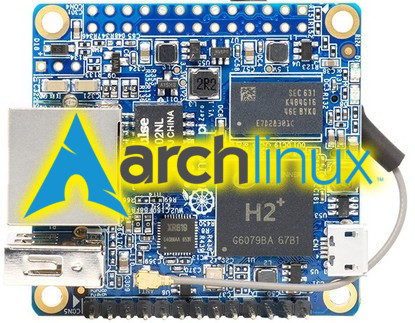 Orange Pi Zero is a new small development board containing H2+ Quad-core Cortex-A7 CPU from Xunlong Software CO.,Limited. On this single board computer you can officially run Android, Ubuntu, Lubuntu or Debian. Because the CPU is compatible with Allwinner H3, it’s possible to run standard Linux kernel compiled for this CPU.
Orange Pi Zero is a new small development board containing H2+ Quad-core Cortex-A7 CPU from Xunlong Software CO.,Limited. On this single board computer you can officially run Android, Ubuntu, Lubuntu or Debian. Because the CPU is compatible with Allwinner H3, it’s possible to run standard Linux kernel compiled for this CPU.
Arch Linux disk image
Compatibility with H3 also allows to deploy Arch Linux, which is not officially supported. For this purpose, I created an image archlinuxarm-orange_pi_zero-20170620.img.gz that can be used for SD card of size at least 1 GB. Disk image contains Arch Linux update 2017-06-20 without any custom packages and settings.
But there is a problem with the image. It’s not possible to use WiFi and other features specific for H2+ CPU, because of lack right Device Tree Overlays and WiFi drivers. For now, the WiFi device is working. Also, if you want to try I2C or SPI interfaces, please download and replace DT sun8i-h2-plus-orangepi-zero.dtb in the /boot/dtbs/ directory. (EDIT 2017-06-20)
So, if you want to use Orange Pi Zero as small network server, ADS-B receiver or DVB-T IP box, there is no problem.
On Windows, you can use Win32 Disk Imager to transfer image to SD. If you are using GNU/Linux, the dd is suffice.
The image use partition /dev/mmcblk0p1 for kernel and /dev/mmcblk0p2 for root filesystem. The reason is, that you can move root filesystem to USB HDD/SSD (sda1), copy /boot/boot_sda1.scr to /boot/boot.scr, and edit /etc/fstab to coresponding partition. (EDIT 2017-06-20)
Access to Arch Linux
After system boots, Arch Linux is accessible over ethernet via SSH. The IP address is assigned by the DHCP. It’s impossible to login as root, instead of please use alarm account and for switch to privileged account root have to use su - command.
It’s also possible to use serial console over 3-pin header located next to ethernet connector. Serial debug connector pinout is 1- GND, 2 – RXD, 3 – TXD. Logic levels are compatible with 3.3 V TTL. Serial speed is 115200 baud.
|
1 2 3 4 5 6 7 8 9 10 11 12 13 14 15 16 17 18 19 20 21 22 23 24 25 26 27 28 29 30 31 32 33 34 35 36 37 38 39 40 41 42 43 44 45 46 47 48 49 50 51 52 53 54 55 56 57 58 59 60 61 62 63 64 65 66 67 68 69 70 71 72 73 74 75 76 77 78 79 80 81 82 83 84 85 86 87 88 89 90 91 92 93 94 95 96 97 98 99 100 101 102 103 104 105 106 107 108 109 110 111 112 113 114 115 116 117 118 119 120 121 122 123 124 125 126 127 128 129 130 131 132 133 134 135 136 137 138 139 140 141 142 143 144 145 146 147 148 149 150 151 152 153 154 155 156 157 158 159 160 161 162 163 164 165 166 167 168 169 170 171 172 173 174 175 176 177 178 179 180 181 182 183 184 185 186 187 188 189 190 191 192 193 194 195 196 197 198 199 200 201 202 203 204 205 206 207 208 209 210 211 212 213 214 215 216 217 218 219 220 221 222 223 224 225 226 227 228 229 230 231 232 233 234 235 236 237 238 239 240 241 242 243 244 245 246 247 248 249 250 251 252 253 254 255 256 257 258 259 260 261 262 263 264 265 266 267 268 269 270 271 272 273 274 275 276 277 278 279 280 281 282 283 284 285 286 287 288 289 290 291 292 293 294 295 296 297 298 299 300 301 302 303 304 305 306 307 308 309 310 311 312 313 314 315 316 317 318 319 320 321 322 323 324 325 326 327 328 329 330 331 332 333 334 335 336 337 338 339 340 341 342 343 344 345 346 347 348 349 350 351 352 353 354 355 356 357 358 359 360 361 362 363 364 365 366 367 368 369 370 371 372 373 374 375 376 377 378 379 380 381 382 383 384 385 386 387 388 389 390 391 392 393 394 395 396 397 398 399 400 401 402 403 404 405 406 407 408 409 410 411 412 413 414 415 416 417 418 419 420 421 422 423 424 425 426 427 428 429 430 431 432 433 434 435 436 437 438 439 440 441 442 |
U-Boot SPL 2017.07-rc1_brichacek.net_-00006-g24796d27-dirty (Jun 08 2017 - 20:37:13) DRAM: 512 MiB Trying to boot from MMC1 U-Boot 2017.07-rc1_brichacek.net_-00006-g24796d27-dirty (Jun 08 2017 - 20:37:13 +0200) Allwinner Technology CPU: Allwinner H3 (SUN8I 1680) Model: Xunlong Orange Pi Zero DRAM: 512 MiB MMC: SUNXI SD/MMC: 0 *** Warning - bad CRC, using default environment In: serial Out: serial Err: serial Net: phy interface0 eth0: ethernet@1c30000 starting USB... USB0: USB EHCI 1.00 USB1: USB OHCI 1.0 scanning bus 0 for devices... 1 USB Device(s) found scanning usb for storage devices... 0 Storage Device(s) found Hit any key to stop autoboot: 0 switch to partitions #0, OK mmc0 is current device Scanning mmc 0:1... Found U-Boot script /boot.scr 778 bytes read in 97 ms (7.8 KiB/s) ## Executing script at 43100000 6799112 bytes read in 706 ms (9.2 MiB/s) 15203 bytes read in 121 ms (122.1 KiB/s) ** File not found /initramfs-linux.img ** ## Flattened Device Tree blob at 43000000 Booting using the fdt blob at 0x43000000 Loading Device Tree to 49ff9000, end 49fffb62 ... OK Starting kernel ... Uncompressing Linux... done, booting the kernel. [ 0.000000] Booting Linux on physical CPU 0x0 [ 0.000000] Linux version 4.12.0-rc2-next-20170529_brichacek.net-gdd6c4666-dirty (zdenek@jeseter) (gcc version 4.6.3 20120201 (prerelease) (crosstool-NG linaro-1.13.1-2012.02-20120222 - Linaro GCC 2012.02) ) #3 SMP Tue Jun 20 20:54:42 CEST 2017 [ 0.000000] CPU: ARMv7 Processor [410fc075] revision 5 (ARMv7), cr=10c5387d [ 0.000000] CPU: div instructions available: patching division code [ 0.000000] CPU: PIPT / VIPT nonaliasing data cache, VIPT aliasing instruction cache [ 0.000000] OF: fdt: Machine model: Xunlong Orange Pi Zero [ 0.000000] Memory policy: Data cache writealloc [ 0.000000] cma: Reserved 16 MiB at 0x5f000000 [ 0.000000] psci: probing for conduit method from DT. [ 0.000000] psci: Using PSCI v0.1 Function IDs from DT [ 0.000000] percpu: Embedded 17 pages/cpu @deb1d000 s40000 r8192 d21440 u69632 [ 0.000000] Built 1 zonelists in Zone order, mobility grouping on. Total pages: 129920 [ 0.000000] Kernel command line: console=ttyS0,115200 root=/dev/mmcblk0p2 rw rootwait [ 0.000000] PID hash table entries: 2048 (order: 1, 8192 bytes) [ 0.000000] Dentry cache hash table entries: 65536 (order: 6, 262144 bytes) [ 0.000000] Inode-cache hash table entries: 32768 (order: 5, 131072 bytes) [ 0.000000] Memory: 485804K/524288K available (10240K kernel code, 676K rwdata, 2776K rodata, 1024K init, 594K bss, 22100K reserved, 16384K cma-reserved, 0K highmem) [ 0.000000] Virtual kernel memory layout: [ 0.000000] vector : 0xffff0000 - 0xffff1000 ( 4 kB) [ 0.000000] fixmap : 0xffc00000 - 0xfff00000 (3072 kB) [ 0.000000] vmalloc : 0xe0800000 - 0xff800000 ( 496 MB) [ 0.000000] lowmem : 0xc0000000 - 0xe0000000 ( 512 MB) [ 0.000000] pkmap : 0xbfe00000 - 0xc0000000 ( 2 MB) [ 0.000000] modules : 0xbf000000 - 0xbfe00000 ( 14 MB) [ 0.000000] .text : 0xc0008000 - 0xc0b00000 (11232 kB) [ 0.000000] .init : 0xc0f00000 - 0xc1000000 (1024 kB) [ 0.000000] .data : 0xc1000000 - 0xc10a9154 ( 677 kB) [ 0.000000] .bss : 0xc10b370c - 0xc1147fd4 ( 595 kB) [ 0.000000] SLUB: HWalign=64, Order=0-3, MinObjects=0, CPUs=4, Nodes=1 [ 0.000000] ftrace: allocating 32936 entries in 97 pages [ 0.000000] Hierarchical RCU implementation. [ 0.000000] NR_IRQS:16 nr_irqs:16 16 [ 0.000000] GIC: Using split EOI/Deactivate mode [ 0.000000] clocksource: timer: mask: 0xffffffff max_cycles: 0xffffffff, max_idle_ns: 79635851949 ns [ 0.000000] arch_timer: cp15 timer(s) running at 24.00MHz (phys). [ 0.000000] clocksource: arch_sys_counter: mask: 0xffffffffffffff max_cycles: 0x588fe9dc0, max_idle_ns: 440795202592 ns [ 0.000006] sched_clock: 56 bits at 24MHz, resolution 41ns, wraps every 4398046511097ns [ 0.000017] Switching to timer-based delay loop, resolution 41ns [ 0.000189] Console: colour dummy device 80x30 [ 0.000217] Calibrating delay loop (skipped), value calculated using timer frequency.. 48.00 BogoMIPS (lpj=240000) [ 0.000231] pid_max: default: 32768 minimum: 301 [ 0.000420] Security Framework initialized [ 0.000584] Mount-cache hash table entries: 1024 (order: 0, 4096 bytes) [ 0.000597] Mountpoint-cache hash table entries: 1024 (order: 0, 4096 bytes) [ 0.001354] CPU: Testing write buffer coherency: ok [ 0.001725] /cpus/cpu@0 missing clock-frequency property [ 0.001745] /cpus/cpu@1 missing clock-frequency property [ 0.001763] /cpus/cpu@2 missing clock-frequency property [ 0.001781] /cpus/cpu@3 missing clock-frequency property [ 0.001792] CPU0: thread -1, cpu 0, socket 0, mpidr 80000000 [ 0.002185] Setting up static identity map for 0x40100000 - 0x40100060 [ 0.002314] Hierarchical SRCU implementation. [ 0.003039] smp: Bringing up secondary CPUs ... [ 0.013853] CPU1: thread -1, cpu 1, socket 0, mpidr 80000001 [ 0.024800] CPU2: thread -1, cpu 2, socket 0, mpidr 80000002 [ 0.035657] CPU3: thread -1, cpu 3, socket 0, mpidr 80000003 [ 0.035735] smp: Brought up 1 node, 4 CPUs [ 0.035755] SMP: Total of 4 processors activated (192.00 BogoMIPS). [ 0.035761] CPU: All CPU(s) started in HYP mode. [ 0.035766] CPU: Virtualization extensions available. [ 0.036833] devtmpfs: initialized [ 0.041036] VFP support v0.3: implementor 41 architecture 2 part 30 variant 7 rev 5 [ 0.041410] clocksource: jiffies: mask: 0xffffffff max_cycles: 0xffffffff, max_idle_ns: 19112604462750000 ns [ 0.041432] futex hash table entries: 1024 (order: 4, 65536 bytes) [ 0.042527] xor: measuring software checksum speed [ 0.135475] arm4regs : 1392.800 MB/sec [ 0.235540] 8regs : 794.800 MB/sec [ 0.335607] 32regs : 689.600 MB/sec [ 0.435677] neon : 1342.800 MB/sec [ 0.435684] xor: using function: arm4regs (1392.800 MB/sec) [ 0.435700] pinctrl core: initialized pinctrl subsystem [ 0.436715] NET: Registered protocol family 16 [ 0.438174] DMA: preallocated 256 KiB pool for atomic coherent allocations [ 0.439356] cpuidle: using governor menu [ 0.439686] No ATAGs? [ 0.439809] hw-breakpoint: found 5 (+1 reserved) breakpoint and 4 watchpoint registers. [ 0.439822] hw-breakpoint: maximum watchpoint size is 8 bytes. [ 0.625921] raid6: int32x1 gen() 145 MB/s [ 0.796112] raid6: int32x1 xor() 120 MB/s [ 0.966235] raid6: int32x2 gen() 173 MB/s [ 1.136182] raid6: int32x2 xor() 128 MB/s [ 1.306674] raid6: int32x4 gen() 153 MB/s [ 1.476507] raid6: int32x4 xor() 104 MB/s [ 1.646594] raid6: int32x8 gen() 125 MB/s [ 1.816718] raid6: int32x8 xor() 80 MB/s [ 1.986721] raid6: neonx1 gen() 455 MB/s [ 2.156872] raid6: neonx1 xor() 346 MB/s [ 2.327015] raid6: neonx2 gen() 651 MB/s [ 2.497045] raid6: neonx2 xor() 464 MB/s [ 2.667200] raid6: neonx4 gen() 745 MB/s [ 2.837256] raid6: neonx4 xor() 492 MB/s [ 3.007415] raid6: neonx8 gen() 487 MB/s [ 3.177553] raid6: neonx8 xor() 355 MB/s [ 3.177561] raid6: using algorithm neonx4 gen() 745 MB/s [ 3.177567] raid6: .... xor() 492 MB/s, rmw enabled [ 3.177573] raid6: using intx1 recovery algorithm [ 3.179266] SCSI subsystem initialized [ 3.179799] usbcore: registered new interface driver usbfs [ 3.179869] usbcore: registered new interface driver hub [ 3.179972] usbcore: registered new device driver usb [ 3.180196] pps_core: LinuxPPS API ver. 1 registered [ 3.180204] pps_core: Software ver. 5.3.6 - Copyright 2005-2007 Rodolfo Giometti <giometti@linux.it> [ 3.180226] PTP clock support registered [ 3.180264] EDAC MC: Ver: 3.0.0 [ 3.181505] NetLabel: Initializing [ 3.181515] NetLabel: domain hash size = 128 [ 3.181520] NetLabel: protocols = UNLABELED CIPSOv4 CALIPSO [ 3.181600] NetLabel: unlabeled traffic allowed by default [ 3.182177] clocksource: Switched to clocksource arch_sys_counter [ 3.240921] VFS: Disk quotas dquot_6.6.0 [ 3.241027] VFS: Dquot-cache hash table entries: 1024 (order 0, 4096 bytes) [ 3.241243] FS-Cache: Loaded [ 3.241507] CacheFiles: Loaded [ 3.253070] NET: Registered protocol family 2 [ 3.253844] TCP established hash table entries: 4096 (order: 2, 16384 bytes) [ 3.253893] TCP bind hash table entries: 4096 (order: 3, 32768 bytes) [ 3.253955] TCP: Hash tables configured (established 4096 bind 4096) [ 3.254071] UDP hash table entries: 256 (order: 1, 8192 bytes) [ 3.254107] UDP-Lite hash table entries: 256 (order: 1, 8192 bytes) [ 3.254314] NET: Registered protocol family 1 [ 3.254699] NetWinder Floating Point Emulator V0.97 (double precision) [ 3.257585] audit: initializing netlink subsys (disabled) [ 3.257771] audit: type=2000 audit(3.245:1): state=initialized audit_enabled=0 res=1 [ 3.258323] workingset: timestamp_bits=14 max_order=17 bucket_order=3 [ 3.266748] zbud: loaded [ 3.269455] fuse init (API version 7.26) [ 3.277599] Key type asymmetric registered [ 3.277704] Block layer SCSI generic (bsg) driver version 0.4 loaded (major 248) [ 3.277849] io scheduler noop registered [ 3.277859] io scheduler deadline registered (default) [ 3.278255] io scheduler cfq registered [ 3.278265] io scheduler mq-deadline registered [ 3.278272] io scheduler kyber registered [ 3.278617] io scheduler bfq registered [ 3.285669] sun8i-h3-pinctrl 1c20800.pinctrl: initialized sunXi PIO driver [ 3.287758] sun8i-h3-r-pinctrl 1f02c00.pinctrl: initialized sunXi PIO driver [ 3.293895] Serial: 8250/16550 driver, 4 ports, IRQ sharing disabled [ 3.295598] console [ttyS0] disabled [ 3.315804] 1c28000.serial: ttyS0 at MMIO 0x1c28000 (irq = 35, base_baud = 1500000) is a U6_16550A [ 4.090822] console [ttyS0] enabled [ 4.106227] loop: module loaded [ 4.109644] Loading iSCSI transport class v2.0-870. [ 4.115026] iscsi: registered transport (tcp) [ 4.120846] libphy: Fixed MDIO Bus: probed [ 4.125055] ehci_hcd: USB 2.0 'Enhanced' Host Controller (EHCI) Driver [ 4.131573] ehci-platform: EHCI generic platform driver [ 4.137050] ehci-platform 1c1a000.usb: EHCI Host Controller [ 4.142669] ehci-platform 1c1a000.usb: new USB bus registered, assigned bus number 1 [ 4.150782] ehci-platform 1c1a000.usb: irq 26, io mem 0x01c1a000 [ 4.182206] ehci-platform 1c1a000.usb: USB 2.0 started, EHCI 1.00 [ 4.188534] usb usb1: New USB device found, idVendor=1d6b, idProduct=0002 [ 4.195343] usb usb1: New USB device strings: Mfr=3, Product=2, SerialNumber=1 [ 4.202569] usb usb1: Product: EHCI Host Controller [ 4.207443] usb usb1: Manufacturer: Linux 4.12.0-rc2-next-20170529_brichacek.net-gdd6c4666-dirty ehci_hcd [ 4.217009] usb usb1: SerialNumber: 1c1a000.usb [ 4.222324] hub 1-0:1.0: USB hub found [ 4.226111] hub 1-0:1.0: 1 port detected [ 4.230651] ohci_hcd: USB 1.1 'Open' Host Controller (OHCI) Driver [ 4.236867] ohci-platform: OHCI generic platform driver [ 4.242288] ohci-platform 1c1a400.usb: Generic Platform OHCI controller [ 4.248919] ohci-platform 1c1a400.usb: new USB bus registered, assigned bus number 2 [ 4.256836] ohci-platform 1c1a400.usb: irq 27, io mem 0x01c1a400 [ 4.338791] usb usb2: New USB device found, idVendor=1d6b, idProduct=0001 [ 4.345598] usb usb2: New USB device strings: Mfr=3, Product=2, SerialNumber=1 [ 4.352826] usb usb2: Product: Generic Platform OHCI controller [ 4.358740] usb usb2: Manufacturer: Linux 4.12.0-rc2-next-20170529_brichacek.net-gdd6c4666-dirty ohci_hcd [ 4.368305] usb usb2: SerialNumber: 1c1a400.usb [ 4.373556] hub 2-0:1.0: USB hub found [ 4.377336] hub 2-0:1.0: 1 port detected [ 4.381931] usbcore: registered new interface driver uas [ 4.387381] usbcore: registered new interface driver usb-storage [ 4.393866] mousedev: PS/2 mouse device common for all mice [ 4.400756] sun6i-rtc 1f00000.rtc: rtc core: registered rtc-sun6i as rtc0 [ 4.407571] sun6i-rtc 1f00000.rtc: RTC enabled [ 4.412186] i2c /dev entries driver [ 4.417306] sunxi-wdt 1c20ca0.watchdog: Watchdog enabled (timeout=16 sec, nowayout=1) [ 4.425585] device-mapper: uevent: version 1.0.3 [ 4.430560] device-mapper: ioctl: 4.36.0-ioctl (2016-06-23) initialised: dm-devel@redhat.com [ 4.439590] sdhci: Secure Digital Host Controller Interface driver [ 4.445778] sdhci: Copyright(c) Pierre Ossman [ 4.450203] VUB300 Driver rom wait states = 1C irqpoll timeout = 0400 [ 4.450621] usbcore: registered new interface driver vub300 [ 4.462716] usbcore: registered new interface driver ushc [ 4.469064] sunxi-mmc 1c0f000.mmc: Got CD GPIO [ 4.532240] sunxi-mmc 1c0f000.mmc: base:0xe0935000 irq:23 [ 4.538688] sdhci-pltfm: SDHCI platform and OF driver helper [ 4.545427] ledtrig-cpu: registered to indicate activity on CPUs [ 4.551614] hidraw: raw HID events driver (C) Jiri Kosina [ 4.557400] usbcore: registered new interface driver usbhid [ 4.562997] usbhid: USB HID core driver [ 4.567481] u32 classifier [ 4.570202] Performance counters on [ 4.574056] input device check on [ 4.577722] Actions configured [ 4.581130] Netfilter messages via NETLINK v0.30. [ 4.586117] nf_conntrack version 0.5.0 (8192 buckets, 32768 max) [ 4.592476] ctnetlink v0.93: registering with nfnetlink. [ 4.598006] xt_time: kernel timezone is -0000 [ 4.602582] Initializing XFRM netlink socket [ 4.607681] NET: Registered protocol family 10 [ 4.613305] Segment Routing with IPv6 [ 4.617027] mip6: Mobile IPv6 [ 4.620770] NET: Registered protocol family 17 [ 4.625293] Key type dns_resolver registered [ 4.629688] ThumbEE CPU extension supported. [ 4.633995] Registering SWP/SWPB emulation handler [ 4.640561] registered taskstats version 1 [ 4.644803] zswap: loaded using pool lzo/zbud [ 4.651173] mmc0: host does not support reading read-only switch, assuming write-enable [ 4.651464] Btrfs loaded, crc32c=crc32c-generic [ 4.652816] Key type encrypted registered [ 4.660405] ehci-platform 1c1b000.usb: EHCI Host Controller [ 4.660442] ehci-platform 1c1b000.usb: new USB bus registered, assigned bus number 3 [ 4.660634] ehci-platform 1c1b000.usb: irq 28, io mem 0x01c1b000 [ 4.689975] mmc0: new high speed SDHC card at address 87b8 [ 4.692211] ehci-platform 1c1b000.usb: USB 2.0 started, EHCI 1.00 [ 4.692478] usb usb3: New USB device found, idVendor=1d6b, idProduct=0002 [ 4.692485] usb usb3: New USB device strings: Mfr=3, Product=2, SerialNumber=1 [ 4.692490] usb usb3: Product: EHCI Host Controller [ 4.692496] usb usb3: Manufacturer: Linux 4.12.0-rc2-next-20170529_brichacek.net-gdd6c4666-dirty ehci_hcd [ 4.692501] usb usb3: SerialNumber: 1c1b000.usb [ 4.693243] hub 3-0:1.0: USB hub found [ 4.693286] hub 3-0:1.0: 1 port detected [ 4.694022] ohci-platform 1c1b400.usb: Generic Platform OHCI controller [ 4.694051] ohci-platform 1c1b400.usb: new USB bus registered, assigned bus number 4 [ 4.694210] ohci-platform 1c1b400.usb: irq 29, io mem 0x01c1b400 [ 4.763222] mmcblk0: mmc0:87b8 SU04G 3.69 GiB [ 4.766381] usb usb4: New USB device found, idVendor=1d6b, idProduct=0001 [ 4.766388] usb usb4: New USB device strings: Mfr=3, Product=2, SerialNumber=1 [ 4.766394] usb usb4: Product: Generic Platform OHCI controller [ 4.766399] usb usb4: Manufacturer: Linux 4.12.0-rc2-next-20170529_brichacek.net-gdd6c4666-dirty ohci_hcd [ 4.766404] usb usb4: SerialNumber: 1c1b400.usb [ 4.767068] hub 4-0:1.0: USB hub found [ 4.767104] hub 4-0:1.0: 1 port detected [ 4.768703] sunxi-mmc 1c10000.mmc: allocated mmc-pwrseq [ 4.816389] mmcblk0: p1 p2 [ 4.982210] sunxi-mmc 1c10000.mmc: base:0xe09e2000 irq:24 [ 4.988113] sun6i-rtc 1f00000.rtc: setting system clock to 2017-06-20 20:17:56 UTC (1497989876) [ 4.998741] OF: Duplicate name in testcase-data, renamed to "duplicate-name#1" [ 5.002499] mmc1: new high speed SDIO card at address 0001 [ 5.015495] ### dt-test ### start of unittest - you will see error messages [ 5.023056] OF: /testcase-data/phandle-tests/consumer-a: could not get #phandle-cells-missing for /testcase-data/phandle-tests/provider1 [ 5.035332] OF: /testcase-data/phandle-tests/consumer-a: could not get #phandle-cells-missing for /testcase-data/phandle-tests/provider1 [ 5.047597] OF: /testcase-data/phandle-tests/consumer-a: could not find phandle [ 5.054920] OF: /testcase-data/phandle-tests/consumer-a: could not find phandle [ 5.062244] OF: /testcase-data/phandle-tests/consumer-a: arguments longer than property [ 5.070247] OF: /testcase-data/phandle-tests/consumer-a: arguments longer than property [ 5.079542] irq: no irq domain found for /testcase-data/interrupts/intc0 ! [ 5.093633] OF: overlay: overlay_is_topmost: #5 clashes #6 @/testcase-data/overlay-node/test-bus/test-unittest8 [ 5.103733] OF: overlay: overlay #5 is not topmost [ 5.112643] i2c i2c-0: Added multiplexed i2c bus 1 [ 5.119160] i2c i2c-0: Added multiplexed i2c bus 2 [ 5.128747] ### dt-test ### FAIL of_unittest_overlay_high_level():2234 Adding overlay 'overlay_bad_phandle' failed [ 5.139108] ### dt-test ### end of unittest - 150 passed, 1 failed [ 5.145428] vcc3v0: disabling [ 5.148396] vcc5v0: disabling [ 5.153891] EXT4-fs (mmcblk0p2): couldn't mount as ext3 due to feature incompatibilities [ 5.162859] EXT4-fs (mmcblk0p2): couldn't mount as ext2 due to feature incompatibilities [ 5.203701] EXT4-fs (mmcblk0p2): mounted filesystem with ordered data mode. Opts: (null) [ 5.211837] VFS: Mounted root (ext4 filesystem) on device 179:2. [ 5.249939] devtmpfs: mounted [ 5.256945] Freeing unused kernel memory: 1024K [ 5.518177] random: fast init done [ 6.567496] ip_tables: (C) 2000-2006 Netfilter Core Team [ 6.669122] systemd[1]: systemd 232 running in system mode. (+PAM -AUDIT -SELINUX -IMA -APPARMOR +SMACK -SYSVINIT +UTMP +LIBCRYPTSETUP +GCRYPT +GNUTLS +ACL +XZ +LZ4 +SECCOMP +BLKID +ELFUTILS +KMOD +IDN) [ 6.687834] systemd[1]: Detected architecture arm. Welcome to Arch Linux ARM! [ 6.755634] systemd[1]: Set hostname to <alarm>. [ 8.024535] systemd[1]: Listening on LVM2 metadata daemon socket. [ OK ] Listening on LVM2 metadata daemon socket. [ 8.062413] systemd[1]: Reached target Swap. [ OK ] Reached target Swap. [ 8.092810] systemd[1]: Listening on Journal Audit Socket. [ OK ] Listening on Journal Audit Socket. [ 8.122567] systemd[1]: Listening on udev Control Socket. [ OK ] Listening on udev Control Socket. [ 8.152426] systemd[1]: Listening on udev Kernel Socket. [ OK ] Listening on udev Kernel Socket. [ 8.182597] systemd[1]: Listening on Network Service Netlink Socket. [ OK ] Listening on Network Service Netlink Socket. [ 8.213100] systemd[1]: Set up automount Arbitrary Executable File Formats File System Automount Point. [ OK ] Set up automount Arbitrary Executab…rmats File System Automount Point. [ OK ] Listening on Process Core Dump Socket. [ OK ] Created slice User and Session Slice. [ OK ] Listening on Device-mapper event daemon FIFOs. [ OK ] Reached target Remote File Systems. [ OK ] Created slice System Slice. Mounting POSIX Message Queue File System... [ OK ] Created slice system-systemd\x2dfsck.slice. Mounting Debug File System... [ OK ] Created slice system-serial\x2dgetty.slice. [ OK ] Started Dispatch Password Requests to Console Directory Watch. [ OK ] Reached target Slices. [ OK ] Listening on /dev/initctl Compatibility Named Pipe. Mounting Temporary Directory... [ OK ] Listening on Journal Socket (/dev/log). [ OK ] Started Forward Password Requests to Wall Directory Watch. [ OK ] Reached target Encrypted Volumes. [ OK ] Reached target Paths. [ OK ] Created slice system-getty.slice. [ OK ] Listening on Journal Socket. Mounting Configuration File System... Mounting FUSE Control File System... Starting Create list of required st…ce nodes for the current kernel... Starting Journal Service... Starting Apply Kernel Variables... Starting Remount Root and Kernel File Systems... [ 9.056375] EXT4-fs (mmcblk0p2): re-mounted. Opts: data=ordered,discard [ OK ] Mounted Temporary Directory. [ OK ] Mounted Configuration File System. [ OK ] Mounted Debug File System. [ OK ] Mounted FUSE Control File System. [ OK ] Mounted POSIX Message Queue File System. [ OK ] Started Journal Service. [ OK ] Started Create list of required sta…vice nodes for the current kernel. [ OK ] Started Apply Kernel Variables. [ OK ] Started Remount Root and Kernel File Systems. Starting udev Coldplug all Devices... Starting Load/Save Random Seed... Starting Create Static Device Nodes in /dev... Starting Flush Journal to Persistent Storage... [ OK ] Started Load/Save Random Seed. [ 9.578802] systemd-journald[181]: Received request to flush runtime journal from PID 1 [ OK ] Started Flush Journal to Persistent Storage. [ OK ] Started Create Static Device Nodes in /dev. [ OK ] Started udev Coldplug all Devices. Starting udev Kernel Device Manager... [ OK ] Reached target Local File Systems (Pre). [ OK ] Started udev Kernel Device Manager. [ OK ] Found device /dev/ttyS0. [ 10.403670] musb-sunxi 1c19000.usb: Invalid or missing 'dr_mode' property [ 10.410520] musb-sunxi: probe of 1c19000.usb failed with error -22 [ OK ] Listening on Load/Save RF Kill Switch Status /dev/rfkill Watch. [ 10.564330] dwmac-sun8i 1c30000.ethernet: PTP uses main clock [ 10.570158] dwmac-sun8i 1c30000.ethernet: No regulator found [ 10.576114] dwmac-sun8i 1c30000.ethernet: Will use internal PHY [ 10.582242] dwmac-sun8i 1c30000.ethernet: Current syscon value is not the default 148000 (expect 58000) [ 10.591782] dwmac-sun8i 1c30000.ethernet: Chain mode enabled [ 10.597522] dwmac-sun8i 1c30000.ethernet: No HW DMA feature register supported [ 10.604822] dwmac-sun8i 1c30000.ethernet: Normal descriptors [ 10.610483] dwmac-sun8i 1c30000.ethernet: RX Checksum Offload Engine supported [ 10.617745] dwmac-sun8i 1c30000.ethernet: COE Type 2 [ 10.622745] dwmac-sun8i 1c30000.ethernet: TX Checksum insertion supported [ 10.629820] libphy: stmmac: probed [ OK ] Found device /dev/mmcblk0p1. Starting File System Check on /dev/mmcblk0p1... [ 10.958975] xradio_wlan: loading out-of-tree module taints kernel. [ OK ] Started File System Check on /dev/mmcblk0p1. Mounting /boot... [ 11.213991] EXT4-fs (mmcblk0p1): mounted filesystem with ordered data mode. Opts: data=ordered,discard [ OK ] Mounted /boot. [ OK ] Reached target Local File Systems. [ 11.282529] xradio_wlan mmc1:0001:1: Input buffers: 30 x 1632 bytes [ 11.282529] Hardware: 7.9 [ 11.282529] WSM firmware ver: 8, build: 5207, api: 1060, cap: 0x0003 [ 11.298638] xradio_wlan mmc1:0001:1: Firmware Label:XR_C01.08.52.07 Nov 10 2016 13:22:16 Starting Create Volatile Files and Directories... Starting Load/Save RF Kill Switch Status... [ OK ] Started Create Volatile Files and Directories. [ OK ] Started Load/Save RF Kill Switch Status. Starting Update UTMP about System Boot/Shutdown... Starting Network Time Synchronization... [ OK ] Started Update UTMP about System Boot/Shutdown. [ OK ] Started Network Time Synchronization. [ OK ] Reached target System Time Synchronized. [ OK ] Reached target System Initialization. [ OK ] Started Daily Cleanup of Temporary Directories. [ OK ] Started Daily man-db cache update. [ OK ] Started Daily rotation of log files. [ OK ] Started Daily verification of password and group files. [ OK ] Reached target Timers. [ OK ] Listening on D-Bus System Message Bus Socket. [ OK ] Reached target Sockets. [ OK ] Reached target Basic System. [ OK ] Started D-Bus System Message Bus. Starting Network Service... [ OK ] Started Entropy Harvesting Daemon. Starting Login Service... [ OK ] Started Login Service. [ OK ] Started Network Service. [ 12.691094] Generic PHY stmmac-0:01: attached PHY driver [Generic PHY] (mii_bus:phy_addr=stmmac-0:01, irq=-1) [ 12.703451] dwmac-sun8i 1c30000.ethernet eth0: No MAC Management Counters available [ 12.711128] dwmac-sun8i 1c30000.ethernet eth0: PTP not supported by HW [ 12.718499] IPv6: ADDRCONF(NETDEV_UP): eth0: link is not ready [ OK ] Reached target Network. Starting Permit User Sessions... [ OK ] Started OpenSSH Daemon. Starting Network Name Resolution... [ OK ] Started Permit User Sessions. [ OK ] Started Getty on tty1. [ OK ] Started Serial Getty on ttyS0. [ OK ] Reached target Login Prompts. [ OK ] Started Network Name Resolution. [ OK ] Reached target Multi-User System. [ OK ] Reached target Graphical Interface. [ 13.765485] random: crng init done Arch Linux 4.12.0-rc2-next-20170529_brichacek.net-gdd6c4666-dirty (ttyS0) alarm login: |
As you can see, the identification strings are
CPU: Allwinner H3 (SUN8I 1680)
Model: Xunlong Orange Pi One
But don’t warry, it’s not derived from the board.
Default root password is also root.
Default alarm password is also alarm.
Resize filesystem
If you are logged in, use fdisk and resize2fs utilities for resize (enlarge) root partition and filesystem.
- Run fdisk /dev/mmcblk0,
- remove the root partition (key d),
- create new primary partition (key n) with own parameters,
- save partition table (key w) – if Linux kernel still use old partition table, it’s necessary to reboot system,
- run resize2fs /dev/mmcblk0p2,
- done
|
1 2 3 4 5 6 7 8 9 10 11 12 13 14 15 16 17 18 19 20 21 22 23 24 25 26 27 28 29 30 31 32 33 34 35 36 37 38 39 40 41 42 43 44 45 46 47 48 49 50 51 52 53 54 55 56 57 58 59 60 61 62 63 64 |
Welcome to fdisk (util-linux 2.29.2). Changes will remain in memory only, until you decide to write them. Be careful before using the write command. Command (m for help): p Disk /dev/mmcblk0: 3.7 GiB, 3965190144 bytes, 7744512 sectors Units: sectors of 1 * 512 = 512 bytes Sector size (logical/physical): 512 bytes / 512 bytes I/O size (minimum/optimal): 512 bytes / 512 bytes Disklabel type: dos Disk identifier: 0xf3d167a8 Device Boot Start End Sectors Size Id Type /dev/mmcblk0p1 2048 45055 43008 21M 83 Linux /dev/mmcblk0p2 45056 1983999 1938944 946.8M 83 Linux Command (m for help): d Partition number (1,2, default 2): Partition 2 has been deleted. Command (m for help): n Partition type p primary (1 primary, 0 extended, 3 free) e extended (container for logical partitions) Select (default p): Using default response p. Partition number (2-4, default 2): First sector (45056-7744511, default 45056): Last sector, +sectors or +size{K,M,G,T,P} (45056-7744511, default 7744511): Created a new partition 2 of type 'Linux' and of size 3.7 GiB. Partition #2 contains a ext4 signature. Do you want to remove the signature? [Y]es/[N]o: n Command (m for help): Command (m for help): p Disk /dev/mmcblk0: 3.7 GiB, 3965190144 bytes, 7744512 sectors Units: sectors of 1 * 512 = 512 bytes Sector size (logical/physical): 512 bytes / 512 bytes I/O size (minimum/optimal): 512 bytes / 512 bytes Disklabel type: dos Disk identifier: 0xf3d167a8 Device Boot Start End Sectors Size Id Type /dev/mmcblk0p1 2048 45055 43008 21M 83 Linux /dev/mmcblk0p2 45056 7744511 7699456 3.7G 83 Linux Command (m for help): Command (m for help): w The partition table has been altered. Calling ioctl() to re-read partition table. Re-reading the partition table failed.: Device or resource busy The kernel still uses the old table. The new table will be used at the next reboot or after you run partprobe(8) or kpartx(8). |
After reboot:
|
1 2 3 4 5 6 |
resize2fs 1.43.4 (31-Jan-2017) Filesystem at /dev/mmcblk0p2 is mounted on /; on-line resizing r[ 49.600092] EXT4-fs (mmcblk0p2): resizing filesystem from 242368 to 962432 blocks equired old_desc_blocks = 1, new_desc_blocks = 1 [ 49.959670] EXT4-fs (mmcblk0p2): resized filesystem to 962432 The filesystem on /dev/mmcblk0p2 is now 962432 (4k) blocks long. |
CPU
|
1 2 3 4 5 6 7 8 9 10 11 12 13 14 15 16 17 18 19 20 21 22 23 24 25 26 27 28 29 30 31 32 33 34 35 36 37 38 39 40 41 42 43 |
processor : 0 model name : ARMv7 Processor rev 5 (v7l) BogoMIPS : 48.00 Features : half thumb fastmult vfp edsp thumbee neon vfpv3 tls vfpv4 idiva idivt vfpd32 lpae evtstrm CPU implementer : 0x41 CPU architecture: 7 CPU variant : 0x0 CPU part : 0xc07 CPU revision : 5 processor : 1 model name : ARMv7 Processor rev 5 (v7l) BogoMIPS : 48.00 Features : half thumb fastmult vfp edsp thumbee neon vfpv3 tls vfpv4 idiva idivt vfpd32 lpae evtstrm CPU implementer : 0x41 CPU architecture: 7 CPU variant : 0x0 CPU part : 0xc07 CPU revision : 5 processor : 2 model name : ARMv7 Processor rev 5 (v7l) BogoMIPS : 48.00 Features : half thumb fastmult vfp edsp thumbee neon vfpv3 tls vfpv4 idiva idivt vfpd32 lpae evtstrm CPU implementer : 0x41 CPU architecture: 7 CPU variant : 0x0 CPU part : 0xc07 CPU revision : 5 processor : 3 model name : ARMv7 Processor rev 5 (v7l) BogoMIPS : 48.00 Features : half thumb fastmult vfp edsp thumbee neon vfpv3 tls vfpv4 idiva idivt vfpd32 lpae evtstrm CPU implementer : 0x41 CPU architecture: 7 CPU variant : 0x0 CPU part : 0xc07 CPU revision : 5 Hardware : Allwinner sun8i Family Revision : 0000 Serial : 02004620f537ac84 |

Hi! Thank you for this post. Please help me. How i can open ttyS1…ttyS3 ports?
This image work on orange pi one, when i write cat /dev/ttyS1 it answer cat: /dev/ttyS1: Input/Output error.
The problem can be Device Tree, which defines functions of pins. The linux kernel maps functions to pins and also device drivers.
Because DT is wrong, is not possible to do this.
Hi, I was trying to download your Arch image, but it seems to me that you taken it down. Where can I find it?
Try direct link, but it’s the same: https://files.brichacek.net/download/os/linux/images/archlinuxarm-orange_pi_zero-20170131.img.gz
Maybe the problem was IPv6. I didn’t enable it in Nginx server for http://files.brichacek.net. Only IPv4 was working.
Now it’s fixed.
Please try it again.
Yes, it works!
Many thanks!
After updating the system does not load
The reason is kernel, maybe. Please keep the old one. Use IgnorePkg option in /etc/pacman.conf.
IgnorePkg = linux-armv7
I tried to install your image, but when I reboot the system freezes up.
I tried your image, it boots once. When I reboot it freezes.
I tried the image, but when I reboot the system it just hangs. Any ideas?
Sorry English is my first language I really messed up the comment section.
Do you have output from serial console?
New updated image: https://files.brichacek.net/download/os/linux/images/archlinuxarm-orange_pi_zero-20170608.img.gz
Pingback: How to compile Linux kernel for Orange Pi Zero | brichacek.net
Do you think the single Core 48.00 BogoMIPS are a proper configuration?
On Armbian they get 4800 BogoMIPS.
Do you think OTG conncetions via the micro-USB connector should work?
If so I have another problem because the commands ‚modproe g_serial‘ and
‚ .. g_ehter‘ for the OTG part of USB produce:
udc-core: couldn’t find an available UDC – added [g1] to list of pending drivers
cheers
btw. I could do a second stage ‚pacman -Syu‘ update and reboot.
everything was fine afterwards :-)
If you don’t care about WiFi you can now use kernel from original linux-armv7-rc (4.15.rc6) package without patching/compiling custom kernel. DTB from this kernel works fine.
Your DTB enables only one (upper) USB port on Expansion Board (https://aliexpress.com/store/product/New-Orange-Pi-Zreo-Expansion-board-Interface-board-Development-board-beyond-Raspberry-Pi/1553371_32770665186.html).
Also you can try to build/use my packages from http://github.com/RoEdAl/alarm-orangepi-armv7.
orangepi-dtbs package installs only one additional DTB – sun8i-h2-plus-orangepi-zero-exbrd.dtb which enables additional devices/ports on Expansion Port.
uboot-orangepi-zero and uboot-orangepi-zero-exbrd (requires orangepo-dtbs package) are just U-Boot bootloaders (PKGBUILD based on uboot-sunxi’s build script).
In short:
– Orange Pi Zero requires linux-armv7-rc uboot-orangepi-zero.
– Orange Pi Zero with Expansion Board requires linux-armv7rc, uboot-orangepi-zero-exbrd, orangepi-dtbs.
Pingback: Linux kernel 4.15-rc2 for OrangePi Zero and OrangePi Zero Plus (H5) | brichacek.net