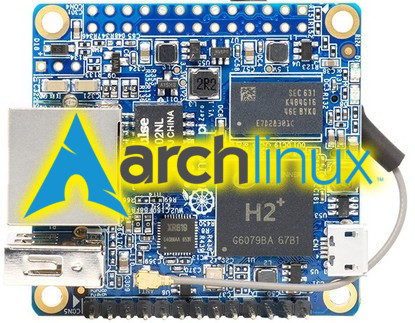 If you are looking for newer Linux kernel for OrangePi Zero with Allwinner H2+ CPU or OrangePi Zero Plus with Allwinner H5 CPU, you can use my repository.
If you are looking for newer Linux kernel for OrangePi Zero with Allwinner H2+ CPU or OrangePi Zero Plus with Allwinner H5 CPU, you can use my repository.
But only if you really know, what are you doing.
Linux kernel is based on linux-sunxi.
There ale also working U-Boot images and Device Tree with working WiFi.
How to use it
Just unpack arm64-<date>.tar.gz or arm-<date>.tar.gz files, copy Image/zImage kernel to the directory /boot/ and modules to the /lib/modules/ directory.
Device Tree sun50i-h5-orangepi-zero-plus.dtb or sun8i-h2-plus-orangepi-zero.dtb copy to the appropriate location, for example /boot/dtbs/.
Some isues
- kernel warning: spidev spi1.0: buggy DT: spidev listed directly in DT
- module
8189fs(only OrangePi Zero Plus – WiFi driver) spams log with debug messages – you can black list this module - module
w1_gpiospams log with messages about OneWire device – usually not connected – you can black list this module - GPU doesn’t work
- Temperature sensor in CPU does not work
- Ideal for server
Module blacklist
Create file /etc/modprobe.d/opi.conf and place line blacklist 8189fs and/or blacklist w1_gpio.
Configuration for source files
If you wish to compile yourselves, the appropriate .config files for Linux kernel and U-Boot are included in specific directories.
ArchLinux SD images
There are also disc images with updated ArchLinux. Just unpack, create SD and boot. More about filesystem resize in the article Arch Linux on Orange Pi Zero.
